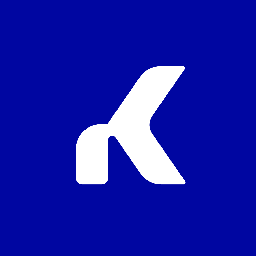Integrate Pipedrive with 900+ apps
Create business workflows for Pipedrive without writing code, using Zoho Flow. Automate your routine tasks and make more time for what you do best.
Popular Pipedrive workflows


Add new Zendesk tickets to Pipedrive as deals
Do you often get new leads through your support portal? With Zoho Flow, you can capture them automatically. Once you set up this flow, a new deal is created in Pipedrive each time you receive a ticket in a specific view on Zendesk.
How it works
1. A ticket is created in Zendesk.
2. Zoho Flow creates a new deal in Pipedrive.


Add new Zendesk tickets to Pipedrive as deals


Add new Pipedrive activities to Google Tasks
Keeping track of your CRM activities is a lot
easier when you can view them along with your daily
tasks. With this flow, whenever you add a new activity in
Pipedrive, Zoho Flow creates a task for it in Google Tasks.
How it works
1. A new activity is added in Pipedrive.
2. Zoho Flow adds it as a task in Google Tasks.


Add new Pipedrive activities to Google Tasks

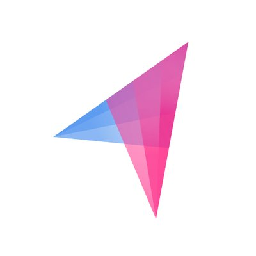
Start a Cadence in Klenty using the email address of a new Pipedrive contact
How it works

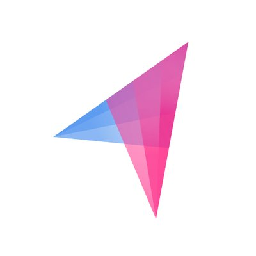
Start a Cadence in Klenty using the email address of a new Pipedrive contact


Create a task in Microsoft To-Do for new Pipedrive activity
How it works


Create a task in Microsoft To-Do for new Pipedrive activity


Add new Pipedrive deals as tasks in Asana
New deals often mean new tasks for your team to work on. But they don't mean you have to manually create and assign those tasks every time. Once you set up this flow, it automatically creates a task in Asana whenever you add a new deal in Pipedrive.
How it works
1. A new deal is added in Pipedrive
2. Zoho Flow creates a corresponding task in Asana.


Add new Pipedrive deals as tasks in Asana

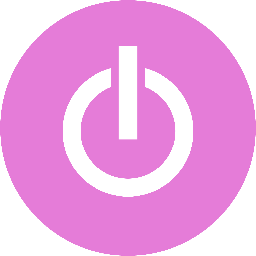
Create Toggl tasks for new Pipedrive deals
Keep track of how fast you close deals.This flow creates a task in
Toggl for each new deal that you add in Pipedrive.
How it works
1. A new deal is added in Pipedrive.
2. Zoho Flow creates a corresponding task in Toggl.

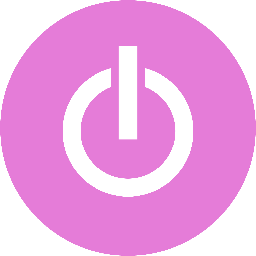
Create Toggl tasks for new Pipedrive deals


Create notes in Toodledo for Pipedrive activities
This flow adds a note in Toodledo each time you create an activity in
Pipedrive. This way, you can keep records of each sales attempt and
whether or not they worked.
How it works
1. A new activity is added in Pipedrive.
2. Zoho Flow creates a corresponding note in Toodledo.


Create notes in Toodledo for Pipedrive activities

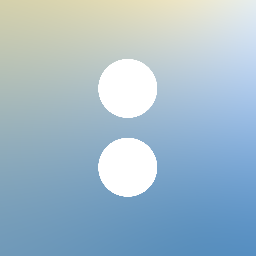
Add new Acuity Scheduling appointments to Pipedrive as deals
Once you set up this flow, Zoho Flow will watch over your Acuity
Scheduling account and create a new deal in Pipedrive whenever you
schedule an appointment. Watch verbal agreements convert to real
deals automatically.
How it works
1. A new appointment in Acuity Scheduling.
2. Zoho Flow creates a corresponding deal in Pipedrive.

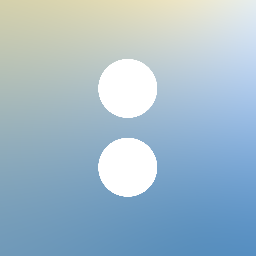
Add new Acuity Scheduling appointments to Pipedrive as deals


Create a contact person in Pipedrive for new email replies in Autoklose
How it works


Create a contact person in Pipedrive for new email replies in Autoklose


Record new Calendly events as activities in Pipedrive
This flow adds an activity to Pipedrive whenever a new event is scheduled in Calendly. Stay focused on keeping your CRM activities live, while Zoho Flow makes sure that they are all recorded automatically.
How it works
1. A new event is scheduled in Calendly.
2. Zoho Flow creates an activity in Pipedrive.


Record new Calendly events as activities in Pipedrive


Generate an estimate within your Alegra automatically, When a new deal is created in Pipedrive
Effortlessly create accurate estimates in your billing and accounting software every time, without any manual input. This flow will create an estimate in your Alegra when a new deal is created in Pipedrive.
How it works
- The flow triggers when a new deal is created in Pipedrive.
- Zoho Flow creates a new estimate in Alegra.


Generate an estimate within your Alegra automatically, When a new deal is created in Pipedrive


Create an estimate in your Billomat when a new deal is created in Pipedrive
Maintain consistent accounting data across platforms, minimizing manual efforts and duplicate errors. This flow will create an estimate in your Billomat when a new deal is created in Pipedrive.
How it works
- The flow triggers when a new deal is created in Pipedrive.
- Zoho Flow creates a new estimate in Billomat.


Create an estimate in your Billomat when a new deal is created in Pipedrive


Prepare an estimate in FreeAgent for new deals created in your Pipedrive
Generate estimates instantly when a deal is created in your pipeline management tool, fostering efficiency in your sales and accounting processes. This flow will create an estimate in your FreeAgent when a new deal is created in Pipedrive.
How it works
- The flow triggers when a new deal is created in Pipedrive.
- Zoho Flow creates a new estimate in FreeAgent.


Prepare an estimate in FreeAgent for new deals created in your Pipedrive


Create an estimate in FreshBooks for every new deal created in your Pipedrive
Automate the generation of estimates for new deals in your pipeline management tool to streamline sales and accounting processes. This flow will create an estimate in your FreshBooks when a new deal is created in Pipedrive.
How it works
- The flow triggers when a new deal is created in Pipedrive.
- Zoho Flow creates a new estimate in FreshBooks.


Create an estimate in FreshBooks for every new deal created in your Pipedrive

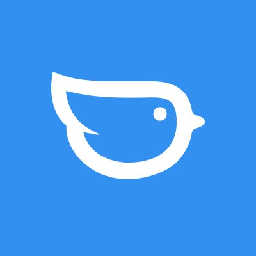
Create an estimate in your Moneybird when a new deal is created in Pipedrive
Maintain consistent accounting data across platforms, minimizing manual efforts and duplicate errors. This flow will create an estimate in your Moneybird when a new deal is created in Pipedrive.
How it works
- The flow triggers when a new deal is created in Pipedrive.
- Zoho Flow creates a new estimate in Moneybird.

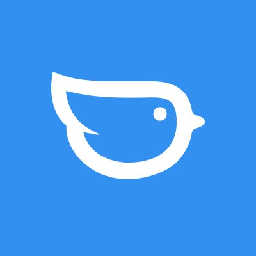
Create an estimate in your Moneybird when a new deal is created in Pipedrive


Prepare an estimate in QuickBooks for new deals created in your Pipedrive
Generate estimates instantly when a deal is created in your pipeline management tool, fostering efficiency in your sales and accounting processes. This flow will prepare an estimate in QuickBooks for a new deal created in your Pipedrive.
How it works
- The flow triggers when a new deal is created in Pipedrive.
- Zoho Flow creates a new estimate in QuickBooks.


Prepare an estimate in QuickBooks for new deals created in your Pipedrive


Prepare an estimate in Zoho Books for new deals created in your Pipedrive
Generate estimates instantly when a deal is created in your pipeline management tool, fostering efficiency in your sales and accounting processes. This flow will create an estimate in your Zoho Books when a new deal is created in Pipedrive.
How it works
- The flow triggers when a new deal is created in Pipedrive.
- Zoho Flow creates a new estimate in Zoho Books.


Prepare an estimate in Zoho Books for new deals created in your Pipedrive


Create an estimate in InvoiceXpress for every new deal created in your Pipedrive
Generate estimates instantly when a deal is created in your pipeline management tool, fostering efficiency in your sales and accounting processes. This flow will create an estimate in your InvoiceXpress when a new deal is created in Pipedrive.
How it works
- The flow triggers when a new deal is created in Pipedrive.
- Zoho Flow creates a new quote, proforma or fees note. in InvoiceXpress.


Create an estimate in InvoiceXpress for every new deal created in your Pipedrive

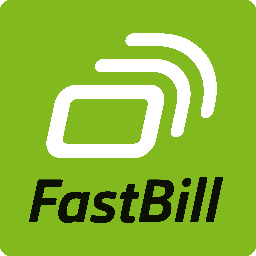
Generate an estimate within your FastBill automatically, When a new deal is created in Pipedrive
Automate the generation of estimates for new deals in your pipeline management tool to streamline sales and accounting processes. This flow will prepare an estimate in FastBill for a new deal created in your Pipedrive.
How it works
- The flow triggers when a new deal is created in Pipedrive.
- Zoho Flow creates a new estimate in FastBill.

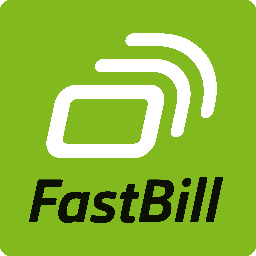
Generate an estimate within your FastBill automatically, When a new deal is created in Pipedrive


Create a project within Simplicate for every accomplished deal in Pipedrive
Initiate a project promptly following the closure of a deal. This workflow will initiate a separate project in Simplicate for every deal won in Pipedrive.
How it works
- The flow triggers when any detail of an existing deal is updated in Pipedrive.
- Zoho Flow creates a new project in Simplicate.


Create a project within Simplicate for every accomplished deal in Pipedrive

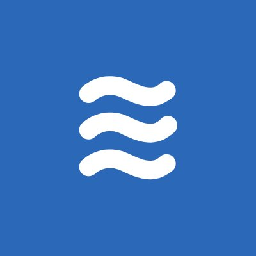
Create a new project in LiquidPlanner for every deal won in your Pipedrive
Initiate a project promptly following the closure of a deal. This flow will generate a fresh project in LiquidPlanner for every deal successfully closed in Pipedrive.
How it works
- The flow triggers when any detail of an existing deal is updated in Pipedrive.
- Zoho Flow creates a new project in LiquidPlanner.

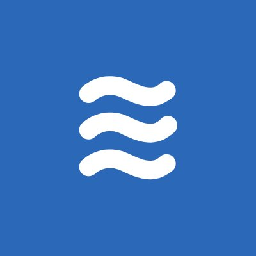
Create a new project in LiquidPlanner for every deal won in your Pipedrive


Generate a new project in Breeze for every deal successfully closed in Pipedrive
Automate the process of initiating projects for closed deals to accelerate project initiation. This flow will generate a fresh project in Breeze for every deal successfully closed in Pipedrive.
How it works
- The flow triggers when any detail of an existing deal is updated in Pipedrive.
- Zoho Flow creates a new project in Breeze.


Generate a new project in Breeze for every deal successfully closed in Pipedrive


Create a project within Trigger for every accomplished deal in Pipedrive
Initiate a project promptly following the closure of a deal. This flow will create a new project in Trigger for every deal won in your Pipedrive.
How it works
- The flow triggers when any detail of an existing deal is updated in Pipedrive.
- Zoho Flow creates a new project in Trigger.


Create a project within Trigger for every accomplished deal in Pipedrive


Create a new project in Active Collab for every deal won in Pipedrive
Enure timely project kickoff for closed deals to ensure swift implementation. This flow will create a new project in Active Collab for every deal won in your Pipedrive.
How it works
- The flow triggers when any detail of an existing deal is updated in Pipedrive.
- Zoho Flow creates a new project in Active Collab.


Create a new project in Active Collab for every deal won in Pipedrive


Create a project within Agiled for every accomplished deal in Pipedrive
Initiate a project promptly following the closure of a deal. This flow will automatically create a project within Agiled for every accomplished deal in Pipedrive.
How it works
- The flow triggers when any detail of an existing deal is updated in Pipedrive.
- Zoho Flow creates a new project in Agiled.


Create a project within Agiled for every accomplished deal in Pipedrive

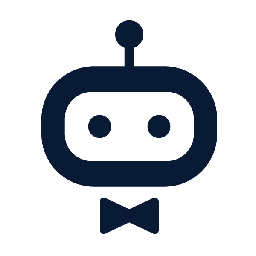
Create a new project in awork for every deal won in Pipedrive
Promptly kickstart projects for closed deals to reduce any downtime. This flow will create a new project in awork for every deal won in your Pipedrive.
How it works
- The flow triggers when any detail of an existing deal is updated in Pipedrive.
- Zoho Flow creates a new project in awork.

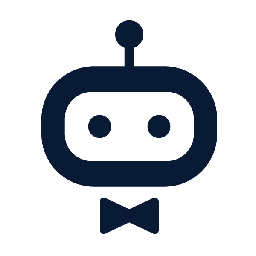
Create a new project in awork for every deal won in Pipedrive


Create a new project in Basecamp 2 for every deal won in your Pipedrive
Enure timely project kickoff for closed deals to ensure swift implementation. This workflow will initiate a separate project in Basecamp 2 for every deal won in Pipedrive.
How it works
- The flow triggers when any detail of an existing deal is updated in Pipedrive.
- Zoho Flow creates a new project in Basecamp 2.


Create a new project in Basecamp 2 for every deal won in your Pipedrive


Create a new project in Basecamp 3 for every deal won in your Pipedrive
Promptly kickstart projects for closed deals to reduce any downtime. This workflow will initiate a separate project in Basecamp 3 for every deal won in Pipedrive.
How it works
- The flow triggers when any detail of an existing deal is updated in Pipedrive.
- Zoho Flow creates a new project in Basecamp 3.


Create a new project in Basecamp 3 for every deal won in your Pipedrive


Generate a new project in DoneDone for every deal successfully closed in Pipedrive
Automate the process of initiating projects for closed deals to accelerate project initiation. This workflow will initiate a separate project in DoneDone for every deal won in Pipedrive.
How it works
- The flow triggers when any detail of an existing deal is updated in Pipedrive.
- Zoho Flow creates a new project in DoneDone.


Generate a new project in DoneDone for every deal successfully closed in Pipedrive


Generate a new project in Easy Projects for every deal successfully closed in Pipedrive
Initiate a project promptly following the closure of a deal. This workflow will initiate a separate project in Easy Projects for every deal won in Pipedrive.
How it works
- The flow triggers when any detail of an existing deal is updated in Pipedrive.
- Zoho Flow creates a new project in Easy Projects.


Generate a new project in Easy Projects for every deal successfully closed in Pipedrive


Generate a new project in Easy Redmine for every deal successfully closed in Pipedrive
Initiate a project promptly following the closure of a deal. This flow will generate a fresh project in Easy Redmine for every deal successfully closed in Pipedrive.
How it works
- The flow triggers when any detail of an existing deal is updated in Pipedrive.
- Zoho Flow creates a new project in Easy Redmine.


Generate a new project in Easy Redmine for every deal successfully closed in Pipedrive

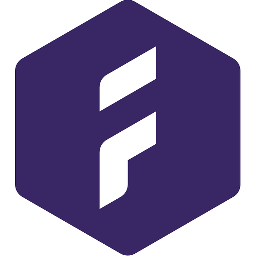
Create a project within Forecast for every accomplished deal in Pipedrive
Promptly kickstart projects for closed deals to reduce any downtime. This workflow will initiate a separate project in Forecast for every deal won in Pipedrive.
How it works
- The flow triggers when any detail of an existing deal is updated in Pipedrive.
- Zoho Flow creates a new project in Forecast.

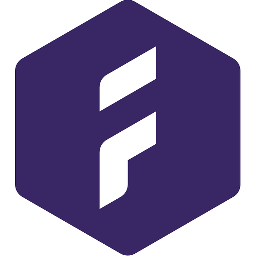
Create a project within Forecast for every accomplished deal in Pipedrive

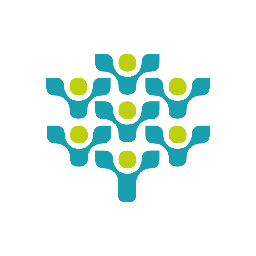
Create a project within Freedcamp for every accomplished deal in Pipedrive
Automate the process of initiating projects for closed deals to accelerate project initiation. This flow will automatically create a project within Freedcamp for every accomplished deal in Pipedrive.
How it works
- The flow triggers when any detail of an existing deal is updated in Pipedrive.
- Zoho Flow creates a new project in Freedcamp.

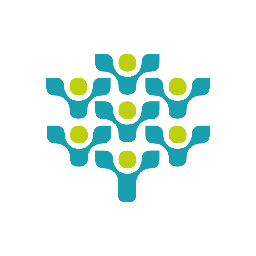
Create a project within Freedcamp for every accomplished deal in Pipedrive

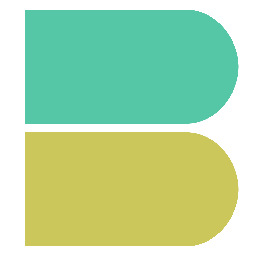
Create a project within Hub Planner for every accomplished deal in Pipedrive
Enure timely project kickoff for closed deals to ensure swift implementation. This flow will automatically create a project within Hub Planner for every accomplished deal in Pipedrive.
How it works
- The flow triggers when any detail of an existing deal is updated in Pipedrive.
- Zoho Flow creates a new project in Hub Planner.

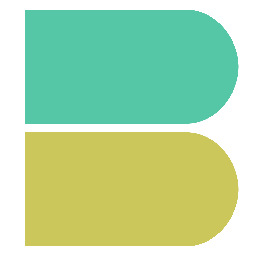
Create a project within Hub Planner for every accomplished deal in Pipedrive


Create a project within Insightful for every accomplished deal in Pipedrive
Promptly kickstart projects for closed deals to reduce any downtime. This flow will generate a fresh project in Insightful for every deal successfully closed in Pipedrive.
How it works
- The flow triggers when any detail of an existing deal is updated in Pipedrive.
- Zoho Flow creates a new project in Insightful.


Create a project within Insightful for every accomplished deal in Pipedrive


Create a project within Insightly for every accomplished deal in Pipedrive
Enure timely project kickoff for closed deals to ensure swift implementation. This workflow will initiate a separate project in Insightly for every deal won in Pipedrive.
How it works
- The flow triggers when any detail of an existing deal is updated in Pipedrive.
- Zoho Flow creates a new project in Insightly.


Create a project within Insightly for every accomplished deal in Pipedrive


Create a new project in Jira Cloud for every deal won in your Pipedrive
Automate the process of initiating projects for closed deals to accelerate project initiation. This flow will automatically create a project within Jira Cloud for every accomplished deal in Pipedrive.
How it works
- The flow triggers when any detail of an existing deal is updated in Pipedrive.
- Zoho Flow creates a new project in Jira Cloud.


Create a new project in Jira Cloud for every deal won in your Pipedrive

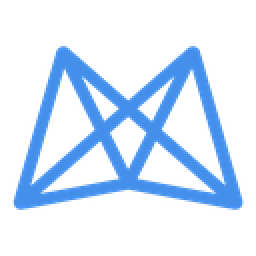
Create a new project in Mavenlink for every deal won in your Pipedrive
Enure timely project kickoff for closed deals to ensure swift implementation. This flow will generate a fresh project in Mavenlink for every deal successfully closed in Pipedrive.
How it works
- The flow triggers when any detail of an existing deal is updated in Pipedrive.
- Zoho Flow creates a new project in Mavenlink.

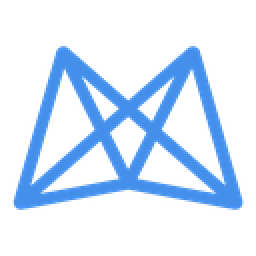
Create a new project in Mavenlink for every deal won in your Pipedrive


Create a project within MeisterTask for every accomplished deal in Pipedrive
Enure timely project kickoff for closed deals to ensure swift implementation. This flow will create a new project in MeisterTask for every deal won in your Pipedrive.
How it works
- The flow triggers when any detail of an existing deal is updated in Pipedrive.
- Zoho Flow creates a new project in MeisterTask.


Create a project within MeisterTask for every accomplished deal in Pipedrive

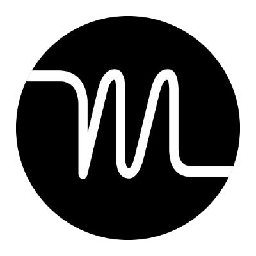
Create a new project in Motion for every deal won in your Pipedrive
Promptly kickstart projects for closed deals to reduce any downtime. This workflow will initiate a separate project in Motion for every deal won in Pipedrive.
How it works
- The flow triggers when any detail of an existing deal is updated in Pipedrive.
- Zoho Flow creates a new project in Motion.

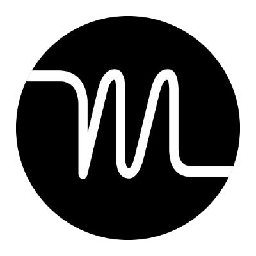
Create a new project in Motion for every deal won in your Pipedrive


Generate a new project in Paymo for every deal successfully closed in Pipedrive
Automate the process of initiating projects for closed deals to accelerate project initiation. This workflow will initiate a separate project in Paymo for every deal won in Pipedrive.
How it works
- The flow triggers when any detail of an existing deal is updated in Pipedrive.
- Zoho Flow creates a new project in Paymo.


Generate a new project in Paymo for every deal successfully closed in Pipedrive

Create a new project in Pivotal Tracker for every deal won in your Pipedrive
Promptly kickstart projects for closed deals to reduce any downtime. This flow will automatically create a project within Pivotal Tracker for every accomplished deal in Pipedrive.
How it works
- The flow triggers when any detail of an existing deal is updated in Pipedrive.
- Zoho Flow creates a new project in Pivotal Tracker.

Create a new project in Pivotal Tracker for every deal won in your Pipedrive


Create a project within Productive for every accomplished deal in Pipedrive
Promptly kickstart projects for closed deals to reduce any downtime. This flow will automatically create a project within Productive for every accomplished deal in Pipedrive.
How it works
- The flow triggers when any detail of an existing deal is updated in Pipedrive.
- Zoho Flow creates a new project in Productive.


Create a project within Productive for every accomplished deal in Pipedrive

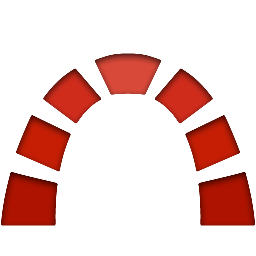
Create a new project in Redmine for every deal won in your Pipedrive
Enure timely project kickoff for closed deals to ensure swift implementation. This flow will generate a fresh project in Redmine for every deal successfully closed in Pipedrive.
How it works
- The flow triggers when any detail of an existing deal is updated in Pipedrive.
- Zoho Flow creates a new project in Redmine.

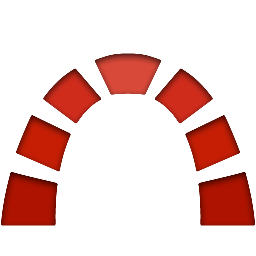
Create a new project in Redmine for every deal won in your Pipedrive

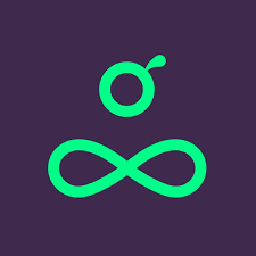
Create a new project in Resource Guru for every deal won in your Pipedrive
Initiate a project promptly following the closure of a deal. This flow will create a new project in Resource Guru for every deal won in your Pipedrive.
How it works
- The flow triggers when any detail of an existing deal is updated in Pipedrive.
- Zoho Flow creates a new project in Resource Guru.

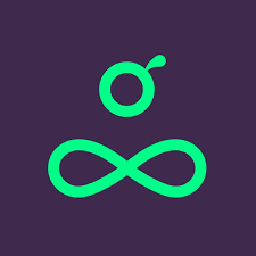
Create a new project in Resource Guru for every deal won in your Pipedrive


Create a project within Roll for every accomplished deal in Pipedrive
Initiate a project promptly following the closure of a deal. This workflow will initiate a separate project in Roll for every deal won in Pipedrive.
How it works
- The flow triggers when any detail of an existing deal is updated in Pipedrive.
- Zoho Flow creates a new project in Roll.


Create a project within Roll for every accomplished deal in Pipedrive


Generate a new project in Runrun.it for every deal successfully closed in Pipedrive
Promptly kickstart projects for closed deals to reduce any downtime. This flow will automatically create a project within Runrun.it for every accomplished deal in Pipedrive.
How it works
- The flow triggers when any detail of an existing deal is updated in Pipedrive.
- Zoho Flow creates a new project in Runrun.it.


Generate a new project in Runrun.it for every deal successfully closed in Pipedrive


Create a new project in Shortcut for every deal won in your Pipedrive
Promptly kickstart projects for closed deals to reduce any downtime. This flow will create a new project in Shortcut for every deal won in your Pipedrive.
How it works
- The flow triggers when any detail of an existing deal is updated in Pipedrive.
- Zoho Flow creates a new project in Shortcut.


Create a new project in Shortcut for every deal won in your Pipedrive


Generate a new project in Taskworld for every deal successfully closed in Pipedrive
Initiate a project promptly following the closure of a deal. This flow will create a new project in Taskworld for every deal won in your Pipedrive.
How it works
- The flow triggers when any detail of an existing deal is updated in Pipedrive.
- Zoho Flow creates a new project in Taskworld.


Generate a new project in Taskworld for every deal successfully closed in Pipedrive

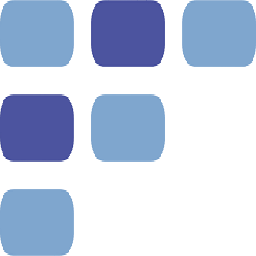
Create a new project in Teambook for every deal won in your Pipedrive
Enure timely project kickoff for closed deals to ensure swift implementation. This flow will automatically create a project within Teambook for every accomplished deal in Pipedrive.
How it works
- The flow triggers when any detail of an existing deal is updated in Pipedrive.
- Zoho Flow creates a new project in Teambook.

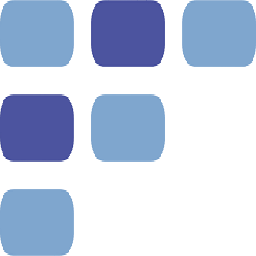
Create a new project in Teambook for every deal won in your Pipedrive

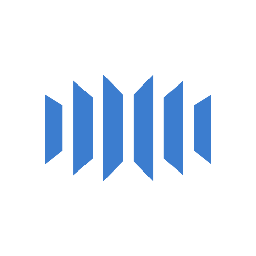
Create a new project in TeamGrid for every deal won in Pipedrive
Enure timely project kickoff for closed deals to ensure swift implementation. This flow will create a new project in TeamGrid for every deal won in your Pipedrive.
How it works
- The flow triggers when any detail of an existing deal is updated in Pipedrive.
- Zoho Flow creates a new project in TeamGrid.

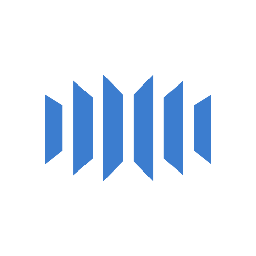
Create a new project in TeamGrid for every deal won in Pipedrive


Create a project within TeamWave for every accomplished deal in Pipedrive
Initiate a project promptly following the closure of a deal. This flow will create a new project in TeamWave for every deal won in your Pipedrive.
How it works
- The flow triggers when any detail of an existing deal is updated in Pipedrive.
- Zoho Flow creates a new project in TeamWave.


Create a project within TeamWave for every accomplished deal in Pipedrive

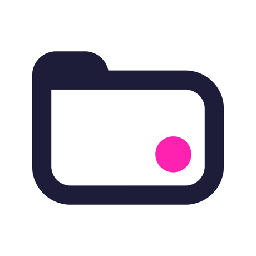
Create a new project in Teamwork Projects for every deal won in Pipedrive
Automate the process of initiating projects for closed deals to accelerate project initiation. This flow will automatically create a project within Teamwork Projects for every accomplished deal in Pipedrive.
How it works
- The flow triggers when any detail of an existing deal is updated in Pipedrive.
- Zoho Flow creates a new project in Teamwork Projects.

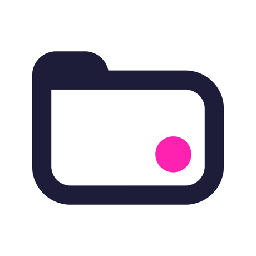
Create a new project in Teamwork Projects for every deal won in Pipedrive


Create a new project in Tick for every deal won in your Pipedrive
Promptly kickstart projects for closed deals to reduce any downtime. This flow will automatically create a project within Tick for every accomplished deal in Pipedrive.
How it works
- The flow triggers when any detail of an existing deal is updated in Pipedrive.
- Zoho Flow creates a new project in Tick.


Create a new project in Tick for every deal won in your Pipedrive

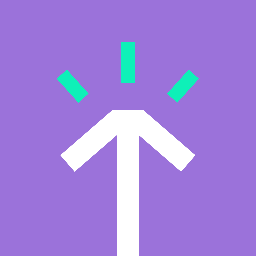
Generate a new project in Timely for every deal successfully closed in Pipedrive
Enure timely project kickoff for closed deals to ensure swift implementation. This workflow will initiate a separate project in Timely for every deal won in Pipedrive.
How it works
- The flow triggers when any detail of an existing deal is updated in Pipedrive.
- Zoho Flow creates a new project in Timely.

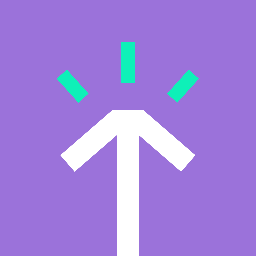
Generate a new project in Timely for every deal successfully closed in Pipedrive


Create a new project in Workstack for every deal won in your Pipedrive
Initiate a project promptly following the closure of a deal. This workflow will initiate a separate project in Workstack for every deal won in Pipedrive.
How it works
- The flow triggers when any detail of an existing deal is updated in Pipedrive.
- Zoho Flow creates a new project in Workstack.


Create a new project in Workstack for every deal won in your Pipedrive

Create a new project in Zoho BugTracker for every deal won in Pipedrive
Initiate a project promptly following the closure of a deal. This flow will automatically create a project within Zoho BugTracker for every accomplished deal in Pipedrive.
How it works
- The flow triggers when any detail of an existing deal is updated in Pipedrive.
- Zoho Flow creates a new project in Zoho BugTracker.

Create a new project in Zoho BugTracker for every deal won in Pipedrive


Generate a new project in Zoho Projects for every deal successfully closed in Pipedrive
Promptly kickstart projects for closed deals to reduce any downtime. This workflow will initiate a separate project in Zoho Projects for every deal won in Pipedrive.
How it works
- The flow triggers when any detail of an existing deal is updated in Pipedrive.
- Zoho Flow creates a new project in Zoho Projects.


Generate a new project in Zoho Projects for every deal successfully closed in Pipedrive


Create a project within WorkMarket for every accomplished deal in Pipedrive
Promptly kickstart projects for closed deals to reduce any downtime. This flow will generate a fresh project in WorkMarket for every deal successfully closed in Pipedrive.
How it works
- The flow triggers when any detail of an existing deal is updated in Pipedrive.
- Zoho Flow creates a new project for the selected client in WorkMarket.


Create a project within WorkMarket for every accomplished deal in Pipedrive


Generate a new project in Zoho Sprints for every deal successfully closed in Pipedrive
Promptly kickstart projects for closed deals to reduce any downtime. This flow will automatically create a project within Zoho Sprints for every accomplished deal in Pipedrive.
How it works
- The flow triggers when any detail of an existing deal is updated in Pipedrive.
- Zoho Flow creates a new project in the selected team in Zoho Sprints.


Generate a new project in Zoho Sprints for every deal successfully closed in Pipedrive


Generate a new project in Wrike for every deal successfully closed in Pipedrive
Enure timely project kickoff for closed deals to ensure swift implementation. This workflow will initiate a separate project in Wrike for every deal won in Pipedrive.
How it works
- The flow triggers when any detail of an existing deal is updated in Pipedrive.
- Zoho Flow creates a new project under the selected folder in Wrike.


Generate a new project in Wrike for every deal successfully closed in Pipedrive


Generate a new project in Neaktor for every deal successfully closed in Pipedrive
Enure timely project kickoff for closed deals to ensure swift implementation. This flow will automatically create a project within Neaktor for every accomplished deal in Pipedrive.
How it works
- The flow triggers when any detail of an existing deal is updated in Pipedrive.
- Zoho Flow creates a new project using the specified module in Neaktor.


Generate a new project in Neaktor for every deal successfully closed in Pipedrive


Create a new project in TeamGantt for every deal won in Pipedrive
Enure timely project kickoff for closed deals to ensure swift implementation. This flow will generate a fresh project in TeamGantt for every deal successfully closed in Pipedrive.
How it works
- The flow triggers when any detail of an existing deal is updated in Pipedrive.
- Zoho Flow creates new project in TeamGantt.


Create a new project in TeamGantt for every deal won in Pipedrive

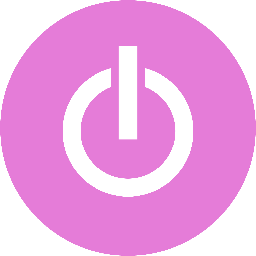
Create a new project in Toggl Track for every deal won in your Pipedrive
Promptly kickstart projects for closed deals to reduce any downtime. This flow will automatically create a project within Toggl Track for every accomplished deal in Pipedrive.
How it works
- The flow triggers when any detail of an existing deal is updated in Pipedrive.
- Zoho Flow creates a new project in the selected workspace in Toggl Track.

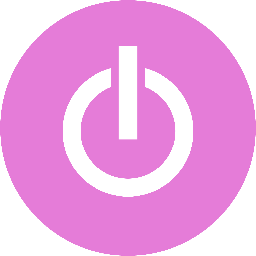
Create a new project in Toggl Track for every deal won in your Pipedrive


Add a new contact in Pipedrive for each new form submission received via 123FormBuilder
Efficiently gather customer data from forms, minimizing duplication efforts. This flow will generate a new contact in Pipedrive using the form responses obtained from 123FormBuilder.
How it works
- The flow triggers when a new submission is added to the selected form in 123FormBuilder.
- Zoho Flow creates a new contact person for the selected organization in Pipedrive.


Add a new contact in Pipedrive for each new form submission received via 123FormBuilder


Create a contact in Pipedrive each time a form is filled out on Basin
Ensures prompt capture and organisation of contact information, enhancing follow-up and customer relationship management. This flow will generate a new contact in Pipedrive using the form responses obtained from Basin.
How it works
- The flow triggers when a new submission is added in Basin.
- Zoho Flow creates a new contact person for the selected organization in Pipedrive.


Create a contact in Pipedrive each time a form is filled out on Basin


Add a new contact in Pipedrive for each new form submission received via Bit Form
Capture customer information directly from forms, eliminating duplication and ensuring seamless integration. This flow will generate a new contact in Pipedrive using the form responses obtained from Bit Form.
How it works
- The flow triggers when a new form response is received in Bit Form.
- Zoho Flow creates a new contact person for the selected organization in Pipedrive.


Add a new contact in Pipedrive for each new form submission received via Bit Form


Create a contact in Pipedrive each time a form is filled out on Contact Form 7
Ensures prompt capture and organisation of contact information, enhancing follow-up and customer relationship management. This flow will create a new contact in Pipedrive from the responses collected via Contact Form 7.
How it works
- The flow triggers when a new form entry is submitted in Contact Form 7.
- Zoho Flow creates a new contact person for the selected organization in Pipedrive.


Create a contact in Pipedrive each time a form is filled out on Contact Form 7


Create a new contact in Pipedrive whenever a form is submitted through Device Magic
Efficiently gather customer data from forms, minimizing duplication efforts. This workflow will generate a new contact in Pipedrive using the form inputs received in Device Magic.
How it works
- The flow triggers when a new submission is received in the selected form in Device Magic.
- Zoho Flow creates a new contact person for the selected organization in Pipedrive.


Create a new contact in Pipedrive whenever a form is submitted through Device Magic
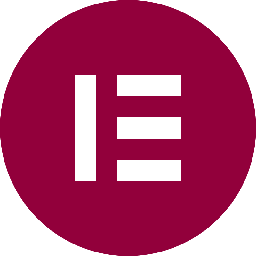

Create a new contact in Pipedrive whenever a form is submitted through Elementor Pro
Efficiently gather customer data from forms, minimizing duplication efforts. This workflow will generate a new contact in Pipedrive using the form inputs received in Elementor Pro.
How it works
- The flow triggers when a new form entry is made in Elementor Pro.
- Zoho Flow creates a new contact person for the selected organization in Pipedrive.
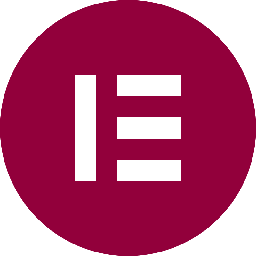

Create a new contact in Pipedrive whenever a form is submitted through Elementor Pro


Add a new contact in Pipedrive for each new form submission received via Everest Forms
Efficiently gather customer data from forms, minimizing duplication efforts. This flow will create a new contact in Pipedrive from the responses collected via Everest Forms.
How it works
- The flow triggers when a new form entry is added in Everest Forms.
- Zoho Flow creates a new contact person for the selected organization in Pipedrive.


Add a new contact in Pipedrive for each new form submission received via Everest Forms


Create a new contact in Pipedrive whenever a form is submitted through FastField
Capture customer information directly from forms, eliminating duplication and ensuring seamless integration. This flow will create a new contact in Pipedrive the form responses received in FastField.
How it works
- The flow triggers when a new submission is created in FastField.
- Zoho Flow creates a new contact person for the selected organization in Pipedrive.


Create a new contact in Pipedrive whenever a form is submitted through FastField


Create a new contact in Pipedrive for each form entry generated by Fluent Forms
Capture customer information directly from forms, eliminating duplication and ensuring seamless integration. This workflow will generate a new contact in Pipedrive using the form inputs received in Fluent Forms.
How it works
- The flow triggers when a form is submitted in Fluent Forms.
- Zoho Flow creates a new contact person for the selected organization in Pipedrive.


Create a new contact in Pipedrive for each form entry generated by Fluent Forms


Create a contact in Pipedrive each time a form is filled out on Formidable Forms
Reduce data entry errors by automatically capturing contact information from forms. This workflow will generate a new contact in Pipedrive using the form inputs received in Formidable Forms.
How it works
- The flow triggers when a new form entry is made in Formidable Forms.
- Zoho Flow creates a new contact person for the selected organization in Pipedrive.


Create a contact in Pipedrive each time a form is filled out on Formidable Forms


Create a new contact in Pipedrive for each form entry generated by Forminator
Efficiently gather customer data from forms, minimizing duplication efforts. This flow will generate a new contact in Pipedrive using the form responses obtained from Forminator.
How it works
- The flow triggers when a form is submitted in Forminator.
- Zoho Flow creates a new contact person for the selected organization in Pipedrive.


Create a new contact in Pipedrive for each form entry generated by Forminator


Create a contact in Pipedrive each time a form is filled out on Formsite
Reduce data entry errors by automatically capturing contact information from forms. This workflow will generate a new contact in Pipedrive using the form inputs received in Formsite.
How it works
- The flow triggers when a result is submitted through the selected form in Formsite.
- Zoho Flow creates a new contact person for the selected organization in Pipedrive.


Create a contact in Pipedrive each time a form is filled out on Formsite


Create a contact in Pipedrive each time a form is filled out on Formstack
Reduce data entry errors by automatically capturing contact information from forms. This flow will create a new contact in Pipedrive the form responses received in Formstack.
How it works
- The flow triggers when a new submission is added to the selected form in Formstack.
- Zoho Flow creates a new contact person for the selected organization in Pipedrive.


Create a contact in Pipedrive each time a form is filled out on Formstack
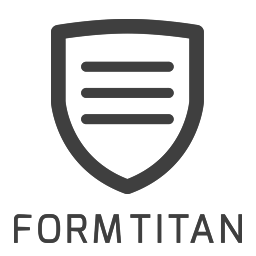

Create a new contact in Pipedrive whenever a form is submitted through FormTitan
Ensures prompt capture and organisation of contact information, enhancing follow-up and customer relationship management. This workflow will generate a new contact in Pipedrive using the form inputs received in FormTitan.
How it works
- The flow triggers when a new form submission is received in FormTitan.
- Zoho Flow creates a new contact person for the selected organization in Pipedrive.
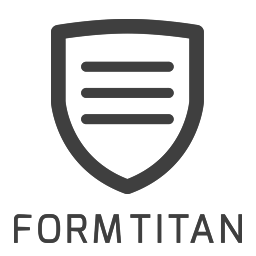

Create a new contact in Pipedrive whenever a form is submitted through FormTitan
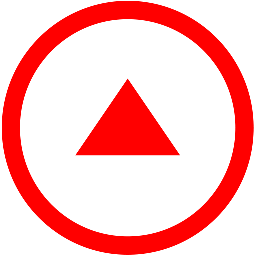

Create a new contact in Pipedrive for each form entry generated by Fulcrum
Reduce data entry errors by automatically capturing contact information from forms. This flow will create a new contact in Pipedrive the form responses received in Fulcrum.
How it works
- The flow triggers when a new record is created in Fulcrum.
- Zoho Flow creates a new contact person for the selected organization in Pipedrive.
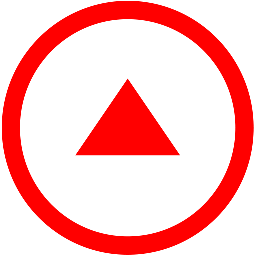

Create a new contact in Pipedrive for each form entry generated by Fulcrum


Create a contact in Pipedrive each time a form is filled out on Gravity Forms
Efficiently gather customer data from forms, minimizing duplication efforts. This flow will create a new contact in Pipedrive the form responses received in Gravity Forms.
How it works
- The flow triggers when a new form is submitted in Gravity Forms.
- Zoho Flow creates a new contact person for the selected organization in Pipedrive.


Create a contact in Pipedrive each time a form is filled out on Gravity Forms
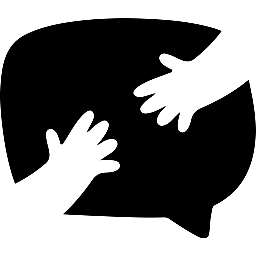

Create a new contact in Pipedrive whenever a form is submitted through Happyforms
Reduce data entry errors by automatically capturing contact information from forms. This flow will generate a new contact in Pipedrive using the form responses obtained from Happyforms.
How it works
- The flow triggers when a form entry is submitted in Happyforms.
- Zoho Flow creates a new contact person for the selected organization in Pipedrive.
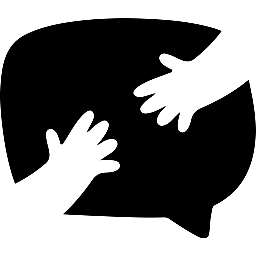

Create a new contact in Pipedrive whenever a form is submitted through Happyforms


Add a new contact in Pipedrive for each new form submission received via JotForm
Capture customer information directly from forms, eliminating duplication and ensuring seamless integration. This workflow will generate a new contact in Pipedrive using the form inputs received in JotForm.
How it works
- The flow triggers when a new submission is added to the selected form in JotForm.
- Zoho Flow creates a new contact person for the selected organization in Pipedrive.


Add a new contact in Pipedrive for each new form submission received via JotForm
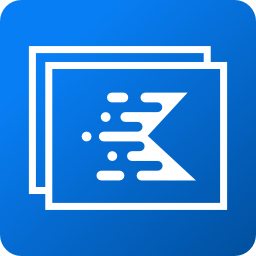

Create a contact in Pipedrive each time a form is filled out on Kadence Blocks
Ensures prompt capture and organisation of contact information, enhancing follow-up and customer relationship management. This workflow will generate a new contact in Pipedrive using the form inputs received in Kadence Blocks.
How it works
- The flow triggers when a form entry is submitted in Kadence Blocks.
- Zoho Flow creates a new contact person for the selected organization in Pipedrive.
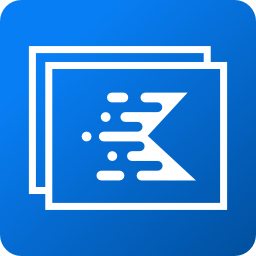

Create a contact in Pipedrive each time a form is filled out on Kadence Blocks


Create a new contact in Pipedrive whenever a form is submitted through Kali Forms
Reduce data entry errors by automatically capturing contact information from forms. This workflow will generate a new contact in Pipedrive using the form inputs received in Kali Forms.
How it works
- The flow triggers when a form entry is submitted in Kali Forms.
- Zoho Flow creates a new contact person for the selected organization in Pipedrive.


Create a new contact in Pipedrive whenever a form is submitted through Kali Forms


Create a new contact in Pipedrive whenever a form is submitted through MetForm
Capture customer information directly from forms, eliminating duplication and ensuring seamless integration. This flow will create a new contact in Pipedrive the form responses received in MetForm.
How it works
- The flow triggers when a form entry is submitted in MetForm.
- Zoho Flow creates a new contact person for the selected organization in Pipedrive.


Create a new contact in Pipedrive whenever a form is submitted through MetForm


Add a new contact in Pipedrive for each new form submission received via Ninja Forms
Reduce data entry errors by automatically capturing contact information from forms. This flow will create a new contact in Pipedrive from the responses collected via Ninja Forms.
How it works
- The flow triggers when a new form entry is added in Ninja Forms.
- Zoho Flow creates a new contact person for the selected organization in Pipedrive.


Add a new contact in Pipedrive for each new form submission received via Ninja Forms
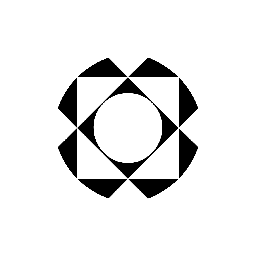

Create a contact in Pipedrive each time a form is filled out on Paperform
Capture customer information directly from forms, eliminating duplication and ensuring seamless integration. This flow will generate a new contact in Pipedrive using the form responses obtained from Paperform.
How it works
- The flow triggers when a new entry is submitted for the selected form in Paperform.
- Zoho Flow creates a new contact person for the selected organization in Pipedrive.
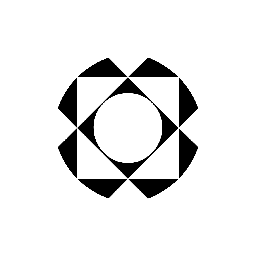

Create a contact in Pipedrive each time a form is filled out on Paperform
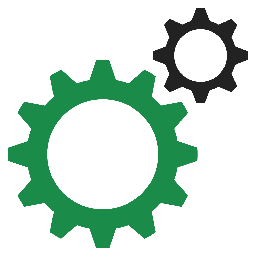

Add a new contact in Pipedrive for each new form submission received via PlanSo Forms
Reduce data entry errors by automatically capturing contact information from forms. This workflow will generate a new contact in Pipedrive using the form inputs received in PlanSo Forms.
How it works
- The flow triggers when a new form entry is made in PlanSo Forms.
- Zoho Flow creates a new contact person for the selected organization in Pipedrive.
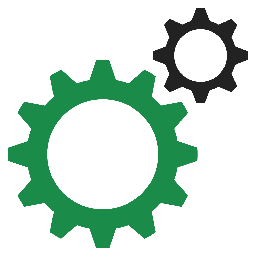

Add a new contact in Pipedrive for each new form submission received via PlanSo Forms
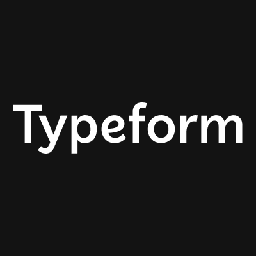

Create a new contact in Pipedrive for each form entry generated by Typeform
Capture customer information directly from forms, eliminating duplication and ensuring seamless integration. This workflow will generate a new contact in Pipedrive using the form inputs received in Typeform.
How it works
- The flow triggers when a new entry is submitted in the selected form in Typeform.
- Zoho Flow creates a new contact person for the selected organization in Pipedrive.
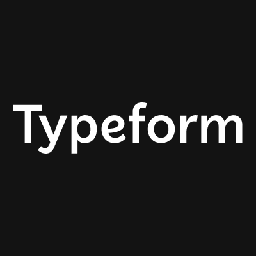

Create a new contact in Pipedrive for each form entry generated by Typeform


Create a new contact in Pipedrive for each form entry generated by Ultimate Member
Ensures prompt capture and organisation of contact information, enhancing follow-up and customer relationship management. This flow will create a new contact in Pipedrive from the responses collected via Ultimate Member.
How it works
- The flow triggers when a new form entry is made in Ultimate Member.
- Zoho Flow creates a new contact person for the selected organization in Pipedrive.


Create a new contact in Pipedrive for each form entry generated by Ultimate Member


Create a new contact in Pipedrive for each form entry generated by weForms
Efficiently gather customer data from forms, minimizing duplication efforts. This flow will generate a new contact in Pipedrive using the form responses obtained from weForms.
How it works
- The flow triggers when a form entry is submitted in weForms.
- Zoho Flow creates a new contact person for the selected organization in Pipedrive.


Create a new contact in Pipedrive for each form entry generated by weForms


Create a new contact in Pipedrive for each form entry generated by WPForms
Ensures prompt capture and organisation of contact information, enhancing follow-up and customer relationship management. This flow will create a new contact in Pipedrive the form responses received in WPForms.
How it works
- The flow triggers when a new form entry is made in WPForms.
- Zoho Flow creates a new contact person for the selected organization in Pipedrive.


Create a new contact in Pipedrive for each form entry generated by WPForms
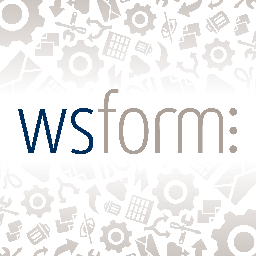

Add a new contact in Pipedrive for each new form submission received via WS Form
Efficiently gather customer data from forms, minimizing duplication efforts. This flow will create a new contact in Pipedrive from the responses collected via WS Form.
How it works
- The flow triggers when a form entry is submitted in WS Form.
- Zoho Flow creates a new contact person for the selected organization in Pipedrive.
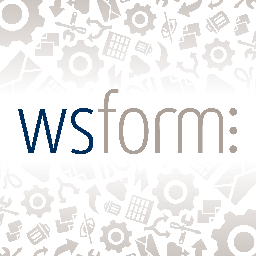

Add a new contact in Pipedrive for each new form submission received via WS Form


Create a new contact in Pipedrive whenever a form is submitted through Wufoo
Capture customer information directly from forms, eliminating duplication and ensuring seamless integration. This workflow will generate a new contact in Pipedrive using the form inputs received in Wufoo.
How it works
- The flow triggers when a new entry is created in Wufoo.
- Zoho Flow creates a new contact person for the selected organization in Pipedrive.


Create a new contact in Pipedrive whenever a form is submitted through Wufoo


Create a new contact in Pipedrive whenever a form is submitted through Zoho Forms
Ensures prompt capture and organisation of contact information, enhancing follow-up and customer relationship management. This workflow will generate a new contact in Pipedrive using the form inputs received in Zoho Forms.
How it works
- The flow triggers when a new entry is submitted in the selected form in Zoho Forms.
- Zoho Flow creates a new contact person for the selected organization in Pipedrive.


Create a new contact in Pipedrive whenever a form is submitted through Zoho Forms


Send a greeting email in Textbelt for a newly added contact in Pipedrive
Nurture new CRM contacts with automated welcome emails. This workflow ensures that a welcome email is sent in Textbelt whenever a new contact is added in Pipedrive.
How it works
- The flow triggers when a new contact person is created in Pipedrive.
- Zoho Flow sends a text SMS message in Textbelt.


Send a greeting email in Textbelt for a newly added contact in Pipedrive


Dispatch a welcome message in GatewayAPI for newly created contacts in Pipedrive
Improve customers' initial experience with a personalized welcome email. This workflow ensures that a welcome email is sent in GatewayAPI whenever a new contact is added in Pipedrive.
How it works
- The flow triggers when a new contact person is created in Pipedrive.
- Zoho Flow sends an SMS message to a specified group of recipients in GatewayAPI.


Dispatch a welcome message in GatewayAPI for newly created contacts in Pipedrive

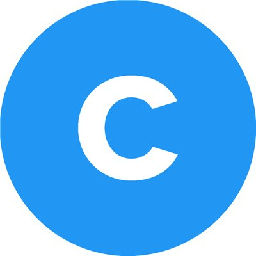
Send a welcome email in CloudTalk for a recently created contact in Pipedrive
Nurture new CRM contacts with automated welcome emails. This flow will trigger a welcome email in CloudTalk whenever a new contact is added in Pipedrive.
How it works
- The flow triggers when a new contact person is created in Pipedrive.
- Zoho Flow sends an SMS message in CloudTalk.

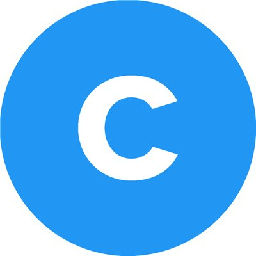
Send a welcome email in CloudTalk for a recently created contact in Pipedrive

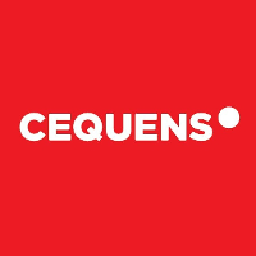
Send a welcome email in Cequens when a new contact is created in Pipedrive
Send personalized welcome emails to every new contact in your pipeline management tool. This workflow ensures that a welcome email is sent in Cequens whenever a new contact is added in Pipedrive.
How it works
- The flow triggers when a new contact person is created in Pipedrive.
- Zoho Flow sends an SMS message to the specified recipients in Cequens.

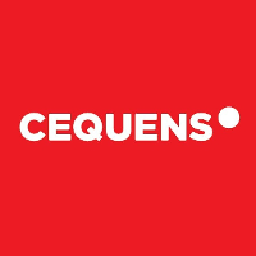
Send a welcome email in Cequens when a new contact is created in Pipedrive


Send a welcome email in Picky Assist for a recently created contact in Pipedrive
Nurture new CRM contacts with automated welcome emails. This flow will send a welcome email in Picky Assist when a new contact is created in Pipedrive.
How it works
- The flow triggers when a new contact person is created in Pipedrive.
- Zoho Flow sends a new Whatsapp or SMS message in Picky Assist.


Send a welcome email in Picky Assist for a recently created contact in Pipedrive

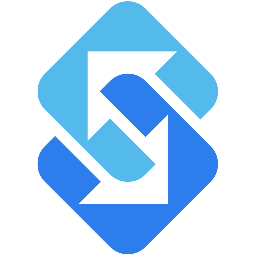
Send a greeting email in Sakari for a newly added contact in Pipedrive
Send personalized welcome emails to every new contact in your pipeline management tool. This flow will send a welcome email in Sakari when a new contact is created in Pipedrive.
How it works
- The flow triggers when a new contact person is created in Pipedrive.
- Zoho Flow sends a new message in Sakari.

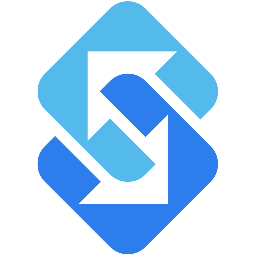
Send a greeting email in Sakari for a newly added contact in Pipedrive


Dispatch a welcome message in BulkSMS for newly created contacts in Pipedrive
Improve customers' initial experience with a personalized welcome email. This flow will send a welcome email from BulkSMS each time a new contact is created in Pipedrive.
How it works
- The flow triggers when a new contact person is created in Pipedrive.
- Zoho Flow sends a new message to one or more specified recipients in BulkSMS .


Dispatch a welcome message in BulkSMS for newly created contacts in Pipedrive


Send a welcome email in MessageMedia when a new contact is created in Pipedrive
Instantly engage new CRM contacts with an automated welcome email. This workflow ensures that a welcome email is sent in MessageMedia whenever a new contact is added in Pipedrive.
How it works
- The flow triggers when a new contact person is created in Pipedrive.
- Zoho Flow sends a new message to the specified mobile number in MessageMedia.


Send a welcome email in MessageMedia when a new contact is created in Pipedrive


Send a welcome email in FireText for a recently created contact in Pipedrive
Send personalized welcome emails to every new contact in your pipeline management tool. This flow will send a welcome email from FireText each time a new contact is created in Pipedrive.
How it works
- The flow triggers when a new contact person is created in Pipedrive.
- Zoho Flow sends an SMS message in FireText.


Send a welcome email in FireText for a recently created contact in Pipedrive

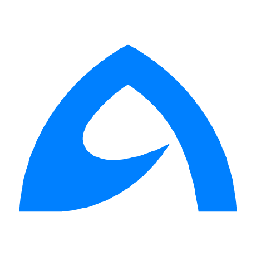
Send a welcome email in BulkGate when a new contact is created in Pipedrive
Instantly engage new CRM contacts with an automated welcome email. This flow will trigger a welcome email in BulkGate whenever a new contact is added in Pipedrive.
How it works
- The flow triggers when a new contact person is created in Pipedrive.
- Zoho Flow sends SMS message to the specified phone number in BulkGate.

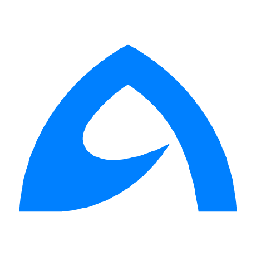
Send a welcome email in BulkGate when a new contact is created in Pipedrive


Send a greeting email in SMSGatewayCenter for a newly added contact in Pipedrive
Send personalized welcome emails to every new contact in your pipeline management tool. This flow will send a welcome email in SMSGatewayCenter when a new contact is created in Pipedrive.
How it works
- The flow triggers when a new contact person is created in Pipedrive.
- Zoho Flow sends SMS messages to single or batch recipients in SMSGatewayCenter.


Send a greeting email in SMSGatewayCenter for a newly added contact in Pipedrive


Send a welcome email in Clickatell for a recently created contact in Pipedrive
Improve customers' initial experience with a personalized welcome email. This flow will trigger a welcome email in Clickatell whenever a new contact is added in Pipedrive.
How it works
- The flow triggers when a new contact person is created in Pipedrive.
- Zoho Flow sends a new SMS in Clickatell.


Send a welcome email in Clickatell for a recently created contact in Pipedrive


Send a welcome email in ClickSend for a recently created contact in Pipedrive
Send personalized welcome emails to every new contact in your pipeline management tool. This workflow ensures that a welcome email is sent in ClickSend whenever a new contact is added in Pipedrive.
How it works
- The flow triggers when a new contact person is created in Pipedrive.
- Zoho Flow sends a new SMS in ClickSend.


Send a welcome email in ClickSend for a recently created contact in Pipedrive


Send a greeting email in FracTEL for a newly added contact in Pipedrive
Improve customers' initial experience with a personalized welcome email. This flow will trigger a welcome email in FracTEL whenever a new contact is added in Pipedrive.
How it works
- The flow triggers when a new contact person is created in Pipedrive.
- Zoho Flow sends a new SMS to the specified number in FracTEL.


Send a greeting email in FracTEL for a newly added contact in Pipedrive


Send a greeting email in RingCentral for a newly added contact in Pipedrive
Instantly engage new CRM contacts with an automated welcome email. This flow will trigger a welcome email in RingCentral whenever a new contact is added in Pipedrive.
How it works
- The flow triggers when a new contact person is created in Pipedrive.
- Zoho Flow sends a new SMS to the specified phone number in RingCentral.


Send a greeting email in RingCentral for a newly added contact in Pipedrive


Send a welcome email in ClockworkSMS when a new contact is created in Pipedrive
Send personalized welcome emails to every new contact in your pipeline management tool. This flow will trigger a welcome email in ClockworkSMS whenever a new contact is added in Pipedrive.
How it works
- The flow triggers when a new contact person is created in Pipedrive.
- Zoho Flow sends a new text message in ClockworkSMS.


Send a welcome email in ClockworkSMS when a new contact is created in Pipedrive


Send a welcome email in EZ Texting when a new contact is created in Pipedrive
Instantly engage new CRM contacts with an automated welcome email. This flow will trigger a welcome email in EZ Texting whenever a new contact is added in Pipedrive.
How it works
- The flow triggers when a new contact person is created in Pipedrive.
- Zoho Flow sends a new text message in EZ Texting.


Send a welcome email in EZ Texting when a new contact is created in Pipedrive

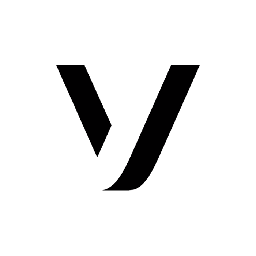
Send a welcome email in Vonage SMS for a recently created contact in Pipedrive
Instantly engage new CRM contacts with an automated welcome email. This flow will send a welcome email from Vonage SMS each time a new contact is created in Pipedrive.
How it works
- The flow triggers when a new contact person is created in Pipedrive.
- Zoho Flow sends a text message in Vonage SMS.

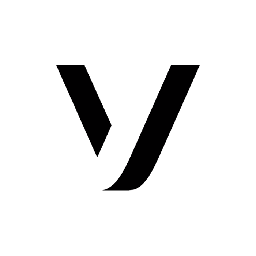
Send a welcome email in Vonage SMS for a recently created contact in Pipedrive


Dispatch a welcome message in allmysms for newly created contacts in Pipedrive
Instantly engage new CRM contacts with an automated welcome email. This flow will trigger a welcome email in allmysms whenever a new contact is added in Pipedrive.
How it works
- The flow triggers when a new contact person is created in Pipedrive.
- Zoho Flow sends a text message to the specified numbers in allmysms.


Dispatch a welcome message in allmysms for newly created contacts in Pipedrive


Send a welcome email in Textlocal.in for a recently created contact in Pipedrive
Instantly engage new CRM contacts with an automated welcome email. This flow will trigger a welcome email in Textlocal.in whenever a new contact is added in Pipedrive.
How it works
- The flow triggers when a new contact person is created in Pipedrive.
- Zoho Flow sends a text message to the specified numbers in Textlocal.in.


Send a welcome email in Textlocal.in for a recently created contact in Pipedrive


Send a welcome email in Sendmode when a new contact is created in Pipedrive
Nurture new CRM contacts with automated welcome emails. This workflow ensures that a welcome email is sent in Sendmode whenever a new contact is added in Pipedrive.
How it works
- The flow triggers when a new contact person is created in Pipedrive.
- Zoho Flow sends a text message to the specified phone number in Sendmode.


Send a welcome email in Sendmode when a new contact is created in Pipedrive


Send a greeting email in MSG91 for a newly added contact in Pipedrive
Nurture new CRM contacts with automated welcome emails. This flow will send a welcome email in MSG91 when a new contact is created in Pipedrive.
How it works
- The flow triggers when a new contact person is created in Pipedrive.
- Zoho Flow sends a text message to the specified phone numbers in MSG91.


Send a greeting email in MSG91 for a newly added contact in Pipedrive

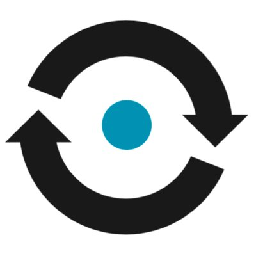
Dispatch a welcome message in Nexmo for newly created contacts in Pipedrive
Instantly engage new CRM contacts with an automated welcome email. This flow will trigger a welcome email in Nexmo whenever a new contact is added in Pipedrive.
How it works
- The flow triggers when a new contact person is created in Pipedrive.
- Zoho Flow sends an SMS in Nexmo.

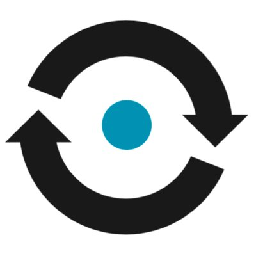
Dispatch a welcome message in Nexmo for newly created contacts in Pipedrive


Send a greeting email in Octopush for a newly added contact in Pipedrive
Nurture new CRM contacts with automated welcome emails. This flow will trigger a welcome email in Octopush whenever a new contact is added in Pipedrive.
How it works
- The flow triggers when a new contact person is created in Pipedrive.
- Zoho Flow sends an SMS in Octopush.


Send a greeting email in Octopush for a newly added contact in Pipedrive


Dispatch a welcome message in SMS Alert for newly created contacts in Pipedrive
Nurture new CRM contacts with automated welcome emails. This flow will send a welcome email in SMS Alert when a new contact is created in Pipedrive.
How it works
- The flow triggers when a new contact person is created in Pipedrive.
- Zoho Flow sends an SMS in SMS Alert.


Dispatch a welcome message in SMS Alert for newly created contacts in Pipedrive


Send a welcome email in Spot Hit when a new contact is created in Pipedrive
Improve customers' initial experience with a personalized welcome email. This flow will send a welcome email from Spot Hit each time a new contact is created in Pipedrive.
How it works
- The flow triggers when a new contact person is created in Pipedrive.
- Zoho Flow sends an SMS in Spot Hit.


Send a welcome email in Spot Hit when a new contact is created in Pipedrive


Send a greeting email in MessageBird for a newly added contact in Pipedrive
Improve customers' initial experience with a personalized welcome email. This flow will send a welcome email in MessageBird when a new contact is created in Pipedrive.
How it works
- The flow triggers when a new contact person is created in Pipedrive.
- Zoho Flow sends an SMS message in MessageBird.


Send a greeting email in MessageBird for a newly added contact in Pipedrive


Send a welcome email in Messente for a recently created contact in Pipedrive
Improve customers' initial experience with a personalized welcome email. This workflow ensures that a welcome email is sent in Messente whenever a new contact is added in Pipedrive.
How it works
- The flow triggers when a new contact person is created in Pipedrive.
- Zoho Flow sends an SMS message in Messente.


Send a welcome email in Messente for a recently created contact in Pipedrive


Dispatch a welcome message in Telnyx for newly created contacts in Pipedrive
Improve customers' initial experience with a personalized welcome email. This flow will send a welcome email from Telnyx each time a new contact is created in Pipedrive.
How it works
- The flow triggers when a new contact person is created in Pipedrive.
- Zoho Flow sends an SMS message to a phone number in Telnyx.


Dispatch a welcome message in Telnyx for newly created contacts in Pipedrive


Dispatch a welcome message in sms77 for newly created contacts in Pipedrive
Improve customers' initial experience with a personalized welcome email. This workflow ensures that a welcome email is sent in sms77 whenever a new contact is added in Pipedrive.
How it works
- The flow triggers when a new contact person is created in Pipedrive.
- Zoho Flow sends an SMS the specified phone numbers in sms77.


Dispatch a welcome message in sms77 for newly created contacts in Pipedrive


Send a welcome email in SMSFactor for a recently created contact in Pipedrive
Improve customers' initial experience with a personalized welcome email. This flow will trigger a welcome email in SMSFactor whenever a new contact is added in Pipedrive.
How it works
- The flow triggers when a new contact person is created in Pipedrive.
- Zoho Flow sends an SMS to only one recipient in SMSFactor.


Send a welcome email in SMSFactor for a recently created contact in Pipedrive


Send a greeting email in SpringEdge for a newly added contact in Pipedrive
Nurture new CRM contacts with automated welcome emails. This workflow ensures that a welcome email is sent in SpringEdge whenever a new contact is added in Pipedrive.
How it works
- The flow triggers when a new contact person is created in Pipedrive.
- Zoho Flow sends an SMS to the specified mobile number in SpringEdge.


Send a greeting email in SpringEdge for a newly added contact in Pipedrive


Send a welcome email in Pushbullet for a recently created contact in Pipedrive
Improve customers' initial experience with a personalized welcome email. This workflow ensures that a welcome email is sent in Pushbullet whenever a new contact is added in Pipedrive.
How it works
- The flow triggers when a new contact person is created in Pipedrive.
- Zoho Flow sends an SMS to the specified phone number in Pushbullet.


Send a welcome email in Pushbullet for a recently created contact in Pipedrive


Send a greeting email in D7 SMS for a newly added contact in Pipedrive
Instantly engage new CRM contacts with an automated welcome email. This workflow ensures that a welcome email is sent in D7 SMS whenever a new contact is added in Pipedrive.
How it works
- The flow triggers when a new contact person is created in Pipedrive.
- Zoho Flow sends an SMS to the specified recipients in D7 SMS.


Send a greeting email in D7 SMS for a newly added contact in Pipedrive


Send a greeting email in Synqtel for a newly added contact in Pipedrive
Instantly engage new CRM contacts with an automated welcome email. This flow will trigger a welcome email in Synqtel whenever a new contact is added in Pipedrive.
How it works
- The flow triggers when a new contact person is created in Pipedrive.
- Zoho Flow sends a new SMS message to the specified phone number in Synqtel.


Send a greeting email in Synqtel for a newly added contact in Pipedrive

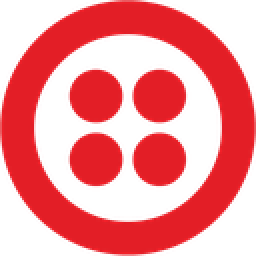
Send a welcome email in Twilio when a new contact is created in Pipedrive
Improve customers' initial experience with a personalized welcome email. This workflow ensures that a welcome email is sent in Twilio whenever a new contact is added in Pipedrive.
How it works
- The flow triggers when a new contact person is created in Pipedrive.
- Zoho Flow sends a WhatsApp or SMS message to the listed numbers in Twilio.

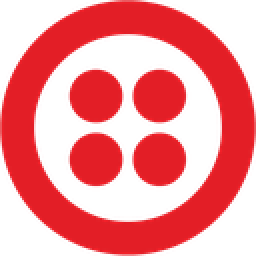
Send a welcome email in Twilio when a new contact is created in Pipedrive

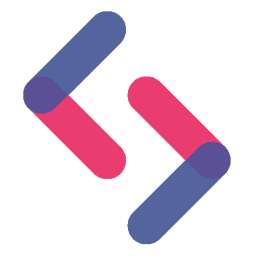
Dispatch a welcome message in SignalWire for newly created contacts in Pipedrive
Nurture new CRM contacts with automated welcome emails. This flow will send a welcome email from SignalWire each time a new contact is created in Pipedrive.
How it works
- The flow triggers when a new contact person is created in Pipedrive.
- Zoho Flow sends a text message in SignalWire.

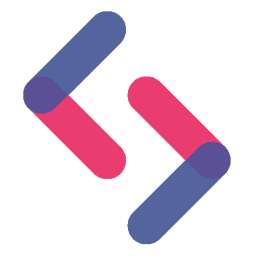
Dispatch a welcome message in SignalWire for newly created contacts in Pipedrive


Create a contact in SMSFactor each time a contact is created in Pipedrive
Keep your SMS messaging platform's contact information updated for smooth and efficient customer interactions. This flow will create a new contact in SMSFactor for new contacts created in Pipedrive.
How it works
- The flow triggers when a new contact person is created in Pipedrive.
- Zoho Flow adds a contact to an existing list in SMSFactor.


Create a contact in SMSFactor each time a contact is created in Pipedrive


Create a contact in Textlocal.in each time a contact is created in Pipedrive
Achieve flawless duplication of contact information by avoiding human errors. This flow will create a new contact in Textlocal.in for new contacts created in Pipedrive.
How it works
- The flow triggers when a new contact person is created in Pipedrive.
- Zoho Flow adds a contact to the selected group in Textlocal.in.


Create a contact in Textlocal.in each time a contact is created in Pipedrive


Set up a new contact in FireText when a contact is created in Pipedrive
Achieve flawless duplication of contact information by avoiding human errors. This flow will create a new contact in FireText whenever a new contact is added in Pipedrive.
How it works
- The flow triggers when a new contact person is created in Pipedrive.
- Zoho Flow creates a new contact in FireText.


Set up a new contact in FireText when a contact is created in Pipedrive


Add a new contact in Spot Hit when a new contact is added in Pipedrive
Keep your marketing platform's contact information updated for smooth and efficient customer interactions. This flow will create a new contact in Spot Hit for new contacts created in Pipedrive.
How it works
- The flow triggers when a new contact person is created in Pipedrive.
- Zoho Flow creates a new contact in Spot Hit.


Add a new contact in Spot Hit when a new contact is added in Pipedrive


Set up a new contact in Calley when a contact is created in Pipedrive
Keep your automatic call dialer's contact information updated for smooth and efficient customer interactions. This flow will create a new contact in Calley for new contacts created in Pipedrive.
How it works
- The flow triggers when a new contact person is created in Pipedrive.
- Zoho Flow adds a new contact or updates the details of an existing contact in Calley.


Set up a new contact in Calley when a contact is created in Pipedrive


Set up a new contact in ActiveDEMAND when a contact is created in Pipedrive
Eliminate the hassle of manually duplicating contacts, allowing you to focus on more productive tasks. This flow will create a contact in ActiveDEMAND every time a contact is created in Pipedrive.
How it works
- The flow triggers when a new contact person is created in Pipedrive.
- Zoho Flow adds a contact to the selected contact list in ActiveDEMAND.


Set up a new contact in ActiveDEMAND when a contact is created in Pipedrive


Create a new contact in Aircall when a new contact is created in Pipedrive
Ensure seamless accessibility by maintaining consistent contact information across all systems. This flow will create a contact in Aircall every time a contact is created in Pipedrive.
How it works
- The flow triggers when a new contact person is created in Pipedrive.
- Zoho Flow creates a new contact in Aircall.


Create a new contact in Aircall when a new contact is created in Pipedrive


Add a new contact in Mobiniti when a new contact is added in Pipedrive
Ensure seamless accessibility by maintaining consistent contact information across all systems. This flow will create a contact in Mobiniti every time a contact is created in Pipedrive.
How it works
- The flow triggers when a new contact person is created in Pipedrive.
- Zoho Flow creates a new contact in Mobiniti.


Add a new contact in Mobiniti when a new contact is added in Pipedrive


Add a new contact in SMS Alert when a new contact is added in Pipedrive
Achieve flawless duplication of contact information by avoiding human errors. This flow will create a new contact in SMS Alert whenever a new contact is added in Pipedrive.
How it works
- The flow triggers when a new contact person is created in Pipedrive.
- Zoho Flow creates a contact in the specified group in SMS Alert.


Add a new contact in SMS Alert when a new contact is added in Pipedrive


Create a contact in ClickSend each time a contact is created in Pipedrive
Keep your SMS service's contact information updated for smooth and efficient customer interactions. This flow will create a contact in ClickSend every time a contact is created in Pipedrive.
How it works
- The flow triggers when a new contact person is created in Pipedrive.
- Zoho Flow creates a new contact in ClickSend.


Create a contact in ClickSend each time a contact is created in Pipedrive

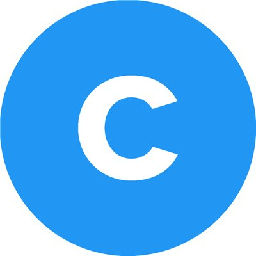
Create a contact in CloudTalk each time a contact is created in Pipedrive
Eliminate the hassle of manually duplicating contacts, allowing you to focus on more productive tasks. This flow will create a contact in CloudTalk every time a contact is created in Pipedrive.
How it works
- The flow triggers when a new contact person is created in Pipedrive.
- Zoho Flow creates a new contact in CloudTalk.

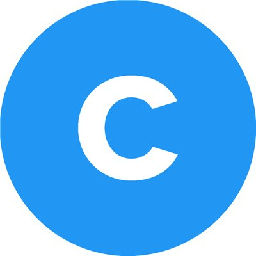
Create a contact in CloudTalk each time a contact is created in Pipedrive


Add a new contact in EZ Texting when a new contact is added in Pipedrive
Eliminate the hassle of manually duplicating contacts, allowing you to focus on more productive tasks. This flow will add a new contact in EZ Texting for every new contact created in Pipedrive.
How it works
- The flow triggers when a new contact person is created in Pipedrive.
- Zoho Flow creates a new contact in EZ Texting.


Add a new contact in EZ Texting when a new contact is added in Pipedrive


Add a new contact in MessageBird when a new contact is added in Pipedrive
Eliminate the hassle of manually duplicating contacts, allowing you to focus on more productive tasks. This flow will add a new contact in MessageBird for every new contact created in Pipedrive.
How it works
- The flow triggers when a new contact person is created in Pipedrive.
- Zoho Flow creates a new contact in MessageBird.


Add a new contact in MessageBird when a new contact is added in Pipedrive


Set up a new contact in RingCentral when a contact is created in Pipedrive
Eliminate the hassle of manually duplicating contacts, allowing you to focus on more productive tasks. This flow will create a contact in RingCentral every time a contact is created in Pipedrive.
How it works
- The flow triggers when a new contact person is created in Pipedrive.
- Zoho Flow creates a new contact in RingCentral.


Set up a new contact in RingCentral when a contact is created in Pipedrive

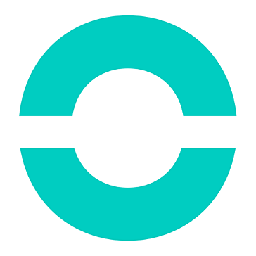
Add a new contact in Ringover when a new contact is added in Pipedrive
Eliminate the hassle of manually duplicating contacts, allowing you to focus on more productive tasks. This flow will create a new contact in Ringover whenever a new contact is added in Pipedrive.
How it works
- The flow triggers when a new contact person is created in Pipedrive.
- Zoho Flow creates a new contact in Ringover.

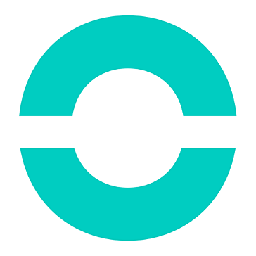
Add a new contact in Ringover when a new contact is added in Pipedrive

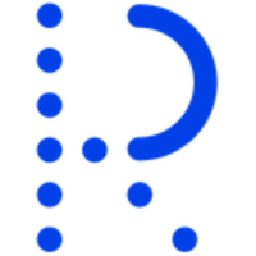
Add a new contact in Routee when a new contact is added in Pipedrive
Ensure seamless accessibility by maintaining consistent contact information across all systems. This flow will create a new contact in Routee whenever a new contact is added in Pipedrive.
How it works
- The flow triggers when a new contact person is created in Pipedrive.
- Zoho Flow creates a new contact in Routee.

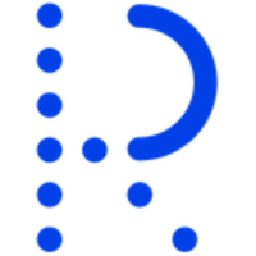
Add a new contact in Routee when a new contact is added in Pipedrive

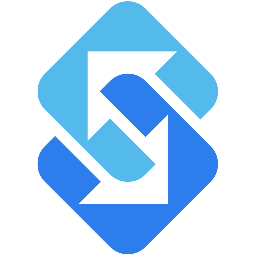
Set up a new contact in Sakari when a contact is created in Pipedrive
Achieve flawless duplication of contact information by avoiding human errors. This flow will create a contact in Sakari every time a contact is created in Pipedrive.
How it works
- The flow triggers when a new contact person is created in Pipedrive.
- Zoho Flow creates a new contact in Sakari.

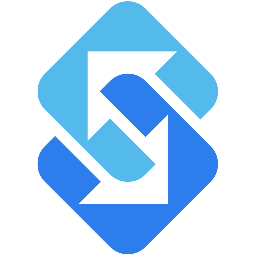
Set up a new contact in Sakari when a contact is created in Pipedrive


Create a contact in sms77 each time a contact is created in Pipedrive
Achieve flawless duplication of contact information by avoiding human errors. This flow will add a new contact in sms77 for every new contact created in Pipedrive.
How it works
- The flow triggers when a new contact person is created in Pipedrive.
- Zoho Flow creates a new contact in sms77.


Create a contact in sms77 each time a contact is created in Pipedrive


Create a contact in Toky each time a contact is created in Pipedrive
Keep your business phone system's contact information updated for smooth and efficient customer interactions. This flow will create a new contact in Toky for new contacts created in Pipedrive.
How it works
- The flow triggers when a new contact person is created in Pipedrive.
- Zoho Flow creates a new contact in Toky phone directory in Toky.


Create a contact in Toky each time a contact is created in Pipedrive


Add a new contact in Yournotify when a new contact is added in Pipedrive
Achieve flawless duplication of contact information by avoiding human errors. This flow will add a new contact in Yournotify for every new contact created in Pipedrive.
How it works
- The flow triggers when a new contact person is created in Pipedrive.
- Zoho Flow creates a new contact or updates the details of an existing contact in Yournotify.


Add a new contact in Yournotify when a new contact is added in Pipedrive

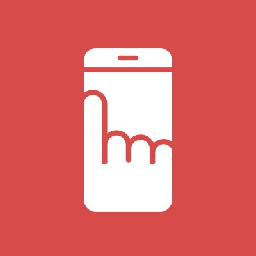
Set up a new contact in Myphoner when a contact is created in Pipedrive
Achieve flawless duplication of contact information by avoiding human errors. This flow will create a new contact in Myphoner for new contacts created in Pipedrive.
How it works
- The flow triggers when a new contact person is created in Pipedrive.
- Zoho Flow creates a new lead in Myphoner.

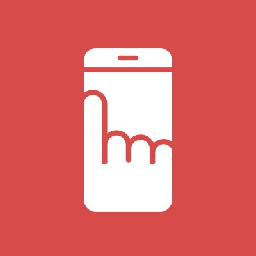
Set up a new contact in Myphoner when a contact is created in Pipedrive

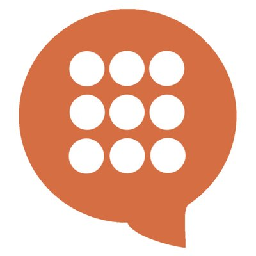
Add a new contact in CallHub when a new contact is added in Pipedrive
Achieve flawless duplication of contact information by avoiding human errors. This flow will create a contact in CallHub every time a contact is created in Pipedrive.
How it works
- The flow triggers when a new contact person is created in Pipedrive.
- Zoho Flow creates a new contact in CallHub.

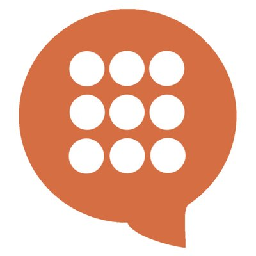
Add a new contact in CallHub when a new contact is added in Pipedrive


Create a contact in MSG91 each time a contact is created in Pipedrive
Achieve flawless duplication of contact information by avoiding human errors. This flow will create a contact in MSG91 every time a contact is created in Pipedrive.
How it works
- The flow triggers when a new contact person is created in Pipedrive.
- Zoho Flow creates a new contact or updates the details of an existing contact in MSG91.


Create a contact in MSG91 each time a contact is created in Pipedrive


Create a contact in Sendmode each time a contact is created in Pipedrive
Achieve flawless duplication of contact information by avoiding human errors. This flow will create a new contact in Sendmode whenever a new contact is added in Pipedrive.
How it works
- The flow triggers when a new contact person is created in Pipedrive.
- Zoho Flow creates a new customer or updates the details of an existing customer in Sendmode.


Create a contact in Sendmode each time a contact is created in Pipedrive


Create an invoice in ProWorkflow for the latest closed deals in Pipedrive
Ensure prompt billing and payment processing by instantly generating invoices upon deal closure. This flow will generate a new invoice in ProWorkflow each time a deal is closed in Pipedrive.
How it works
- The flow triggers when any detail of an existing deal is updated in Pipedrive.
- Zoho Flow creates a new invoice in ProWorkflow.


Create an invoice in ProWorkflow for the latest closed deals in Pipedrive


Create an invoice in FreeAgent for the latest closed deals in Pipedrive
Ensure prompt billing and payment processing by instantly generating invoices upon deal closure. This flow will prepare a new invoice in FreeAgent each time a deal is won in Pipedrive.
How it works
- The flow triggers when any detail of an existing deal is updated in Pipedrive.
- Zoho Flow adds a new item to an existing invoice in FreeAgent.


Create an invoice in FreeAgent for the latest closed deals in Pipedrive

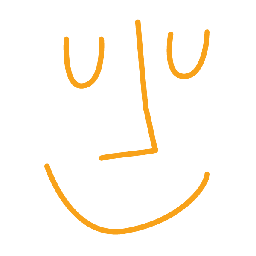
Create an invoice in LessAccounting for recently won deals in Pipedrive
Ensure smooth transactions with instant, error-free invoices after deal closure. This flow will generate an invoice in LessAccounting whenever a deal is closed in Pipedrive.
How it works
- The flow triggers when any detail of an existing deal is updated in Pipedrive.
- Zoho Flow adds a new invoice in LessAccounting.

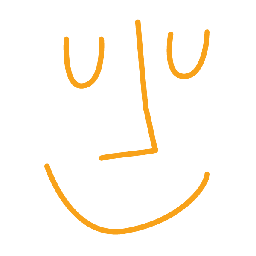
Create an invoice in LessAccounting for recently won deals in Pipedrive


Generate an invoice in Alegra for newly closed deals in Pipedrive
Ensure smooth transactions with instant, error-free invoices after deal closure. This flow will generate a new invoice in Alegra each time a deal is closed in Pipedrive.
How it works
- The flow triggers when any detail of an existing deal is updated in Pipedrive.
- Zoho Flow creates a new invoice in Alegra.


Generate an invoice in Alegra for newly closed deals in Pipedrive


Generate an invoice in Billomat for newly closed deals in Pipedrive
Generate invoices promptly upon deal closure to ensure quick payments and enhance customer satisfaction. This flow will prepare a new invoice in Billomat each time a deal is won in Pipedrive.
How it works
- The flow triggers when any detail of an existing deal is updated in Pipedrive.
- Zoho Flow creates a new invoice in Billomat.


Generate an invoice in Billomat for newly closed deals in Pipedrive


Create an invoice in Billy for the latest closed deals in Pipedrive
Ensure smooth transactions with instant, error-free invoices after deal closure. This flow will generate a new invoice in Billy each time a deal is closed in Pipedrive.
How it works
- The flow triggers when any detail of an existing deal is updated in Pipedrive.
- Zoho Flow creates a new invoice in Billy.


Create an invoice in Billy for the latest closed deals in Pipedrive

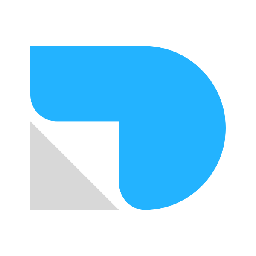
Create an invoice in Debitoor for recently won deals in Pipedrive
Ensure prompt billing and payment processing by instantly generating invoices upon deal closure. This flow will generate a new invoice in Debitoor each time a deal is closed in Pipedrive.
How it works
- The flow triggers when any detail of an existing deal is updated in Pipedrive.
- Zoho Flow creates a new invoice in Debitoor.

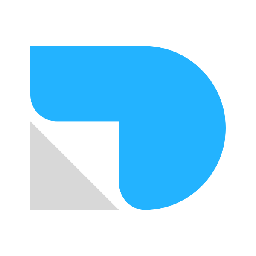
Create an invoice in Debitoor for recently won deals in Pipedrive

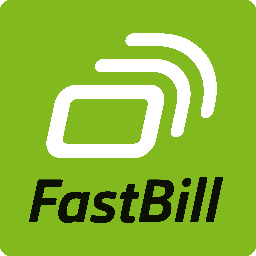
Generate an invoice in FastBill for newly closed deals in Pipedrive
Generate invoices promptly upon deal closure to ensure quick payments and enhance customer satisfaction. This flow will generate an invoice in FastBill whenever a deal is closed in Pipedrive.
How it works
- The flow triggers when any detail of an existing deal is updated in Pipedrive.
- Zoho Flow creates a new invoice in FastBill.

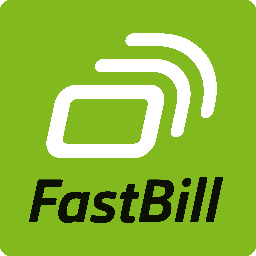
Generate an invoice in FastBill for newly closed deals in Pipedrive


Create an invoice in Flowlu for the latest closed deals in Pipedrive
Generate invoices promptly upon deal closure to ensure quick payments and enhance customer satisfaction. This flow will generate a new invoice in Flowlu each time a deal is closed in Pipedrive.
How it works
- The flow triggers when any detail of an existing deal is updated in Pipedrive.
- Zoho Flow creates a new invoice in Flowlu.


Create an invoice in Flowlu for the latest closed deals in Pipedrive


Create an invoice in Fortnox for recently won deals in Pipedrive
Ensure smooth transactions with instant, error-free invoices after deal closure. This flow will create a fresh invoice in Fortnox for every finalised deal in Pipedrive.
How it works
- The flow triggers when any detail of an existing deal is updated in Pipedrive.
- Zoho Flow creates a new invoice in Fortnox.


Create an invoice in Fortnox for recently won deals in Pipedrive


Create an invoice in Harvest for newly acquired deals in Pipedrive
Ensure prompt billing and payment processing by instantly generating invoices upon deal closure. This flow will create a fresh invoice in Harvest for every finalised deal in Pipedrive.
How it works
- The flow triggers when any detail of an existing deal is updated in Pipedrive.
- Zoho Flow creates a new invoice in Harvest.


Create an invoice in Harvest for newly acquired deals in Pipedrive


Create an invoice in Hiveage for the latest closed deals in Pipedrive
Ensure prompt billing and payment processing by instantly generating invoices upon deal closure. This flow will prepare a new invoice in Hiveage each time a deal is won in Pipedrive.
How it works
- The flow triggers when any detail of an existing deal is updated in Pipedrive.
- Zoho Flow creates a new invoice in Hiveage.


Create an invoice in Hiveage for the latest closed deals in Pipedrive


Create an invoice in Invoice Ninja for recently won deals in Pipedrive
Ensure smooth transactions with instant, error-free invoices after deal closure. This flow will generate an invoice in Invoice Ninja whenever a deal is closed in Pipedrive.
How it works
- The flow triggers when any detail of an existing deal is updated in Pipedrive.
- Zoho Flow creates a new invoice in Invoice Ninja.


Create an invoice in Invoice Ninja for recently won deals in Pipedrive


Create an invoice in Invoiced for the latest closed deals in Pipedrive
Ensure prompt billing and payment processing by instantly generating invoices upon deal closure. This flow will create a fresh invoice in Invoiced for every finalised deal in Pipedrive.
How it works
- The flow triggers when any detail of an existing deal is updated in Pipedrive.
- Zoho Flow creates a new invoice in Invoiced.


Create an invoice in Invoiced for the latest closed deals in Pipedrive


Create an invoice in MYOB AccountRight Live for recently won deals in Pipedrive
Ensure smooth transactions with instant, error-free invoices after deal closure. This flow will prepare a new invoice in MYOB AccountRight Live each time a deal is won in Pipedrive.
How it works
- The flow triggers when any detail of an existing deal is updated in Pipedrive.
- Zoho Flow creates a new invoice in MYOB AccountRight Live.


Create an invoice in MYOB AccountRight Live for recently won deals in Pipedrive

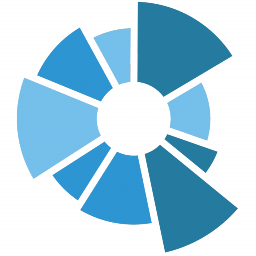
Create an invoice in Qoyod for recently won deals in Pipedrive
Generate invoices promptly upon deal closure to ensure quick payments and enhance customer satisfaction. This flow will prepare a new invoice in Qoyod each time a deal is won in Pipedrive.
How it works
- The flow triggers when any detail of an existing deal is updated in Pipedrive.
- Zoho Flow creates a new invoice in Qoyod.

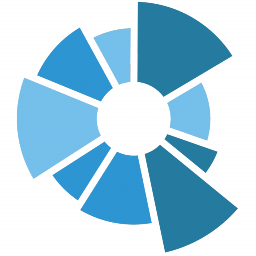
Create an invoice in Qoyod for recently won deals in Pipedrive


Create an invoice in Quaderno for the latest closed deals in Pipedrive
Ensure prompt billing and payment processing by instantly generating invoices upon deal closure. This flow will generate an invoice in Quaderno whenever a deal is closed in Pipedrive.
How it works
- The flow triggers when any detail of an existing deal is updated in Pipedrive.
- Zoho Flow creates a new invoice in Quaderno.


Create an invoice in Quaderno for the latest closed deals in Pipedrive


Generate an invoice in QuickBooks for newly closed deals in Pipedrive
Ensure smooth transactions with instant, error-free invoices after deal closure. This flow will create a fresh invoice in QuickBooks for every finalised deal in Pipedrive.
How it works
- The flow triggers when any detail of an existing deal is updated in Pipedrive.
- Zoho Flow creates a new invoice in QuickBooks.


Generate an invoice in QuickBooks for newly closed deals in Pipedrive


Generate an invoice in QuickFile for newly closed deals in Pipedrive
Ensure smooth transactions with instant, error-free invoices after deal closure. This flow will generate a new invoice in QuickFile each time a deal is closed in Pipedrive.
How it works
- The flow triggers when any detail of an existing deal is updated in Pipedrive.
- Zoho Flow creates a new invoice in QuickFile.


Generate an invoice in QuickFile for newly closed deals in Pipedrive

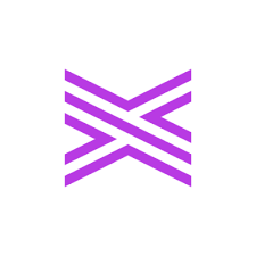
Create an invoice in Stax for recently won deals in Pipedrive
Reduce the time between closing a deal and sending an invoice to improve operational efficiency. This flow will generate a new invoice in Stax each time a deal is closed in Pipedrive.
How it works
- The flow triggers when any detail of an existing deal is updated in Pipedrive.
- Zoho Flow creates a new invoice in Stax.

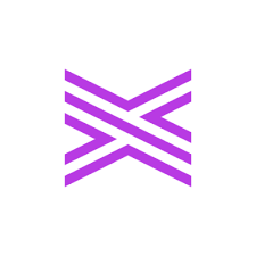
Create an invoice in Stax for recently won deals in Pipedrive


Generate an invoice in Stripe for newly closed deals in Pipedrive
Ensure smooth transactions with instant, error-free invoices after deal closure. This flow will prepare a new invoice in Stripe each time a deal is won in Pipedrive.
How it works
- The flow triggers when any detail of an existing deal is updated in Pipedrive.
- Zoho Flow creates a new invoice in Stripe.


Generate an invoice in Stripe for newly closed deals in Pipedrive


Create an invoice in Upflow for the latest closed deals in Pipedrive
Ensure prompt billing and payment processing by instantly generating invoices upon deal closure. This flow will generate a new invoice in Upflow each time a deal is closed in Pipedrive.
How it works
- The flow triggers when any detail of an existing deal is updated in Pipedrive.
- Zoho Flow creates a new invoice in Upflow.


Create an invoice in Upflow for the latest closed deals in Pipedrive


Create an invoice in Wild Apricot for recently won deals in Pipedrive
Ensure smooth transactions with instant, error-free invoices after deal closure. This flow will prepare a new invoice in Wild Apricot each time a deal is won in Pipedrive.
How it works
- The flow triggers when any detail of an existing deal is updated in Pipedrive.
- Zoho Flow creates a new invoice in Wild Apricot.


Create an invoice in Wild Apricot for recently won deals in Pipedrive

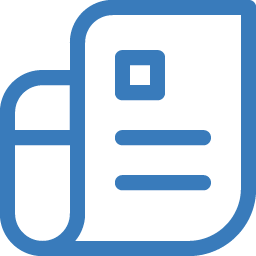
Create an invoice in Zoho Invoice for the latest closed deals in Pipedrive
Ensure smooth transactions with instant, error-free invoices after deal closure. This flow will prepare a new invoice in Zoho Invoice each time a deal is won in Pipedrive.
How it works
- The flow triggers when any detail of an existing deal is updated in Pipedrive.
- Zoho Flow creates a new invoice in Zoho Invoice.

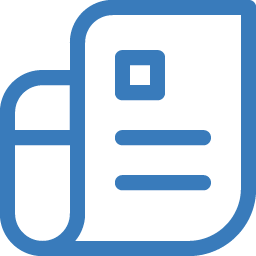
Create an invoice in Zoho Invoice for the latest closed deals in Pipedrive


Generate an invoice in Wave for newly closed deals in Pipedrive
Ensure smooth transactions with instant, error-free invoices after deal closure. This flow will create a fresh invoice in Wave for every finalised deal in Pipedrive.
How it works
- The flow triggers when any detail of an existing deal is updated in Pipedrive.
- Zoho Flow creates a new invoice for the selected business in Wave.


Generate an invoice in Wave for newly closed deals in Pipedrive


Create an invoice in Freee for newly acquired deals in Pipedrive
Generate invoices promptly upon deal closure to ensure quick payments and enhance customer satisfaction. This flow will prepare a new invoice in Freee each time a deal is won in Pipedrive.
How it works
- The flow triggers when any detail of an existing deal is updated in Pipedrive.
- Zoho Flow creates a new invoice for the selected company in Freee.


Create an invoice in Freee for newly acquired deals in Pipedrive


Create an invoice in InvoiceXpress for newly acquired deals in Pipedrive
Reduce the time between closing a deal and sending an invoice to improve operational efficiency. This flow will create a fresh invoice in InvoiceXpress for every finalised deal in Pipedrive.
How it works
- The flow triggers when any detail of an existing deal is updated in Pipedrive.
- Zoho Flow creates a new invoice, simplified invoice, invoice receipt, credit note or debit note. in InvoiceXpress.


Create an invoice in InvoiceXpress for newly acquired deals in Pipedrive


Create an invoice in Printavo for recently won deals in Pipedrive
Reduce the time between closing a deal and sending an invoice to improve operational efficiency. This flow will prepare a new invoice in Printavo each time a deal is won in Pipedrive.
How it works
- The flow triggers when any detail of an existing deal is updated in Pipedrive.
- Zoho Flow creates a new order invoice in Printavo.


Create an invoice in Printavo for recently won deals in Pipedrive


Create an invoice in FreshBooks for recently won deals in Pipedrive
Reduce the time between closing a deal and sending an invoice to improve operational efficiency. This flow will generate an invoice in FreshBooks whenever a deal is closed in Pipedrive.
How it works
- The flow triggers when any detail of an existing deal is updated in Pipedrive.
- Zoho Flow creates a new invoice in FreshBooks.


Create an invoice in FreshBooks for recently won deals in Pipedrive

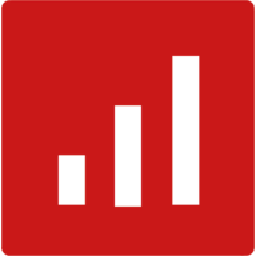
Create an invoice in sevDesk for newly acquired deals in Pipedrive
Generate invoices promptly upon deal closure to ensure quick payments and enhance customer satisfaction. This flow will generate an invoice in sevDesk whenever a deal is closed in Pipedrive.
How it works
- The flow triggers when any detail of an existing deal is updated in Pipedrive.
- Zoho Flow creates a new invoice in sevDesk.

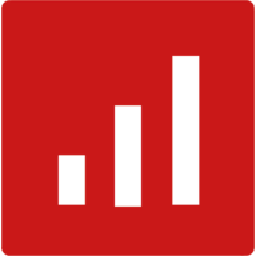
Create an invoice in sevDesk for newly acquired deals in Pipedrive


Create an invoice in Saasu for recently won deals in Pipedrive
Ensure smooth transactions with instant, error-free invoices after deal closure. This flow will generate a new invoice in Saasu each time a deal is closed in Pipedrive.
How it works
- The flow triggers when any detail of an existing deal is updated in Pipedrive.
- Zoho Flow creates a new invoice with item layout and inventory items in Saasu.


Create an invoice in Saasu for recently won deals in Pipedrive


Create an invoice in Zoho Books for recently won deals in Pipedrive
Reduce the time between closing a deal and sending an invoice to improve operational efficiency. This flow will prepare a new invoice in Zoho Books each time a deal is won in Pipedrive.
How it works
- The flow triggers when any detail of an existing deal is updated in Pipedrive.
- Zoho Flow creates a new invoice in Zoho Books.


Create an invoice in Zoho Books for recently won deals in Pipedrive

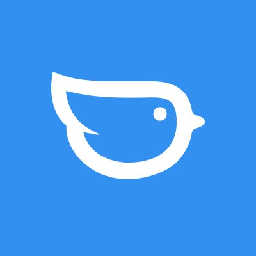
Create an invoice in Moneybird for the latest closed deals in Pipedrive
Ensure prompt billing and payment processing by instantly generating invoices upon deal closure. This flow will generate a new invoice in Moneybird each time a deal is closed in Pipedrive.
How it works
- The flow triggers when any detail of an existing deal is updated in Pipedrive.
- Zoho Flow creates a new sales invoice in Moneybird.

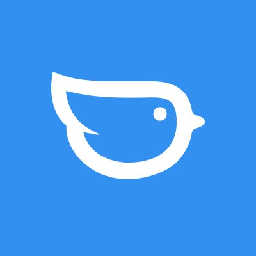
Create an invoice in Moneybird for the latest closed deals in Pipedrive


Create an invoice in Ronin for the latest closed deals in Pipedrive
Ensure smooth transactions with instant, error-free invoices after deal closure. This flow will prepare a new invoice in Ronin each time a deal is won in Pipedrive.
How it works
- The flow triggers when any detail of an existing deal is updated in Pipedrive.
- Zoho Flow creates a new invoice in Ronin.


Create an invoice in Ronin for the latest closed deals in Pipedrive


A new deal in Pipedrive whenever a new order is created in Big Cartel
Track new orders by creating deals and monitor their progress through predefined stages. This integration will set up a new deal in Pipedrive for every new order placed through Big Cartel.
How it works
- The flow triggers when a new order is created in Big Cartel.
- Zoho Flow creates a new deal in Pipedrive.


A new deal in Pipedrive whenever a new order is created in Big Cartel


A new deal in Pipedrive whenever a new order is created in BigCommerce
Create deals for new orders to keep your sales team informed and follow up promptly. This flow will create a new deal in Pipedrive for every new order created in BigCommerce.
How it works
- The flow triggers when a new order is created in BigCommerce.
- Zoho Flow creates a new deal in Pipedrive.


A new deal in Pipedrive whenever a new order is created in BigCommerce


Create a new deal in Pipedrive for each new order placed in Billbee
Enable sales reps to view new orders through the creation of deals in your pipeline management tool instantly. This integration will set up a new deal in Pipedrive for every new order placed through Billbee.
How it works
- The flow triggers when a new order is created in Billbee.
- Zoho Flow creates a new deal in Pipedrive.


Create a new deal in Pipedrive for each new order placed in Billbee


Set up a new deal in Pipedrive for every new order placed through Cartloom
Enable your sales team to track their pipeline by auto-creating deals for new orders. This flow will set up a new deal in Pipedrive for each new order placed in Cartloom.
How it works
- The flow triggers when a new order is created in Cartloom.
- Zoho Flow creates a new deal in Pipedrive.


Set up a new deal in Pipedrive for every new order placed through Cartloom


A new deal in Pipedrive whenever a new order is created in CartRover
Enable sales reps to view new orders through the creation of deals in your pipeline management tool instantly. This flow will set up a new deal in Pipedrive for each new order placed in CartRover.
How it works
- The flow triggers when a new order is created in CartRover.
- Zoho Flow creates a new deal in Pipedrive.


A new deal in Pipedrive whenever a new order is created in CartRover
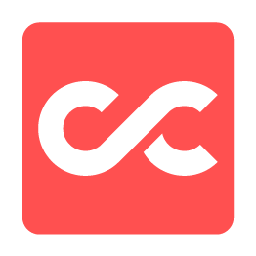

Create a new deal in Pipedrive for each new order placed in CloudCart
Track new orders by creating deals and monitor their progress through predefined stages. This integration will set up a new deal in Pipedrive for every new order placed through CloudCart.
How it works
- The flow triggers when a new order is created in CloudCart.
- Zoho Flow creates a new deal in Pipedrive.
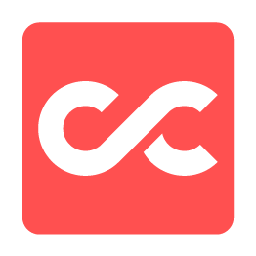

Create a new deal in Pipedrive for each new order placed in CloudCart


Set up a new deal in Pipedrive for every new order placed through Ecwid
Enable sales reps to view new orders through the creation of deals in your pipeline management tool instantly. This flow will generate a new deal in Pipedrive whenever a new order is created in Ecwid.
How it works
- The flow triggers when a new order is created in Ecwid.
- Zoho Flow creates a new deal in Pipedrive.


Set up a new deal in Pipedrive for every new order placed through Ecwid


A new deal in Pipedrive whenever a new order is created in Eventbrite
Enable your sales team to track their pipeline by auto-creating deals for new orders. This flow will create a new deal in Pipedrive for every new order created in Eventbrite.
How it works
- The flow triggers when a new order is placed for tickets to an event in Eventbrite.
- Zoho Flow creates a new deal in Pipedrive.


A new deal in Pipedrive whenever a new order is created in Eventbrite


A new deal in Pipedrive whenever a new order is created in Eventix
Enable sales reps to view new orders through the creation of deals in your pipeline management tool instantly. This flow will set up a new deal in Pipedrive for each new order placed in Eventix.
How it works
- The flow triggers when a new order is created in Eventix.
- Zoho Flow creates a new deal in Pipedrive.


A new deal in Pipedrive whenever a new order is created in Eventix


Create a new deal in Pipedrive for each new order placed in Humanitix
Enable sales reps to view new orders through the creation of deals in your pipeline management tool instantly. This flow will set up a new deal in Pipedrive for each new order placed in Humanitix.
How it works
- The flow triggers when a new order is made in one of your events in Humanitix.
- Zoho Flow creates a new deal in Pipedrive.


Create a new deal in Pipedrive for each new order placed in Humanitix


Create a new deal in Pipedrive for each new order placed in Katana
Track new orders by creating deals and monitor their progress through predefined stages. This flow will generate a new deal in Pipedrive whenever a new order is created in Katana.
How it works
- The flow triggers when a new purchase order is created in Katana.
- Zoho Flow creates a new deal in Pipedrive.


Create a new deal in Pipedrive for each new order placed in Katana


Create a new deal in Pipedrive for every new order created in Linnworks
Enable your sales team to track their pipeline by auto-creating deals for new orders. This flow will set up a new deal in Pipedrive for each new order placed in Linnworks.
How it works
- The flow triggers when a new order is created in Linnworks.
- Zoho Flow creates a new deal in Pipedrive.


Create a new deal in Pipedrive for every new order created in Linnworks


Set up a new deal in Pipedrive for every new order placed through Maropost Commerce Cloud (formerly Neto)
Create deals for new orders to keep your sales team informed and follow up promptly. This flow will generate a new deal in Pipedrive whenever a new order is created in Maropost Commerce Cloud (formerly Neto).
How it works
- The flow triggers when a new paid order is created in Maropost Commerce Cloud (formerly Neto).
- Zoho Flow creates a new deal in Pipedrive.


Set up a new deal in Pipedrive for every new order placed through Maropost Commerce Cloud (formerly Neto)


Create a new deal in Pipedrive for every new order created in ModWebs
Enable your sales team to track their pipeline by auto-creating deals for new orders. This integration will set up a new deal in Pipedrive for every new order placed through ModWebs.
How it works
- The flow triggers when a new order is created in ModWebs.
- Zoho Flow creates a new deal in Pipedrive.


Create a new deal in Pipedrive for every new order created in ModWebs
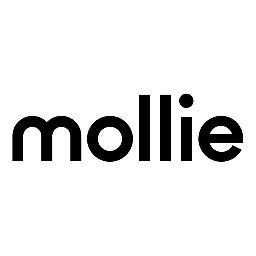

A new deal in Pipedrive whenever a new order is created in Mollie
Enable your sales team to track their pipeline by auto-creating deals for new orders. This flow will create a new deal in Pipedrive for every new order created in Mollie.
How it works
- The flow triggers when a new order is created in Mollie.
- Zoho Flow creates a new deal in Pipedrive.
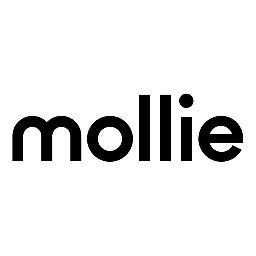

A new deal in Pipedrive whenever a new order is created in Mollie


A new deal in Pipedrive whenever a new order is created in Omnisend
Enable sales reps to view new orders through the creation of deals in your pipeline management tool instantly. This flow will set up a new deal in Pipedrive for each new order placed in Omnisend.
How it works
- The flow triggers when a new order is created in Omnisend.
- Zoho Flow creates a new deal in Pipedrive.


A new deal in Pipedrive whenever a new order is created in Omnisend


A new deal in Pipedrive whenever a new order is created in Order Desk
Track new orders by creating deals and monitor their progress through predefined stages. This flow will create a new deal in Pipedrive for every new order created in Order Desk.
How it works
- The flow triggers when a new order is created in Order Desk.
- Zoho Flow creates a new deal in Pipedrive.


A new deal in Pipedrive whenever a new order is created in Order Desk


Create a new deal in Pipedrive for each new order placed in Printify
Enable your sales team to track their pipeline by auto-creating deals for new orders. This flow will create a new deal in Pipedrive for every new order created in Printify.
How it works
- The flow triggers when a new order is created in Printify.
- Zoho Flow creates a new deal in Pipedrive.


Create a new deal in Pipedrive for each new order placed in Printify


Create a new deal in Pipedrive for every new order created in QuickBooks
Enable your sales team to track their pipeline by auto-creating deals for new orders. This flow will generate a new deal in Pipedrive whenever a new order is created in QuickBooks.
How it works
- The flow triggers when a new purchase order is created in QuickBooks.
- Zoho Flow creates a new deal in Pipedrive.


Create a new deal in Pipedrive for every new order created in QuickBooks


Create a new deal in Pipedrive for every new order created in Saleor
Enable your sales team to track their pipeline by auto-creating deals for new orders. This flow will set up a new deal in Pipedrive for each new order placed in Saleor.
How it works
- The flow triggers when an order is confirmed in Saleor.
- Zoho Flow creates a new deal in Pipedrive.


Create a new deal in Pipedrive for every new order created in Saleor
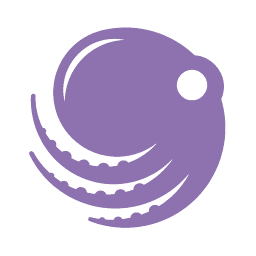

Set up a new deal in Pipedrive for every new order placed through Sellbrite
Enable your sales team to track their pipeline by auto-creating deals for new orders. This flow will set up a new deal in Pipedrive for each new order placed in Sellbrite.
How it works
- The flow triggers when a new order is created in Sellbrite.
- Zoho Flow creates a new deal in Pipedrive.
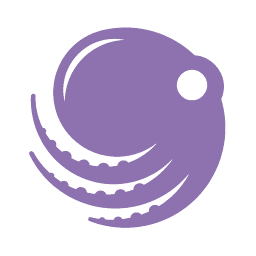

Set up a new deal in Pipedrive for every new order placed through Sellbrite


Create a new deal in Pipedrive for every new order created in Shiprocket
Enable your sales team to track their pipeline by auto-creating deals for new orders. This flow will generate a new deal in Pipedrive whenever a new order is created in Shiprocket.
How it works
- The flow triggers when a new order is created in Shiprocket.
- Zoho Flow creates a new deal in Pipedrive.


Create a new deal in Pipedrive for every new order created in Shiprocket
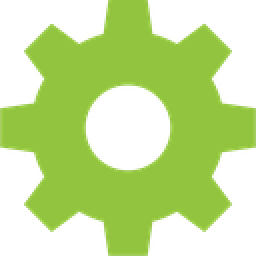

Set up a new deal in Pipedrive for every new order placed through ShipStation
Track new orders by creating deals and monitor their progress through predefined stages. This integration will set up a new deal in Pipedrive for every new order placed through ShipStation.
How it works
- The flow triggers when a new order is created in the selected store in ShipStation.
- Zoho Flow creates a new deal in Pipedrive.
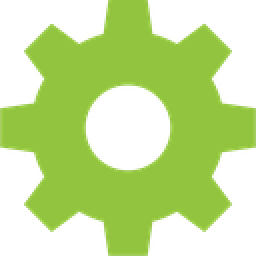

Set up a new deal in Pipedrive for every new order placed through ShipStation
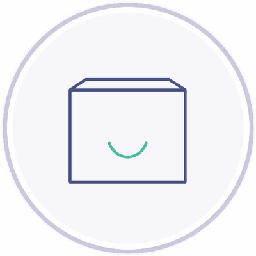

Set up a new deal in Pipedrive for every new order placed through Shipwire
Create deals for new orders to keep your sales team informed and follow up promptly. This flow will set up a new deal in Pipedrive for each new order placed in Shipwire.
How it works
- The flow triggers when a new purchase order is created in Shipwire.
- Zoho Flow creates a new deal in Pipedrive.
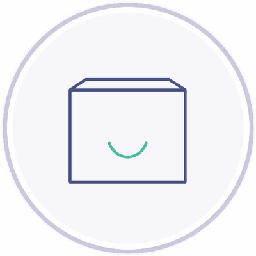

Set up a new deal in Pipedrive for every new order placed through Shipwire


Set up a new deal in Pipedrive for every new order placed through Shopify
Track new orders by creating deals and monitor their progress through predefined stages. This integration will set up a new deal in Pipedrive for every new order placed through Shopify.
How it works
- The flow triggers when a new order is created in Shopify.
- Zoho Flow creates a new deal in Pipedrive.


Set up a new deal in Pipedrive for every new order placed through Shopify


Create a new deal in Pipedrive for every new order created in SlimPay
Enable your sales team to track their pipeline by auto-creating deals for new orders. This flow will set up a new deal in Pipedrive for each new order placed in SlimPay.
How it works
- The flow triggers when a new order is created in SlimPay.
- Zoho Flow creates a new deal in Pipedrive.


Create a new deal in Pipedrive for every new order created in SlimPay


Set up a new deal in Pipedrive for every new order placed through Square
Enable sales reps to view new orders through the creation of deals in your pipeline management tool instantly. This flow will generate a new deal in Pipedrive whenever a new order is created in Square.
How it works
- The flow triggers when a new order is created in Square.
- Zoho Flow creates a new deal in Pipedrive.


Set up a new deal in Pipedrive for every new order placed through Square


Create a new deal in Pipedrive for each new order placed in Squarespace
Enable your sales team to track their pipeline by auto-creating deals for new orders. This flow will generate a new deal in Pipedrive whenever a new order is created in Squarespace.
How it works
- The flow triggers when a new order is created in Squarespace.
- Zoho Flow creates a new deal in Pipedrive.


Create a new deal in Pipedrive for each new order placed in Squarespace
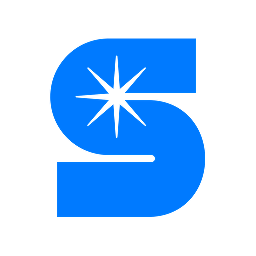

Create a new deal in Pipedrive for each new order placed in Starshipit
Enable sales reps to view new orders through the creation of deals in your pipeline management tool instantly. This flow will create a new deal in Pipedrive for every new order created in Starshipit.
How it works
- The flow triggers when an order is created (Unshipped) in Starshipit.
- Zoho Flow creates a new deal in Pipedrive.
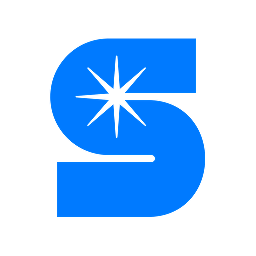

Create a new deal in Pipedrive for each new order placed in Starshipit
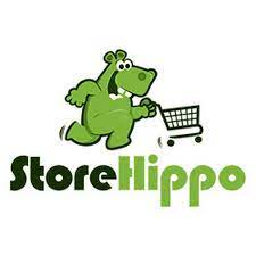

A new deal in Pipedrive whenever a new order is created in StoreHippo
Track new orders by creating deals and monitor their progress through predefined stages. This flow will generate a new deal in Pipedrive whenever a new order is created in StoreHippo.
How it works
- The flow triggers when a new order is created in StoreHippo.
- Zoho Flow creates a new deal in Pipedrive.
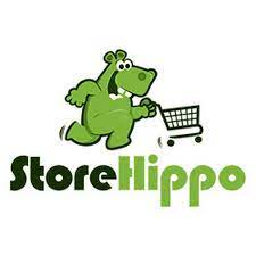

A new deal in Pipedrive whenever a new order is created in StoreHippo


Create a new deal in Pipedrive for every new order created in Stripe
Enable sales reps to view new orders through the creation of deals in your pipeline management tool instantly. This flow will set up a new deal in Pipedrive for each new order placed in Stripe.
How it works
- The flow triggers when a new order is created in Stripe.
- Zoho Flow creates a new deal in Pipedrive.


Create a new deal in Pipedrive for every new order created in Stripe


Set up a new deal in Pipedrive for every new order placed through Sympla
Enable sales reps to view new orders through the creation of deals in your pipeline management tool instantly. This flow will set up a new deal in Pipedrive for each new order placed in Sympla.
How it works
- The flow triggers when a new order is created in Sympla.
- Zoho Flow creates a new deal in Pipedrive.


Set up a new deal in Pipedrive for every new order placed through Sympla

Create a new deal in Pipedrive for each new order placed in Tito
Track new orders by creating deals and monitor their progress through predefined stages. This flow will create a new deal in Pipedrive for every new order created in Tito.
How it works
- The flow triggers when an existing order is confirmed in Tito.
- Zoho Flow creates a new deal in Pipedrive.

Create a new deal in Pipedrive for each new order placed in Tito


A new deal in Pipedrive whenever a new order is created in Tookan
Enable your sales team to track their pipeline by auto-creating deals for new orders. This flow will generate a new deal in Pipedrive whenever a new order is created in Tookan.
How it works
- The flow triggers when a new order is created in Tookan.
- Zoho Flow creates a new deal in Pipedrive.


A new deal in Pipedrive whenever a new order is created in Tookan
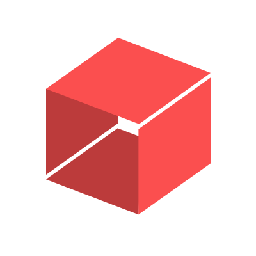

Create a new deal in Pipedrive for every new order created in Unleashed Software
Track new orders by creating deals and monitor their progress through predefined stages. This flow will generate a new deal in Pipedrive whenever a new order is created in Unleashed Software.
How it works
- The flow triggers when a new sales order is created in Unleashed Software.
- Zoho Flow creates a new deal in Pipedrive.
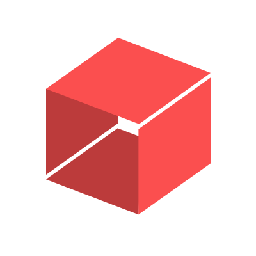

Create a new deal in Pipedrive for every new order created in Unleashed Software


Create a new deal in Pipedrive for each new order placed in Veeqo
Enable your sales team to track their pipeline by auto-creating deals for new orders. This flow will create a new deal in Pipedrive for every new order created in Veeqo.
How it works
- The flow triggers when a new order is recieved in Veeqo.
- Zoho Flow creates a new deal in Pipedrive.


Create a new deal in Pipedrive for each new order placed in Veeqo


Set up a new deal in Pipedrive for every new order placed through Webflow
Enable sales reps to view new orders through the creation of deals in your pipeline management tool instantly. This flow will create a new deal in Pipedrive for every new order created in Webflow.
How it works
- The flow triggers when a new order is created in Webflow.
- Zoho Flow creates a new deal in Pipedrive.


Set up a new deal in Pipedrive for every new order placed through Webflow


Create a new deal in Pipedrive for every new order created in WooCommerce
Create deals for new orders to keep your sales team informed and follow up promptly. This integration will set up a new deal in Pipedrive for every new order placed through WooCommerce.
How it works
- The flow triggers when a new order is created in WooCommerce.
- Zoho Flow creates a new deal in Pipedrive.


Create a new deal in Pipedrive for every new order created in WooCommerce


Set up a new deal in Pipedrive for every new order placed through X-Cart
Enable your sales team to track their pipeline by auto-creating deals for new orders. This integration will set up a new deal in Pipedrive for every new order placed through X-Cart.
How it works
- The flow triggers when a new order is placed in X-Cart.
- Zoho Flow creates a new deal in Pipedrive.


Set up a new deal in Pipedrive for every new order placed through X-Cart


Set up a new deal in Pipedrive for every new order placed through Zoho Commerce
Enable sales reps to view new orders through the creation of deals in your pipeline management tool instantly. This integration will set up a new deal in Pipedrive for every new order placed through Zoho Commerce.
How it works
- The flow triggers when a new order is received in Zoho Commerce.
- Zoho Flow creates a new deal in Pipedrive.


Set up a new deal in Pipedrive for every new order placed through Zoho Commerce


Set up a new deal in Pipedrive for every new order placed through Zoho Inventory
Create deals for new orders to keep your sales team informed and follow up promptly. This integration will set up a new deal in Pipedrive for every new order placed through Zoho Inventory.
How it works
- The flow triggers when a new purchase order is created in Zoho Inventory.
- Zoho Flow creates a new deal in Pipedrive.


Set up a new deal in Pipedrive for every new order placed through Zoho Inventory

Build your own Pipedrive integrations
Connect Pipedrive with over 900+ apps and build your own integrations using our no-code drag and drop builder and comprehensive workflow elements
Supported triggers and actions
Build your Pipedrive workflows using the below triggers and actions
All Triggers - A trigger kickstarts the flow

Contact person created
Triggers when a new contact person is created

Deal created
Triggers when a new deal is created

Note added
Triggers when a new note is added

Note updated
Triggers when an existing note is updated

Deal updated
Triggers when any detail of an existing deal is updated

Activity updated
Triggers when any detail of an existing activity is updated

Pipeline created
Triggers when a new pipeline is created

Activity created
Triggers when a new activity is created

Contact person updated
Triggers when any detail of an existing contact person is updated

Pipeline stage created
Triggers when a new pipeline stage is created

Organization created
Triggers when a new organization is created
All Actions - Actions are the automated tasks

Create organization
Creates a new organization

Create lead
Creates a new lead

Create notes
Creates a new note for the selected lead, deal, person, or organization

Create activity
Creates a new activity

Create contact person
Creates a new contact person for the selected organization

Update deal
Updates the details of an existing deal

Create product
Creates a new product

Create deal
Creates a new deal

Update lead
Update the details of an existing lead

Update organization
Updates the details of an existing organization

Update contact person
Updates the details of an existing contact person

Update notes
Updates an existing note

Update activity
Updates the details of an existing activity

Update product
Updates the details of an existing product

Fetch activity
Fetches the details of the user activities

Fetch deal by ID
Fetches the details of an existing deal by ID

Fetch person by email address
Fetches the details of an existing person by email address

Fetch person by phone
Fetches the details of an existing person record by phone number

Fetch organization by name
Fetches the details of an existing organization by name

Fetch person by name
Fetches the details of an existing person record by name

Fetch deal by title
Fetches the details of an existing deal by title

Fetch organization by ID
Fetches the details of an existing organization by ID

Fetch person by ID
Fetches the details of an existing person record by ID

Fetch lead
Fetch the details of an existing lead using ID or title

Fetch user by name
Fetches the details of an existing user by name

Fetch product by name
Fetches the details of an existing product by name
What is Pipedrive?
Pipedrive is a CRM and pipeline management tool. You can set activities and goals, forecast with built in features, accurately measure your sales with customized reports, and switch to different languages and currencies.
Similar apps
Build comprehensive workflows using

Webhook triggers
Receive your data from a wider range of services in multiple formats, like JSON, form data, and plain text.
Learn more >
Logic
Create customized business workflows by including advanced logic elements like if-then branches, time delays, and more.
Learn more >
Custom functions
Write simple scripting functions to format data, call web APIs, send emails, and more.
Learn more >