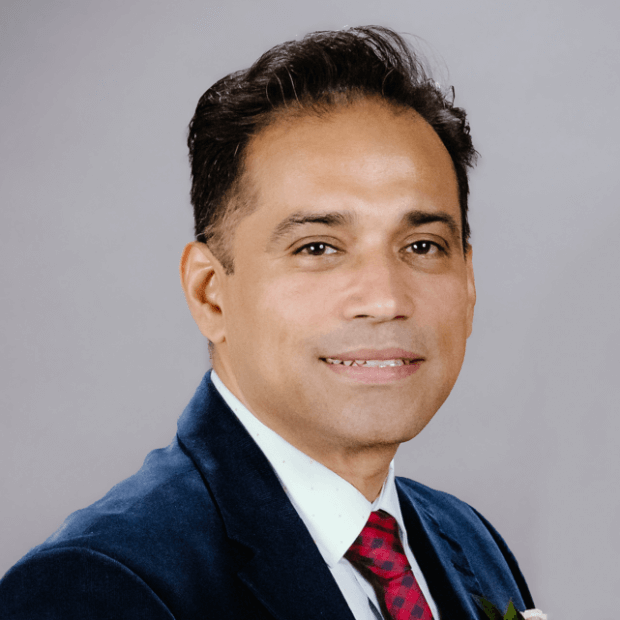Integrate QuickBooks Time with 900+ apps
Create business workflows for QuickBooks Time without writing code, using Zoho Flow. Automate your routine tasks and make more time for what you do best.
Popular QuickBooks Time workflows


Add new Zoho CRM users to TSheets
Adding new members to your team? Why not give them access to the apps they need right away? Each time you add a new user in Zoho CRM the flow automatically creates a corresponding user in TSheets.
How it works
1. A new user is added in Zoho CRM.
2. Zoho Flow adds the user to TSheets.


Add new Zoho CRM users to TSheets
Zoho CRM + QuickBooks Time
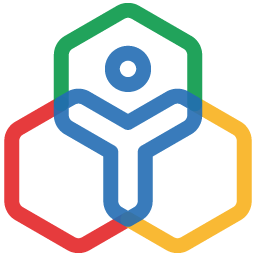

Create TSheets users for new records in Zoho People
This flow adds a new user in TSheets each time a record is created in Zoho People, helping you sync important details of your employees, automatically.
How it works
1. A new record is added in Zoho People.
2. Zoho Flow adds a corresponding user in TSheets.
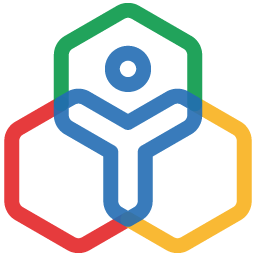

Create TSheets users for new records in Zoho People
Zoho People + QuickBooks Time


Create Asana tasks for new jobs in TSheets
Preparing a task list itself is tiresome, you don't want to be doing that in multiple apps.Use this flow to automatically create a task in Asana each time a new job is added in TSheets.
How it works
1. A new job is added in TSheets.
2. Zoho Flow creates a task in Asana.


Create Asana tasks for new jobs in TSheets
QuickBooks Time + Asana


Create Expensify expenses for new time entries in TSheets
This flow creates an expense in Expensify for each new time entry added in TSheets so you can easily charge your clients based on the number of hours spent on a specific job.
How it works
1. A new time entry is added in TSheets.
2. Zoho Flow creates an expense in Expensify.


Create Expensify expenses for new time entries in TSheets
QuickBooks Time + Expensify

Build your own QuickBooks Time integrations
Connect QuickBooks Time with over 900+ apps and build your own integrations using our no-code drag and drop builder and comprehensive workflow elements
Supported triggers and actions
Build your QuickBooks Time workflows using the below triggers and actions
All Triggers - A trigger kickstarts the flow

New timesheet entry
Triggers when a new timesheet entry is created

New or updated timesheet entry
Triggers when a timesheet entry is created or updated

New job
Triggers when a new job is created

New user
Triggers when a new user is created
All Actions - Actions are the automated tasks

Create custom field item
Creates a new custom field item

Create user
Creates a new user

Create timesheet entry
Creates a new timesheet entry

Create job code
Creates a new job code

Fetch payroll report
Fetches the payroll report by date and group IDs or user IDs

Fetch job code
Fetches the details of the selected job code

Fetch user
Fetches the details of a user by ID or employee number
What is QuickBooks Time?
TSheets is time tracking software. You can view real-time reports, build employee schedules to manage payroll, and set up overtime alerts.
Similar apps
Build comprehensive workflows using

Webhook triggers
Receive your data from a wider range of services in multiple formats, like JSON, form data, and plain text.
Learn more >
Logic
Create customized business workflows by including advanced logic elements like if-then branches, time delays, and more.
Learn more >
Custom functions
Write simple scripting functions to format data, call web APIs, send emails, and more.
Learn more >