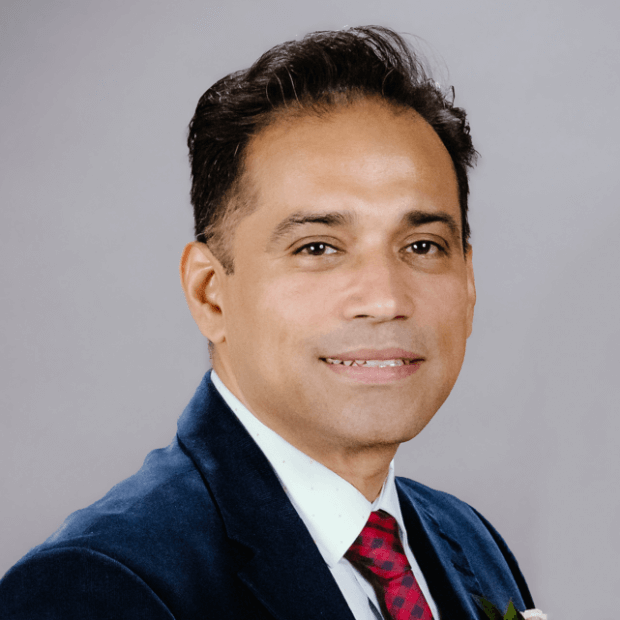Integrate Zoho WorkDrive with 900+ apps
Create business workflows for Zoho WorkDrive without writing code, using Zoho Flow. Automate your routine tasks and make more time for what you do best.
Popular Zoho WorkDrive workflows


Create Zoho WorkDrive folders for new confirmed orders in Zoho Commerce
How it works


Create Zoho WorkDrive folders for new confirmed orders in Zoho Commerce


New folder structure in Zoho WorkDrive for new Zoho CRM leads
How it works


New folder structure in Zoho WorkDrive for new Zoho CRM leads

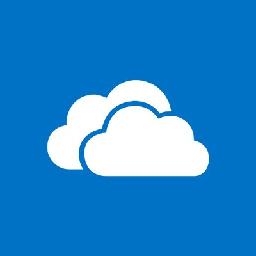
Add new folder created in Zoho WorkDrive to OneDrive
How it works

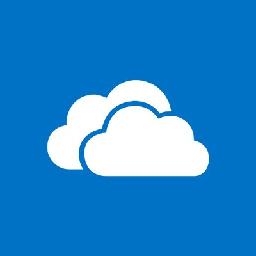
Add new folder created in Zoho WorkDrive to OneDrive


Create a module entry in Zoho CRM when a signed document is uploaded to Zoho Workdrive
How it works


Create a module entry in Zoho CRM when a signed document is uploaded to Zoho Workdrive


Send Slack messages for new files in Zoho WorkDrive
Each time a new file is added in Zoho WorkDrive, the flow automatically sends a message in Slack so you can begin to collaborate on your new documents right away.
How it works
1. A new file is added in Zoho WorkDrive.
2. Zoho Flow sends a message in Slack.


Send Slack messages for new files in Zoho WorkDrive

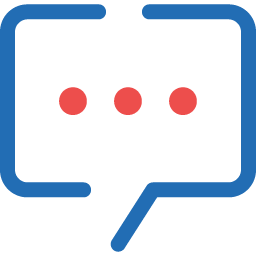
Send Zoho Cliq messages for new folders in Zoho WorkDrive
When your team is working on multiple projects, organizing all your files in the right folders can be tough. This flow helps by automatically sending a message via Zoho Cliq for every new folder added in Zoho WorkDrive so your colleagues always know the suitable place for a document.
How it works
1. A new folder is added in Zoho WorkDrive.
2. Zoho Flow sends a message in a Zoho Cliq channel.

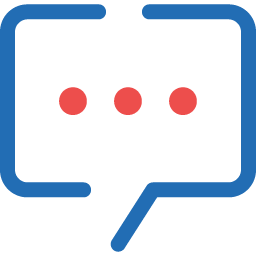
Send Zoho Cliq messages for new folders in Zoho WorkDrive


Send Zoho Mail emails for new folders in Zoho WorkDrive
Need to alert specific teammates as soon as you create a new folder to work on? This flow automatically sends your colleagues an email via Zoho Mail whenever a new folder is added in Zoho WorkDrive.
How it works
1. A new folder is added in Zoho WorkDrive.
2. Zoho Flow sends an email via Zoho Mail.


Send Zoho Mail emails for new folders in Zoho WorkDrive


Create Zoho WorkDrive folders for new bookings in Beds24
How it works


Create Zoho WorkDrive folders for new bookings in Beds24


Send email notifications for new files in Zoho WorkDrive.
Each time a new file is added in Zoho WorkDrive, Zoho Flow sends an email automatically. That way, your teammates are promptly informed of new documents you are working on.
How it works
1. A new file is added in Zoho WorkDrive.
2. Zoho Flow sends an email notification.


Send email notifications for new files in Zoho WorkDrive.


Create Zoho WorkDrive folders for new order in EZRentOut
How it works


Create Zoho WorkDrive folders for new order in EZRentOut

Build your own Zoho WorkDrive integrations
Connect Zoho WorkDrive with over 900+ apps and build your own integrations using our no-code drag and drop builder and comprehensive workflow elements
Supported triggers and actions
Build your Zoho WorkDrive workflows using the below triggers and actions
All Triggers - A trigger kickstarts the flow

File created
Triggers when a new file is created

Folder downloaded
Triggers when a folder is downloaded

File moved
Triggers when a file is moved from a folder

Folder event occurred
Triggers when a new folder event has occurred

File downloaded
Triggers when a file is downloaded

File updated
Triggers when the details of an existing file are updated

Folder moved
Triggers when a folder is moved

Team folder created
Triggers when a new team folder is created

File renamed
Triggers when a file is renamed

Folder created
Triggers when a new folder is created

Folder renamed
Triggers when a folder is renamed

File event occurred
Triggers when a new file event has occurred
All Actions - Actions are the automated tasks

Create blank file
Creates a file in the specified folder

Share file or folder
Shares a file or folder within your organization or external users

Create folder
Creates a new folder in the selected path

Add label
Adds a new label to the specified resource

Create collection link
Creates a new collection link

Create external share link
Creates a customized external share link

Create team folder
Creates a new team folder

Associate data template
Associates an existing data template with the selected file

Add group to team folder
Adds a group to the specified team folder

Create download link
Creates a customized download link for the specified file or folder

Move file or folder to trash
Moves the specified file or folder to trash

Create embed code
Creates an embed code for the specified file or folder

Add member to team folder
Adds a member to the specified team folder

Create comment
Creates a new comment in the specified file

Update external share link
Updates the customized external share link

Copy file or folder
Creates a copy of the specified file or folder

Follow file or folder
Follows the specified file or folder for new updates

Rename file or folder
Renames the specified file or folder

Update file or folder share permission
Updates the share permission for the specified file or folder

Unfollow file or folder
Unfollows the specified file or folder

Move file or folder
Moves the specified file or folder

Fetch file - By keyword
Fetches the details of a file by keyword in the name or content

Fetch data template
Fetches the details of an existing data template

Fetch file or folder by ID
Fetches the details of an existing file or folder by ID

Fetch folder
Fetches the details of a folder by name

Fetch file - By name
Fetches the details of a file by name

Remove share link
Removes the specified share link

Remove label
Removes an existing label from the specified resource
What is Zoho WorkDrive?
Zoho WorkDrive is an online file management platform for teams. You can share files with teams and stakeholders, keep track of usage reports, and secure folders with restricted access.
Similar apps
Build comprehensive workflows using

Webhook triggers
Receive your data from a wider range of services in multiple formats, like JSON, form data, and plain text.
Learn more >
Logic
Create customized business workflows by including advanced logic elements like if-then branches, time delays, and more.
Learn more >
Custom functions
Write simple scripting functions to format data, call web APIs, send emails, and more.
Learn more >