
Integrate Myphoner with 750+ apps
Create business workflows for Myphoner without writing code, using Zoho Flow. Automate your routine tasks and make more time for what you do best.
Popular Myphoner workflows
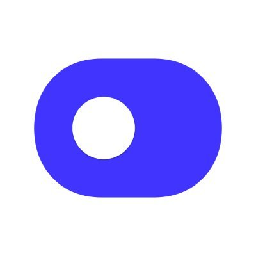

Add a new contact in Myphoner when a new contact is added in Autopilot
Ensure seamless accessibility by maintaining consistent contact information across all systems. This flow will create a new contact in Myphoner whenever a new contact is added in Autopilot.
How it works
- The flow triggers when a new contact is added in Autopilot.
- Zoho Flow creates a new lead in Myphoner.
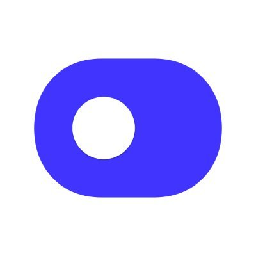

Add a new contact in Myphoner when a new contact is added in Autopilot


Create a contact in Myphoner each time a contact is created in Bigin by Zoho CRM
Eliminate the hassle of manually duplicating contacts, allowing you to focus on more productive tasks. This flow will create a new contact in Myphoner for new contacts created in Bigin by Zoho CRM.
How it works
- The flow triggers when a new contact is created or updated in Bigin by Zoho CRM.
- Zoho Flow creates a new lead in Myphoner.


Create a contact in Myphoner each time a contact is created in Bigin by Zoho CRM
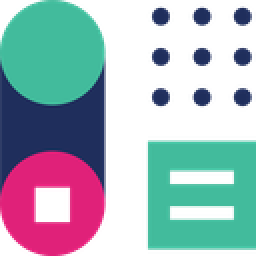

Set up a new contact in Myphoner when a contact is created in Capsule CRM
Ensure seamless accessibility by maintaining consistent contact information across all systems. This flow will create a new contact in Myphoner whenever a new contact is added in Capsule CRM.
How it works
- The flow triggers when a new person is created on Capsule CRM in Capsule CRM.
- Zoho Flow creates a new lead in Myphoner.
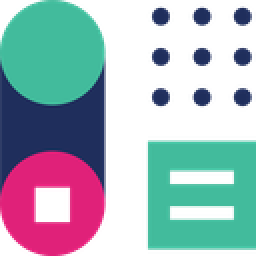

Set up a new contact in Myphoner when a contact is created in Capsule CRM
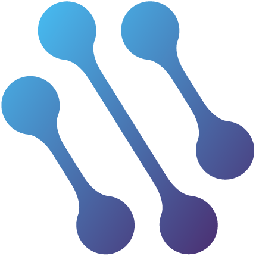

Create a new contact in Myphoner when a new contact is created in CATS
Keep your cold call tracking software's contact information updated for smooth and efficient customer interactions. This flow will add a new contact in Myphoner for every new contact created in CATS.
How it works
- The flow triggers when a new contact is created in CATS.
- Zoho Flow creates a new lead in Myphoner.
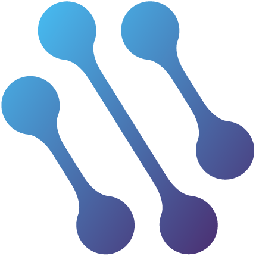

Create a new contact in Myphoner when a new contact is created in CATS


Set up a new contact in Myphoner when a contact is created in Contactually
Eliminate the hassle of manually duplicating contacts, allowing you to focus on more productive tasks. This flow will add a new contact in Myphoner for every new contact created in Contactually.
How it works
- The flow triggers when a new contact is created in Contactually.
- Zoho Flow creates a new lead in Myphoner.


Set up a new contact in Myphoner when a contact is created in Contactually
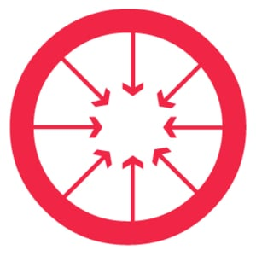

Set up a new contact in Myphoner when a contact is created in ConvergeHub
Keep your cold call tracking software's contact information updated for smooth and efficient customer interactions. This flow will create a new contact in Myphoner for new contacts created in ConvergeHub.
How it works
- The flow triggers when new contact is created in ConvergeHub.
- Zoho Flow creates a new lead in Myphoner.
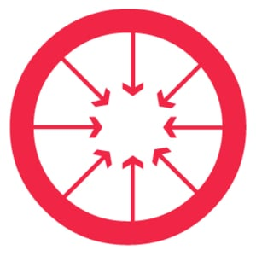

Set up a new contact in Myphoner when a contact is created in ConvergeHub


Create a new contact in Myphoner when a new contact is created in Copper
Eliminate the hassle of manually duplicating contacts, allowing you to focus on more productive tasks. This flow will create a new contact in Myphoner whenever a new contact is added in Copper.
How it works
- The flow triggers when a new person is added in Copper.
- Zoho Flow creates a new lead in Myphoner.


Create a new contact in Myphoner when a new contact is created in Copper
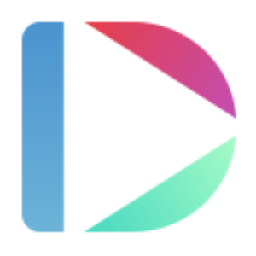

Create a new contact in Myphoner when a new contact is created in Dubb
Eliminate the hassle of manually duplicating contacts, allowing you to focus on more productive tasks. This flow will create a contact in Myphoner every time a contact is created in Dubb.
How it works
- The flow triggers when a new contact is created in Dubb.
- Zoho Flow creates a new lead in Myphoner.
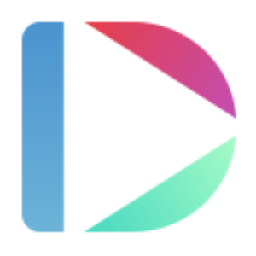

Create a new contact in Myphoner when a new contact is created in Dubb


Create a contact in Myphoner each time a contact is created in EngageBay
Achieve flawless duplication of contact information by avoiding human errors. This flow will create a contact in Myphoner every time a contact is created in EngageBay.
How it works
- The flow triggers when a new contact is created in EngageBay.
- Zoho Flow creates a new lead in Myphoner.


Create a contact in Myphoner each time a contact is created in EngageBay


Create a new contact in Myphoner when a new contact is created in FluentCRM
Achieve flawless duplication of contact information by avoiding human errors. This flow will create a new contact in Myphoner whenever a new contact is added in FluentCRM.
How it works
- The flow triggers when a new contact is created in FluentCRM.
- Zoho Flow creates a new lead in Myphoner.


Create a new contact in Myphoner when a new contact is created in FluentCRM


Add a new contact in Myphoner when a new contact is added in Follow Up Boss
Achieve flawless duplication of contact information by avoiding human errors. This flow will add a new contact in Myphoner for every new contact created in Follow Up Boss.
How it works
- The flow triggers when a new contact is created in Follow Up Boss.
- Zoho Flow creates a new lead in Myphoner.


Add a new contact in Myphoner when a new contact is added in Follow Up Boss
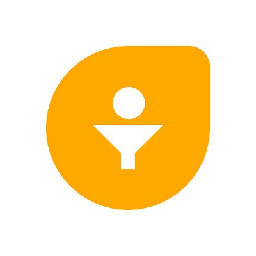

Add a new contact in Myphoner when a new contact is added in Freshsales
Achieve flawless duplication of contact information by avoiding human errors. This flow will create a new contact in Myphoner for new contacts created in Freshsales.
How it works
- The flow triggers when a new contact is created in the selected view in Freshsales.
- Zoho Flow creates a new lead in Myphoner.
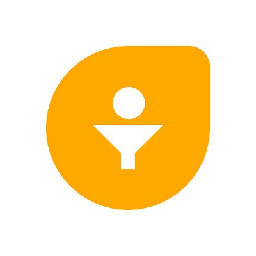

Add a new contact in Myphoner when a new contact is added in Freshsales


Create a new contact in Myphoner when a new contact is created in Gro CRM
Ensure seamless accessibility by maintaining consistent contact information across all systems. This flow will create a contact in Myphoner every time a contact is created in Gro CRM.
How it works
- The flow triggers when a new contact is created in Gro CRM.
- Zoho Flow creates a new lead in Myphoner.


Create a new contact in Myphoner when a new contact is created in Gro CRM


Set up a new contact in Myphoner when a contact is created in Holded
Eliminate the hassle of manually duplicating contacts, allowing you to focus on more productive tasks. This flow will add a new contact in Myphoner for every new contact created in Holded.
How it works
- The flow triggers when a new contact is created in Holded.
- Zoho Flow creates a new lead in Myphoner.


Set up a new contact in Myphoner when a contact is created in Holded


Set up a new contact in Myphoner when a contact is created in HubSpot CRM
Ensure seamless accessibility by maintaining consistent contact information across all systems. This flow will create a new contact in Myphoner whenever a new contact is added in HubSpot CRM.
How it works
- The flow triggers when a new contact is created in HubSpot CRM.
- Zoho Flow creates a new lead in Myphoner.


Set up a new contact in Myphoner when a contact is created in HubSpot CRM


Add a new contact in Myphoner when a new contact is added in Insightly
Eliminate the hassle of manually duplicating contacts, allowing you to focus on more productive tasks. This flow will create a new contact in Myphoner for new contacts created in Insightly.
How it works
- The flow triggers when a new contact is created in Insightly.
- Zoho Flow creates a new lead in Myphoner.


Add a new contact in Myphoner when a new contact is added in Insightly


Set up a new contact in Myphoner when a contact is created in Jetpack CRM
Eliminate the hassle of manually duplicating contacts, allowing you to focus on more productive tasks. This flow will create a new contact in Myphoner for new contacts created in Jetpack CRM.
How it works
- The flow triggers when a new contact is created in Jetpack CRM.
- Zoho Flow creates a new lead in Myphoner.


Set up a new contact in Myphoner when a contact is created in Jetpack CRM


Add a new contact in Myphoner when a new contact is added in Kizen
Ensure seamless accessibility by maintaining consistent contact information across all systems. This flow will create a new contact in Myphoner for new contacts created in Kizen.
How it works
- The flow triggers when a new contact is added in Kizen.
- Zoho Flow creates a new lead in Myphoner.


Add a new contact in Myphoner when a new contact is added in Kizen
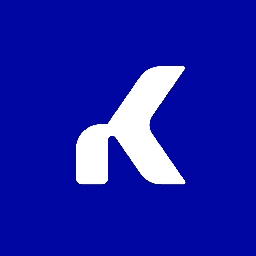

Create a new contact in Myphoner when a new contact is created in Kommo
Keep your cold call tracking software's contact information updated for smooth and efficient customer interactions. This flow will add a new contact in Myphoner for every new contact created in Kommo.
How it works
- The flow triggers when a new contact is created in Kommo.
- Zoho Flow creates a new lead in Myphoner.
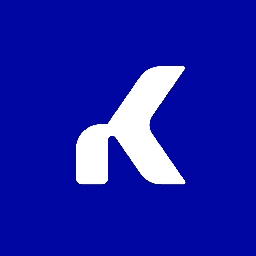

Create a new contact in Myphoner when a new contact is created in Kommo


Set up a new contact in Myphoner when a contact is created in Kylas
Achieve flawless duplication of contact information by avoiding human errors. This flow will create a new contact in Myphoner whenever a new contact is added in Kylas.
How it works
- The flow triggers when a new contact is created in Kylas.
- Zoho Flow creates a new lead in Myphoner.


Set up a new contact in Myphoner when a contact is created in Kylas


Add a new contact in Myphoner when a new contact is added in Lime Go
Keep your cold call tracking software's contact information updated for smooth and efficient customer interactions. This flow will create a new contact in Myphoner for new contacts created in Lime Go.
How it works
- The flow triggers when the relation for a company is set to 'Is a customer' in Lime Go.
- Zoho Flow creates a new lead in Myphoner.


Add a new contact in Myphoner when a new contact is added in Lime Go


Add a new contact in Myphoner when a new contact is added in LionDesk
Eliminate the hassle of manually duplicating contacts, allowing you to focus on more productive tasks. This flow will add a new contact in Myphoner for every new contact created in LionDesk.
How it works
- The flow triggers when a new contact is created in LionDesk.
- Zoho Flow creates a new lead in Myphoner.


Add a new contact in Myphoner when a new contact is added in LionDesk


Create a contact in Myphoner each time a contact is created in Moskit
Ensure seamless accessibility by maintaining consistent contact information across all systems. This flow will add a new contact in Myphoner for every new contact created in Moskit.
How it works
- The flow triggers when a new contact is created in Moskit.
- Zoho Flow creates a new lead in Myphoner.


Create a contact in Myphoner each time a contact is created in Moskit


Create a contact in Myphoner each time a contact is created in MYOB AccountRight Live
Keep your cold call tracking software's contact information updated for smooth and efficient customer interactions. This flow will create a contact in Myphoner every time a contact is created in MYOB AccountRight Live.
How it works
- The flow triggers when a new customer is created in MYOB AccountRight Live.
- Zoho Flow creates a new lead in Myphoner.


Create a contact in Myphoner each time a contact is created in MYOB AccountRight Live


Create a new contact in Myphoner when a new contact is created in Nimble
Achieve flawless duplication of contact information by avoiding human errors. This flow will add a new contact in Myphoner for every new contact created in Nimble.
How it works
- The flow triggers when a new contact is added in Nimble.
- Zoho Flow creates a new lead in Myphoner.


Create a new contact in Myphoner when a new contact is created in Nimble


Create a new contact in Myphoner when a new contact is created in OnePageCRM
Ensure seamless accessibility by maintaining consistent contact information across all systems. This flow will add a new contact in Myphoner for every new contact created in OnePageCRM.
How it works
- The flow triggers when a new contact is created in OnePageCRM.
- Zoho Flow creates a new lead in Myphoner.


Create a new contact in Myphoner when a new contact is created in OnePageCRM


Create a contact in Myphoner each time a contact is created in Onpipeline
Ensure seamless accessibility by maintaining consistent contact information across all systems. This flow will create a contact in Myphoner every time a contact is created in Onpipeline.
How it works
- The flow triggers when a new contact person is added in Onpipeline.
- Zoho Flow creates a new lead in Myphoner.


Create a contact in Myphoner each time a contact is created in Onpipeline


Set up a new contact in Myphoner when a contact is created in Pipedrive
Achieve flawless duplication of contact information by avoiding human errors. This flow will create a new contact in Myphoner for new contacts created in Pipedrive.
How it works
- The flow triggers when a new contact person is created in Pipedrive.
- Zoho Flow creates a new lead in Myphoner.


Set up a new contact in Myphoner when a contact is created in Pipedrive


Add a new contact in Myphoner when a new contact is added in RepairShopr
Achieve flawless duplication of contact information by avoiding human errors. This flow will add a new contact in Myphoner for every new contact created in RepairShopr.
How it works
- The flow triggers when a new customer is created in RepairShopr.
- Zoho Flow creates a new lead in Myphoner.


Add a new contact in Myphoner when a new contact is added in RepairShopr
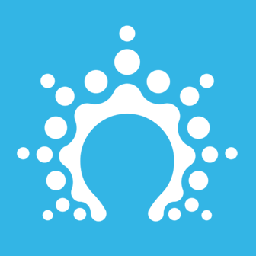

Set up a new contact in Myphoner when a contact is created in Salesflare
Keep your cold call tracking software's contact information updated for smooth and efficient customer interactions. This flow will create a new contact in Myphoner for new contacts created in Salesflare.
How it works
- The flow triggers when a new contact is created in Salesflare.
- Zoho Flow creates a new lead in Myphoner.
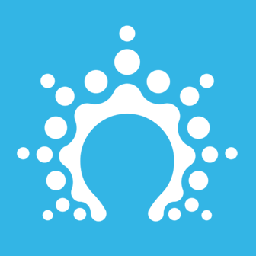

Set up a new contact in Myphoner when a contact is created in Salesflare


Set up a new contact in Myphoner when a contact is created in Salesforce
Keep your cold call tracking software's contact information updated for smooth and efficient customer interactions. This flow will create a new contact in Myphoner whenever a new contact is added in Salesforce.
How it works
- The flow triggers when a new contact is created in Salesforce.
- Zoho Flow creates a new lead in Myphoner.


Set up a new contact in Myphoner when a contact is created in Salesforce
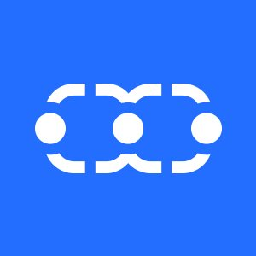

Add a new contact in Myphoner when a new contact is added in Salesmate
Ensure seamless accessibility by maintaining consistent contact information across all systems. This flow will create a contact in Myphoner every time a contact is created in Salesmate.
How it works
- The flow triggers when a new contact is created in Salesmate.
- Zoho Flow creates a new lead in Myphoner.
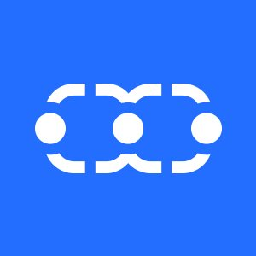

Add a new contact in Myphoner when a new contact is added in Salesmate


Set up a new contact in Myphoner when a contact is created in Sellf
Eliminate the hassle of manually duplicating contacts, allowing you to focus on more productive tasks. This flow will add a new contact in Myphoner for every new contact created in Sellf.
How it works
- The flow triggers when a new person is created in Sellf.
- Zoho Flow creates a new lead in Myphoner.


Set up a new contact in Myphoner when a contact is created in Sellf


Add a new contact in Myphoner when a new contact is added in Streak
Achieve flawless duplication of contact information by avoiding human errors. This flow will create a new contact in Myphoner whenever a new contact is added in Streak.
How it works
- The flow triggers when a new contact is created in the selected team in Streak.
- Zoho Flow creates a new lead in Myphoner.


Add a new contact in Myphoner when a new contact is added in Streak


Create a contact in Myphoner each time a contact is created in Syncro
Achieve flawless duplication of contact information by avoiding human errors. This flow will add a new contact in Myphoner for every new contact created in Syncro.
How it works
- The flow triggers when a new customer is added in Syncro.
- Zoho Flow creates a new lead in Myphoner.


Create a contact in Myphoner each time a contact is created in Syncro
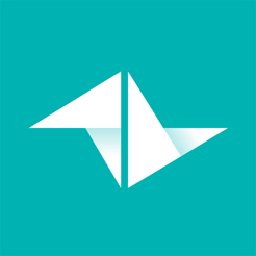

Add a new contact in Myphoner when a new contact is added in Teamleader
Eliminate the hassle of manually duplicating contacts, allowing you to focus on more productive tasks. This flow will create a new contact in Myphoner whenever a new contact is added in Teamleader.
How it works
- The flow triggers when a new contact is added in Teamleader.
- Zoho Flow creates a new lead in Myphoner.
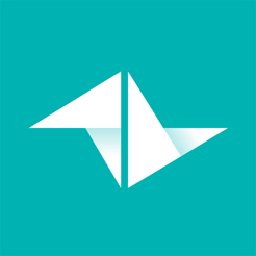

Add a new contact in Myphoner when a new contact is added in Teamleader


Create a new contact in Myphoner when a new contact is created in Teamwork CRM
Keep your cold call tracking software's contact information updated for smooth and efficient customer interactions. This flow will create a contact in Myphoner every time a contact is created in Teamwork CRM.
How it works
- The flow triggers when a new contact is created in Teamwork CRM.
- Zoho Flow creates a new lead in Myphoner.


Create a new contact in Myphoner when a new contact is created in Teamwork CRM


Add a new contact in Myphoner when a new contact is added in Upsales
Achieve flawless duplication of contact information by avoiding human errors. This flow will create a contact in Myphoner every time a contact is created in Upsales.
How it works
- The flow triggers when a new contact is created in Upsales.
- Zoho Flow creates a new lead in Myphoner.


Add a new contact in Myphoner when a new contact is added in Upsales


Add a new contact in Myphoner when a new contact is added in Wealthbox CRM
Keep your cold call tracking software's contact information updated for smooth and efficient customer interactions. This flow will add a new contact in Myphoner for every new contact created in Wealthbox CRM.
How it works
- The flow triggers when a new contact is created in Wealthbox CRM.
- Zoho Flow creates a new lead in Myphoner.


Add a new contact in Myphoner when a new contact is added in Wealthbox CRM


Create a new contact in Myphoner when a new contact is created in Wild Apricot
Eliminate the hassle of manually duplicating contacts, allowing you to focus on more productive tasks. This flow will add a new contact in Myphoner for every new contact created in Wild Apricot.
How it works
- The flow triggers when a contact is created or updated in Wild Apricot.
- Zoho Flow creates a new lead in Myphoner.


Create a new contact in Myphoner when a new contact is created in Wild Apricot


Create a new contact in Myphoner when a new contact is created in Zoho CRM
Achieve flawless duplication of contact information by avoiding human errors. This flow will create a new contact in Myphoner whenever a new contact is added in Zoho CRM.
How it works
- The flow triggers when a new contact is created in Zoho CRM.
- Zoho Flow creates a new lead in Myphoner.


Create a new contact in Myphoner when a new contact is created in Zoho CRM


Create a lead in Myphoner for new chat sessions in Chaport
Guarantee that no lead data is omitted or missed with comprehensive lead capture methods. This flow will generate a new lead in Myphoner for new live chat session initiated in Chaport.
How it works
- The flow triggers when a new chat is started in Chaport.
- Zoho Flow creates a new lead in Myphoner.


Create a lead in Myphoner for new chat sessions in Chaport


Create a lead in Myphoner for new chat sessions in GoSquared
Ensure no opportunity is missed by automatically generating a lead from every live chat session. This flow will create a new lead in Myphoner for every new live chat session in GoSquared.
How it works
- The flow triggers when a new live chat message is received in GoSquared.
- Zoho Flow creates a new lead in Myphoner.


Create a lead in Myphoner for new chat sessions in GoSquared


Create a lead entry in Myphoner for each new chat session initiated in LiveChat
Guarantee that no lead data is omitted or missed with comprehensive lead capture methods. This flow will add a new lead in Myphoner each time a new live chat session occurs in LiveChat.
How it works
- The flow triggers when a new chat is created in LiveChat.
- Zoho Flow creates a new lead in Myphoner.


Create a lead entry in Myphoner for each new chat session initiated in LiveChat

Build your own Myphoner integrations
Connect Myphoner with over 750+ apps and build your own integrations using our no-code drag and drop builder and comprehensive workflow elements
Supported triggers and actions
Build your Myphoner workflows using the below triggers and actions
All Triggers - A trigger kickstarts the flow

Lead lost
Triggers when a lead is marked as loser

New call back
Triggers when a lead is marked for call back

Lead won
Triggers when a lead is marked as winner

Archived lead
Triggers when a lead is archived
All Actions - Actions are the automated tasks

Create lead
Creates a new lead

Mark lead for call back
Marks the specified lead for a call back

Mark lead as winner
Marks the specified lead as winner

Mark lead as loser
Marks the specified lead as loser

Update lead
Updates the details of an existing lead
What is Myphoner?
Myphoner is cold call tracking software with lead tracking, flexible sales pipeline, and customizable reports.
Similar apps
Build comprehensive workflows using

Webhook triggers
Receive your data from a wider range of services in multiple formats, like JSON, form data, and plain text.
Learn more >
Logic
Create customized business workflows by including advanced logic elements like if-then branches, time delays, and more.
Learn more >
Custom functions
Write simple scripting functions to format data, call web APIs, send emails, and more.
Learn more >




