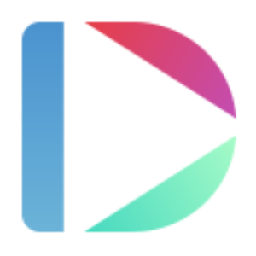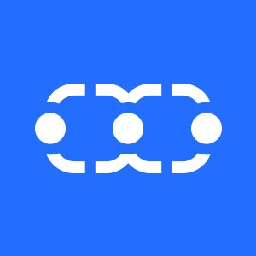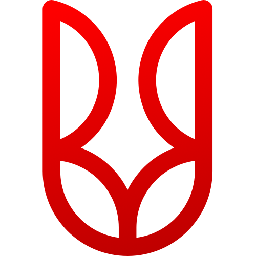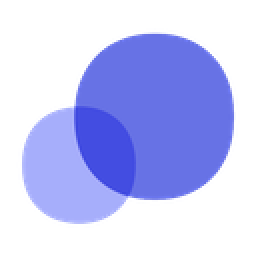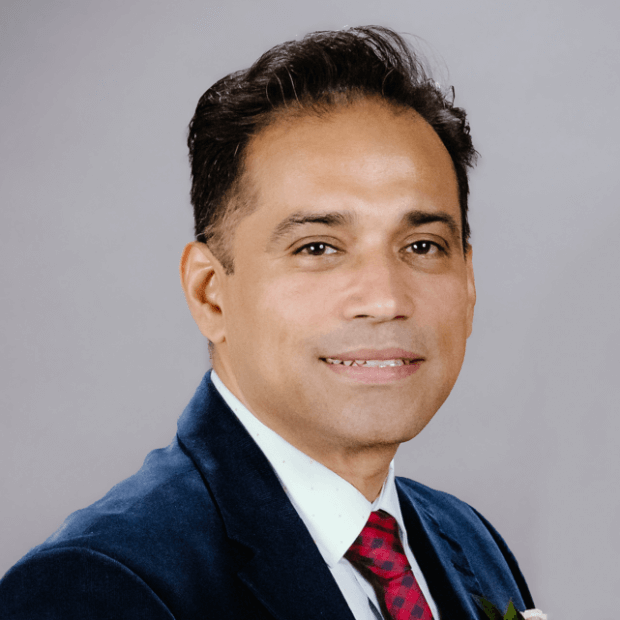Integrate noCRM.io with ActiveCampaign
Send information between noCRM.io and ActiveCampaign automatically, without writing any code, using Zoho Flow.

Build your own integrations between noCRM.io and ActiveCampaign
Connect noCRM.io and ActiveCampaign with over 750+ apps and build your own integrations using our no-code drag and drop builder and comprehensive workflow elements
Supported triggers and actions
Integrate noCRM.io and ActiveCampaign using the below triggers and actions
All Triggers - A trigger kickstarts the flow

New unassigned lead
Triggers when a lead is created and unassigned

Manual trigger
Triggers according to the conditions set up manually in noCRM.io

Lead deleted
Triggers when a lead is deleted

Updated lead status
Triggers when a lead is updated to the selected status

Updated lead step
Triggers when a lead is updated to the selected step

New lead
Triggers when a new lead is created

Updated lead content
Triggers when the content of a lead is updated

Contact note created
Triggers when a new contact note is created

Campaign starts sending
Triggers when a new campaign starts sending

Contact updated
Triggers when the details of an existing contact are updated

Deal task created
Triggers when a new deal task is created

Contact unsubscribed from campaign
Triggers when a contact unsubscribes as a result of a campaign email sent

Deal note created
Triggers when a new deal note is created

Campaign opened
Triggers when a contact opens a campaign message. This will run every time a subscriber opens an email.

Deal updated
Triggers when the details of an existing deal are updated

Deal created
Triggers when a new deal is created

Contact created
Triggers when a new contact is created

Contact added to list
Triggers when a new contact is added to the selected list

Campaign link clicked
Triggers when a contact clicks a link in a campaign message. This will only run once for each unique link.

Contact tag added
Triggers when a tag is added to an existing contact
All Actions - Actions are the automated tasks

Create lead
Creates a new lead

Create row
Create a new row for the specified prospect

Add amount and probability
Adds the amount and probability details for a lead

Add comment
Adds a new comment to the specified lead

Update lead step
Updates the step of the specified lead

Update lead status
Updates the status of the specified lead

Add tags
Adds tags to the specified lead

Fetch prospecting list
Fetches a prospecting list by title

Fetch lead
Fetches a lead by email

Create contact
Creates a new contact

Create campaign
Creates and sends a new campaign

Add tag to contact
Adds a tag to an existing contact

Create tracked event
Creates a custom website or application event

Add contact to automation
Adds a contact into an automation. If unavailable, a contact will be created and added

Create contact note
Creates a note for the specified contact

Add note to deal
Adds notes to the selected deal

Create deal
Creates a new deal

Update deal
Updates an existing deal

Update contact
Updates an existing contact's details

Fetch contact
Fetches a contact by email address

Fetch deal
Fetches an existing deal by title

Search tag
Searches for an existing tag using name

Fetch user
Fetches a user by email address

Fetch automation
Fetches the details of an automation by name
What is noCRM.io?
noCRM.io is lead management software that lets you record activities, build customized sales pipelines, and improve processes with sales forecasting reports.
Similar apps
What is ActiveCampaign?
ActiveCampaign is a marketing platform that helps you send campaigns, design newsletters, automate channels, and close deals faster. You can segment emails, add dynamic data, perform split testing, and manage your text-messaging marketing.
Similar apps
Build comprehensive workflows using

Webhook triggers
Receive your data from a wider range of services in multiple formats, like JSON, form data, and plain text.
Learn more >
Logic
Create customized business workflows by including advanced logic elements like if-then branches, time delays, and more.
Learn more >
Custom functions
Write simple scripting functions to format data, call web APIs, send emails, and more.
Learn more >