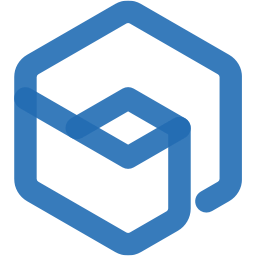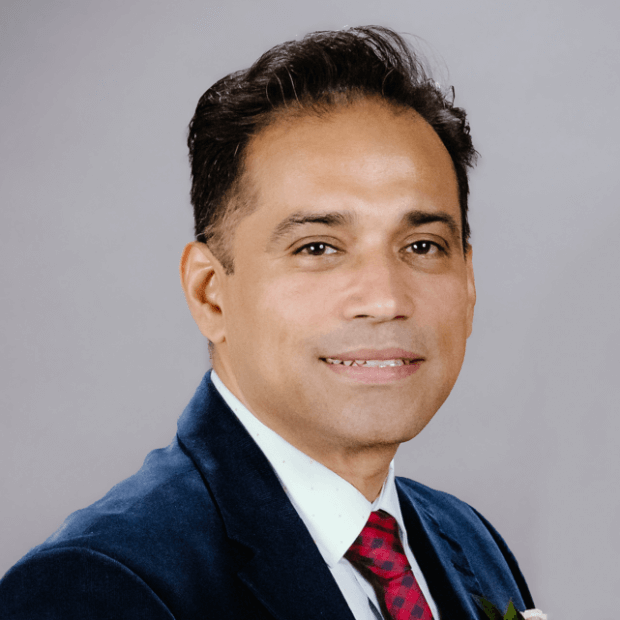Integrate Eventbrite with 900+ apps
Create business workflows for Eventbrite without writing code, using Zoho Flow. Automate your routine tasks and make more time for what you do best.
Popular Eventbrite workflows




Manage your event registrations automatically. No syncing data manually. No paper work.
How it works
1. A new response is submitted in Zoho Forms.
2. Zoho Flow executes the following tasks automatically :
a. Creates a contact in Eventbrite.
b. Adds a new subscriber in MailChimp.
c. Creates a lead in Zoho CRM.




Manage your event registrations automatically. No syncing data manually. No paper work.
Zoho Forms + Eventbrite + Mailchimp + Zoho CRM


Add EventBrite attendees to Agendor
How it works


Add EventBrite attendees to Agendor


Add new Eventbrite events as tasks in Microsoft To-Do
How it works


Add new Eventbrite events as tasks in Microsoft To-Do


Create a conversion event in RD Station for new attendees registered in Eventbrite
How it works


Create a conversion event in RD Station for new attendees registered in Eventbrite


Create a post in WordPress.org when a new event is created on Eventbrite
How it works


Create a post in WordPress.org when a new event is created on Eventbrite

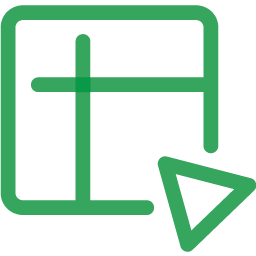
Create rows in Zoho Sheet for Eventbrite attendees
Use Zoho Flow to save all data about your attendees as a spreadsheet. This flow adds the data as a new row in Zoho Sheet when a new attendee registers in Eventbrite.
How it works
1. A new attendee registers in Eventbrite
2. Zoho Flow adds the attendee data as a new row in Zoho Sheet

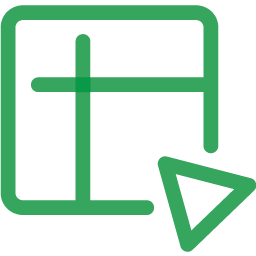
Create rows in Zoho Sheet for Eventbrite attendees

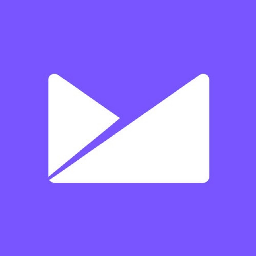
Create Campaign Monitor subscribers for new attendees in Eventbrite
How it works

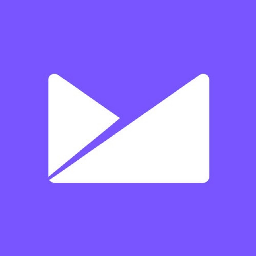
Create Campaign Monitor subscribers for new attendees in Eventbrite


Create CleverReach subscribers for new attendees in Eventbrite
Every time an attendee is added in Eventbrite, this flow automatically adds them as a subscriber in CleverReach, helping you follow up with your attendees easily.
How it works
1. An attendee is added in Eventbrite.
2. Zoho Flow adds the attendee as a subscriber in CleverReach.


Create CleverReach subscribers for new attendees in Eventbrite


Add new Eventbrite attendees to a Constant Contact list
When your event captures leads in bulk, you need them to go right into your mailing list so you can keep them interested in your business. Use this flow to automatically create a new contact in Constant Contact for every attendee added in Eventbrite.
How it works
1. A new attendee is added in Eventbrite.
2. Zoho Flow adds them as a contact in Constant Contact.


Add new Eventbrite attendees to a Constant Contact list


Add new Eventbrite orders to a Fieldbook sheet
This flow adds a new row to a specific sheet in Fieldbook each time a
new order is created in Eventbrite. You can now automatically keep a
log of each that your event has sold.
How it works
1. A new order is created in Eventbrite.
2. Zoho Flow adds a new row in a Fieldbook sheet.


Add new Eventbrite orders to a Fieldbook sheet


Add new Eventbrite events to Google tasks
When you're busy scheduling back-to-back events, you don't want
to spend time on making a copy of their details in your to-do list
app. Use this flow to automatically create a task in Google tasks
whenever you add an event in Eventbrite.
How it works
1. A new event is created in Eventbrite.
2. Zoho Flow adds a corresponding task in Google Tasks.


Add new Eventbrite events to Google tasks


Create Hubspot tasks for new Eventbrite events
The onset of a huge event means that it's task time for your CRM team. Use this flow to automatically inform the team by creating a new task in Hubspot for every event that you schedule in Eventbrite.
How it works
1. A new event is created in Eventbrite.
2. Zoho Flow adds a new task in Hubspot.


Create Hubspot tasks for new Eventbrite events

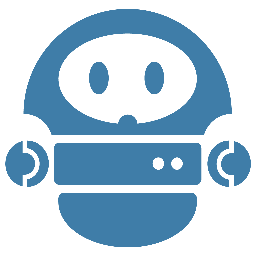
Add Eventbrite attendees as contacts in Jumplead
This flow creates a new contact in Jumplead every time an attendee is added in Eventbrite, helping you reach out to a large number of attendees.
How it works
1. An attendee is added in Eventbrite.
2. Zoho Flow creates a corresponding contact in Jumplead.

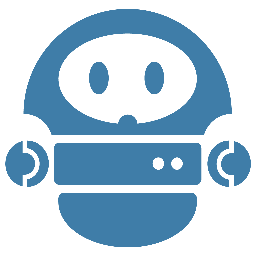
Add Eventbrite attendees as contacts in Jumplead

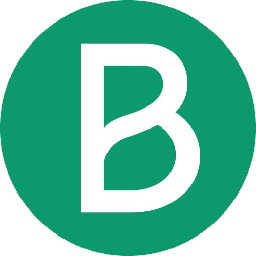
Create subscribers in SendinBlue for new Eventbrite attendees
Use this flow to automatically to create a subscriber in SendinBlue for every new attendee added in Eventbrite. That way, you can easily reach out to your attendees for follow up activities.
How it works
1. A new attendee is added in Eventbrite.
2. Zoho Flow adds the attendee as a subscriber in SendinBlue.

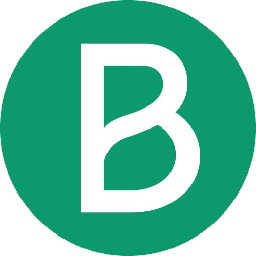
Create subscribers in SendinBlue for new Eventbrite attendees


Add new Eventbrite attendees to Zoho CRM as contacts
Online events are an easy way to capture new leads for your business. This flow can make the process even easier for you by automatically creating a contact in Zoho CRM for every new attendee added to Eventbrite.
How it works
1. A new attendee is added in Eventbrite.
2. Zoho Flow adds them as a contact in Zoho CRM.


Add new Eventbrite attendees to Zoho CRM as contacts


Create campaigns in Zoho CRM for new Eventbrite events
How it works
1. A new event is added in Eventbrite.


Create campaigns in Zoho CRM for new Eventbrite events


Create Zoho Mail folders for new events in Eventbrite
Each time a new event is added in Eventbrite, this flow automatically
creates a corresponding folder in Zoho Mail. That way, your email
conversations will stay organized and easy to track.
How it works
1. A new event is created in Eventbrite.
2. Zoho Flow creates a corresponding folder in Zoho Mail.


Create Zoho Mail folders for new events in Eventbrite


Create a new project in Ganttic for every new event in Eventbrite
Commence your project swiftly by transferring event data to your project management software. This flow will initiate a new project in Ganttic for every new event created in Eventbrite.
How it works
- The flow triggers when a new event is created in Eventbrite.
- Zoho Flow creates a new project in Ganttic.


Create a new project in Ganttic for every new event in Eventbrite


Create a new project in Timekit for every new event in Eventbrite
Commence your project swiftly by transferring event data to your scheduling and booking application. This flow will set up a new project in Timekit whenever a new event is added in Eventbrite.
How it works
- The flow triggers when a new event is created in Eventbrite.
- Zoho Flow creates a new project in Timekit.


Create a new project in Timekit for every new event in Eventbrite

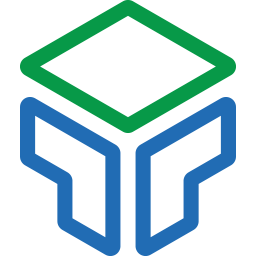
Create a record in Zoho Tables when an attendee checks in to Eventbrite
Establish a systematic method for tracking attendee information using work management tool. This flow will create a record in Zoho Tables whenever a new attendee checks in to your event in Eventbrite.
How it works
- The flow triggers when an attendee checks in to your event in Eventbrite.
- Zoho Flow creates a new record in the selected table in Zoho Tables.

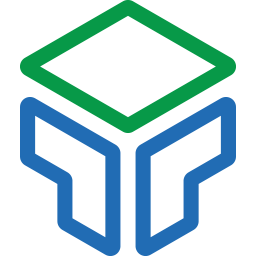
Create a record in Zoho Tables when an attendee checks in to Eventbrite


Add a record to Memento Database when an attendee checks in on Eventbrite
Capture attendee check-in data instantly to ensure completeness and consistency in record keeping. This flow will create a new record in Memento Database whenever someone checks in to event in Eventbrite.
How it works
- The flow triggers when an attendee checks in to your event in Eventbrite.
- Zoho Flow creates a new entry in the specified library in Memento Database.


Add a record to Memento Database when an attendee checks in on Eventbrite

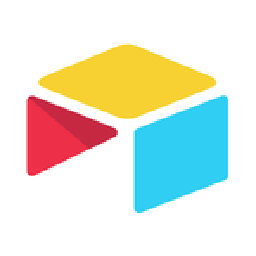
Add a record to Airtable when an attendee checks in on Eventbrite
Instantly document attendee arrivals and monitor event attendance in real-time. This flow will log an entry in Airtable each time a new attendee checks in to your event in Eventbrite.
How it works
- The flow triggers when an attendee checks in to your event in Eventbrite.
- Zoho Flow creates a new record in Airtable.

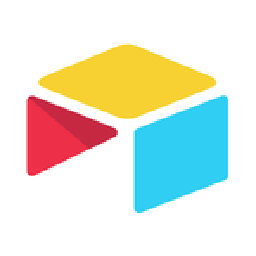
Add a record to Airtable when an attendee checks in on Eventbrite

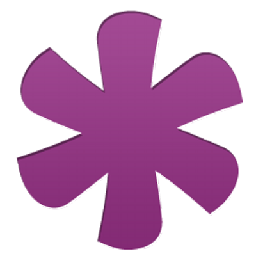
Add a record to Knack when an attendee checks in on Eventbrite
Instantly document attendee arrivals and monitor event attendance in real-time. This flow will create a new record in Knack whenever someone checks in to event in Eventbrite.
How it works
- The flow triggers when an attendee checks in to your event in Eventbrite.
- Zoho Flow creates a new record in Knack.

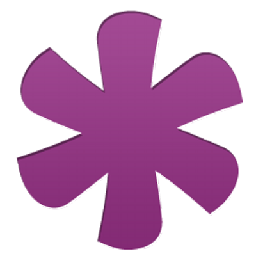
Add a record to Knack when an attendee checks in on Eventbrite


Create a record in Ninox once an attendee logs into Eventbrite
Capture attendee check-in data instantly to ensure completeness and consistency in record keeping. This flow will create a new record in Ninox whenever someone checks in to event in Eventbrite.
How it works
- The flow triggers when an attendee checks in to your event in Eventbrite.
- Zoho Flow creates a new record in Ninox.


Create a record in Ninox once an attendee logs into Eventbrite


Create a new task in Quire when a order is created in Eventbrite
Prevent new orders from being forgotten or delayed by creating tasks. This flow will create a new task in Quire when a order is created in Eventbrite.
How it works
- The flow triggers when a new order is placed for tickets to an event in Eventbrite.
- Zoho Flow adds a new task into a project or a task in Quire.


Create a new task in Quire when a order is created in Eventbrite

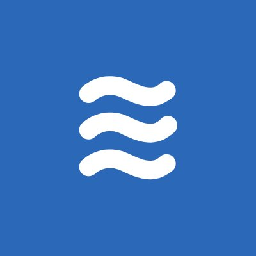
Create a new task in LiquidPlanner when a order is created in Eventbrite
Ensure every order is tracked and prioritised by creating tasks and preventing delays or oversights. This flow will initiate a new task in LiquidPlanner whenever an order is created in Eventbrite.
How it works
- The flow triggers when a new order is placed for tickets to an event in Eventbrite.
- Zoho Flow creates a new task in LiquidPlanner.

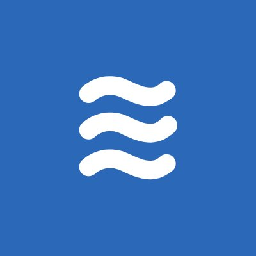
Create a new task in LiquidPlanner when a order is created in Eventbrite

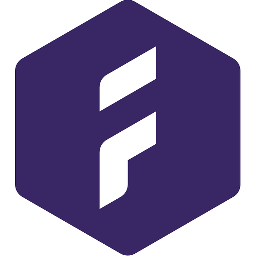
Create a task in Forecast each time a new order is made in Eventbrite
Simplify order fulfilment tracking by automatically creating tasks for new orders. This flow will create a new task in Forecast when a order is created in Eventbrite.
How it works
- The flow triggers when a new order is placed for tickets to an event in Eventbrite.
- Zoho Flow creates a new task in Forecast.

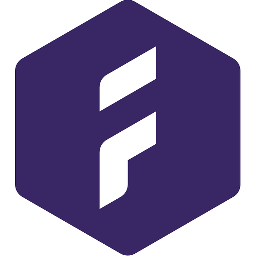
Create a task in Forecast each time a new order is made in Eventbrite


Create a new task in Breeze when a new order is created in Eventbrite
Ensure timely follow-ups on orders from start to delivery by automatically creating tasks. This flow will generate a task in Breeze each time a new order is made in Eventbrite.
How it works
- The flow triggers when a new order is placed for tickets to an event in Eventbrite.
- Zoho Flow creates a new task in Breeze.


Create a new task in Breeze when a new order is created in Eventbrite


Create a new task in Trigger when a new order is created in Eventbrite
Prevent new orders from being forgotten or delayed by creating tasks. This flow will create a new task in Trigger when a order is created in Eventbrite.
How it works
- The flow triggers when a new order is placed for tickets to an event in Eventbrite.
- Zoho Flow creates a new task in the selected project in Trigger.


Create a new task in Trigger when a new order is created in Eventbrite

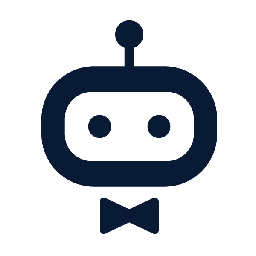
Create a new task in awork when a new order is created in Eventbrite
Prevent new orders from being forgotten or delayed by creating tasks. This flow will generate a task in awork each time a new order is made in Eventbrite.
How it works
- The flow triggers when a new order is placed for tickets to an event in Eventbrite.
- Zoho Flow creates a new task in the selected project in awork.

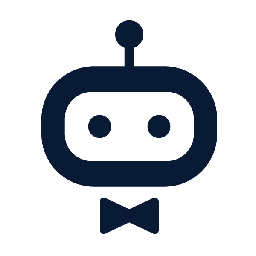
Create a new task in awork when a new order is created in Eventbrite


Create a new task in Insightly when a order is created in Eventbrite
Prevent new orders from being forgotten or delayed by creating tasks. This flow will generate a task in Insightly each time a new order is made in Eventbrite.
How it works
- The flow triggers when a new order is placed for tickets to an event in Eventbrite.
- Zoho Flow creates a new task in Insightly.


Create a new task in Insightly when a order is created in Eventbrite


Create a task in Podio each time a new order is made in Eventbrite
Ensure timely follow-ups on orders from start to delivery by automatically creating tasks. This flow will add a new task to Podio whenever a new order is placed in Eventbrite.
How it works
- The flow triggers when a new order is placed for tickets to an event in Eventbrite.
- Zoho Flow creates a new task in Podio.


Create a task in Podio each time a new order is made in Eventbrite

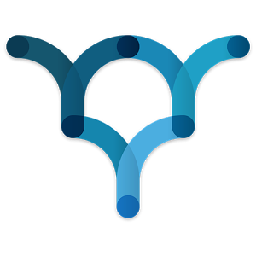
Create a new task in Producteev when a new order is created in Eventbrite
Simplify order fulfilment tracking by automatically creating tasks for new orders. This flow will generate a task in Producteev each time a new order is made in Eventbrite.
How it works
- The flow triggers when a new order is placed for tickets to an event in Eventbrite.
- Zoho Flow creates a new task in Producteev.

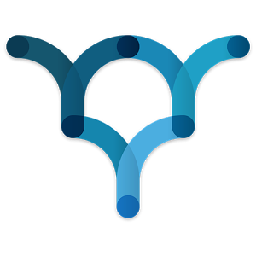
Create a new task in Producteev when a new order is created in Eventbrite


Create a new task in TickTick when a order is created in Eventbrite
Prevent new orders from being forgotten or delayed by creating tasks. This flow will generate a task in TickTick each time a new order is made in Eventbrite.
How it works
- The flow triggers when a new order is placed for tickets to an event in Eventbrite.
- Zoho Flow creates a new task in TickTick.


Create a new task in TickTick when a order is created in Eventbrite


Initiate a new task in Toodledo whenever an order is created in Eventbrite
Ensure timely follow-ups on orders from start to delivery by automatically creating tasks. This flow will add a new task to Toodledo whenever a new order is placed in Eventbrite.
How it works
- The flow triggers when a new order is placed for tickets to an event in Eventbrite.
- Zoho Flow creates a new task with no folder assigned in Toodledo.


Initiate a new task in Toodledo whenever an order is created in Eventbrite


Create a new task in Neaktor when a new order is created in Eventbrite
Ensure timely follow-ups on orders from start to delivery by automatically creating tasks. This flow will create a new task in Neaktor when a order is created in Eventbrite.
How it works
- The flow triggers when a new order is placed for tickets to an event in Eventbrite.
- Zoho Flow creates a new task using the specified task model in Neaktor.


Create a new task in Neaktor when a new order is created in Eventbrite


Create a new task in Active Collab when a new order is created in Eventbrite
Ensure every order is tracked and prioritised by creating tasks and preventing delays or oversights. This flow will generate a task in Active Collab each time a new order is made in Eventbrite.
How it works
- The flow triggers when a new order is placed for tickets to an event in Eventbrite.
- Zoho Flow creates a new task in Active Collab.


Create a new task in Active Collab when a new order is created in Eventbrite

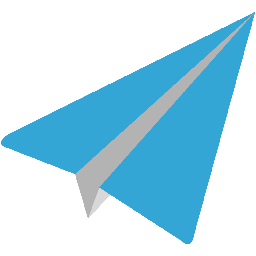
Initiate a new task in Aero Workflow whenever an order is created in Eventbrite
Simplify order fulfilment tracking by automatically creating tasks for new orders. This flow will initiate a new task in Aero Workflow whenever an order is created in Eventbrite.
How it works
- The flow triggers when a new order is placed for tickets to an event in Eventbrite.
- Zoho Flow creates a new task in Aero Workflow.

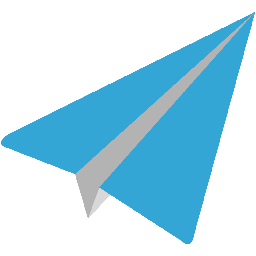
Initiate a new task in Aero Workflow whenever an order is created in Eventbrite


Initiate a new task in Agiled whenever an order is created in Eventbrite
Ensure every order is tracked and prioritised by creating tasks and preventing delays or oversights. This flow will add a new task to Agiled whenever a new order is placed in Eventbrite.
How it works
- The flow triggers when a new order is placed for tickets to an event in Eventbrite.
- Zoho Flow creates a new task in Agiled.


Initiate a new task in Agiled whenever an order is created in Eventbrite


Initiate a new task in Aha! whenever an order is created in Eventbrite
Ensure timely follow-ups on orders from start to delivery by automatically creating tasks. This flow will create a new task in Aha! when a order is created in Eventbrite.
How it works
- The flow triggers when a new order is placed for tickets to an event in Eventbrite.
- Zoho Flow creates a new task in Aha!.


Initiate a new task in Aha! whenever an order is created in Eventbrite


Create a new task in Amazing Marvin when a order is created in Eventbrite
Prevent new orders from being forgotten or delayed by creating tasks. This flow will initiate a new task in Amazing Marvin whenever an order is created in Eventbrite.
How it works
- The flow triggers when a new order is placed for tickets to an event in Eventbrite.
- Zoho Flow creates a new task in Amazing Marvin.


Create a new task in Amazing Marvin when a order is created in Eventbrite


Create a task in Apptio Targetprocess each time a new order is made in Eventbrite
Simplify order fulfilment tracking by automatically creating tasks for new orders. This flow will add a new task to Apptio Targetprocess whenever a new order is placed in Eventbrite.
How it works
- The flow triggers when a new order is placed for tickets to an event in Eventbrite.
- Zoho Flow creates a new task in Apptio Targetprocess.


Create a task in Apptio Targetprocess each time a new order is made in Eventbrite


Create a new task in Clinked when a order is created in Eventbrite
Ensure timely follow-ups on orders from start to delivery by automatically creating tasks. This flow will create a new task in Clinked when a order is created in Eventbrite.
How it works
- The flow triggers when a new order is placed for tickets to an event in Eventbrite.
- Zoho Flow creates a new task in Clinked.


Create a new task in Clinked when a order is created in Eventbrite


Initiate a new task in Easy Redmine whenever an order is created in Eventbrite
Simplify order fulfilment tracking by automatically creating tasks for new orders. This flow will add a new task to Easy Redmine whenever a new order is placed in Eventbrite.
How it works
- The flow triggers when a new order is placed for tickets to an event in Eventbrite.
- Zoho Flow creates a new task in Easy Redmine.


Initiate a new task in Easy Redmine whenever an order is created in Eventbrite

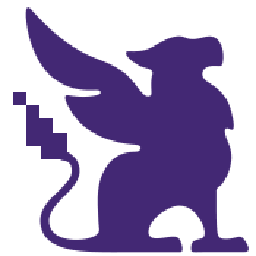
Create a new task in Habitica when a new order is created in Eventbrite
Ensure every order is tracked and prioritised by creating tasks and preventing delays or oversights. This flow will create a new task in Habitica when a order is created in Eventbrite.
How it works
- The flow triggers when a new order is placed for tickets to an event in Eventbrite.
- Zoho Flow creates a new task in Habitica.

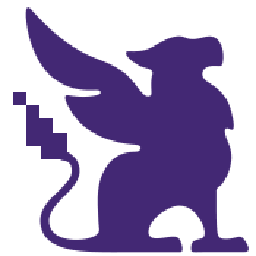
Create a new task in Habitica when a new order is created in Eventbrite


Create a new task in Insightful when a new order is created in Eventbrite
Simplify order fulfilment tracking by automatically creating tasks for new orders. This flow will create a new task in Insightful when a order is created in Eventbrite.
How it works
- The flow triggers when a new order is placed for tickets to an event in Eventbrite.
- Zoho Flow creates a new task in Insightful.


Create a new task in Insightful when a new order is created in Eventbrite

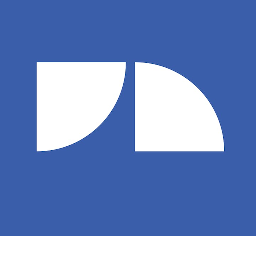
Create a task in JobNimbus each time a new order is made in Eventbrite
Simplify order fulfilment tracking by automatically creating tasks for new orders. This flow will add a new task to JobNimbus whenever a new order is placed in Eventbrite.
How it works
- The flow triggers when a new order is placed for tickets to an event in Eventbrite.
- Zoho Flow creates a new task in JobNimbus.

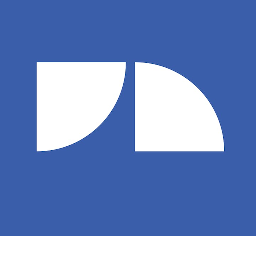
Create a task in JobNimbus each time a new order is made in Eventbrite


Create a new task in Microsoft To-Do when a new order is created in Eventbrite
Ensure timely follow-ups on orders from start to delivery by automatically creating tasks. This flow will create a new task in Microsoft To-Do when a order is created in Eventbrite.
How it works
- The flow triggers when a new order is placed for tickets to an event in Eventbrite.
- Zoho Flow creates a new task in Microsoft To-Do.


Create a new task in Microsoft To-Do when a new order is created in Eventbrite

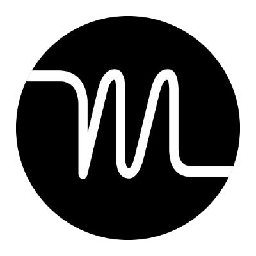
Create a task in Motion each time a new order is made in Eventbrite
Ensure every order is tracked and prioritised by creating tasks and preventing delays or oversights. This flow will add a new task to Motion whenever a new order is placed in Eventbrite.
How it works
- The flow triggers when a new order is placed for tickets to an event in Eventbrite.
- Zoho Flow creates a new task in Motion.

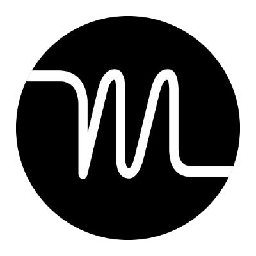
Create a task in Motion each time a new order is made in Eventbrite


Create a new task in Productive when a order is created in Eventbrite
Simplify order fulfilment tracking by automatically creating tasks for new orders. This flow will create a new task in Productive when a order is created in Eventbrite.
How it works
- The flow triggers when a new order is placed for tickets to an event in Eventbrite.
- Zoho Flow creates a new task in Productive.


Create a new task in Productive when a order is created in Eventbrite

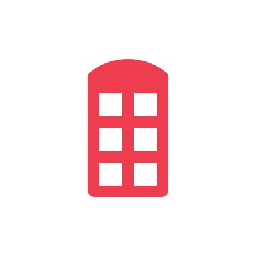
Create a task in Redbooth each time a new order is made in Eventbrite
Simplify order fulfilment tracking by automatically creating tasks for new orders. This flow will initiate a new task in Redbooth whenever an order is created in Eventbrite.
How it works
- The flow triggers when a new order is placed for tickets to an event in Eventbrite.
- Zoho Flow creates a new task in Redbooth.

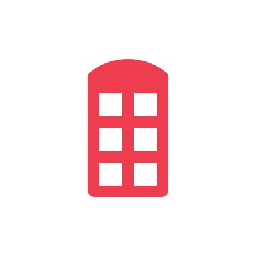
Create a task in Redbooth each time a new order is made in Eventbrite


Create a new task in Roll when a new order is created in Eventbrite
Simplify order fulfilment tracking by automatically creating tasks for new orders. This flow will add a new task to Roll whenever a new order is placed in Eventbrite.
How it works
- The flow triggers when a new order is placed for tickets to an event in Eventbrite.
- Zoho Flow creates a new task in Roll.


Create a new task in Roll when a new order is created in Eventbrite


Create a task in Runrun.it each time a new order is made in Eventbrite
Ensure every order is tracked and prioritised by creating tasks and preventing delays or oversights. This flow will initiate a new task in Runrun.it whenever an order is created in Eventbrite.
How it works
- The flow triggers when a new order is placed for tickets to an event in Eventbrite.
- Zoho Flow creates a new task in Runrun.it.


Create a task in Runrun.it each time a new order is made in Eventbrite


Create a task in Ryver each time a new order is made in Eventbrite
Simplify order fulfilment tracking by automatically creating tasks for new orders. This flow will add a new task to Ryver whenever a new order is placed in Eventbrite.
How it works
- The flow triggers when a new order is placed for tickets to an event in Eventbrite.
- Zoho Flow creates a new task in Ryver.


Create a task in Ryver each time a new order is made in Eventbrite


Initiate a new task in Sprintly whenever an order is created in Eventbrite
Prevent new orders from being forgotten or delayed by creating tasks. This flow will add a new task to Sprintly whenever a new order is placed in Eventbrite.
How it works
- The flow triggers when a new order is placed for tickets to an event in Eventbrite.
- Zoho Flow creates a new task in Sprintly.


Initiate a new task in Sprintly whenever an order is created in Eventbrite


Initiate a new task in Tallyfy whenever an order is created in Eventbrite
Ensure timely follow-ups on orders from start to delivery by automatically creating tasks. This flow will create a new task in Tallyfy when a order is created in Eventbrite.
How it works
- The flow triggers when a new order is placed for tickets to an event in Eventbrite.
- Zoho Flow creates a new task in Tallyfy.


Initiate a new task in Tallyfy whenever an order is created in Eventbrite


Create a task in Taskworld each time a new order is made in Eventbrite
Prevent new orders from being forgotten or delayed by creating tasks. This flow will generate a task in Taskworld each time a new order is made in Eventbrite.
How it works
- The flow triggers when a new order is placed for tickets to an event in Eventbrite.
- Zoho Flow creates a new task in Taskworld.


Create a task in Taskworld each time a new order is made in Eventbrite

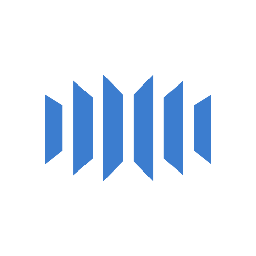
Initiate a new task in TeamGrid whenever an order is created in Eventbrite
Prevent new orders from being forgotten or delayed by creating tasks. This flow will create a new task in TeamGrid when a order is created in Eventbrite.
How it works
- The flow triggers when a new order is placed for tickets to an event in Eventbrite.
- Zoho Flow creates a new task in TeamGrid.

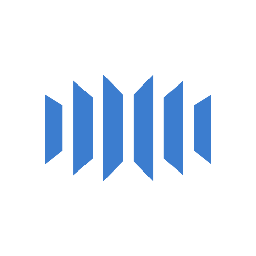
Initiate a new task in TeamGrid whenever an order is created in Eventbrite


Create a new task in TeamWave when a order is created in Eventbrite
Prevent new orders from being forgotten or delayed by creating tasks. This flow will create a new task in TeamWave when a order is created in Eventbrite.
How it works
- The flow triggers when a new order is placed for tickets to an event in Eventbrite.
- Zoho Flow creates a new task in TeamWave.


Create a new task in TeamWave when a order is created in Eventbrite


Create a task in Tick each time a new order is made in Eventbrite
Ensure every order is tracked and prioritised by creating tasks and preventing delays or oversights. This flow will create a new task in Tick when a order is created in Eventbrite.
How it works
- The flow triggers when a new order is placed for tickets to an event in Eventbrite.
- Zoho Flow creates a new task in Tick.


Create a task in Tick each time a new order is made in Eventbrite


Initiate a new task in Workast whenever an order is created in Eventbrite
Ensure timely follow-ups on orders from start to delivery by automatically creating tasks. This flow will create a new task in Workast when a order is created in Eventbrite.
How it works
- The flow triggers when a new order is placed for tickets to an event in Eventbrite.
- Zoho Flow creates a new task in Workast.


Initiate a new task in Workast whenever an order is created in Eventbrite


Create a task in Yanado each time a new order is made in Eventbrite
Prevent new orders from being forgotten or delayed by creating tasks. This flow will generate a task in Yanado each time a new order is made in Eventbrite.
How it works
- The flow triggers when a new order is placed for tickets to an event in Eventbrite.
- Zoho Flow creates a new task in Yanado.


Create a task in Yanado each time a new order is made in Eventbrite


Create a new task in Zoho Projects when a new order is created in Eventbrite
Ensure every order is tracked and prioritised by creating tasks and preventing delays or oversights. This flow will add a new task to Zoho Projects whenever a new order is placed in Eventbrite.
How it works
- The flow triggers when a new order is placed for tickets to an event in Eventbrite.
- Zoho Flow creates a new task in Zoho Projects.


Create a new task in Zoho Projects when a new order is created in Eventbrite


Create a new task in Favro when a new order is created in Eventbrite
Prevent new orders from being forgotten or delayed by creating tasks. This flow will generate a task in Favro each time a new order is made in Eventbrite.
How it works
- The flow triggers when a new order is placed for tickets to an event in Eventbrite.
- Zoho Flow creates a new task in a card in Favro.


Create a new task in Favro when a new order is created in Eventbrite


Create a task in Asana each time a new order is made in Eventbrite
Ensure every order is tracked and prioritised by creating tasks and preventing delays or oversights. This flow will add a new task to Asana whenever a new order is placed in Eventbrite.
How it works
- The flow triggers when a new order is placed for tickets to an event in Eventbrite.
- Zoho Flow creates a new task in the selected project in Asana.


Create a task in Asana each time a new order is made in Eventbrite


Create a new task in MeisterTask when a new order is created in Eventbrite
Prevent new orders from being forgotten or delayed by creating tasks. This flow will initiate a new task in MeisterTask whenever an order is created in Eventbrite.
How it works
- The flow triggers when a new order is placed for tickets to an event in Eventbrite.
- Zoho Flow creates a new task in the selected section in MeisterTask.


Create a new task in MeisterTask when a new order is created in Eventbrite

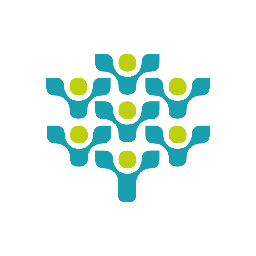
Initiate a new task in Freedcamp whenever an order is created in Eventbrite
Prevent new orders from being forgotten or delayed by creating tasks. This flow will initiate a new task in Freedcamp whenever an order is created in Eventbrite.
How it works
- The flow triggers when a new order is placed for tickets to an event in Eventbrite.
- Zoho Flow creates a new task in the selected task list in Freedcamp.

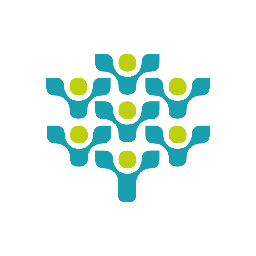
Initiate a new task in Freedcamp whenever an order is created in Eventbrite


Initiate a new task in Google Tasks whenever an order is created in Eventbrite
Simplify order fulfilment tracking by automatically creating tasks for new orders. This flow will add a new task to Google Tasks whenever a new order is placed in Eventbrite.
How it works
- The flow triggers when a new order is placed for tickets to an event in Eventbrite.
- Zoho Flow creates a new task in the selected task list in Google Tasks.


Initiate a new task in Google Tasks whenever an order is created in Eventbrite

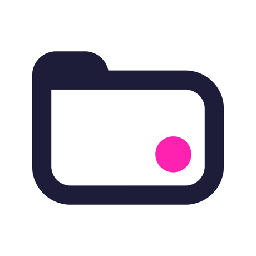
Create a new task in Teamwork Projects when a new order is created in Eventbrite
Ensure timely follow-ups on orders from start to delivery by automatically creating tasks. This flow will add a new task to Teamwork Projects whenever a new order is placed in Eventbrite.
How it works
- The flow triggers when a new order is placed for tickets to an event in Eventbrite.
- Zoho Flow creates a new task in the selected task list in Teamwork Projects.

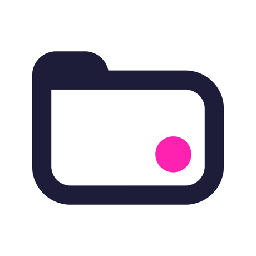
Create a new task in Teamwork Projects when a new order is created in Eventbrite


Create a new task in Workstack when a order is created in Eventbrite
Ensure every order is tracked and prioritised by creating tasks and preventing delays or oversights. This flow will create a new task in Workstack when a order is created in Eventbrite.
How it works
- The flow triggers when a new order is placed for tickets to an event in Eventbrite.
- Zoho Flow creates a new task in the selected todo in Workstack.


Create a new task in Workstack when a order is created in Eventbrite


Create a new task in Yodiz when a order is created in Eventbrite
Simplify order fulfilment tracking by automatically creating tasks for new orders. This flow will generate a task in Yodiz each time a new order is made in Eventbrite.
How it works
- The flow triggers when a new order is placed for tickets to an event in Eventbrite.
- Zoho Flow creates a new task in the selected user story in Yodiz.


Create a new task in Yodiz when a order is created in Eventbrite


Create a task in Flow each time a new order is made in Eventbrite
Prevent new orders from being forgotten or delayed by creating tasks. This flow will add a new task to Flow whenever a new order is placed in Eventbrite.
How it works
- The flow triggers when a new order is placed for tickets to an event in Eventbrite.
- Zoho Flow creates a new task in the selected workspace in Flow.


Create a task in Flow each time a new order is made in Eventbrite


Initiate a new task in ClickUp whenever an order is created in Eventbrite
Prevent new orders from being forgotten or delayed by creating tasks. This flow will add a new task to ClickUp whenever a new order is placed in Eventbrite.
How it works
- The flow triggers when a new order is placed for tickets to an event in Eventbrite.
- Zoho Flow creates a new task under the selected list in ClickUp.


Initiate a new task in ClickUp whenever an order is created in Eventbrite


Initiate a new task in DoneDone whenever an order is created in Eventbrite
Prevent new orders from being forgotten or delayed by creating tasks. This flow will initiate a new task in DoneDone whenever an order is created in Eventbrite.
How it works
- The flow triggers when a new order is placed for tickets to an event in Eventbrite.
- Zoho Flow creates a task in the selected project in DoneDone.


Initiate a new task in DoneDone whenever an order is created in Eventbrite

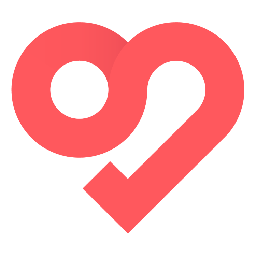
Initiate a new task in Swit whenever an order is created in Eventbrite
Simplify order fulfilment tracking by automatically creating tasks for new orders. This flow will initiate a new task in Swit whenever an order is created in Eventbrite.
How it works
- The flow triggers when a new order is placed for tickets to an event in Eventbrite.
- Zoho Flow creates a task in the selected project in Swit.

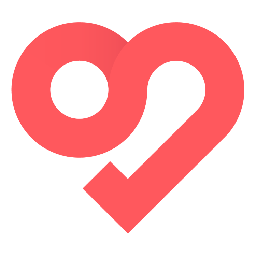
Initiate a new task in Swit whenever an order is created in Eventbrite


Initiate a new task in TeamGantt whenever an order is created in Eventbrite
Prevent new orders from being forgotten or delayed by creating tasks. This flow will create a new task in TeamGantt when a order is created in Eventbrite.
How it works
- The flow triggers when a new order is placed for tickets to an event in Eventbrite.
- Zoho Flow creates new task in TeamGantt.


Initiate a new task in TeamGantt whenever an order is created in Eventbrite


Initiate a new task in Paymo whenever an order is created in Eventbrite
Prevent new orders from being forgotten or delayed by creating tasks. This flow will generate a task in Paymo each time a new order is made in Eventbrite.
How it works
- The flow triggers when a new order is placed for tickets to an event in Eventbrite.
- Zoho Flow creates a new task in Paymo.


Initiate a new task in Paymo whenever an order is created in Eventbrite


Initiate a new task in Todoist whenever an order is created in Eventbrite
Ensure timely follow-ups on orders from start to delivery by automatically creating tasks. This flow will create a new task in Todoist when a order is created in Eventbrite.
How it works
- The flow triggers when a new order is placed for tickets to an event in Eventbrite.
- Zoho Flow creates a new task in Todoist.


Initiate a new task in Todoist whenever an order is created in Eventbrite

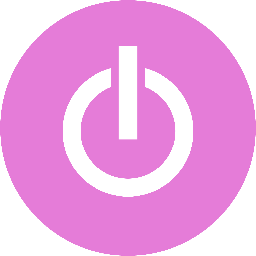
Create a new task in Toggl Track when a new order is created in Eventbrite
Prevent new orders from being forgotten or delayed by creating tasks. This flow will add a new task to Toggl Track whenever a new order is placed in Eventbrite.
How it works
- The flow triggers when a new order is placed for tickets to an event in Eventbrite.
- Zoho Flow creates a new task in the selected project in Toggl Track.

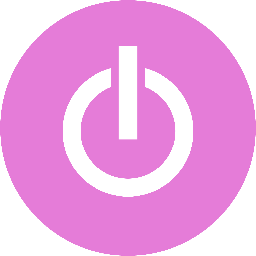
Create a new task in Toggl Track when a new order is created in Eventbrite


Create a new task in Wrike when a new order is created in Eventbrite
Simplify order fulfilment tracking by automatically creating tasks for new orders. This flow will add a new task to Wrike whenever a new order is placed in Eventbrite.
How it works
- The flow triggers when a new order is placed for tickets to an event in Eventbrite.
- Zoho Flow creates a new task under the selected folder or project in Wrike.


Create a new task in Wrike when a new order is created in Eventbrite

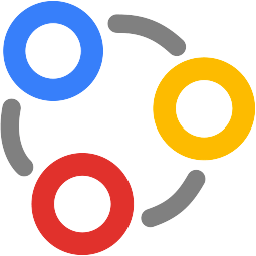
Initiate a new task in Zoho Connect whenever an order is created in Eventbrite
Prevent new orders from being forgotten or delayed by creating tasks. This flow will initiate a new task in Zoho Connect whenever an order is created in Eventbrite.
How it works
- The flow triggers when a new order is placed for tickets to an event in Eventbrite.
- Zoho Flow creates a new task in the selected section in Zoho Connect.

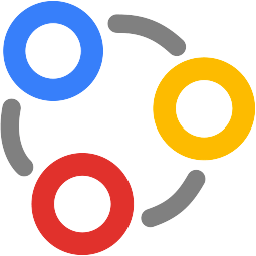
Initiate a new task in Zoho Connect whenever an order is created in Eventbrite


Create a new deal in HubSpot CRM for each new order placed in Eventbrite
Enable sales reps to view new orders through the creation of deals in your recruitment software instantly. This flow will generate a new deal in HubSpot CRM whenever a new order is created in Eventbrite.
How it works
- The flow triggers when a new order is placed for tickets to an event in Eventbrite.
- Zoho Flow creates a new deal in HubSpot CRM.


Create a new deal in HubSpot CRM for each new order placed in Eventbrite


Set up a new deal in Agile CRM for every new order placed through Eventbrite
Enable sales reps to view new orders through the creation of deals in your customer relationship management software instantly. This flow will set up a new deal in Agile CRM for each new order placed in Eventbrite.
How it works
- The flow triggers when a new order is placed for tickets to an event in Eventbrite.
- Zoho Flow creates a new deal in Agile CRM.


Set up a new deal in Agile CRM for every new order placed through Eventbrite


Set up a new deal in Moskit for every new order placed through Eventbrite
Track new orders by creating deals and monitor their progress through predefined stages. This integration will set up a new deal in Moskit for every new order placed through Eventbrite.
How it works
- The flow triggers when a new order is placed for tickets to an event in Eventbrite.
- Zoho Flow creates a new deal in Moskit.


Set up a new deal in Moskit for every new order placed through Eventbrite


Set up a new deal in Sellf for every new order placed through Eventbrite
Track new orders by creating deals and monitor their progress through predefined stages. This flow will create a new deal in Sellf for every new order created in Eventbrite.
How it works
- The flow triggers when a new order is placed for tickets to an event in Eventbrite.
- Zoho Flow creates a new deal in Sellf.


Set up a new deal in Sellf for every new order placed through Eventbrite


Set up a new deal in Agendor for every new order placed through Eventbrite
Enable your sales team to track their pipeline by auto-creating deals for new orders. This flow will generate a new deal in Agendor whenever a new order is created in Eventbrite.
How it works
- The flow triggers when a new order is placed for tickets to an event in Eventbrite.
- Zoho Flow creates a new company deal in Agendor.


Set up a new deal in Agendor for every new order placed through Eventbrite


Create a new deal in Zendesk Sell for each new order placed in Eventbrite
Create deals for new orders to keep your sales team informed and follow up promptly. This flow will generate a new deal in Zendesk Sell whenever a new order is created in Eventbrite.
How it works
- The flow triggers when a new order is placed for tickets to an event in Eventbrite.
- Zoho Flow create a new deal in Zendesk Sell.


Create a new deal in Zendesk Sell for each new order placed in Eventbrite


Create a new deal in ActiveCampaign for each new order placed in Eventbrite
Create deals for new orders to keep your sales team informed and follow up promptly. This integration will set up a new deal in ActiveCampaign for every new order placed through Eventbrite.
How it works
- The flow triggers when a new order is placed for tickets to an event in Eventbrite.
- Zoho Flow creates a new deal in ActiveCampaign.


Create a new deal in ActiveCampaign for each new order placed in Eventbrite

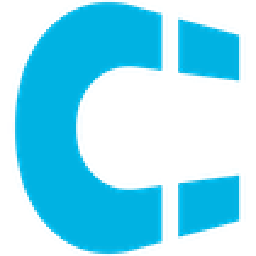
Create a new deal in Clientify for every new order created in Eventbrite
Enable your sales team to track their pipeline by auto-creating deals for new orders. This flow will generate a new deal in Clientify whenever a new order is created in Eventbrite.
How it works
- The flow triggers when a new order is placed for tickets to an event in Eventbrite.
- Zoho Flow creates a new deal in Clientify.

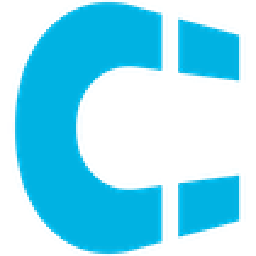
Create a new deal in Clientify for every new order created in Eventbrite


Create a new deal in EngageBay for every new order created in Eventbrite
Create deals for new orders to keep your sales team informed and follow up promptly. This flow will create a new deal in EngageBay for every new order created in Eventbrite.
How it works
- The flow triggers when a new order is placed for tickets to an event in Eventbrite.
- Zoho Flow creates a new deal in EngageBay.


Create a new deal in EngageBay for every new order created in Eventbrite

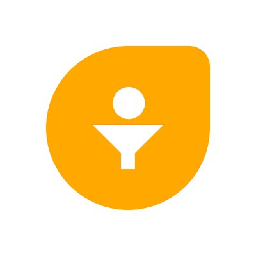
Set up a new deal in Freshsales for every new order placed through Eventbrite
Enable sales reps to view new orders through the creation of deals in your customer relationship management platform instantly. This flow will create a new deal in Freshsales for every new order created in Eventbrite.
How it works
- The flow triggers when a new order is placed for tickets to an event in Eventbrite.
- Zoho Flow creates a new deal in Freshsales.

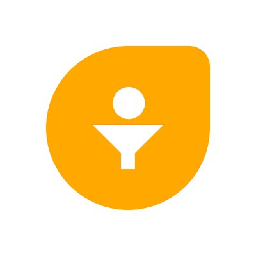
Set up a new deal in Freshsales for every new order placed through Eventbrite

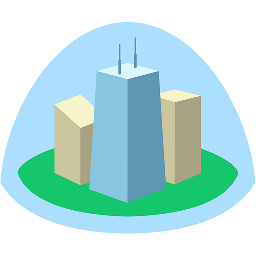
A new deal in Highrise whenever a new order is created in Eventbrite
Enable your sales team to track their pipeline by auto-creating deals for new orders. This flow will set up a new deal in Highrise for each new order placed in Eventbrite.
How it works
- The flow triggers when a new order is placed for tickets to an event in Eventbrite.
- Zoho Flow creates a new deal in Highrise.

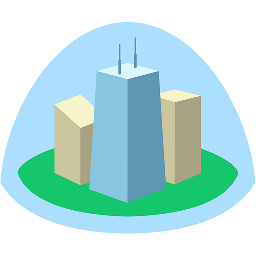
A new deal in Highrise whenever a new order is created in Eventbrite


Create a new deal in Kizen for each new order placed in Eventbrite
Track new orders by creating deals and monitor their progress through predefined stages. This flow will generate a new deal in Kizen whenever a new order is created in Eventbrite.
How it works
- The flow triggers when a new order is placed for tickets to an event in Eventbrite.
- Zoho Flow creates a new deal in Kizen.


Create a new deal in Kizen for each new order placed in Eventbrite


Create a new deal in Kylas for each new order placed in Eventbrite
Track new orders by creating deals and monitor their progress through predefined stages. This flow will create a new deal in Kylas for every new order created in Eventbrite.
How it works
- The flow triggers when a new order is placed for tickets to an event in Eventbrite.
- Zoho Flow creates a new deal in Kylas.


Create a new deal in Kylas for each new order placed in Eventbrite


A new deal in Livespace whenever a new order is created in Eventbrite
Enable sales reps to view new orders through the creation of deals in your recruitment software instantly. This flow will create a new deal in Livespace for every new order created in Eventbrite.
How it works
- The flow triggers when a new order is placed for tickets to an event in Eventbrite.
- Zoho Flow creates a new deal in Livespace.


A new deal in Livespace whenever a new order is created in Eventbrite


Create a new deal in Onpipeline for each new order placed in Eventbrite
Enable your sales team to track their pipeline by auto-creating deals for new orders. This flow will generate a new deal in Onpipeline whenever a new order is created in Eventbrite.
How it works
- The flow triggers when a new order is placed for tickets to an event in Eventbrite.
- Zoho Flow creates a new deal in Onpipeline.


Create a new deal in Onpipeline for each new order placed in Eventbrite


Set up a new deal in Outseta for every new order placed through Eventbrite
Enable your sales team to track their pipeline by auto-creating deals for new orders. This flow will set up a new deal in Outseta for each new order placed in Eventbrite.
How it works
- The flow triggers when a new order is placed for tickets to an event in Eventbrite.
- Zoho Flow creates a new deal in Outseta.


Set up a new deal in Outseta for every new order placed through Eventbrite


A new deal in Pipedrive whenever a new order is created in Eventbrite
Enable your sales team to track their pipeline by auto-creating deals for new orders. This flow will create a new deal in Pipedrive for every new order created in Eventbrite.
How it works
- The flow triggers when a new order is placed for tickets to an event in Eventbrite.
- Zoho Flow creates a new deal in Pipedrive.


A new deal in Pipedrive whenever a new order is created in Eventbrite


Create a new deal in PipelineDeals for every new order created in Eventbrite
Enable sales reps to view new orders through the creation of deals in your sales CRM instantly. This flow will create a new deal in PipelineDeals for every new order created in Eventbrite.
How it works
- The flow triggers when a new order is placed for tickets to an event in Eventbrite.
- Zoho Flow creates a new deal in PipelineDeals.


Create a new deal in PipelineDeals for every new order created in Eventbrite

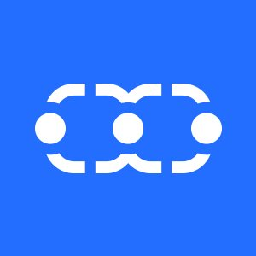
Set up a new deal in Salesmate for every new order placed through Eventbrite
Enable sales reps to view new orders through the creation of deals in your CRM tool instantly. This integration will set up a new deal in Salesmate for every new order placed through Eventbrite.
How it works
- The flow triggers when a new order is placed for tickets to an event in Eventbrite.
- Zoho Flow creates a new deal in Salesmate.

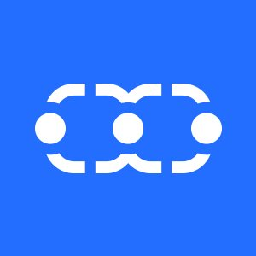
Set up a new deal in Salesmate for every new order placed through Eventbrite


Create a new deal in Teamgate for each new order placed in Eventbrite
Enable sales reps to view new orders through the creation of deals in your sales CRM instantly. This flow will create a new deal in Teamgate for every new order created in Eventbrite.
How it works
- The flow triggers when a new order is placed for tickets to an event in Eventbrite.
- Zoho Flow creates a new deal in Teamgate.


Create a new deal in Teamgate for each new order placed in Eventbrite

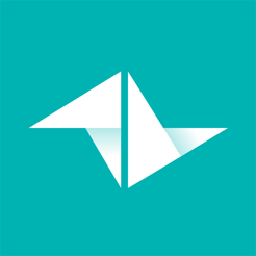
Create a new deal in Teamleader for every new order created in Eventbrite
Track new orders by creating deals and monitor their progress through predefined stages. This integration will set up a new deal in Teamleader for every new order placed through Eventbrite.
How it works
- The flow triggers when a new order is placed for tickets to an event in Eventbrite.
- Zoho Flow creates a new deal in Teamleader.

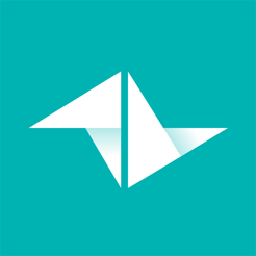
Create a new deal in Teamleader for every new order created in Eventbrite


Create a new deal in TeamWave for each new order placed in Eventbrite
Enable sales reps to view new orders through the creation of deals in your integrated business suite instantly. This integration will set up a new deal in TeamWave for every new order placed through Eventbrite.
How it works
- The flow triggers when a new order is placed for tickets to an event in Eventbrite.
- Zoho Flow creates a new deal in TeamWave.


Create a new deal in TeamWave for each new order placed in Eventbrite


A new deal in Teamwork CRM whenever a new order is created in Eventbrite
Enable sales reps to view new orders through the creation of deals in your sales CRM software instantly. This flow will set up a new deal in Teamwork CRM for each new order placed in Eventbrite.
How it works
- The flow triggers when a new order is placed for tickets to an event in Eventbrite.
- Zoho Flow creates a new deal in Teamwork CRM.


A new deal in Teamwork CRM whenever a new order is created in Eventbrite

Build your own Eventbrite integrations
Connect Eventbrite with over 900+ apps and build your own integrations using our no-code drag and drop builder and comprehensive workflow elements
Supported triggers and actions
Build your Eventbrite workflows using the below triggers and actions
All Triggers - A trigger kickstarts the flow

Order placed
Triggers when a new order is placed for tickets to an event

New Contact List
Triggers when a new contact list is created

UserDetails
user

Attendee added
Triggers when a new attendee is added to your event

Organizer created
Triggers when a new organizer is created

Event created
Triggers when a new event is created

New Category
List all category

New Event
List all new events

Tickets purchased
Triggers when tickets are purchased for an upcoming event

Attendee checked in
Triggers when an attendee checks in to your event
All Actions - Actions are the automated tasks

Create contact list
Creates a new contact list

Create event
Creates a new event

Fetch attendee
Fetches the details of an existing attendee by email or ID

Fetch event
Fetches the details of an existing event by ID

Get Event Details
Get details about the given event

Fetch order
Fetches the details of an existing order by ID
What is Eventbrite?
Eventbrite is an event management tool that lets you find events nearby and create your own events. You can offer multiple ticket types, send emails to your event attendees, provide discounts, and accept payments directly on Eventbrite.
Similar apps
Build comprehensive workflows using

Webhook triggers
Receive your data from a wider range of services in multiple formats, like JSON, form data, and plain text.
Learn more >
Logic
Create customized business workflows by including advanced logic elements like if-then branches, time delays, and more.
Learn more >
Custom functions
Write simple scripting functions to format data, call web APIs, send emails, and more.
Learn more >