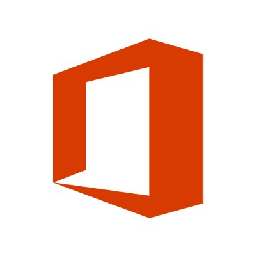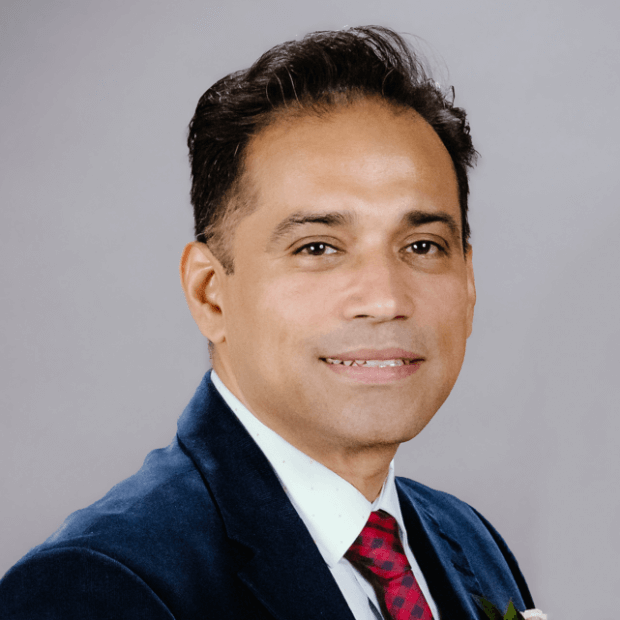Integrate Google Calendar with 900+ apps
Create business workflows for Google Calendar without writing code, using Zoho Flow. Automate your routine tasks and make more time for what you do best.
Popular Google Calendar workflows

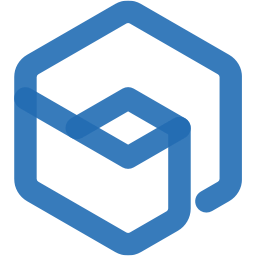
Add new Zoho Backstage events to Google Calendar
Spending your day hosting events and the nights syncing them to your calendar? Zoho Flow now automates this tedious process by adding an event to Google Calendar each time an event is created in Zoho Backstage.
How it works
1. A new event is created in Zoho Backstage.
2. Zoho Flow adds that event to a selected calendar in Google Calendar.

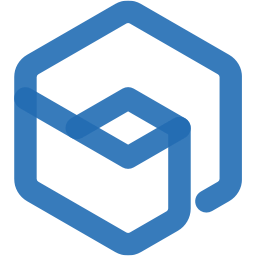
Add new Zoho Backstage events to Google Calendar
Google Calendar + Zoho Backstage


Create new Zoho Desk tickets for Google Calendar events
How it works


Create new Zoho Desk tickets for Google Calendar events
Google Calendar + Zoho Desk


Schedule Google Calendar events for new Zoho Form responses
This flow creates a new event in Google Calendar each time a response
is submitted in Zoho Forms. That way, Zoho Flow automatically
schedules and manages appointments for you.
How it works
1. A new response is submitted in Zoho Forms.
2. Zoho Flow creates an event in Google Calendar.


Schedule Google Calendar events for new Zoho Form responses
Zoho Forms + Google Calendar


Add new TeamViewer meetings to Google Calendar
How it works


Add new TeamViewer meetings to Google Calendar
TeamViewer + Google Calendar
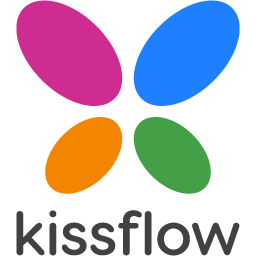

Create Google Calendar events from changed workflow steps in Kissflow
How it works
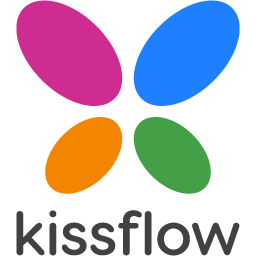

Create Google Calendar events from changed workflow steps in Kissflow
Kissflow + Google Calendar


Log all Lucid meetings into Google Calender
How it works


Log all Lucid meetings into Google Calender
Lucid Meetings + Google Calendar


Add your assigned Favro cards to your Google Calender
How it works


Add your assigned Favro cards to your Google Calender
Favro + Google Calendar


Create FlowDock messages for new Google Calendar events
How it works


Create FlowDock messages for new Google Calendar events
Google Calendar + CA Flowdock


Create events in Google Calendar for new emails from a specific email address in Gmail
How it works


Create events in Google Calendar for new emails from a specific email address in Gmail
Gmail for G Suite + Google Calendar


Log time entries in Everhour when Google Calendar events begin
How it works


Log time entries in Everhour when Google Calendar events begin
Google Calendar + Everhour


Add new Google Calendar events to Google Sheets
Do you find yourself scheduling back-to-back meetings very often?
This flow can help you easily keep track of them. It adds a new row in
Google Sheets for every event that you add in Google Calendar.
How it works
1. A new event is scheduled in Google Calendar.
2. Zoho Flow adds a new row in the specified Google Sheet.


Add new Google Calendar events to Google Sheets
Google Calendar + Google Sheets


Log Google Calendar events to LeanKit as card
How it works


Log Google Calendar events to LeanKit as card
Google Calendar + LeanKit


Create Workast tasks from new Google Calendar events
How it works


Create Workast tasks from new Google Calendar events
Google Calendar + Workast


Send an email from ZeptoMail for a new event created in Google Calendar.
How it works


Send an email from ZeptoMail for a new event created in Google Calendar.
Google Calendar + ZeptoMail

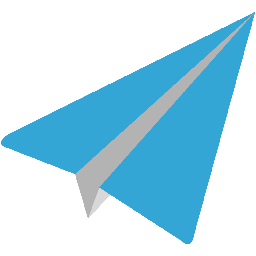
Add new Google Calendar events in Aero Workflow
Every time an appointment is added in Google Calendar, this flow
creates an event in Aero Workflow, ensuring that important client
appointments aren't lost among other event schedules.
How it works
1. An event is added in Google Calendar.
2. Zoho Flow creates an appointment in Aero Workflow.

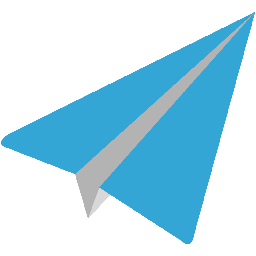
Add new Google Calendar events in Aero Workflow
Google Calendar + Aero Workflow


Add new Google Calendar events as tasks in Easy Redmine
This flow creates a new task in Easy Redmine each time an event is
added in Google Calendar, so you can stay informed on how your
teammates are preparing for events.
How it works
1. A new event is added in Google Calendar.
2. Zoho Flow creates a new task in Easy Redmine.


Add new Google Calendar events as tasks in Easy Redmine
Easy Redmine + Google Calendar


Send Gmail emails for new Google Calendar events
Each time a new event is created in Google Calendar, this flow sends you an email via Gmail. That way, you're automatically informed about every event in your organization.
How it works
1. A new event is created in Google Calendar.
2. Zoho Flow sends an email via Gmail.


Send Gmail emails for new Google Calendar events
Google Calendar + Gmail for G Suite


Create Hive actions for new events in Google Calendar
This flow creates a new action in Hive as soon as an event is created
in Google Calendar, so your team can make the required arrangements promptly.
How it works
1. A new event is added in Google Calendar.
2. Zoho Flow creates an action in Hive.


Create Hive actions for new events in Google Calendar
Hive + Google Calendar


Create Kanbal Tool cards for new events in Google Calendar
You don't have to keep track of event dates and related tasks separately anymore. Use this flow to bring them all to one place- it creates a card in Kanban Tool each time an event is added in Google Calendar.
How it works
1. A new event is added in Google Calendar.
2. Zoho Flow creates a card in Kanban Tool.


Create Kanbal Tool cards for new events in Google Calendar
Google Calendar + Kanban Tool


Create MeisterTask tasks for new events in Google Calendar
This flow creates a new task in MeisterTask each time an event is
added in your Google Calendar account. That way, your teammates are
automatically informed of events and can make the necessary
arrangements promptly.
How it works
1. A new event is added in Google Calendar.
2. Zoho Flow creates a task in MeisterTask.


Create MeisterTask tasks for new events in Google Calendar
Google Calendar + MeisterTask
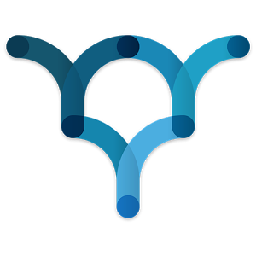

Create Producteev tasks from Google Calendar events
If you've scheduled an important event, you need the news to reach
your teammates immediately so they can start preparing. With this
flow, whenever you schedule a new event in Google Calendar, a task is
automatically added in Producteev for your team to view.
How it works
1. A new event is scheduled in Google Calendar.
2. Zoho Flow adds a task in Producteev.
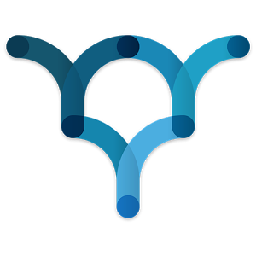

Create Producteev tasks from Google Calendar events
Producteev + Google Calendar


Send Slack messages for new events in Google Calendar
When you've scheduled an important event, you want to get your entire
team involved in deciding the perfect arrangements for it. Use this
flow to start these types of discussions automatically. It sends
a new message in Slack for every event that you schedule in Google Calendar.
How it works
1. A new event is scheduled in Google Calendar.
2. Zoho Flow sends a channel message in Slack.


Send Slack messages for new events in Google Calendar
Google Calendar + Slack


Create Trello cards for new Google Calendar events
This flow creates a new card in Trello for every event that you
schedule in Google Calendar. This way, your team can stay informed
about new events that you schedule.
How it works
1. A new event is scheduled in Google Calendar.
2. Zoho Flow creates a card in Trello.


Create Trello cards for new Google Calendar events
Google Calendar + Trello


Create Zoho Notebook cards for new events in Google Calendar
This flow creates a card under a specific notebook in Zoho Notebook
for each new event added in your Google Calendar so you can easily
keep note of important events.
How it works
1. A new event is added in Google Calendar.
2. Zoho Flow creates a card in a specified notebook in Zoho Notebook.


Create Zoho Notebook cards for new events in Google Calendar
Google Calendar + Zoho Notebook


Add new Alegra invoices to Google Calendar as events
This flow creates an event in Google Calendar each time an invoice is
added in Alegra. That way, you can track your orders better and ensure
to deliver them on time.
How it works
1. A new invoice is added in Alegra.
2. Zoho Flow creates an event in Google Calendar.


Add new Alegra invoices to Google Calendar as events
Alegra + Google Calendar
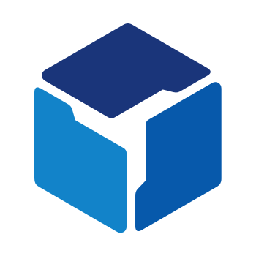

Add new service requests from BlueFolder to Google Calendar
How it works
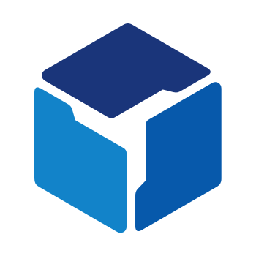

Add new service requests from BlueFolder to Google Calendar
BlueFolder + Google Calendar


Create Google Calendar events for new Paymo tasks
How it works


Create Google Calendar events for new Paymo tasks
Paymo + Google Calendar

Build your own Google Calendar integrations
Connect Google Calendar with over 900+ apps and build your own integrations using our no-code drag and drop builder and comprehensive workflow elements
Supported triggers and actions
Build your Google Calendar workflows using the below triggers and actions
All Triggers - A trigger kickstarts the flow

Calendar created
Triggers when a new calendar is created

Event created
Triggers when a new event is created

Event created or updated
Triggers when an event is created or updated
All Actions - Actions are the automated tasks

Create calendar
Creates a new calendar

Create all day event
Creates a new all day event

Create event
Creates a new event

Add conference to event
Adds a conference to the specified event

Quick add event
Creates an event based on a simple text

Delete event
Deletes the selected event

Update event
Updates the details of an event in the selected calendar

Update all day event
Updates the details of an existing all day event in the selected calendar

Move event
Moves an event from one calendar to another by ID

Fetch event
Fetches an event
What is Google Calendar?
Google Calendar lets you schedule meetings and events and get reminders about upcoming activities. You can schedule events, invite guests, and customize your calendar to suit your needs.
Similar apps
Build comprehensive workflows using

Webhook triggers
Receive your data from a wider range of services in multiple formats, like JSON, form data, and plain text.
Learn more >
Logic
Create customized business workflows by including advanced logic elements like if-then branches, time delays, and more.
Learn more >
Custom functions
Write simple scripting functions to format data, call web APIs, send emails, and more.
Learn more >