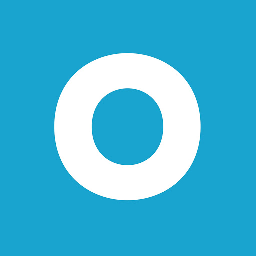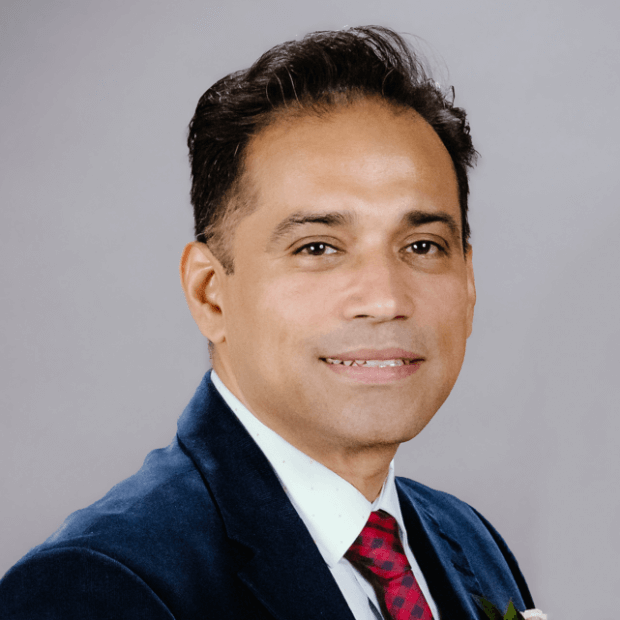Integrate Mailchimp with 900+ apps
Create business workflows for Mailchimp without writing code, using Zoho Flow. Automate your routine tasks and make more time for what you do best.
Popular Mailchimp workflows


Add new active contacts from Wealthbox CRM to Mailchimp
How it works


Add new active contacts from Wealthbox CRM to Mailchimp
Wealthbox CRM + Mailchimp


Add or update subscribers in Mailchimp when a new order is created in WooCommerce
How it works


Add or update subscribers in Mailchimp when a new order is created in WooCommerce
WooCommerce + Mailchimp


Add a new subscriber in Mailchimp when a new user is created on WordPress.org
How it works


Add a new subscriber in Mailchimp when a new user is created on WordPress.org
WordPress.org + Mailchimp
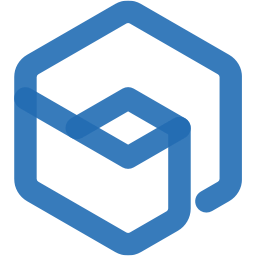

Add new Zoho Backstage attendees to MailChimp
When your event captures leads in bulk, you need them to go right into your mailing list so you can keep them interested in your events. Zoho Flow automates this process by creating a new mailing list in Zoho Campaigns for every event created in Zoho Backstage.
How it works
1. A new attendee signs up for an event in Zoho Backstage.
2. Zoho Flow adds the attendee as a subscriber to a selected list in Mail Chimp
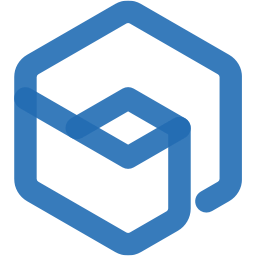

Add new Zoho Backstage attendees to MailChimp
Zoho Backstage + Mailchimp


Create a MailChimp subscribers for a new subscription in Zoho Billing
Each time a new subscription is created in Zoho Billing, Zoho Flow will automatically search for the corresponding customer in Zoho Billing and add them as a subscriber to a specific list in MailChimp.
How it works


Create a MailChimp subscribers for a new subscription in Zoho Billing
Zoho Billing + Mailchimp


Add a new subscriber to Mailchimp when an appointment is made in Zoho Bookings
How it works


Add a new subscriber to Mailchimp when an appointment is made in Zoho Bookings
Zoho Bookings + Mailchimp


Create MailChimp subscribers for new Zoho Desk tickets
Identified a new customer through your help desk? Using Zoho Flow, you can now add them to your mailing list automatically. This flow creates a new subscriber in MailChimp each time a ticket is created in Zoho Desk.
How it works
1. A new ticket is created in Zoho Desk.
2. Zoho Flow creates a corresponding subscriber in MailChimp.


Create MailChimp subscribers for new Zoho Desk tickets
Zoho Desk + Mailchimp



Create leads in Zoho CRM and subscribers in MailChimp from Zoho Form responses.
Use this flow to find out if you're engaging well with your leads. Each time a new response is submitted in Zoho Forms, this flow creates a lead in Zoho CRM and adds them as a subscriber to MailChimp. After a specified period of time, the flow checks the status of the subscriber in MailChimp. If the status is still pending, Zoho Flow automatically fetches the corresponding lead and adds an alert note for their profile in Zoho CRM.
How it works
1. A new response is submitted in Zoho Forms.
2. Zoho Flow executes the following tasks automatically:
a. Creates a lead in Zoho CRM.
b. Adds a new subscriber to a specific list in MailChimp.
c. Waits for a period of 60 days.
d. Uses decision logic to check if:
(i) subscriber status is pending.
if (i) is true.
e. Fetches the lead from Zoho CRM.Adds a note for that specific lead in Zoho CRM.



Create leads in Zoho CRM and subscribers in MailChimp from Zoho Form responses.
Zoho Forms + Zoho CRM + Mailchimp
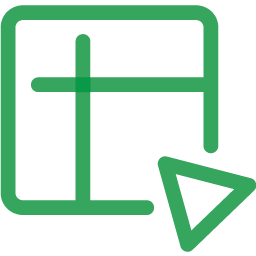

Create subscribers in Mailchimp from Zoho Sheet rows
Use this flow to create subscribers in Mailchimp from Zoho Sheet rows. You no longer have to worry about incorrect or missing data with Zoho Flow.
How it works
1. A new row is added in Zoho Sheet
2. Zoho Flow creates a subscriber in Mailchimp
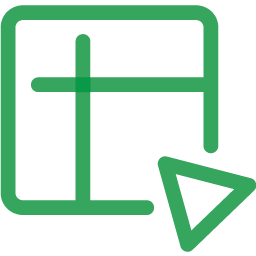

Create subscribers in Mailchimp from Zoho Sheet rows
Zoho Sheet + Mailchimp


Create MailChimp subscribers for new contacts in Quaderno
This flow automatically creates a new subscriber in MailChimp for every new contact added in Quaderno, helping you reach out to new clients much faster.
How it works
1. A new contact is added in Quaderno.
2. Zoho Flow creates a subscriber in MailChimp.


Create MailChimp subscribers for new contacts in Quaderno
Quaderno + Mailchimp


Create MailChimp subscribers for new customers in QuickBooks
Each time a new customer is added in QuickBooks, the flow automatically adds them as a contact in QuickBooks, helping you deliver the information they need, exactly when they need it.
How it works
1. A new customer is added in QuickBooks.
2. Zoho Flow adds the contact as a subscriber in MailChimp.


Create MailChimp subscribers for new customers in QuickBooks
QuickBooks + Mailchimp
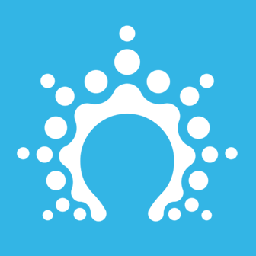

Create MailChimp subscribers for new contacts in Salesflare
Every time a contact is added in Salesflare, the flow automatically creates a contact in MailChimp. Updating mailing lists doesn't have to be a tiresome job anymore.
How it works
1. A new contact is added in Salesflare.
2. Zoho Flow creates a subscriber in MailChimp.
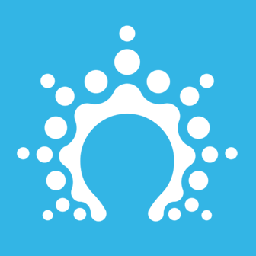

Create MailChimp subscribers for new contacts in Salesflare
Salesflare + Mailchimp
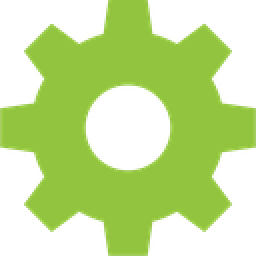

Create MailChimp subscribers for new orders in ShipStation
This flow creates a subscriber in MailChimp each time a new order is created in ShipStation so you can ensure to keep your customers engaged with product updates and offers.
How it works
1. A new order is created in ShipStation.
2. Zoho Flow creates a subscriber in MailChimp.
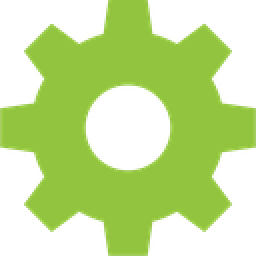

Create MailChimp subscribers for new orders in ShipStation
ShipStation + Mailchimp


Create MailChimp subscribers for new customers in Square
This flow creates a new subscriber in MailChimp each time a new customer in Square. That way, you can ensure to keep your customers engaged with your business.
How it works
1. A new customer is added in Square.
2. Zoho Flow adds the customer as a subscriber in MailChimp.


Create MailChimp subscribers for new customers in Square
Square + Mailchimp


Add respondent details to a Mailchimp list
How it works


Add respondent details to a Mailchimp list
SurveyLegend + Mailchimp


Automatically add Syncro customers to Mailchimp
How it works


Automatically add Syncro customers to Mailchimp
Syncro + Mailchimp


Create MailChimp subscribers for new contacts in Hiveage
This flow adds a subscriber in MailChimp each time a connection is created in Hiveage.That way, you can easily engage with your customers, and nurture them for future sales.
How it works
1. A new contact is added in Hiveage.
2. Zoho Flow creates a subscriber in MailChimp.


Create MailChimp subscribers for new contacts in Hiveage
Hiveage + Mailchimp


Add Hunter leads as subscribers to MailChimp
When a new lead is added in Hunter, this flow adds them as a subscriber in MailChimp, helping you identify and engage with new customers instantly.
How it works
1. A new lead is added in Hunter.
2. Zoho Flow creates a subscriber in MailChimp.


Add Hunter leads as subscribers to MailChimp
Hunter + Mailchimp


Copy Interseller contacts to MailChimp
Every time a contact is added in Interseller, this flow adds them as a subscriber in MailChimp, helping you accelerate your customer onboarding.
How it works
1. A new contact is added in Interseller.
2. Zoho Flow creates a corresponding contact in MailChimp.


Copy Interseller contacts to MailChimp
Interseller + Mailchimp


Create MailChimp subscribers for customers in Invoiced
Use this flow to update your mailing lists of new customers automatically. Every time a new customer is added in Invoiced, the flow automatically adds them to a specific mailing list in MailChimp.
How it works
1. A customer is added in Invoiced.
2. Zoho Flow adds the customer as a subscriber in MailChimp.


Create MailChimp subscribers for customers in Invoiced
Invoiced + Mailchimp


Create Mixpanel profiles for new subscribers in MailChimp
This flow creates a new profile in Mixpanel each time a subscriber is added in MailChimp so you can gain insights into how well your contacts are engaging with you.
How it works
1. A new subscriber is added in MailChimp.
2. Zoho Flow creates a new profile in Mixpanel.


Create Mixpanel profiles for new subscribers in MailChimp
Mailchimp + Mixpanel


Add new Mailchimp subscribers to a campaign in Reply
How it works


Add new Mailchimp subscribers to a campaign in Reply
Mailchimp + Reply

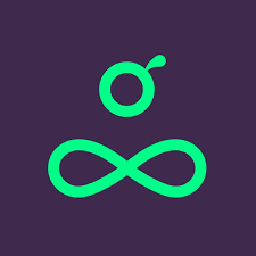
Add new Mailchimp subscribers to Resource Guru
How it works

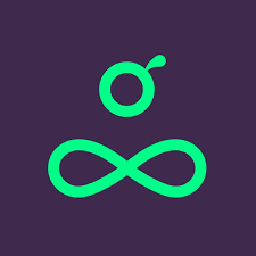
Add new Mailchimp subscribers to Resource Guru
Mailchimp + Resource Guru


Create Agile CRM contacts for new subscribers in MailChimp
Use Zoho Flow to set up a single workflow to not only generate leads but also manage them effectively. This flow adds a new contact in Agile CRM whenever a new subscriber is added in MailChimp.
How it works
1. A new subscriber is added in MailChimp.
2. Zoho Flow creates a corresponding contact in Agile CRM.


Create Agile CRM contacts for new subscribers in MailChimp
Mailchimp + Agile CRM

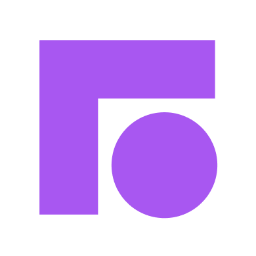
Add new MailChimp subscribers to Front
This flow creates a contact in Front for every new subscriber added in MailChimp, keeping contacts synced between your communication tools, automatically.
How it works
1. A subscriber is added in MailChimp.
2. Zoho Flow adds the subscriber as a contact in Front.

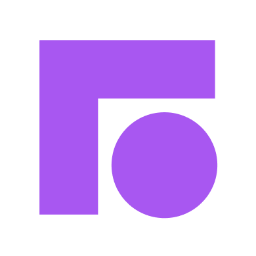
Add new MailChimp subscribers to Front
Mailchimp + Front


Create FullContact contacts for new subscribers in MailChimp
For every subscriber you add in MailChimp, this flow creates a corresponding contact in FullContact. Let Zoho Flow take care of syncing contacts between apps for you.
How it works
1. A new subscriber is created in MailChimp.
2. Zoho Flow creates a contact in FullContact.


Create FullContact contacts for new subscribers in MailChimp
Mailchimp + FullContact


Verify MailChimp subscribers using MailboxValidator
When you send out a marketing campaign, making sure your mailing list has only contains valid addresses can help produce better results. Use this flow to automatically validate an email address using MailboxValidator anytime you add it to a list in MailChimp.
How it works
1. A new subscriber is added in MailChimp.
2. Zoho Flow validates the subscriber's email address using MailboxValidator.


Verify MailChimp subscribers using MailboxValidator
Mailchimp + MailboxValidator


Create boxes in Streak from new MailChimp subscribers
This flow creates a box in Streak each time a new subscriber is added in MailChimp. That way, you can easily consolidate important information about each of your leads.
How it works
1. A new subscriber is added in MailChimp.
2. Zoho Flow creates a new box in Streak.


Create boxes in Streak from new MailChimp subscribers
Mailchimp + Streak
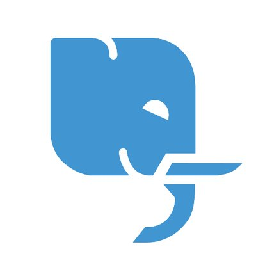

Get new Deskpro member subscriber information from MailChimp
How it works
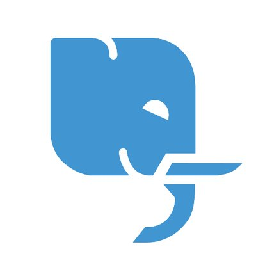

Get new Deskpro member subscriber information from MailChimp
Deskpro + Mailchimp




Manage your event registrations automatically. No syncing data manually. No paper work.
How it works
1. A new response is submitted in Zoho Forms.
2. Zoho Flow executes the following tasks automatically :
a. Creates a contact in Eventbrite.
b. Adds a new subscriber in MailChimp.
c. Creates a lead in Zoho CRM.




Manage your event registrations automatically. No syncing data manually. No paper work.
Zoho Forms + Eventbrite + Mailchimp + Zoho CRM


Create MailChimp subscribers for new contacts in FreeAgent
This flow adds a new contact in FreeAgent each time a subscriber is added in MailChimp, so you can easily nurture them for further sales.
How it works
1. A new contact is added in FreeAgent.
2. Zoho Flow creates a subscriber in MailChimp.


Create MailChimp subscribers for new contacts in FreeAgent
FreeAgent + Mailchimp
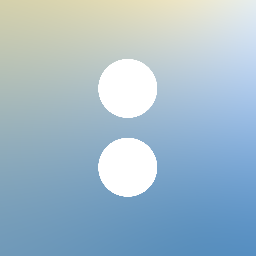

Create MailChimp subscribers from new Acuity Scheduling appointments
This flow creates a new subscriber in MailChimp for every new appointment scheduled in Acuity Scheduling. That way, you can automatically move new clients to your mailing list and keep them engaged with your business.
How it works
1. A new appointment is scheduled in Acuity Scheduling.
2. Zoho Flow creates a corresponding subscriber in MailChimp.
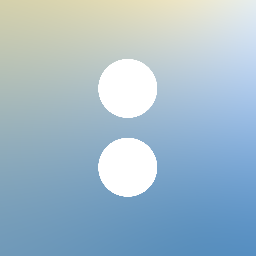

Create MailChimp subscribers from new Acuity Scheduling appointments
Acuity Scheduling + Mailchimp


Add new Big Cartel customers to MailChimp
This flow adds a subscriber in MailChimp each time a new customer is added in BigCartel.That way, you can keep in touch with your customers, collect feedback, and nurture them for further sales.
How it works
1. A new customer is added in Big Cartel.
2. Zoho Flow creates a subscriber in MailChimp.


Add new Big Cartel customers to MailChimp
Big Cartel + Mailchimp

Build your own Mailchimp integrations
Connect Mailchimp with over 900+ apps and build your own integrations using our no-code drag and drop builder and comprehensive workflow elements
Supported triggers and actions
Build your Mailchimp workflows using the below triggers and actions
All Triggers - A trigger kickstarts the flow

Subscriber added to segment
Triggers when a subscriber is added to a segment within a list

Subscriber unsubscribes from list
Triggers when a subscriber unsubscribes from the selected list

Campaign created
Triggers when a new campaign is created or sent

Subscriber updated in list
Triggers when a subscriber is updated in the selected list

Email Opened
Triggers when a new email is opened. If an email is opened multiple times during a polling interval, the latest will be considered.

List created
Triggers when a new list is created

Subscription added to list
Triggers when a new subscriber is added to the selected list

Campaign status updated
Triggers when a campaign status is updated

Link clicked
Triggers when a link in a campaign is clicked. The first click alone will trigger.
All Actions - Actions are the automated tasks

Fetch campaign
Fetches the details of an existing campaign by name

Send campaign
Sends a campaign from a stored draft

Add or update subscriber
Adds a new subscriber or updates an existing subscriber

Create campaign
Creates a new campaign and stores it as a draft

Add or remove subscriber from group
Adds or removes an existing subscriber from the selected group

Add or update tags for subscriber
Adds or updates tags for an existing subscriber

Fetch list
Fetches the details of an existing list by ID

Remove subscriber
Removes a subscriber from the selected list

Fetch subscriber
Fetches the details of an existing subscriber by email address from the selected list
What is Mailchimp?
Mailchimp is a marketing automation tool that lets you find and really connect with your audience. You can personalize emails, find prospective customers on social media, and analyze your performance using dashboard insights.
Similar apps
Build comprehensive workflows using

Webhook triggers
Receive your data from a wider range of services in multiple formats, like JSON, form data, and plain text.
Learn more >
Logic
Create customized business workflows by including advanced logic elements like if-then branches, time delays, and more.
Learn more >
Custom functions
Write simple scripting functions to format data, call web APIs, send emails, and more.
Learn more >