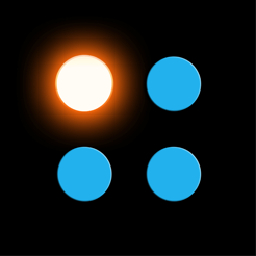Integrate Pushover with 900+ apps
Create business workflows for Pushover without writing code, using Zoho Flow. Automate your routine tasks and make more time for what you do best.
Popular Pushover workflows


Send Pushover notifications for new 123FormBuilder submissions
Do you have an important form on 123FormBuilder that you
want to watch closely? Here's an easy way to keep tabs
on it. This Flow sends a push notification through Pushover for each
new response that your form receives in 123FormBuilder.
How it works
1. A response is submitted in 123FormBuilder.
2. Zoho Flow sends you a push notification via Pushover.


Send Pushover notifications for new 123FormBuilder submissions
123FormBuilder + Pushover


Get Pushover notifications for new Stripe charges
This flow automatically sends you a notification via Pushover for
every new charge in Stripe. Now you can stop checking your Stripe
account for new transactions. The moment one comes through, Zoho Flow
will make sure that you are notified about it.
How it works
1. A new charge is created in Stripe.
2. Zoho Flow notifies you via Pushover.


Get Pushover notifications for new Stripe charges
Stripe + Pushover


Send Push Notifications for new Formstack submissions
Watching over your form for new responses can be tedious. This flow automatically notifies you via Pushover whenever a response is received in Formstack.
How it works
1. A new response is received in Formstack.
2. Zoho Flow sends you a notification via Pushover.


Send Push Notifications for new Formstack submissions
Formstack + Pushover


Get Pushover notifications for new Google Drive files
Use this flow to automatically send yourself a push notification via
Pushover each time a new file is added in Google Drive. That way, you
can never miss a new file that needs your attention.
How it works
1. A new ticket is created in Zoho Desk.
2. Zoho Flow sends you an email via Gmail.


Get Pushover notifications for new Google Drive files
Google Drive + Pushover


Get Pushover notifications for new Google Tasks
Do you like staying updated about new tasks added to your to-do list?
Zoho Flow can make that happen for you. Every time a task is
added to a list in Google Tasks, the flow sends you a push
notification via Pushover.
How it works
1. A new task is created in Google Tasks.
2. Zoho Flow sends you a notification via Pushover.


Get Pushover notifications for new Google Tasks
Google Tasks + Pushover


Get Pushover notifications for new YouTube videos
If you like watching videos the moment your team uploads them on
YouTube, this flow is for you. Whenever a new video is added to a
specified channel, Zoho Flow sends you a notification via Pushover.
How it works
- A new video is uploaded on Youtube.
- Zoho Flow
notifies you via Pushover.


Get Pushover notifications for new YouTube videos
YouTube + Pushover

Build your own Pushover integrations
Connect Pushover with over 900+ apps and build your own integrations using our no-code drag and drop builder and comprehensive workflow elements
Supported actions
Build your Pushover workflows using the below actions
All Triggers - A trigger kickstarts the flow
All Actions - Actions are the automated tasks

Send Push Notification
Sends a push notification

Send Emergency Push Notification
Sends an emergency push notification
What is Pushover?
Pushover is a real time push notification service that makes it easy to send and receive notifications on your phone or tablet.
Similar apps
Build comprehensive workflows using

Webhook triggers
Receive your data from a wider range of services in multiple formats, like JSON, form data, and plain text.
Learn more >
Logic
Create customized business workflows by including advanced logic elements like if-then branches, time delays, and more.
Learn more >
Custom functions
Write simple scripting functions to format data, call web APIs, send emails, and more.
Learn more >