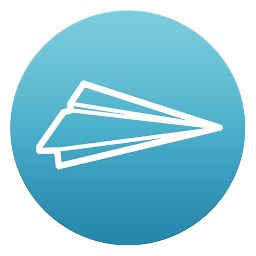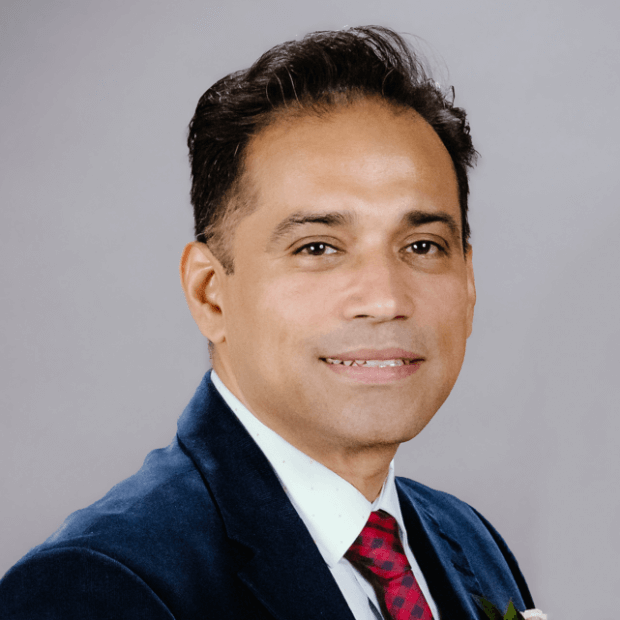Integrate Woodpecker.co with Pipedrive
Send information between Woodpecker.co and Pipedrive automatically, without writing any code, using Zoho Flow.

Build your own integrations between Woodpecker.co and Pipedrive
Connect Woodpecker.co and Pipedrive with over 750+ apps and build your own integrations using our no-code drag and drop builder and comprehensive workflow elements
Supported triggers and actions
Integrate Woodpecker.co and Pipedrive using the below triggers and actions
All Triggers - A trigger kickstarts the flow

Link clicked
Triggers when a link in an email you sent is clicked

Campaign created
Trigger when a new campaign is created

Prospect marked 'Maybe later'
Triggers when a prospect is marked as 'Maybe later'

Email opened
Triggers when an email you sent is opened

New prospect
Triggers when a new prospect is created

Prospect interested
Triggers when a prospect is marked as 'Interested'

Email sent
Triggers when an email is sent from your Woodpecker account

Invalid prospect email
Triggers when a prospect's email is marked invalid

Follow-up after autoreply
Triggers when a date is set for resuming follow-ups after autoreply from prospect

Prospect blacklisted
Triggers when a prospect unsubscribes or is marked as 'Blacklisted' manually

Prospect bounced
Triggers when a prospect’s email bounces

New autoreply
Triggers when a prospect sends an autoresponder or is marked as 'Autoreplied' manually

New prospect reply
Triggers when a prospect replies to your email or is marked as 'Replied' manually

Prospect not interested
Triggers when a prospect is marked as 'Not interested'

Contact person created
Triggers when a new contact person is created

Organization created
Triggers when a new organization is created

Deal updated
Triggers when any detail of an existing deal is updated

Activity updated
Triggers when any detail of an existing activity is updated

Deal created
Triggers when a new deal is created

Contact person updated
Triggers when any detail of an existing contact person is updated

Pipeline created
Triggers when a new pipeline is created

Note updated
Triggers when an existing note is updated

Pipeline stage created
Triggers when a new pipeline stage is created

Activity created
Triggers when a new activity is created

Note added
Triggers when a new note is added
All Actions - Actions are the automated tasks

Create or update prospect
Creates or updates a prospect based on email

Create or update prospect in campaign
Creates or updates a prospect in the selected campaign

Create agency
Adds a new agency in woodpecker.co

Stop follow-ups
Stops follow-ups planned for the selected prospect

Fetch prospect
Fetches the details of an existing prospect by ID

Fetch campaign
Fetches the details of an existing campaign by ID

Search prospect
Searches for the details of an existing prospect

Create product
Creates a new product

Create deal
Creates a new deal

Update deal
Updates the details of an existing deal

Create activity
Creates a new activity

Create organization
Creates a new organization

Create notes
Creates a new note for the selected lead, deal, person, or organization

Create contact person
Creates a new contact person for the selected organization

Update organization
Updates the details of an existing organization

Update product
Updates the details of an existing product

Update notes
Updates an existing note

Update activity
Updates the details of an existing activity

Update contact person
Updates the details of an existing contact person

Fetch person by ID
Fetches the details of an existing person record by ID

Fetch organization by ID
Fetches the details of an existing organization by ID

Fetch person by email address
Fetches the details of an existing person by email address

Fetch deal by ID
Fetches the details of an existing deal by ID

Fetch product by name
Fetches the details of an existing product by name

Fetch user by name
Fetches the details of an existing user by name

Fetch deal by title
Fetches the details of an existing deal by title

Fetch person by name
Fetches the details of an existing person record by name

Fetch organization by name
Fetches the details of an existing organization by name

Fetch person by phone
Fetches the details of an existing person record by phone number

Fetch activity
Fetches the details of the user activities
What is Woodpecker.co?
Woodpecker.co is a cold email outreach and inbound lead nurturing application. You can connect with prospects via cold emails, set periodic follow-ups until you receive a reply, and track opens and clicks.
Similar apps
What is Pipedrive?
Pipedrive is a CRM and pipeline management tool. You can set activities and goals, forecast with built in features, accurately measure your sales with customized reports, and switch to different languages and currencies.
Similar apps
Build comprehensive workflows using

Webhook triggers
Receive your data from a wider range of services in multiple formats, like JSON, form data, and plain text.
Learn more >
Logic
Create customized business workflows by including advanced logic elements like if-then branches, time delays, and more.
Learn more >
Custom functions
Write simple scripting functions to format data, call web APIs, send emails, and more.
Learn more >