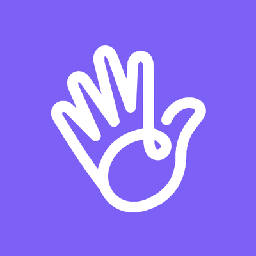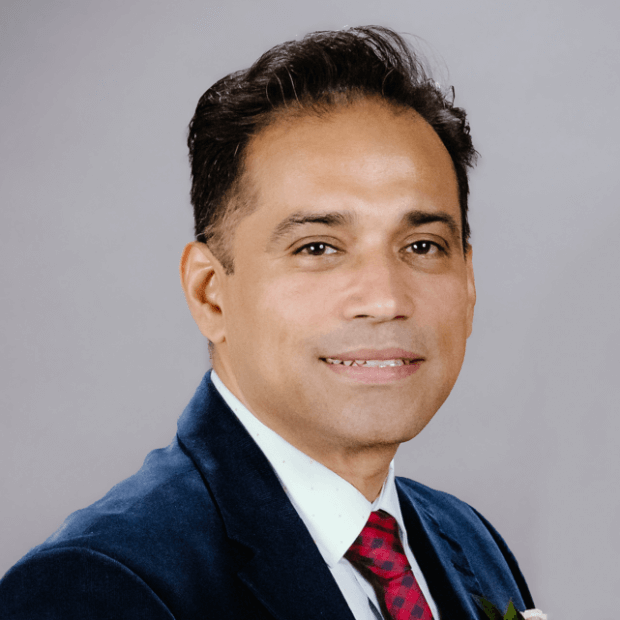Integrate Streak with 600+ apps
Create business workflows for Streak without writing code, using Zoho Flow. Automate your routine tasks and make more time for what you do best.
Popular Streak workflows


Create a new contact in Streak whenever a form is submitted through Basin
Efficiently gather customer data from forms, minimizing duplication efforts. This flow will create a new contact in Streak from the responses collected via Basin.
How it works
- The flow triggers when a new submission is added in Basin.
- Zoho Flow creates a new contact in Streak.


Create a new contact in Streak whenever a form is submitted through Basin


Create a contact in Streak each time a form is filled out on Bit Form
Ensures prompt capture and organisation of contact information, enhancing follow-up and customer relationship management. This workflow will generate a new contact in Streak using the form inputs received in Bit Form.
How it works
- The flow triggers when a new form response is received in Bit Form.
- Zoho Flow creates a new contact in Streak.


Create a contact in Streak each time a form is filled out on Bit Form


Create a new contact in Streak whenever a form is submitted through Contact Form 7
Ensures prompt capture and organisation of contact information, enhancing follow-up and customer relationship management. This workflow will generate a new contact in Streak using the form inputs received in Contact Form 7.
How it works
- The flow triggers when a new form entry is submitted in Contact Form 7.
- Zoho Flow creates a new contact in Streak.


Create a new contact in Streak whenever a form is submitted through Contact Form 7


Create a new contact in Streak for each form entry generated by Device Magic
Efficiently gather customer data from forms, minimizing duplication efforts. This flow will create a new contact in Streak the form responses received in Device Magic.
How it works
- The flow triggers when a new submission is received in the selected form in Device Magic.
- Zoho Flow creates a new contact in Streak.


Create a new contact in Streak for each form entry generated by Device Magic
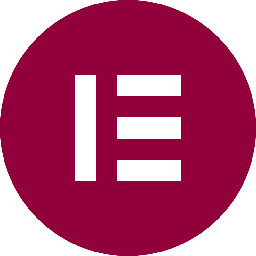

Create a new contact in Streak for each form entry generated by Elementor Pro
Reduce data entry errors by automatically capturing contact information from forms. This flow will generate a new contact in Streak using the form responses obtained from Elementor Pro.
How it works
- The flow triggers when a new form entry is made in Elementor Pro.
- Zoho Flow creates a new contact in Streak.
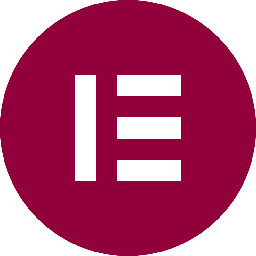

Create a new contact in Streak for each form entry generated by Elementor Pro


Create a new contact in Streak for each form entry generated by Everest Forms
Reduce data entry errors by automatically capturing contact information from forms. This workflow will generate a new contact in Streak using the form inputs received in Everest Forms.
How it works
- The flow triggers when a new form entry is added in Everest Forms.
- Zoho Flow creates a new contact in Streak.


Create a new contact in Streak for each form entry generated by Everest Forms


Create a new contact in Streak for each form entry generated by FastField
Capture customer information directly from forms, eliminating duplication and ensuring seamless integration. This flow will create a new contact in Streak the form responses received in FastField.
How it works
- The flow triggers when a new submission is created in FastField.
- Zoho Flow creates a new contact in Streak.


Create a new contact in Streak for each form entry generated by FastField


Create a new contact in Streak whenever a form is submitted through Fluent Forms
Reduce data entry errors by automatically capturing contact information from forms. This flow will create a new contact in Streak the form responses received in Fluent Forms.
How it works
- The flow triggers when a form is submitted in Fluent Forms.
- Zoho Flow creates a new contact in Streak.


Create a new contact in Streak whenever a form is submitted through Fluent Forms


Create a new contact in Streak whenever a form is submitted through Formidable Forms
Ensures prompt capture and organisation of contact information, enhancing follow-up and customer relationship management. This flow will create a new contact in Streak the form responses received in Formidable Forms.
How it works
- The flow triggers when a new form entry is made in Formidable Forms.
- Zoho Flow creates a new contact in Streak.


Create a new contact in Streak whenever a form is submitted through Formidable Forms


Create a new contact in Streak whenever a form is submitted through Forminator
Efficiently gather customer data from forms, minimizing duplication efforts. This workflow will generate a new contact in Streak using the form inputs received in Forminator.
How it works
- The flow triggers when a form is submitted in Forminator.
- Zoho Flow creates a new contact in Streak.


Create a new contact in Streak whenever a form is submitted through Forminator


Add a new contact in Streak for each new form submission received via Formstack
Reduce data entry errors by automatically capturing contact information from forms. This flow will create a new contact in Streak the form responses received in Formstack.
How it works
- The flow triggers when a new submission is added to the selected form in Formstack.
- Zoho Flow creates a new contact in Streak.


Add a new contact in Streak for each new form submission received via Formstack
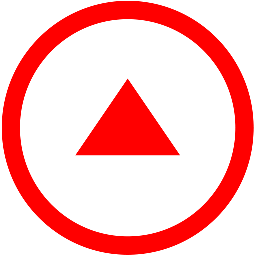

Create a new contact in Streak for each form entry generated by Fulcrum
Reduce data entry errors by automatically capturing contact information from forms. This flow will generate a new contact in Streak using the form responses obtained from Fulcrum.
How it works
- The flow triggers when a new record is created in Fulcrum.
- Zoho Flow creates a new contact in Streak.
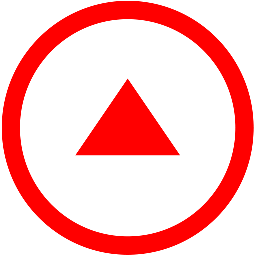

Create a new contact in Streak for each form entry generated by Fulcrum


Add a new contact in Streak for each new form submission received via Gravity Forms
Efficiently gather customer data from forms, minimizing duplication efforts. This flow will create a new contact in Streak the form responses received in Gravity Forms.
How it works
- The flow triggers when a new form is submitted in Gravity Forms.
- Zoho Flow creates a new contact in Streak.


Add a new contact in Streak for each new form submission received via Gravity Forms
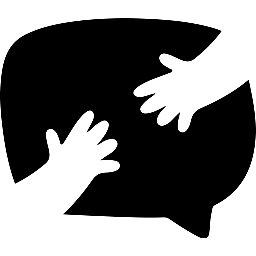

Add a new contact in Streak for each new form submission received via Happyforms
Reduce data entry errors by automatically capturing contact information from forms. This flow will generate a new contact in Streak using the form responses obtained from Happyforms.
How it works
- The flow triggers when a form entry is submitted in Happyforms.
- Zoho Flow creates a new contact in Streak.
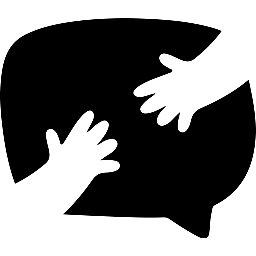

Add a new contact in Streak for each new form submission received via Happyforms


Create a new contact in Streak whenever a form is submitted through JotForm
Ensures prompt capture and organisation of contact information, enhancing follow-up and customer relationship management. This flow will create a new contact in Streak the form responses received in JotForm.
How it works
- The flow triggers when a new submission is added to the selected form in JotForm.
- Zoho Flow creates a new contact in Streak.


Create a new contact in Streak whenever a form is submitted through JotForm
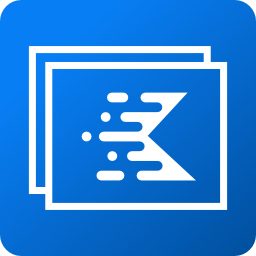

Create a new contact in Streak for each form entry generated by Kadence Blocks
Capture customer information directly from forms, eliminating duplication and ensuring seamless integration. This flow will create a new contact in Streak the form responses received in Kadence Blocks.
How it works
- The flow triggers when a form entry is submitted in Kadence Blocks.
- Zoho Flow creates a new contact in Streak.
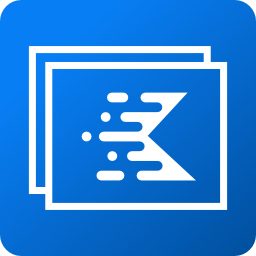

Create a new contact in Streak for each form entry generated by Kadence Blocks


Add a new contact in Streak for each new form submission received via Kali Forms
Capture customer information directly from forms, eliminating duplication and ensuring seamless integration. This workflow will generate a new contact in Streak using the form inputs received in Kali Forms.
How it works
- The flow triggers when a form entry is submitted in Kali Forms.
- Zoho Flow creates a new contact in Streak.


Add a new contact in Streak for each new form submission received via Kali Forms


Add a new contact in Streak for each new form submission received via MetForm
Capture customer information directly from forms, eliminating duplication and ensuring seamless integration. This workflow will generate a new contact in Streak using the form inputs received in MetForm.
How it works
- The flow triggers when a form entry is submitted in MetForm.
- Zoho Flow creates a new contact in Streak.


Add a new contact in Streak for each new form submission received via MetForm


Add a new contact in Streak for each new form submission received via Ninja Forms
Reduce data entry errors by automatically capturing contact information from forms. This flow will create a new contact in Streak from the responses collected via Ninja Forms.
How it works
- The flow triggers when a new form entry is added in Ninja Forms.
- Zoho Flow creates a new contact in Streak.


Add a new contact in Streak for each new form submission received via Ninja Forms
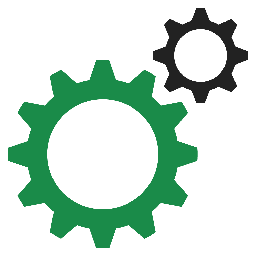

Add a new contact in Streak for each new form submission received via PlanSo Forms
Ensures prompt capture and organisation of contact information, enhancing follow-up and customer relationship management. This flow will create a new contact in Streak the form responses received in PlanSo Forms.
How it works
- The flow triggers when a new form entry is made in PlanSo Forms.
- Zoho Flow creates a new contact in Streak.
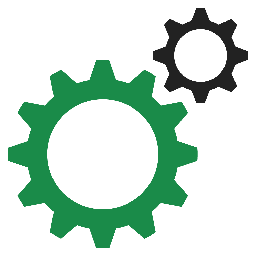

Add a new contact in Streak for each new form submission received via PlanSo Forms
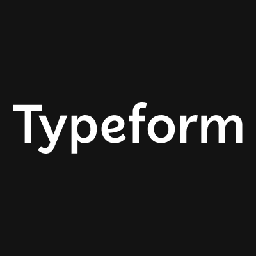

Create a contact in Streak each time a form is filled out on Typeform
Efficiently gather customer data from forms, minimizing duplication efforts. This workflow will generate a new contact in Streak using the form inputs received in Typeform.
How it works
- The flow triggers when a new entry is submitted in the selected form in Typeform.
- Zoho Flow creates a new contact in Streak.
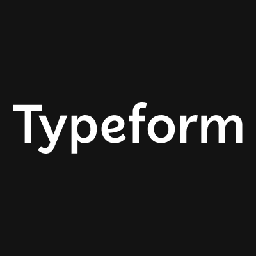

Create a contact in Streak each time a form is filled out on Typeform


Add a new contact in Streak for each new form submission received via Ultimate Member
Capture customer information directly from forms, eliminating duplication and ensuring seamless integration. This flow will generate a new contact in Streak using the form responses obtained from Ultimate Member.
How it works
- The flow triggers when a new form entry is made in Ultimate Member.
- Zoho Flow creates a new contact in Streak.


Add a new contact in Streak for each new form submission received via Ultimate Member


Create a new contact in Streak for each form entry generated by weForms
Efficiently gather customer data from forms, minimizing duplication efforts. This flow will generate a new contact in Streak using the form responses obtained from weForms.
How it works
- The flow triggers when a form entry is submitted in weForms.
- Zoho Flow creates a new contact in Streak.


Create a new contact in Streak for each form entry generated by weForms


Create a new contact in Streak whenever a form is submitted through WPForms
Reduce data entry errors by automatically capturing contact information from forms. This flow will generate a new contact in Streak using the form responses obtained from WPForms.
How it works
- The flow triggers when a new form entry is made in WPForms.
- Zoho Flow creates a new contact in Streak.


Create a new contact in Streak whenever a form is submitted through WPForms
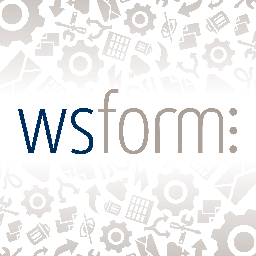

Create a new contact in Streak for each form entry generated by WS Form
Ensures prompt capture and organisation of contact information, enhancing follow-up and customer relationship management. This flow will create a new contact in Streak from the responses collected via WS Form.
How it works
- The flow triggers when a form entry is submitted in WS Form.
- Zoho Flow creates a new contact in Streak.
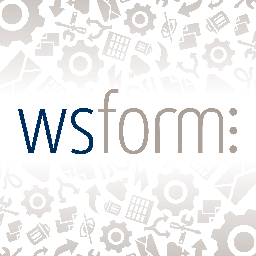

Create a new contact in Streak for each form entry generated by WS Form


Create a new contact in Streak whenever a form is submitted through Wufoo
Ensures prompt capture and organisation of contact information, enhancing follow-up and customer relationship management. This flow will create a new contact in Streak from the responses collected via Wufoo.
How it works
- The flow triggers when a new entry is created in Wufoo.
- Zoho Flow creates a new contact in Streak.


Create a new contact in Streak whenever a form is submitted through Wufoo


Create a contact in Streak each time a form is filled out on Zoho Forms
Reduce data entry errors by automatically capturing contact information from forms. This flow will create a new contact in Streak the form responses received in Zoho Forms.
How it works
- The flow triggers when a new entry is submitted in the selected form in Zoho Forms.
- Zoho Flow creates a new contact in Streak.


Create a contact in Streak each time a form is filled out on Zoho Forms


Dispatch a welcome message in Cequens for newly created contacts in Streak
Instantly engage new CRM contacts with an automated welcome email. This flow will trigger a welcome email in Cequens whenever a new contact is added in Streak.
How it works
- The flow triggers when a new contact is created in the selected team in Streak.
- Zoho Flow sends an SMS message to the specified recipients in Cequens.


Dispatch a welcome message in Cequens for newly created contacts in Streak

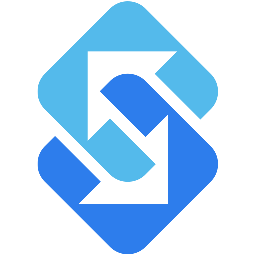
Send a welcome email in Sakari for a recently created contact in Streak
Send personalized welcome emails to every new contact in your recruitment software. This flow will send a welcome email in Sakari when a new contact is created in Streak.
How it works
- The flow triggers when a new contact is created in the selected team in Streak.
- Zoho Flow sends a new message in Sakari.

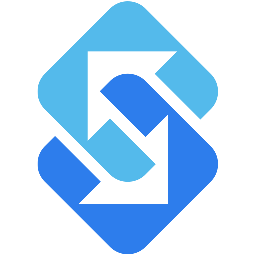
Send a welcome email in Sakari for a recently created contact in Streak


Send a welcome email in BulkSMS when a new contact is created in Streak
Improve customers' initial experience with a personalized welcome email. This flow will send a welcome email in BulkSMS when a new contact is created in Streak.
How it works
- The flow triggers when a new contact is created in the selected team in Streak.
- Zoho Flow sends a new message to one or more specified recipients in BulkSMS .


Send a welcome email in BulkSMS when a new contact is created in Streak


Dispatch a welcome message in MessageMedia for newly created contacts in Streak
Nurture new CRM contacts with automated welcome emails. This workflow ensures that a welcome email is sent in MessageMedia whenever a new contact is added in Streak.
How it works
- The flow triggers when a new contact is created in the selected team in Streak.
- Zoho Flow sends a new message to the specified mobile number in MessageMedia.


Dispatch a welcome message in MessageMedia for newly created contacts in Streak


Send a welcome email in FireText when a new contact is created in Streak
Send personalized welcome emails to every new contact in your recruitment software. This workflow ensures that a welcome email is sent in FireText whenever a new contact is added in Streak.
How it works
- The flow triggers when a new contact is created in the selected team in Streak.
- Zoho Flow sends an SMS message in FireText.


Send a welcome email in FireText when a new contact is created in Streak


Send a welcome email in SMSGatewayCenter when a new contact is created in Streak
Send personalized welcome emails to every new contact in your recruitment software. This workflow ensures that a welcome email is sent in SMSGatewayCenter whenever a new contact is added in Streak.
How it works
- The flow triggers when a new contact is created in the selected team in Streak.
- Zoho Flow sends SMS messages to single or batch recipients in SMSGatewayCenter.


Send a welcome email in SMSGatewayCenter when a new contact is created in Streak


Send a greeting email in Clickatell for a newly added contact in Streak
Nurture new CRM contacts with automated welcome emails. This flow will send a welcome email in Clickatell when a new contact is created in Streak.
How it works
- The flow triggers when a new contact is created in the selected team in Streak.
- Zoho Flow sends a new SMS in Clickatell.


Send a greeting email in Clickatell for a newly added contact in Streak


Send a welcome email in ClickSend when a new contact is created in Streak
Instantly engage new CRM contacts with an automated welcome email. This flow will send a welcome email from ClickSend each time a new contact is created in Streak.
How it works
- The flow triggers when a new contact is created in the selected team in Streak.
- Zoho Flow sends a new SMS in ClickSend.


Send a welcome email in ClickSend when a new contact is created in Streak


Send a greeting email in FracTEL for a newly added contact in Streak
Send personalized welcome emails to every new contact in your recruitment software. This flow will send a welcome email from FracTEL each time a new contact is created in Streak.
How it works
- The flow triggers when a new contact is created in the selected team in Streak.
- Zoho Flow sends a new SMS to the specified number in FracTEL.


Send a greeting email in FracTEL for a newly added contact in Streak


Dispatch a welcome message in RingCentral for newly created contacts in Streak
Send personalized welcome emails to every new contact in your recruitment software. This workflow ensures that a welcome email is sent in RingCentral whenever a new contact is added in Streak.
How it works
- The flow triggers when a new contact is created in the selected team in Streak.
- Zoho Flow sends a new SMS to the specified phone number in RingCentral.


Dispatch a welcome message in RingCentral for newly created contacts in Streak


Send a welcome email in EZ Texting for a recently created contact in Streak
Nurture new CRM contacts with automated welcome emails. This flow will trigger a welcome email in EZ Texting whenever a new contact is added in Streak.
How it works
- The flow triggers when a new contact is created in the selected team in Streak.
- Zoho Flow sends a new text message in EZ Texting.


Send a welcome email in EZ Texting for a recently created contact in Streak

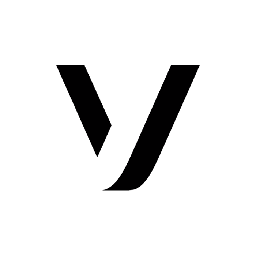
Send a greeting email in Vonage SMS for a newly added contact in Streak
Send personalized welcome emails to every new contact in your recruitment software. This flow will send a welcome email from Vonage SMS each time a new contact is created in Streak.
How it works
- The flow triggers when a new contact is created in the selected team in Streak.
- Zoho Flow sends a text message in Vonage SMS.

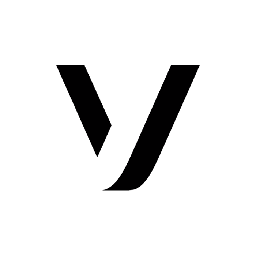
Send a greeting email in Vonage SMS for a newly added contact in Streak


Send a welcome email in Textlocal.in for a recently created contact in Streak
Nurture new CRM contacts with automated welcome emails. This flow will send a welcome email from Textlocal.in each time a new contact is created in Streak.
How it works
- The flow triggers when a new contact is created in the selected team in Streak.
- Zoho Flow sends a text message to the specified numbers in Textlocal.in.


Send a welcome email in Textlocal.in for a recently created contact in Streak


Send a welcome email in Sendmode when a new contact is created in Streak
Nurture new CRM contacts with automated welcome emails. This flow will trigger a welcome email in Sendmode whenever a new contact is added in Streak.
How it works
- The flow triggers when a new contact is created in the selected team in Streak.
- Zoho Flow sends a text message to the specified phone number in Sendmode.


Send a welcome email in Sendmode when a new contact is created in Streak

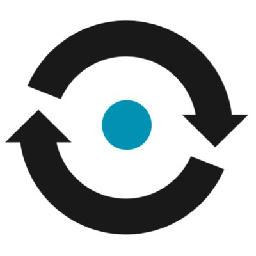
Send a welcome email in Nexmo for a recently created contact in Streak
Instantly engage new CRM contacts with an automated welcome email. This workflow ensures that a welcome email is sent in Nexmo whenever a new contact is added in Streak.
How it works
- The flow triggers when a new contact is created in the selected team in Streak.
- Zoho Flow sends an SMS in Nexmo.

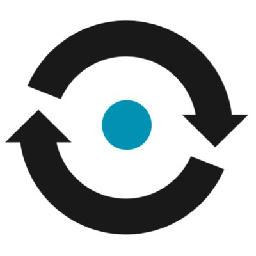
Send a welcome email in Nexmo for a recently created contact in Streak

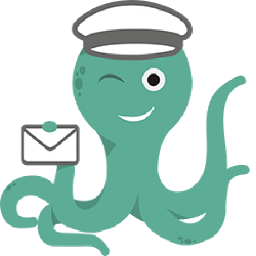
Dispatch a welcome message in Octopush for newly created contacts in Streak
Send personalized welcome emails to every new contact in your recruitment software. This flow will send a welcome email from Octopush each time a new contact is created in Streak.
How it works
- The flow triggers when a new contact is created in the selected team in Streak.
- Zoho Flow sends an SMS in Octopush.

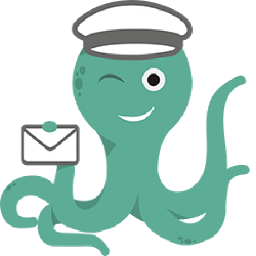
Dispatch a welcome message in Octopush for newly created contacts in Streak


Send a welcome email in SMS Alert for a recently created contact in Streak
Send personalized welcome emails to every new contact in your recruitment software. This workflow ensures that a welcome email is sent in SMS Alert whenever a new contact is added in Streak.
How it works
- The flow triggers when a new contact is created in the selected team in Streak.
- Zoho Flow sends an SMS in SMS Alert.


Send a welcome email in SMS Alert for a recently created contact in Streak


Send a welcome email in Spot Hit for a recently created contact in Streak
Send personalized welcome emails to every new contact in your recruitment software. This flow will send a welcome email from Spot Hit each time a new contact is created in Streak.
How it works
- The flow triggers when a new contact is created in the selected team in Streak.
- Zoho Flow sends an SMS in Spot Hit.


Send a welcome email in Spot Hit for a recently created contact in Streak


Send a welcome email in MessageBird when a new contact is created in Streak
Instantly engage new CRM contacts with an automated welcome email. This workflow ensures that a welcome email is sent in MessageBird whenever a new contact is added in Streak.
How it works
- The flow triggers when a new contact is created in the selected team in Streak.
- Zoho Flow sends an SMS message in MessageBird.


Send a welcome email in MessageBird when a new contact is created in Streak


Send a welcome email in Telnyx when a new contact is created in Streak
Instantly engage new CRM contacts with an automated welcome email. This workflow ensures that a welcome email is sent in Telnyx whenever a new contact is added in Streak.
How it works
- The flow triggers when a new contact is created in the selected team in Streak.
- Zoho Flow sends an SMS message to a phone number in Telnyx.


Send a welcome email in Telnyx when a new contact is created in Streak


Send a welcome email in SMSFactor when a new contact is created in Streak
Improve customers' initial experience with a personalized welcome email. This flow will trigger a welcome email in SMSFactor whenever a new contact is added in Streak.
How it works
- The flow triggers when a new contact is created in the selected team in Streak.
- Zoho Flow sends an SMS to only one recipient in SMSFactor.


Send a welcome email in SMSFactor when a new contact is created in Streak


Send a greeting email in SpringEdge for a newly added contact in Streak
Improve customers' initial experience with a personalized welcome email. This workflow ensures that a welcome email is sent in SpringEdge whenever a new contact is added in Streak.
How it works
- The flow triggers when a new contact is created in the selected team in Streak.
- Zoho Flow sends an SMS to the specified mobile number in SpringEdge.


Send a greeting email in SpringEdge for a newly added contact in Streak


Send a welcome email in D7 SMS when a new contact is created in Streak
Nurture new CRM contacts with automated welcome emails. This flow will trigger a welcome email in D7 SMS whenever a new contact is added in Streak.
How it works
- The flow triggers when a new contact is created in the selected team in Streak.
- Zoho Flow sends an SMS to the specified recipients in D7 SMS.


Send a welcome email in D7 SMS when a new contact is created in Streak

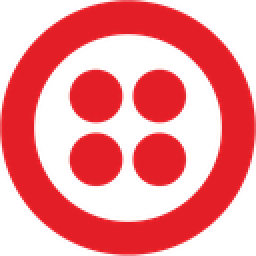
Send a welcome email in Twilio when a new contact is created in Streak
Send personalized welcome emails to every new contact in your recruitment software. This flow will trigger a welcome email in Twilio whenever a new contact is added in Streak.
How it works
- The flow triggers when a new contact is created in the selected team in Streak.
- Zoho Flow sends a WhatsApp or SMS message to the listed numbers in Twilio.

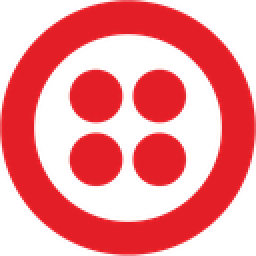
Send a welcome email in Twilio when a new contact is created in Streak

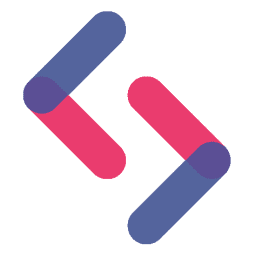
Send a greeting email in SignalWire for a newly added contact in Streak
Instantly engage new CRM contacts with an automated welcome email. This flow will trigger a welcome email in SignalWire whenever a new contact is added in Streak.
How it works
- The flow triggers when a new contact is created in the selected team in Streak.
- Zoho Flow sends a text message in SignalWire.

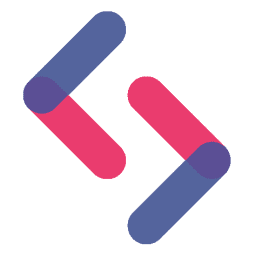
Send a greeting email in SignalWire for a newly added contact in Streak


Set up a new contact in SMSFactor when a contact is created in Streak
Eliminate the hassle of manually duplicating contacts, allowing you to focus on more productive tasks. This flow will create a contact in SMSFactor every time a contact is created in Streak.
How it works
- The flow triggers when a new contact is created in the selected team in Streak.
- Zoho Flow adds a contact to an existing list in SMSFactor.


Set up a new contact in SMSFactor when a contact is created in Streak


Create a contact in Textlocal.in each time a contact is created in Streak
Ensure seamless accessibility by maintaining consistent contact information across all systems. This flow will add a new contact in Textlocal.in for every new contact created in Streak.
How it works
- The flow triggers when a new contact is created in the selected team in Streak.
- Zoho Flow adds a contact to the selected group in Textlocal.in.


Create a contact in Textlocal.in each time a contact is created in Streak


Add a new contact in FireText when a new contact is added in Streak
Achieve flawless duplication of contact information by avoiding human errors. This flow will create a contact in FireText every time a contact is created in Streak.
How it works
- The flow triggers when a new contact is created in the selected team in Streak.
- Zoho Flow creates a new contact in FireText.


Add a new contact in FireText when a new contact is added in Streak


Create a new contact in Spot Hit when a new contact is created in Streak
Ensure seamless accessibility by maintaining consistent contact information across all systems. This flow will create a new contact in Spot Hit for new contacts created in Streak.
How it works
- The flow triggers when a new contact is created in the selected team in Streak.
- Zoho Flow creates a new contact in Spot Hit.


Create a new contact in Spot Hit when a new contact is created in Streak


Set up a new contact in Calley when a contact is created in Streak
Achieve flawless duplication of contact information by avoiding human errors. This flow will create a contact in Calley every time a contact is created in Streak.
How it works
- The flow triggers when a new contact is created in the selected team in Streak.
- Zoho Flow adds a new contact or updates the details of an existing contact in Calley.


Set up a new contact in Calley when a contact is created in Streak


Create a contact in ActiveDEMAND each time a contact is created in Streak
Eliminate the hassle of manually duplicating contacts, allowing you to focus on more productive tasks. This flow will add a new contact in ActiveDEMAND for every new contact created in Streak.
How it works
- The flow triggers when a new contact is created in the selected team in Streak.
- Zoho Flow adds a contact to the selected contact list in ActiveDEMAND.


Create a contact in ActiveDEMAND each time a contact is created in Streak


Set up a new contact in Aircall when a contact is created in Streak
Achieve flawless duplication of contact information by avoiding human errors. This flow will create a new contact in Aircall for new contacts created in Streak.
How it works
- The flow triggers when a new contact is created in the selected team in Streak.
- Zoho Flow creates a new contact in Aircall.


Set up a new contact in Aircall when a contact is created in Streak


Create a contact in SMS Alert each time a contact is created in Streak
Keep your SMS automation service's contact information updated for smooth and efficient customer interactions. This flow will create a new contact in SMS Alert whenever a new contact is added in Streak.
How it works
- The flow triggers when a new contact is created in the selected team in Streak.
- Zoho Flow creates a contact in the specified group in SMS Alert.


Create a contact in SMS Alert each time a contact is created in Streak


Create a new contact in ClickSend when a new contact is created in Streak
Ensure seamless accessibility by maintaining consistent contact information across all systems. This flow will create a new contact in ClickSend for new contacts created in Streak.
How it works
- The flow triggers when a new contact is created in the selected team in Streak.
- Zoho Flow creates a new contact in ClickSend.


Create a new contact in ClickSend when a new contact is created in Streak


Create a new contact in EZ Texting when a new contact is created in Streak
Keep your text marketing platform's contact information updated for smooth and efficient customer interactions. This flow will add a new contact in EZ Texting for every new contact created in Streak.
How it works
- The flow triggers when a new contact is created in the selected team in Streak.
- Zoho Flow creates a new contact in EZ Texting.


Create a new contact in EZ Texting when a new contact is created in Streak


Create a new contact in MessageBird when a new contact is created in Streak
Achieve flawless duplication of contact information by avoiding human errors. This flow will create a contact in MessageBird every time a contact is created in Streak.
How it works
- The flow triggers when a new contact is created in the selected team in Streak.
- Zoho Flow creates a new contact in MessageBird.


Create a new contact in MessageBird when a new contact is created in Streak


Add a new contact in RingCentral when a new contact is added in Streak
Achieve flawless duplication of contact information by avoiding human errors. This flow will create a contact in RingCentral every time a contact is created in Streak.
How it works
- The flow triggers when a new contact is created in the selected team in Streak.
- Zoho Flow creates a new contact in RingCentral.


Add a new contact in RingCentral when a new contact is added in Streak

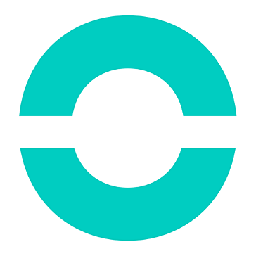
Add a new contact in Ringover when a new contact is added in Streak
Keep your cloud communication solution's contact information updated for smooth and efficient customer interactions. This flow will create a contact in Ringover every time a contact is created in Streak.
How it works
- The flow triggers when a new contact is created in the selected team in Streak.
- Zoho Flow creates a new contact in Ringover.

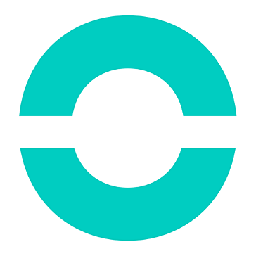
Add a new contact in Ringover when a new contact is added in Streak

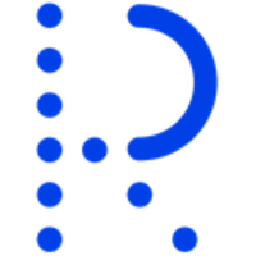
Create a contact in Routee each time a contact is created in Streak
Ensure seamless accessibility by maintaining consistent contact information across all systems. This flow will create a new contact in Routee whenever a new contact is added in Streak.
How it works
- The flow triggers when a new contact is created in the selected team in Streak.
- Zoho Flow creates a new contact in Routee.

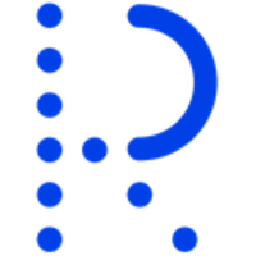
Create a contact in Routee each time a contact is created in Streak

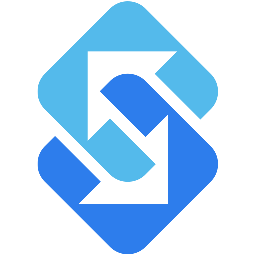
Create a contact in Sakari each time a contact is created in Streak
Achieve flawless duplication of contact information by avoiding human errors. This flow will create a contact in Sakari every time a contact is created in Streak.
How it works
- The flow triggers when a new contact is created in the selected team in Streak.
- Zoho Flow creates a new contact in Sakari.

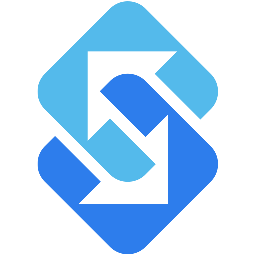
Create a contact in Sakari each time a contact is created in Streak


Create a new contact in Toky when a new contact is created in Streak
Achieve flawless duplication of contact information by avoiding human errors. This flow will add a new contact in Toky for every new contact created in Streak.
How it works
- The flow triggers when a new contact is created in the selected team in Streak.
- Zoho Flow creates a new contact in Toky phone directory in Toky.


Create a new contact in Toky when a new contact is created in Streak


Add a new contact in Yournotify when a new contact is added in Streak
Keep your digital marketing platform's contact information updated for smooth and efficient customer interactions. This flow will create a new contact in Yournotify whenever a new contact is added in Streak.
How it works
- The flow triggers when a new contact is created in the selected team in Streak.
- Zoho Flow creates a new contact or updates the details of an existing contact in Yournotify.


Add a new contact in Yournotify when a new contact is added in Streak


Add a new contact in Myphoner when a new contact is added in Streak
Achieve flawless duplication of contact information by avoiding human errors. This flow will create a new contact in Myphoner whenever a new contact is added in Streak.
How it works
- The flow triggers when a new contact is created in the selected team in Streak.
- Zoho Flow creates a new lead in Myphoner.


Add a new contact in Myphoner when a new contact is added in Streak

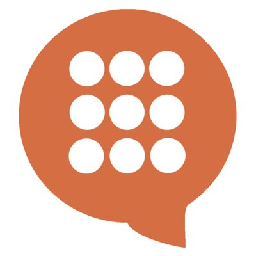
Set up a new contact in CallHub when a contact is created in Streak
Ensure seamless accessibility by maintaining consistent contact information across all systems. This flow will create a contact in CallHub every time a contact is created in Streak.
How it works
- The flow triggers when a new contact is created in the selected team in Streak.
- Zoho Flow creates a new contact in CallHub.

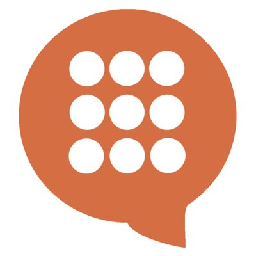
Set up a new contact in CallHub when a contact is created in Streak


Set up a new contact in Sendmode when a contact is created in Streak
Achieve flawless duplication of contact information by avoiding human errors. This flow will create a contact in Sendmode every time a contact is created in Streak.
How it works
- The flow triggers when a new contact is created in the selected team in Streak.
- Zoho Flow creates a new customer or updates the details of an existing customer in Sendmode.


Set up a new contact in Sendmode when a contact is created in Streak


Set up a new task in Asana whenever a new task is initiated in Streak
Free up time for critical tasks by automating redundant administrative tasks. This flow will create a new task in Asana when a new task is created in Streak.
How it works
- The flow triggers when a new task is created in the selected pipeline in Streak.
- Zoho Flow adds a new task to the specified section in Asana.


Set up a new task in Asana whenever a new task is initiated in Streak

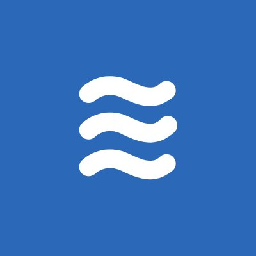
Set up a new task in LiquidPlanner whenever a new task is initiated in Streak
Free up time for critical tasks by automating redundant administrative tasks. This workflow will create a new task in LiquidPlanner each time a new task is created in Streak.
How it works
- The flow triggers when a new task is created in the selected pipeline in Streak.
- Zoho Flow creates a new task in LiquidPlanner.

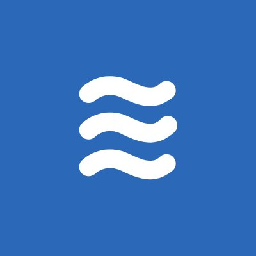
Set up a new task in LiquidPlanner whenever a new task is initiated in Streak

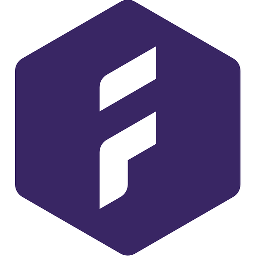
Create a new task in Forecast each time a new task is created in Streak
Prioritize crucial activities by automating repetitive administrative tasks. This flow will add a new task to Forecast every time a new task is added in Streak.
How it works
- The flow triggers when a new task is created in the selected pipeline in Streak.
- Zoho Flow creates a new task in Forecast.

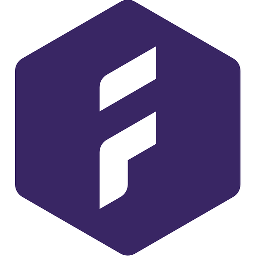
Create a new task in Forecast each time a new task is created in Streak


Set up a new task in Breeze whenever a new task is initiated in Streak
Prioritize crucial activities by automating repetitive administrative tasks. This workflow will create a new task in Breeze each time a new task is created in Streak.
How it works
- The flow triggers when a new task is created in the selected pipeline in Streak.
- Zoho Flow creates a new task in Breeze.


Set up a new task in Breeze whenever a new task is initiated in Streak


Create a new task in Trigger each time a new task is created in Streak
Focus on high-impact activities by delegating routine tasks to automated systems. This flow will create a new task in Trigger when a new task is created in Streak.
How it works
- The flow triggers when a new task is created in the selected pipeline in Streak.
- Zoho Flow creates a new task in the selected project in Trigger.


Create a new task in Trigger each time a new task is created in Streak


Set up tasks in Active Collab when new tasks are initiated in Streak
Focus on high-impact activities by delegating routine tasks to automated systems. This workflow will create a new task in Active Collab each time a new task is created in Streak.
How it works
- The flow triggers when a new task is created in the selected pipeline in Streak.
- Zoho Flow creates a new task in Active Collab.


Set up tasks in Active Collab when new tasks are initiated in Streak

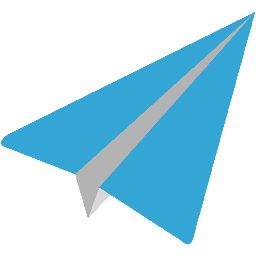
Set up a new task in Aero Workflow whenever a new task is initiated in Streak
Prioritize crucial activities by automating repetitive administrative tasks. This flow will set up a new task in Aero Workflow whenever a new task is initiated in Streak.
How it works
- The flow triggers when a new task is created in the selected pipeline in Streak.
- Zoho Flow creates a new task in Aero Workflow.

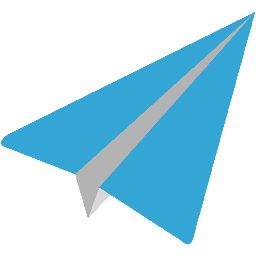
Set up a new task in Aero Workflow whenever a new task is initiated in Streak


Set up tasks in Agiled when new tasks are initiated in Streak
Free up time for critical tasks by automating redundant administrative tasks. This workflow will create a new task in Agiled each time a new task is created in Streak.
How it works
- The flow triggers when a new task is created in the selected pipeline in Streak.
- Zoho Flow creates a new task in Agiled.


Set up tasks in Agiled when new tasks are initiated in Streak


Create a new task in Apptio Targetprocess each time a new task is created in Streak
Focus on high-impact activities by delegating routine tasks to automated systems. This flow will create a new task in Apptio Targetprocess when a new task is created in Streak.
How it works
- The flow triggers when a new task is created in the selected pipeline in Streak.
- Zoho Flow creates a new task in Apptio Targetprocess.


Create a new task in Apptio Targetprocess each time a new task is created in Streak


Set up a new task in Clinked whenever a new task is initiated in Streak
Focus on high-impact activities by delegating routine tasks to automated systems. This flow will add a new task to Clinked every time a new task is added in Streak.
How it works
- The flow triggers when a new task is created in the selected pipeline in Streak.
- Zoho Flow creates a new task in Clinked.


Set up a new task in Clinked whenever a new task is initiated in Streak

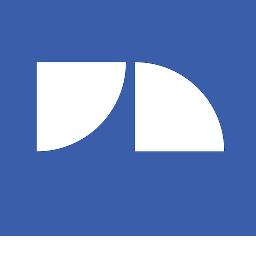
Set up a new task in JobNimbus whenever a new task is initiated in Streak
Focus on high-impact activities by delegating routine tasks to automated systems. This flow will add a new task to JobNimbus every time a new task is added in Streak.
How it works
- The flow triggers when a new task is created in the selected pipeline in Streak.
- Zoho Flow creates a new task in JobNimbus.

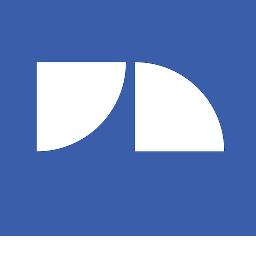
Set up a new task in JobNimbus whenever a new task is initiated in Streak


Create tasks in Motion as tasks are initiated in Streak
Prioritize crucial activities by automating repetitive administrative tasks. This workflow will create a new task in Motion each time a new task is created in Streak.
How it works
- The flow triggers when a new task is created in the selected pipeline in Streak.
- Zoho Flow creates a new task in Motion.


Create tasks in Motion as tasks are initiated in Streak


Create a new task in Roll each time a new task is created in Streak
Focus on high-impact activities by delegating routine tasks to automated systems. This workflow will create a new task in Roll each time a new task is created in Streak.
How it works
- The flow triggers when a new task is created in the selected pipeline in Streak.
- Zoho Flow creates a new task in Roll.


Create a new task in Roll each time a new task is created in Streak


Create a new task in Runrun.it each time a new task is created in Streak
Prioritize crucial activities by automating repetitive administrative tasks. This flow will create a new task in Runrun.it when a new task is created in Streak.
How it works
- The flow triggers when a new task is created in the selected pipeline in Streak.
- Zoho Flow creates a new task in Runrun.it.


Create a new task in Runrun.it each time a new task is created in Streak


Set up a new task in Tallyfy whenever a new task is initiated in Streak
Prioritize crucial activities by automating repetitive administrative tasks. This flow will create a new task in Tallyfy when a new task is created in Streak.
How it works
- The flow triggers when a new task is created in the selected pipeline in Streak.
- Zoho Flow creates a new task in Tallyfy.


Set up a new task in Tallyfy whenever a new task is initiated in Streak

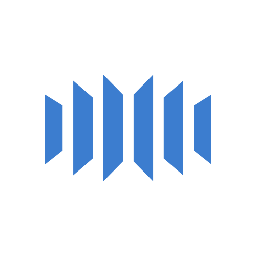
Set up a new task in TeamGrid whenever a new task is initiated in Streak
Focus on high-impact activities by delegating routine tasks to automated systems. This flow will create a new task in TeamGrid when a new task is created in Streak.
How it works
- The flow triggers when a new task is created in the selected pipeline in Streak.
- Zoho Flow creates a new task in TeamGrid.

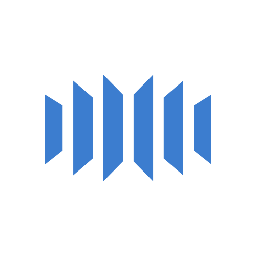
Set up a new task in TeamGrid whenever a new task is initiated in Streak


Create a new task in TeamWave each time a new task is created in Streak
Focus on high-impact activities by delegating routine tasks to automated systems. This flow will add a new task to TeamWave every time a new task is added in Streak.
How it works
- The flow triggers when a new task is created in the selected pipeline in Streak.
- Zoho Flow creates a new task in TeamWave.


Create a new task in TeamWave each time a new task is created in Streak


Create a new task in Tick each time a new task is created in Streak
Prioritize crucial activities by automating repetitive administrative tasks. This flow will add a new task to Tick every time a new task is added in Streak.
How it works
- The flow triggers when a new task is created in the selected pipeline in Streak.
- Zoho Flow creates a new task in Tick.


Create a new task in Tick each time a new task is created in Streak


Set up a new task in Zoho Projects whenever a new task is initiated in Streak
Facilitate better time management by automating routine task scheduling. This workflow will create a new task in Zoho Projects each time a new task is created in Streak.
How it works
- The flow triggers when a new task is created in the selected pipeline in Streak.
- Zoho Flow creates a new task in Zoho Projects.


Set up a new task in Zoho Projects whenever a new task is initiated in Streak

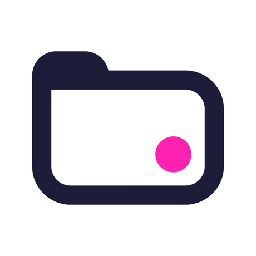
Create a new task in Teamwork Projects each time a new task is created in Streak
Prioritize crucial activities by automating repetitive administrative tasks. This flow will set up a new task in Teamwork Projects whenever a new task is initiated in Streak.
How it works
- The flow triggers when a new task is created in the selected pipeline in Streak.
- Zoho Flow creates a new task in the selected task list in Teamwork Projects.

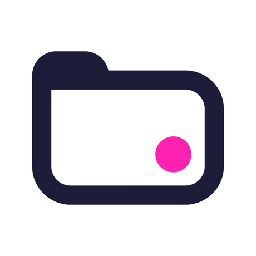
Create a new task in Teamwork Projects each time a new task is created in Streak


Set up tasks in Workstack when new tasks are initiated in Streak
Facilitate better time management by automating routine task scheduling. This workflow will create a new task in Workstack each time a new task is created in Streak.
How it works
- The flow triggers when a new task is created in the selected pipeline in Streak.
- Zoho Flow creates a new task in the selected todo in Workstack.


Set up tasks in Workstack when new tasks are initiated in Streak


Set up tasks in Yodiz when new tasks are initiated in Streak
Facilitate better time management by automating routine task scheduling. This flow will add a new task to Yodiz every time a new task is added in Streak.
How it works
- The flow triggers when a new task is created in the selected pipeline in Streak.
- Zoho Flow creates a new task in the selected user story in Yodiz.


Set up tasks in Yodiz when new tasks are initiated in Streak


Create tasks in Flow as tasks are initiated in Streak
Focus on high-impact activities by delegating routine tasks to automated systems. This flow will create a new task in Flow when a new task is created in Streak.
How it works
- The flow triggers when a new task is created in the selected pipeline in Streak.
- Zoho Flow creates a new task in the selected workspace in Flow.


Create tasks in Flow as tasks are initiated in Streak


Create a new task in ClickUp each time a new task is created in Streak
Facilitate better time management by automating routine task scheduling. This workflow will create a new task in ClickUp each time a new task is created in Streak.
How it works
- The flow triggers when a new task is created in the selected pipeline in Streak.
- Zoho Flow creates a new task under the selected list in ClickUp.


Create a new task in ClickUp each time a new task is created in Streak


Set up tasks in DoneDone when new tasks are initiated in Streak
Prioritize crucial activities by automating repetitive administrative tasks. This flow will set up a new task in DoneDone whenever a new task is initiated in Streak.
How it works
- The flow triggers when a new task is created in the selected pipeline in Streak.
- Zoho Flow creates a task in the selected project in DoneDone.


Set up tasks in DoneDone when new tasks are initiated in Streak


Set up tasks in TeamGantt when new tasks are initiated in Streak
Free up time for critical tasks by automating redundant administrative tasks. This flow will set up a new task in TeamGantt whenever a new task is initiated in Streak.
How it works
- The flow triggers when a new task is created in the selected pipeline in Streak.
- Zoho Flow creates new task in TeamGantt.


Set up tasks in TeamGantt when new tasks are initiated in Streak


Create tasks in Paymo as tasks are initiated in Streak
Facilitate better time management by automating routine task scheduling. This flow will set up a new task in Paymo whenever a new task is initiated in Streak.
How it works
- The flow triggers when a new task is created in the selected pipeline in Streak.
- Zoho Flow creates a new task in Paymo.


Create tasks in Paymo as tasks are initiated in Streak

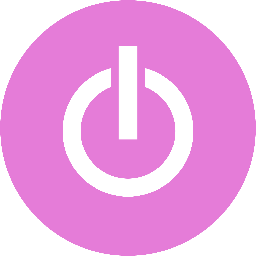
Create a new task in Toggl Track each time a new task is created in Streak
Facilitate better time management by automating routine task scheduling. This workflow will create a new task in Toggl Track each time a new task is created in Streak.
How it works
- The flow triggers when a new task is created in the selected pipeline in Streak.
- Zoho Flow creates a new task in the selected project in Toggl Track.

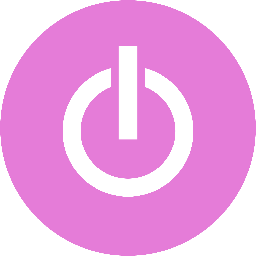
Create a new task in Toggl Track each time a new task is created in Streak


Create a task in actiTIME upon the addition of a task in Streak
Eliminate redundant work and streamline task management by creating a record in the time tracking application. This flow will create a task in actiTIME each time a new task is initiated in Streak.
How it works
- The flow triggers when a new task is created in the selected pipeline in Streak.
- Zoho Flow creates a new task in actiTIME.


Create a task in actiTIME upon the addition of a task in Streak


Set up a task in Agiled every time a task is added in Streak
Ensure seamless synchronisation of all task-related data across multiple platforms. This flow will create a task in Agiled each time a new task is initiated in Streak.
How it works
- The flow triggers when a new task is created in the selected pipeline in Streak.
- Zoho Flow creates a new task in Agiled.


Set up a task in Agiled every time a task is added in Streak

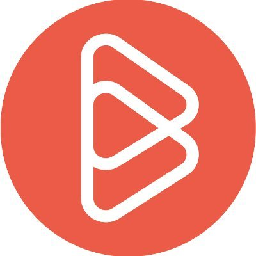
Create a task in BigTime as soon as a task is created in Streak
Track the time spent on each task by creating a record in your time and billing software. This flow will create a task in BigTime upon the addition of a task in Streak.
How it works
- The flow triggers when a new task is created in the selected pipeline in Streak.
- Zoho Flow creates a new task in BigTime.

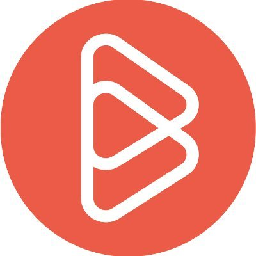
Create a task in BigTime as soon as a task is created in Streak


Create a task in Harvest upon the addition of a task in Streak
Ensure seamless synchronisation of all task-related data across multiple platforms. This flow will create a task in Harvest as soon as a task is created in Streak.
How it works
- The flow triggers when a new task is created in the selected pipeline in Streak.
- Zoho Flow creates a new task in Harvest.


Create a task in Harvest upon the addition of a task in Streak


Create a task in Intervals upon the addition of a task in Streak
Track the time spent on each task by creating a record in your time tracking software. This flow will create a task in Intervals as soon as a task is created in Streak.
How it works
- The flow triggers when a new task is created in the selected pipeline in Streak.
- Zoho Flow creates a new task in Intervals.


Create a task in Intervals upon the addition of a task in Streak


Set up a task in Roll every time a task is added in Streak
Ensure seamless synchronisation of all task-related data across multiple platforms. This flow will create a task in Roll as soon as a task is created in Streak.
How it works
- The flow triggers when a new task is created in the selected pipeline in Streak.
- Zoho Flow creates a new task in Roll.


Set up a task in Roll every time a task is added in Streak


Create a task in Tick upon the addition of a task in Streak
Ensure seamless synchronisation of all task-related data across multiple platforms. This flow will create a task in Tick each time a new task is initiated in Streak.
How it works
- The flow triggers when a new task is created in the selected pipeline in Streak.
- Zoho Flow creates a new task in Tick.


Create a task in Tick upon the addition of a task in Streak

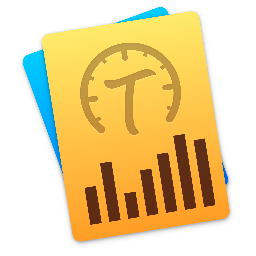
Create a task in Timing upon the addition of a task in Streak
Eliminate redundant work and streamline task management by creating a record in the time tracking application. This flow will set up a task in Timing every time a task is added in Streak.
How it works
- The flow triggers when a new task is created in the selected pipeline in Streak.
- Zoho Flow creates a new task in Timing.

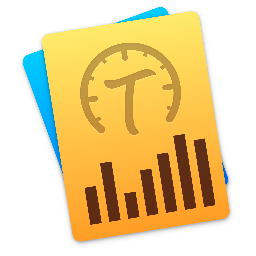
Create a task in Timing upon the addition of a task in Streak


Create a task in Worksnaps upon the addition of a task in Streak
Track the time spent on each task by creating a record in your time tracking service. This flow will create a task in Worksnaps upon the addition of a task in Streak.
How it works
- The flow triggers when a new task is created in the selected pipeline in Streak.
- Zoho Flow creates a new task in Worksnaps.


Create a task in Worksnaps upon the addition of a task in Streak

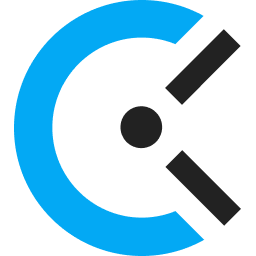
Create a task in Clockify each time a new task is initiated in Streak
Track the time spent on each task by creating a record in your time tracking app. This flow will set up a task in Clockify every time a task is added in Streak.
How it works
- The flow triggers when a new task is created in the selected pipeline in Streak.
- Zoho Flow creates a new task in the selected project in Clockify.

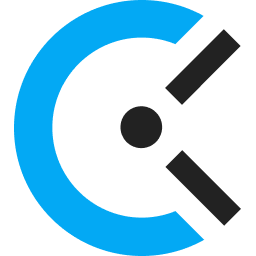
Create a task in Clockify each time a new task is initiated in Streak


Set up a task in Everhour every time a task is added in Streak
Track the time spent on each task by creating a record in your time tracking app. This flow will create a task in Everhour each time a new task is initiated in Streak.
How it works
- The flow triggers when a new task is created in the selected pipeline in Streak.
- Zoho Flow creates a new task in the selected project in Everhour.


Set up a task in Everhour every time a task is added in Streak


Create a task in TimeCamp as soon as a task is created in Streak
Eliminate redundant work and streamline task management by creating a record in the time management tool. This flow will create a task in TimeCamp as soon as a task is created in Streak.
How it works
- The flow triggers when a new task is created in the selected pipeline in Streak.
- Zoho Flow creates a new task in the selected project in TimeCamp.


Create a task in TimeCamp as soon as a task is created in Streak

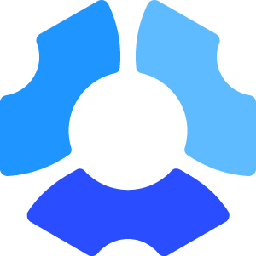
Create a task in Hubstaff each time a new task is initiated in Streak
Eliminate redundant work and streamline task management by creating a record in the time tracking software. This flow will create a task in Hubstaff as soon as a task is created in Streak.
How it works
- The flow triggers when a new task is created in the selected pipeline in Streak.
- Zoho Flow creates a new to-do task for an existing project in Hubstaff.

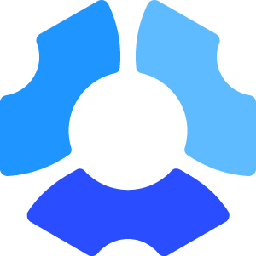
Create a task in Hubstaff each time a new task is initiated in Streak


Create a task in TMetric each time a new task is initiated in Streak
Eliminate redundant work and streamline task management by creating a record in the time tracking app. This flow will set up a task in TMetric every time a task is added in Streak.
How it works
- The flow triggers when a new task is created in the selected pipeline in Streak.
- Zoho Flow creates a task in the selected project in TMetric.


Create a task in TMetric each time a new task is initiated in Streak

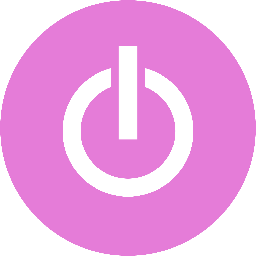
Create a task in Toggl Track each time a new task is initiated in Streak
Efficiently manage deadlines by logging all tasks in your time tracking application. This flow will create a task in Toggl Track upon the addition of a task in Streak.
How it works
- The flow triggers when a new task is created in the selected pipeline in Streak.
- Zoho Flow creates a new task in the selected project in Toggl Track.

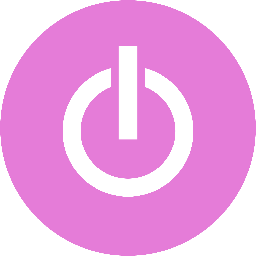
Create a task in Toggl Track each time a new task is initiated in Streak

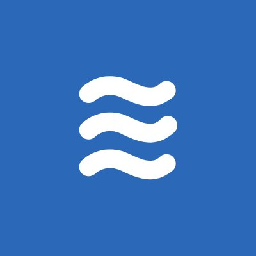
Initiate an event in LiquidPlanner when a task is created in Streak
Ensure timely task completion and prevent any tasks from being overlooked. This flow will initiate an event in LiquidPlanner when a task is created in Streak.
How it works
- The flow triggers when a new task is created in the selected pipeline in Streak.
- Zoho Flow creates a full day event in LiquidPlanner.

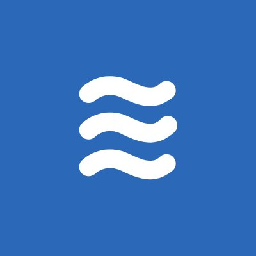
Initiate an event in LiquidPlanner when a task is created in Streak


Create an event in Clinked when a task is created Streak
Link tasks to events for clear assignment and progress tracking. This flow will create an event in Clinked when a task is created Streak.
How it works
- The flow triggers when a new task is created in the selected pipeline in Streak.
- Zoho Flow creates a new event in Clinked.


Create an event in Clinked when a task is created Streak


Create an event in Google Calendar when a task is created Streak
Ensure tasks are prioritised and addressed timely by scheduling them as events. This flow will initiate an event in Google Calendar when a task is created in Streak.
How it works
- The flow triggers when a new task is created in the selected pipeline in Streak.
- Zoho Flow creates a new event in Google Calendar.


Create an event in Google Calendar when a task is created Streak


Create an event in TeamWave once a task is created in Streak
Prioritize and allocate time effectively by scheduling tasks as events. This flow will initiate an event in TeamWave when a task is created in Streak.
How it works
- The flow triggers when a new task is created in the selected pipeline in Streak.
- Zoho Flow creates a new event in TeamWave.


Create an event in TeamWave once a task is created in Streak


Create an event in Zoho Projects when a new task is set up in Streak
Ensure tasks are prioritised and addressed timely by scheduling them as events. This flow will create an event in Zoho Projects when a new task is set up in Streak.
How it works
- The flow triggers when a new task is created in the selected pipeline in Streak.
- Zoho Flow creates a new event in Zoho Projects.


Create an event in Zoho Projects when a new task is set up in Streak

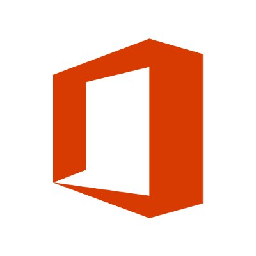
Create an event in Office 365 once a task is created in Streak
Ensure tasks are prioritised and addressed timely by scheduling them as events. This flow will create an event in Office 365 when a new task is set up in Streak.
How it works
- The flow triggers when a new task is created in the selected pipeline in Streak.
- Zoho Flow creates a new event in the selected calendar in Office 365.

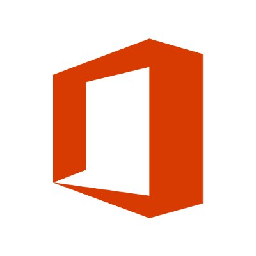
Create an event in Office 365 once a task is created in Streak

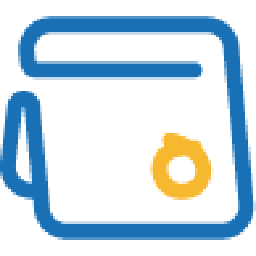
Create an event in Zoho Calendar when a new task is set up in Streak
Ensure tasks are prioritised and addressed timely by scheduling them as events. This flow will create an event in Zoho Calendar when a task is created Streak.
How it works
- The flow triggers when a new task is created in the selected pipeline in Streak.
- Zoho Flow creates a new event in the selected calendar in Zoho Calendar.

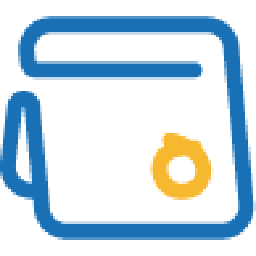
Create an event in Zoho Calendar when a new task is set up in Streak

Create an event in Zoho BugTracker once a task is created in Streak
Link tasks to events for clear assignment and progress tracking. This flow will create an event in Zoho BugTracker when a new task is set up in Streak.
How it works
- The flow triggers when a new task is created in the selected pipeline in Streak.
- Zoho Flow creates a new event in the selected project in Zoho BugTracker.

Create an event in Zoho BugTracker once a task is created in Streak
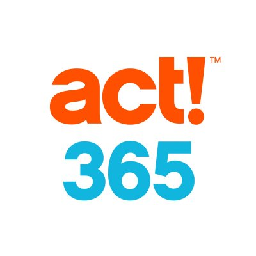

Generate a new contact in Streak each time a new contact is created in Act! 365
Accurate contact details enable your sales team to deliver timely and personalized communication to users. This flow create a new contact is in Streak each time a new contact is created in Act! 365.
How it works
- The flow triggers when a new contact is created in Act! 365.
- Zoho Flow creates a new contact in Streak.
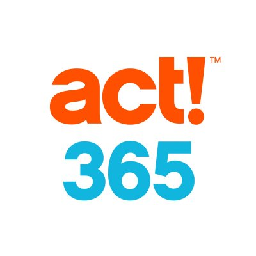

Generate a new contact in Streak each time a new contact is created in Act! 365


Generate a new contact in Streak each time a new contact is created in ActiveDEMAND
Having precise contact details empowers your sales team to deliver timely communications to users. This flow will add a new contact in Streak whenever a new contact is added in ActiveDEMAND.
How it works
- The flow triggers when a new contact is created in ActiveDEMAND.
- Zoho Flow creates a new contact in Streak.


Generate a new contact in Streak each time a new contact is created in ActiveDEMAND
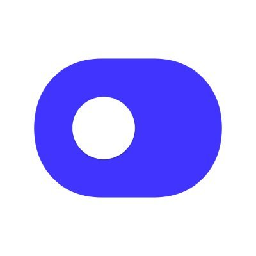

Generate a new contact in Streak each time a new contact is created in Autopilot
Having precise contact details empowers your sales team to deliver timely communications to users. This flow will add a new contact in Streak whenever a new contact is added in Autopilot.
How it works
- The flow triggers when a new contact is added in Autopilot.
- Zoho Flow creates a new contact in Streak.
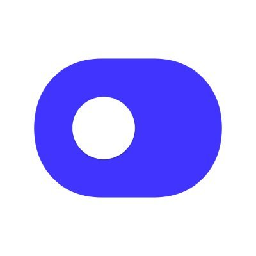

Generate a new contact in Streak each time a new contact is created in Autopilot


Create a new contact in Streak whenever a new contact is created in Bigin by Zoho CRM
Ensure quick access to contact information across all platforms for enhanced engagement. This flow will generate a new contact in Streak each time a new contact is created in Bigin by Zoho CRM.
How it works
- The flow triggers when a new contact is created in Bigin by Zoho CRM.
- Zoho Flow creates a new contact in Streak.


Create a new contact in Streak whenever a new contact is created in Bigin by Zoho CRM
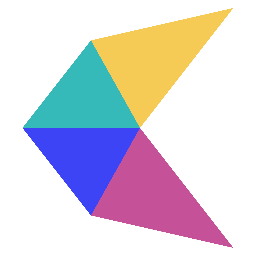

Create a new contact is in Streak each time a new contact is created in CalendarHero
Having precise contact details empowers your sales team to deliver timely communications to users. This flow will add a new contact in Streak whenever a new contact is added in CalendarHero.
How it works
- The flow triggers when a new contact is created in CalendarHero.
- Zoho Flow creates a new contact in Streak.
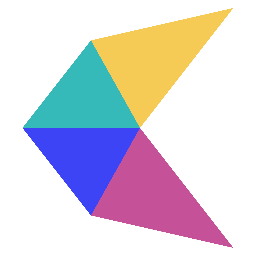

Create a new contact is in Streak each time a new contact is created in CalendarHero


Create a new contact in Streak whenever a new contact is created in Cliniko
Ensure effective engagement by marketing and sales with up-to-date contact information across platforms. This flow will add a new contact in Streak whenever a new contact is added in Cliniko.
How it works
- The flow triggers when a new contact is created in Cliniko.
- Zoho Flow creates a new contact in Streak.


Create a new contact in Streak whenever a new contact is created in Cliniko
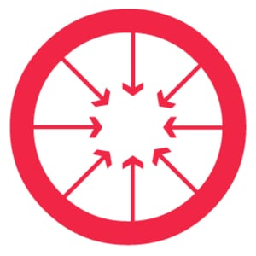

Create a new contact is in Streak each time a new contact is created in ConvergeHub
Ensure quick access to contact information across all platforms for enhanced engagement. This flow will add a new contact in Streak whenever a new contact is added in ConvergeHub.
How it works
- The flow triggers when new contact is created in ConvergeHub.
- Zoho Flow creates a new contact in Streak.
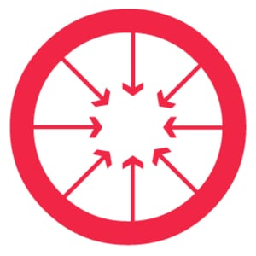

Create a new contact is in Streak each time a new contact is created in ConvergeHub
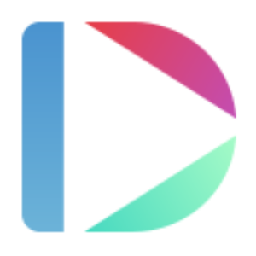

Create a new contact in Streak whenever a new contact is created in Dubb
Ensure quick access to contact information across all platforms for enhanced engagement. This flow will add a new contact in Streak whenever a new contact is added in Dubb.
How it works
- The flow triggers when a new contact is created in Dubb.
- Zoho Flow creates a new contact in Streak.
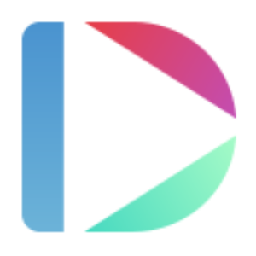

Create a new contact in Streak whenever a new contact is created in Dubb


Create a new contact in Streak whenever a new contact is created in EngageBay
Ensure effective engagement by marketing and sales with up-to-date contact information across platforms. This flow will log a new contact in Streak whenever a new contact is created in EngageBay.
How it works
- The flow triggers when a new contact is created in EngageBay.
- Zoho Flow creates a new contact in Streak.


Create a new contact in Streak whenever a new contact is created in EngageBay


Add a new contact in Streak whenever a new contact is added in EvaluAgent
Ensure effective engagement by marketing and sales with up-to-date contact information across platforms. This flow create a new contact is in Streak each time a new contact is created in EvaluAgent.
How it works
- The flow triggers when a new contact is created in EvaluAgent.
- Zoho Flow creates a new contact in Streak.


Add a new contact in Streak whenever a new contact is added in EvaluAgent


Create a new contact in Streak whenever a new contact is created in FluentCRM
Having precise contact details empowers your sales team to deliver timely communications to users. This flow will add a new contact in Streak whenever a new contact is added in FluentCRM.
How it works
- The flow triggers when a new contact is created in FluentCRM.
- Zoho Flow creates a new contact in Streak.


Create a new contact in Streak whenever a new contact is created in FluentCRM


Create a new contact in Streak whenever a new contact is created in Follow Up Boss
Accurate contact details enable your sales team to deliver timely and personalized communication to users. This flow will log a new contact in Streak whenever a new contact is created in Follow Up Boss.
How it works
- The flow triggers when a new contact is created in Follow Up Boss.
- Zoho Flow creates a new contact in Streak.


Create a new contact in Streak whenever a new contact is created in Follow Up Boss


Generate a new contact in Streak each time a new contact is created in Freshdesk
Ensure quick access to contact information across all platforms for enhanced engagement. This flow will generate a new contact in Streak each time a new contact is created in Freshdesk.
How it works
- The flow triggers when a new contact is created in Freshdesk.
- Zoho Flow creates a new contact in Streak.


Generate a new contact in Streak each time a new contact is created in Freshdesk
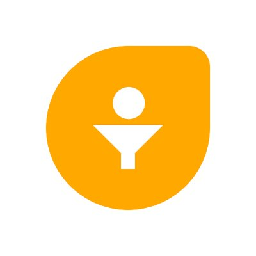

Generate a new contact in Streak each time a new contact is created in Freshsales
Ensure quick access to contact information across all platforms for enhanced engagement. This flow will log a new contact in Streak whenever a new contact is created in Freshsales.
How it works
- The flow triggers when a new contact is created in the selected view in Freshsales.
- Zoho Flow creates a new contact in Streak.
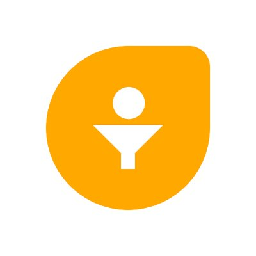

Generate a new contact in Streak each time a new contact is created in Freshsales


Create a new contact is in Streak each time a new contact is created in Gro CRM
Accurate contact details enable your sales team to deliver timely and personalized communication to users. This flow will log a new contact in Streak whenever a new contact is created in Gro CRM.
How it works
- The flow triggers when a new contact is created in Gro CRM.
- Zoho Flow creates a new contact in Streak.


Create a new contact is in Streak each time a new contact is created in Gro CRM


Create a new contact in Streak whenever a new contact is created in Holded
Ensure effective engagement by marketing and sales with up-to-date contact information across platforms. This flow will log a new contact in Streak whenever a new contact is created in Holded.
How it works
- The flow triggers when a new contact is created in Holded.
- Zoho Flow creates a new contact in Streak.


Create a new contact in Streak whenever a new contact is created in Holded


Generate a new contact in Streak each time a new contact is created in Jetpack CRM
Ensure quick access to contact information across all platforms for enhanced engagement. This flow will generate a new contact in Streak each time a new contact is created in Jetpack CRM.
How it works
- The flow triggers when a new contact is created in Jetpack CRM.
- Zoho Flow creates a new contact in Streak.


Generate a new contact in Streak each time a new contact is created in Jetpack CRM


Add a new contact in Streak whenever a new contact is added in Kylas
Having precise contact details empowers your sales team to deliver timely communications to users. This flow will log a new contact in Streak whenever a new contact is created in Kylas.
How it works
- The flow triggers when a new contact is created in Kylas.
- Zoho Flow creates a new contact in Streak.


Add a new contact in Streak whenever a new contact is added in Kylas


Create a new contact is in Streak each time a new contact is created in LiveAgent
Accurate contact details enable your sales team to deliver timely and personalized communication to users. This flow create a new contact is in Streak each time a new contact is created in LiveAgent.
How it works
- The flow triggers when a new contact is created in LiveAgent.
- Zoho Flow creates a new contact in Streak.


Create a new contact is in Streak each time a new contact is created in LiveAgent


Generate a new contact in Streak each time a new contact is created in ModWebs
Ensure quick access to contact information across all platforms for enhanced engagement. This flow will generate a new contact in Streak each time a new contact is created in ModWebs.
How it works
- The flow triggers when a new contact is created in ModWebs.
- Zoho Flow creates a new contact in Streak.


Generate a new contact in Streak each time a new contact is created in ModWebs


Create a new contact is in Streak each time a new contact is created in OnePageCRM
Ensure quick access to contact information across all platforms for enhanced engagement. This flow will generate a new contact in Streak each time a new contact is created in OnePageCRM.
How it works
- The flow triggers when a new contact is created in OnePageCRM.
- Zoho Flow creates a new contact in Streak.


Create a new contact is in Streak each time a new contact is created in OnePageCRM
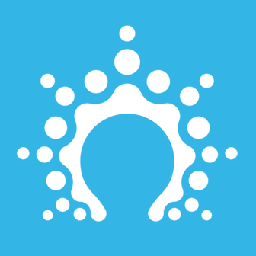

Create a new contact in Streak whenever a new contact is created in Salesflare
Ensure quick access to contact information across all platforms for enhanced engagement. This flow will log a new contact in Streak whenever a new contact is created in Salesflare.
How it works
- The flow triggers when a new contact is created in Salesflare.
- Zoho Flow creates a new contact in Streak.
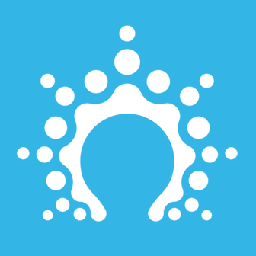

Create a new contact in Streak whenever a new contact is created in Salesflare
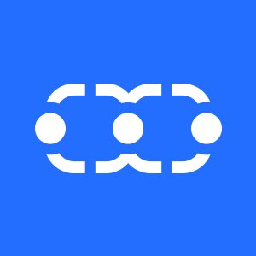

Generate a new contact in Streak each time a new contact is created in Salesmate
Having precise contact details empowers your sales team to deliver timely communications to users. This flow create a new contact is in Streak each time a new contact is created in Salesmate.
How it works
- The flow triggers when a new contact is created in Salesmate.
- Zoho Flow creates a new contact in Streak.
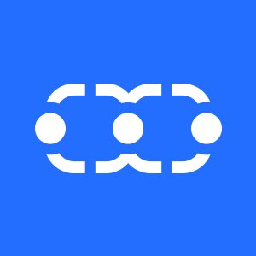

Generate a new contact in Streak each time a new contact is created in Salesmate


Generate a new contact in Streak each time a new contact is created in Teamwork CRM
Accurate contact details enable your sales team to deliver timely and personalized communication to users. This flow create a new contact is in Streak each time a new contact is created in Teamwork CRM.
How it works
- The flow triggers when a new contact is created in Teamwork CRM.
- Zoho Flow creates a new contact in Streak.


Generate a new contact in Streak each time a new contact is created in Teamwork CRM


Create a new contact is in Streak each time a new contact is created in Upsales
Ensure quick access to contact information across all platforms for enhanced engagement. This flow create a new contact is in Streak each time a new contact is created in Upsales.
How it works
- The flow triggers when a new contact is created in Upsales.
- Zoho Flow creates a new contact in Streak.


Create a new contact is in Streak each time a new contact is created in Upsales


Create a new contact is in Streak each time a new contact is created in Zoho CRM
Having precise contact details empowers your sales team to deliver timely communications to users. This flow will add a new contact in Streak whenever a new contact is added in Zoho CRM.
How it works
- The flow triggers when a new contact is created in Zoho CRM.
- Zoho Flow creates a new contact in Streak.


Create a new contact is in Streak each time a new contact is created in Zoho CRM


Add a new contact in Streak whenever a new contact is added in Zoho Desk
Having precise contact details empowers your sales team to deliver timely communications to users. This flow will generate a new contact in Streak each time a new contact is created in Zoho Desk.
How it works
- The flow triggers when a new contact is created in the selected portal in Zoho Desk.
- Zoho Flow creates a new contact in Streak.


Add a new contact in Streak whenever a new contact is added in Zoho Desk

Build your own Streak integrations
Connect Streak with over 600+ apps and build your own integrations using our no-code drag and drop builder and comprehensive workflow elements
Supported triggers and actions
Build your Streak workflows using the below triggers and actions
All Triggers - A trigger kickstarts the flow

Box created
Triggers when a new box is created in the selected pipeline

Contact added
Triggers when a new contact is created in the selected team

Stage added
Triggers when a new stage is added to the selected pipeline

Pipeline created
Triggers when a new pipeline is created

Box stage changed
Triggers when the stage of a box in the selected pipeline changes

Contact updated
Triggers when the details of a contact is updated in the selected team

Organization created
Triggers when a new organization is created

Box pipeline changed
Triggers when a box is moved between pipelines

Task created
Triggers when a new task is created in the selected pipeline

Box updated
Triggers when the properties of a box is updated in the selected pipeline
All Actions - Actions are the automated tasks

Create contact
Creates a new contact

Add contact to box
Adds a contact to the specified box

Create organization
Creates a new organization

Create comment
Creates a new comment

Create task
Creates a new task in the selected box

Create new box
Creates a new box

Update box
Updates the properties of the specified box

Update organization
Updates the details of an existing organization

Update contact
Updates the details of an existing contact

Update task
Updates the details of an existing task

Fetch contact
Fetches the details of an existing contact by key or email

Fetch organization
Fetches the details of an existing organization by key or name

Fetch task
Fetches the details of an existing task

Fetch box
Fetches the details of the specified box
What is Streak?
Streak is a CRM tool that can be integrated with Gmail. Manage deals, support queues, adapt workflows to your business processes, and collaborate with your team without having to rely on developers.
Build comprehensive workflows using

Webhook triggers
Receive your data from a wider range of services in multiple formats, like JSON, form data, and plain text.
Learn more >
Logic
Create customized business workflows by including advanced logic elements like if-then branches, time delays, and more.
Learn more >
Custom functions
Write simple scripting functions to format data, call web APIs, send emails, and more.
Learn more >