
Integrate Trello with 900+ apps
Create business workflows for Trello without writing code, using Zoho Flow. Automate your routine tasks and make more time for what you do best.
Popular Trello workflows


Send new Toodledo tasks to Trello as cards
This Flow creates a card for your team to view on Trello
whenever you add a task to a specific folder in Toodledo. When
you are busy, this helps you quickly communicate important tasks to
your teammates.
How it works
1. A new task is added in Toodledo.
2. Zoho Flow creates a corresponding task in Trello.


Send new Toodledo tasks to Trello as cards
Toodledo + Trello


Create Helpjuice articles for new Trello cards
How it works


Create Helpjuice articles for new Trello cards
Trello + Helpjuice

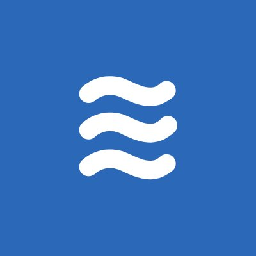
Create task in LiquidPlanner for new card in Trello
How it works

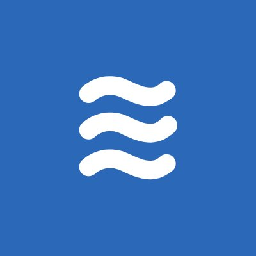
Create task in LiquidPlanner for new card in Trello
Trello + LiquidPlanner


Create a task in Microsoft To-Do when new Trello cards are moved to a list
How it works


Create a task in Microsoft To-Do when new Trello cards are moved to a list
Trello + Microsoft To-Do


Create a message in Moxtra for new Trello cards
How it works


Create a message in Moxtra for new Trello cards
Trello + Moxtra


Create Tick task from new Trello cards
How it works


Create Tick task from new Trello cards
Trello + Tick


Add new Trello cards to TMetric as tasks
How it works


Add new Trello cards to TMetric as tasks
Trello + TMetric

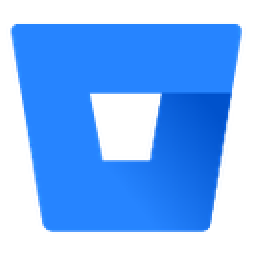
Create new Bitbucket issues from Trello cards
Resolving tech issues is important for your business, but managing
them along with all your other tasks, can delay fixes. Use this
Flow to automatically to create an issue in Bitbucket for every new
card added to a board in Trello, so you can track them easily.
How it works
1. A new card is created on your Trello board.
2. Zoho Flow creates an issue in Bitbucket.

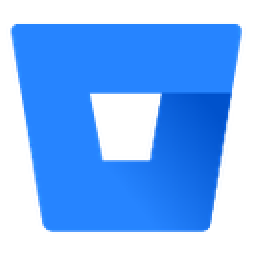
Create new Bitbucket issues from Trello cards
Trello + Bitbucket


Create Google Sheets rows when Trello cards are moved to a list
This Flow adds a new row in Google Sheets whenever a card is moved to
a specified list in Trello. This way, you can automatically keep a
record of the progress your team has made on each task.
How it works
1. A new card is moved to a specific list in Trello.
2. Zoho Flow creates a new row in Google Sheets.


Create Google Sheets rows when Trello cards are moved to a list
Trello + Google Sheets

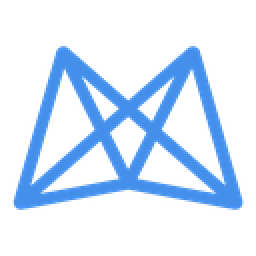
Add Mavenlink stories for new cards on Trello
This Flow adds a story in Mavenlink for every new card added to
a certain board in Trello. Avoid wasting time syncing your
project's progress details in multiple apps.
How it works
1. A new card is added in Trello.
2. Zoho Flow adds a new story in Mavenlink.

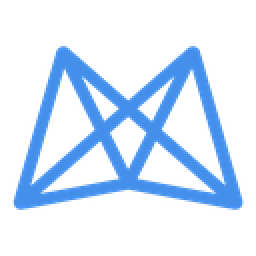
Add Mavenlink stories for new cards on Trello
Trello + Mavenlink


Send emails from SparkPost for new cards in Trello
This flow sends a new email via SparkPost each time a card is created
in Trello. That way, you can automatically notify your teammates about
new tasks in your project.
How it works
1. A new card is created in Trello.
2. Zoho Flow sends an email via SparkPost.


Send emails from SparkPost for new cards in Trello
Trello + SparkPost


Send Twist messages when cards are moved in Trello
When you are focused on accomplishing a huge list of tasks, updating
your team on their progress can get in the way of your
productivity. Use this Flow to automatically send a message in Twist
whenever a card is moved to a different list in Trello.
How it works
1. A card is moved to a different list in Trello.
2. Zoho Flow sends you a message in Twist.


Send Twist messages when cards are moved in Trello
Trello + Twist

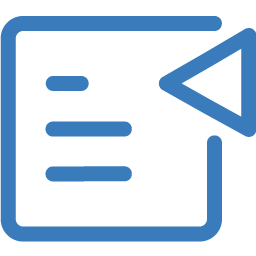
Create Zoho Writer documents for new cards in Trello
This flow creates a new document in Writer each time a card is added in Trello. That way, your team can work collaboratively on new tasks that you plan.
How it works
1. A new card is added in Trello.
2. Zoho Flow creates a document in Zoho Writer.

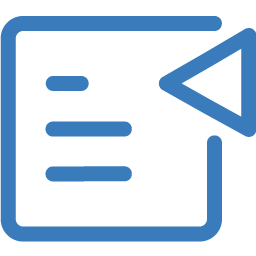
Create Zoho Writer documents for new cards in Trello
Trello + Zoho Writer


Post comments on Trello cards for new videos in Vimeo
This Flow posts a comment on Trello for every new video you add to
Vimeo. This lets you automatically update your team, and get them
to watch or discuss the videos that you upload.
How it works
1. A new video is added in Vimeo.
2. Zoho Flow posts a comment on a card in Trello.


Post comments on Trello cards for new videos in Vimeo
Trello + Vimeo


Create a Trello card from Webflow form data
How it works


Create a Trello card from Webflow form data
Webflow + Trello


Create Trello cards for new posts in WordPress
Use this flow to automatically share new updates or articles with your team on Trello- it creates a card in Trello for each new post added in WordPress.
How it works
1. A new post is added in WordPress.
2. Zoho Flow creates a card in Trello.


Create Trello cards for new posts in WordPress
WordPress.com + Trello


Create Trello cards for new Zoho Mail emails matching a search term
Getting teammates to act on your important emails doesn't have to be
a tiresome job anymore. This flow creates a new Trello card each time
a new email matching a search is received in Zoho Mail.
How it works
1. A new email matching a specified search term is received in Zoho Mail.
2. Zoho Flow creates a corresponding card in Trello.


Create Trello cards for new Zoho Mail emails matching a search term
Zoho Mail + Trello

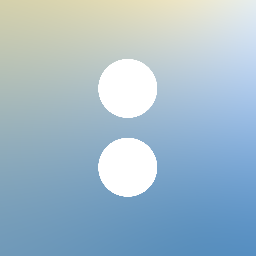
Create Trello cards from new Acuity Scheduling appointments
When your project is racing against a big deadline, notifying
your team about meetings is the last thing that you want to spend
time on. Use this flow to automatically create a Trello card each
time you schedule an appointment on Acuity Scheduling.
How it works
1. An appointment is scheduled in Acuity Scheduling.
2. Zoho Flow creates a new card in Trello.

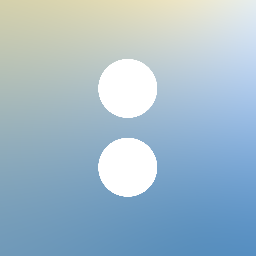
Create Trello cards from new Acuity Scheduling appointments
Trello + Acuity Scheduling


Create Trello cards from new Basin submissions
How it works


Create Trello cards from new Basin submissions
Basin + Trello


Create Trello cards for new BigCommerce orders
Do you aim to be faster than your competitors at closing
sales orders? This flow can give you the boost you are looking for.
It creates a Trello card each time you receive a new order in
BigCommerce, so your team can start working on each order
the minute it arrives.
How it works
1. A new order is received in BigCommerce.
2. Zoho Flow creates a card in Trello.


Create Trello cards for new BigCommerce orders
Trello + BigCommerce


Add Chatra conversations as cards in Trello
How it works


Add Chatra conversations as cards in Trello
Chatra + Trello


Create Trello cards for new verified cards in Guru
How it works


Create Trello cards for new verified cards in Guru
Guru + Trello


Create a Trello card for won deals in Lime Go
How it works


Create a Trello card for won deals in Lime Go
Lime Go + Trello


Create a Trello card when a new task is created in Microsoft To-Do
How it works


Create a Trello card when a new task is created in Microsoft To-Do
Microsoft To-Do + Trello


Create Trello cards when a subscriber is removed in Moosend
How it works


Create Trello cards when a subscriber is removed in Moosend
Moosend + Trello


Create Trello cards for new subscription plans in Paddle
How it works


Create Trello cards for new subscription plans in Paddle
Paddle + Trello
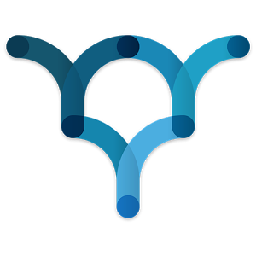

Create Trello cards from Producteev tasks
This Flow can help cut down on the time you spend syncing
data between your project management apps. It adds a new card in
Trello whenever a task is added in Producteev.
How it works
1. A new task is created in Producteev.
2. Zoho Flow adds a corresponding card in Trello.
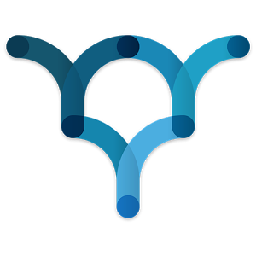

Create Trello cards from Producteev tasks
Producteev + Trello
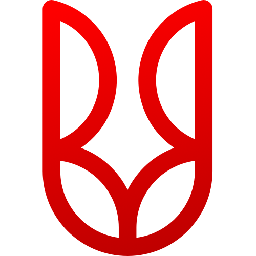

Create Trello cards for new SalesRabbit leads
How it works
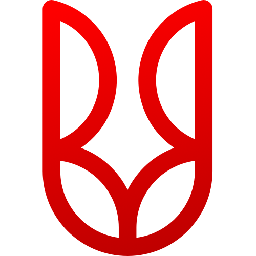

Create Trello cards for new SalesRabbit leads
SalesRabbit + Trello


Create Trello cards for new Samanage incidents
This flow adds a card to a specific list in Trello for every new
incident in Samanage. Get your entire team to view, discuss, and
resolve customer issues together
How it works
1. A new incident is added in Samanage.
2. Zoho Flow creates a card in Trello.


Create Trello cards for new Samanage incidents
SolarWinds Service Desk + Trello


Create new Trello cards for new response in SmartSurvey
How it works


Create new Trello cards for new response in SmartSurvey
SmartSurvey + Trello
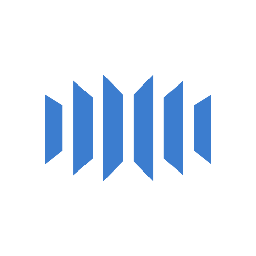

Add new TeamGrid tasks as cards on a Trello board
How it works
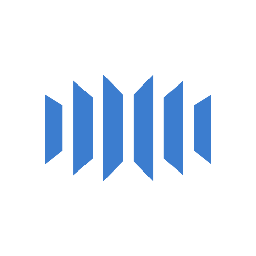

Add new TeamGrid tasks as cards on a Trello board
TeamGrid + Trello


Create a new card in Trello for every new milestone in Teamwork CRM
How it works


Create a new card in Trello for every new milestone in Teamwork CRM
Teamwork CRM + Trello


Create Trello cards for new tickets in Freshservice
This flow adds a new card in Trello for every ticket created in FreshService so your team can easily collaborate on new service requests or incidents reported.
How it works
A new ticket is created in Freshservice.
2. Zoho Flow adds a new card to a specific board in Trello.


Create Trello cards for new tickets in Freshservice
Freshservice + Trello


Create Trello cards for new Google Calendar events
This flow creates a new card in Trello for every event that you
schedule in Google Calendar. This way, your team can stay informed
about new events that you schedule.
How it works
1. A new event is scheduled in Google Calendar.
2. Zoho Flow creates a card in Trello.


Create Trello cards for new Google Calendar events
Google Calendar + Trello


Create Trello Cards from new Google Drive files
When a new file is added in Google Drive, this flow automatically creates a card in a specific board on Trello. Assign, discuss, and complete your files much faster.
How it works
1. A new file is added to your Google Drive.
2. Zoho Flow creates a card in your Trello board.


Create Trello Cards from new Google Drive files
Google Drive + Trello


Move Trello cards when Google Drive files are updated
This Flow moves a Trello card to a specific list or a board whenever a file is updated in Google Drive. That way, you can automatically update your team about the progress you've made on each file.
How it works
1. A file is updated in your Google Drive account.
2. Zoho Flow moves the corresponding Trello card to a different list or board.


Move Trello cards when Google Drive files are updated
Google Drive + Trello

Build your own Trello integrations
Connect Trello with over 900+ apps and build your own integrations using our no-code drag and drop builder and comprehensive workflow elements
Supported triggers and actions
Build your Trello workflows using the below triggers and actions
All Triggers - A trigger kickstarts the flow

Member added
Triggers when a new member is added to the selected board

Board created
Triggers when a new board is created

Card archived
Triggers when a card is archived

Activity created
Triggers when a new activity is created in Trello

Label created
Triggers when a new label is created

Comment added
Triggers when a comment is added to a card in Trello

Comment added to a card in board
Triggers when a new comment is added to any card in the selected board

Notification received
Triggers when a new notification is received in Trello

Card created
Triggers when a new card is created

Card moved to list
Triggers when a card is moved to a list

Board created in team
Triggers when a new board is created in team

Comment added to a card in list
Triggers when a comment is added to any card in the selected list

List created
Triggers when a new list is created
All Actions - Actions are the automated tasks

Create organization
Creates a new organization

Create checklist
Creates a new checklist

Add members
Adds one or more members to the selected card

Create comment
Creates a new comment in the selected card

Add label to card
Adds an existing label to the selected card

Create card
Creates a new card in the selected list

Add attachment to card
Adds one or more attachments to the specified card

Create checklist item
Creates a new checklist item

Create board
Creates a new board

Create list
Creates a new list in the selected board

Archive card
Archives a selected card

Move card to list
Moves a card to a list on the selected board

Update card
Updates card name, due date, and description

Fetch list by ID
Fetches a list based on its ID

Fetch card
Fetches card details for the specified card ID or card name

Fetch checklist
Fetches the details of an existing checklist by its name

Fetch list
Fetches the details of an existing list by name
What is Trello?
Trello is a team collaboration platform that lets you manage all your projects. You can list your tasks on cards, organize cards into lists, organize cards using color coded labels, and subscribe to boards that you want to stay updated on.
Similar apps
Build comprehensive workflows using

Webhook triggers
Receive your data from a wider range of services in multiple formats, like JSON, form data, and plain text.
Learn more >
Logic
Create customized business workflows by including advanced logic elements like if-then branches, time delays, and more.
Learn more >
Custom functions
Write simple scripting functions to format data, call web APIs, send emails, and more.
Learn more >




