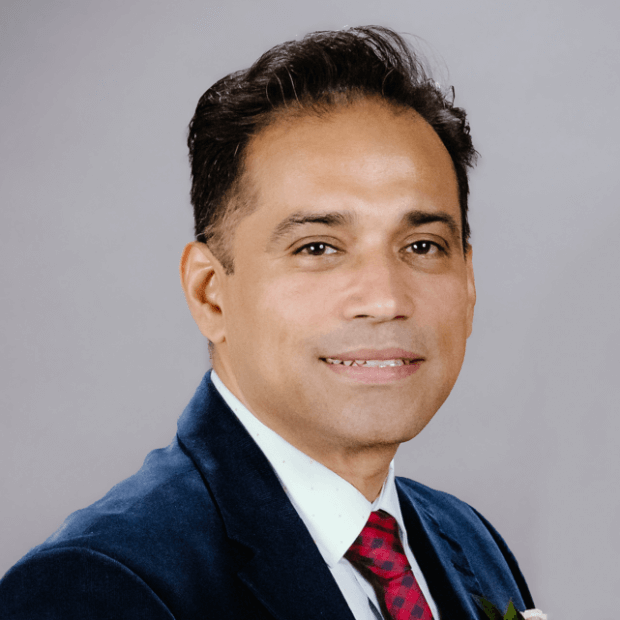Integrate Zendesk with 900+ apps
Create business workflows for Zendesk without writing code, using Zoho Flow. Automate your routine tasks and make more time for what you do best.
Popular Zendesk workflows


Add new Zendesk tickets to Pipedrive as deals
Do you often get new leads through your support portal? With Zoho Flow, you can capture them automatically. Once you set up this flow, a new deal is created in Pipedrive each time you receive a ticket in a specific view on Zendesk.
How it works
1. A ticket is created in Zendesk.
2. Zoho Flow creates a new deal in Pipedrive.


Add new Zendesk tickets to Pipedrive as deals


Get Slack notifications for new Zendesk tickets
Do you manually send an update to your teammates each time a new support ticket is received? If so, this flow is going to save you loads of time; it automatically notifies your team via Slack whenever a new customer query is received in Zendesk.
How it works
1. A ticket is created in Zendesk.
2. Zoho Flow sends a message to the team's Slack channel.


Get Slack notifications for new Zendesk tickets


Submit bugs in Zoho Projects from Zendesk tickets
Use this flow to automatically submit a bug in Zoho Projects each time a ticket is received in Zendesk. The next time you read about an issue in your support portal, you can be sure that your tech team has already heard about it.
How it works
1. A new ticket is created in Zendesk.
2. Zoho Flow submits a bug in Zoho Projects.


Submit bugs in Zoho Projects from Zendesk tickets


Create a Zendesk tickets when a subscription is canceled in Zoho Billing
Every time a customer unsubscribes, your team would like to find out why. Use this flow to automatically create a ticket in Zendesk whenever a subscription is canceled in Zoho Billing.
How it works


Create a Zendesk tickets when a subscription is canceled in Zoho Billing


Create tickets on Zendesk for new or updated incidents on PagerDuty
This flow creates a ticket in Zendesk each time an incident is created or updated on Pagerduty. This way, you can automatically communicate new issues to your support team.
How it works
1. An incident is created or updated on PagerDuty.
2. Zoho Flow adds a new ticket in Zendesk.


Create tickets on Zendesk for new or updated incidents on PagerDuty


Create a new ticket in Zendesk from a Zoho Forms form
How it works


Create a new ticket in Zendesk from a Zoho Forms form


Create Zendesk tickets when chats are missed in Zoho SalesIQ
How it works


Create Zendesk tickets when chats are missed in Zoho SalesIQ


Create ticket in Zendesk when a survey response is received in Zoho Survey
How it works


Create ticket in Zendesk when a survey response is received in Zoho Survey


Create tickets in Zendesk for new orders in Billbee
How it works


Create tickets in Zendesk for new orders in Billbee


Create a ticket in Zendesk when an entry is made in Contact Form 7
How it works


Create a ticket in Zendesk when an entry is made in Contact Form 7
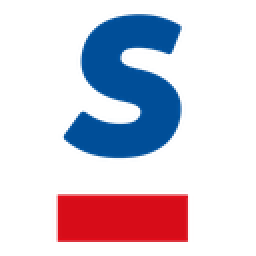

Add new Sansan business cards to Zendesk as users
This flow automatically creates a new user in Zendesk whenever a new business card is added in Sansan. Set up a communication channel for each lead as soon as they enter your business.
How it works
1. A new business card is added in Sansan.
2. Zoho Flow creates a corresponding user in Zendesk.
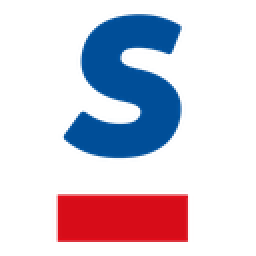

Add new Sansan business cards to Zendesk as users


Create a job in ServiceM8 when a ticket is created in Zendesk
How it works


Create a job in ServiceM8 when a ticket is created in Zendesk
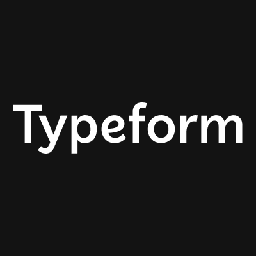

Create Zendesk tickets from Typeform entries
Customer support management can be tiring, especially when customers talk to you through several different channels. With this flow, it's one tiresome jobless for you; it automatically creates a ticket on Zendesk for each customer request raised through Typeform.
How it works
1. A new entry is submitted in Typeform.
2. Zoho Flow creates a ticket in Zendesk.
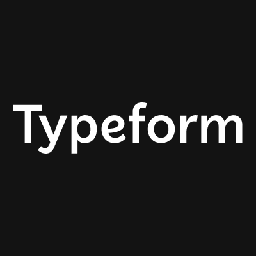

Create Zendesk tickets from Typeform entries

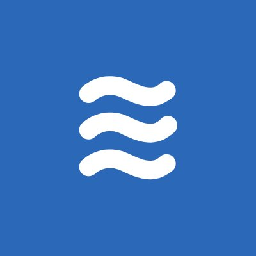
Create a task in LiquidPlanner for new tickets created in Zendesk
Create tasks for your tickets to guarantee timely resolution of customer queries. This flow will create a task in your LiquidPlanner for newly generated tickets in Zendesk.
How it works
- The flow triggers when a new ticket is created in Zendesk.
- Zoho Flow creates a new task in LiquidPlanner.

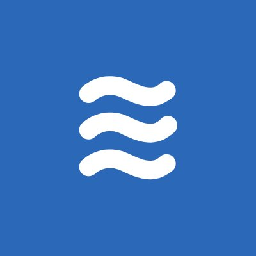
Create a task in LiquidPlanner for new tickets created in Zendesk

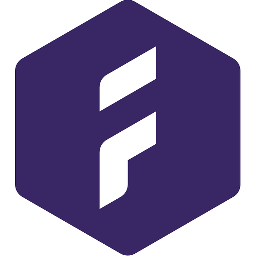
Create action items in your Forecast for newly generated tickets in Zendesk
Promptly address your customers' issues by creating tasks whenever a new ticket arises. This flow will create a task in your Forecast for newly generated tickets in Zendesk.
How it works
- The flow triggers when a new ticket is created in Zendesk.
- Zoho Flow creates a new task in Forecast.

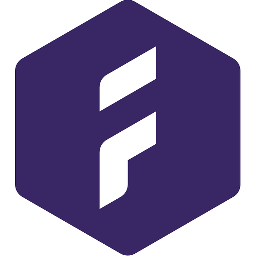
Create action items in your Forecast for newly generated tickets in Zendesk


Add new tasks to your Breeze for new tickets generated in Zendesk
Ensure all customer concerns are promptly addressed by creating tasks for each ticket. This flow will create a task in your Breeze for newly generated tickets in Zendesk.
How it works
- The flow triggers when a new ticket is created in Zendesk.
- Zoho Flow creates a new task in Breeze.


Add new tasks to your Breeze for new tickets generated in Zendesk


Create action items in your Trigger for newly generated tickets in Zendesk
Ensure all customer concerns are promptly addressed by creating tasks for each ticket. This flow will generate a task within your Trigger for fresh tickets initiated in Zendesk.
How it works
- The flow triggers when a new ticket is created in Zendesk.
- Zoho Flow creates a new task in the selected project in Trigger.


Create action items in your Trigger for newly generated tickets in Zendesk


Generate a task within your Neaktor for fresh tickets initiated in Zendesk
Efficiently address customer concerns by promptly creating tasks. This flow will create a task in Neaktor for new tickets created in Zendesk.
How it works
- The flow triggers when a new ticket is created in Zendesk.
- Zoho Flow creates a new task using the specified task model in Neaktor.


Generate a task within your Neaktor for fresh tickets initiated in Zendesk


Generate a task within your Active Collab for fresh tickets initiated in Zendesk
Promptly address your customers' issues by creating tasks whenever a new ticket arises. This flow will create a task in your Active Collab for newly generated tickets in Zendesk.
How it works
- The flow triggers when a new ticket is created in Zendesk.
- Zoho Flow creates a new task in Active Collab.


Generate a task within your Active Collab for fresh tickets initiated in Zendesk

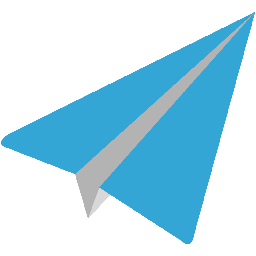
Create action items in your Aero Workflow for newly generated tickets in Zendesk
Efficiently address customer concerns by promptly creating tasks. This flow will add new tasks to your Aero Workflow for new tickets generated in Zendesk.
How it works
- The flow triggers when a new ticket is created in Zendesk.
- Zoho Flow creates a new task in Aero Workflow.

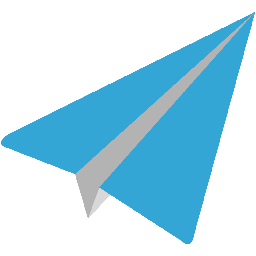
Create action items in your Aero Workflow for newly generated tickets in Zendesk


Generate a task within your Agiled for fresh tickets initiated in Zendesk
Efficiently address customer concerns by promptly creating tasks. This flow will create a task in your Agiled for newly generated tickets in Zendesk.
How it works
- The flow triggers when a new ticket is created in Zendesk.
- Zoho Flow creates a new task in Agiled.


Generate a task within your Agiled for fresh tickets initiated in Zendesk


Add new tasks to your Aha! for new tickets generated in Zendesk
Ensure all customer concerns are promptly addressed by creating tasks for each ticket. This flow will create a task in Aha! for new tickets created in Zendesk.
How it works
- The flow triggers when a new ticket is created in Zendesk.
- Zoho Flow creates a new task in Aha!.


Add new tasks to your Aha! for new tickets generated in Zendesk


Generate a task within your Apptio Targetprocess for fresh tickets initiated in Zendesk
Ensure all customer concerns are promptly addressed by creating tasks for each ticket. This flow will create a task in Apptio Targetprocess for new tickets created in Zendesk.
How it works
- The flow triggers when a new ticket is created in Zendesk.
- Zoho Flow creates a new task in Apptio Targetprocess.


Generate a task within your Apptio Targetprocess for fresh tickets initiated in Zendesk


Generate a task within your Clinked for fresh tickets initiated in Zendesk
Efficiently address customer concerns by promptly creating tasks. This flow will create a task in Clinked for new tickets created in Zendesk.
How it works
- The flow triggers when a new ticket is created in Zendesk.
- Zoho Flow creates a new task in Clinked.


Generate a task within your Clinked for fresh tickets initiated in Zendesk


Generate a task within your Easy Redmine for fresh tickets initiated in Zendesk
Promptly address your customers' issues by creating tasks whenever a new ticket arises. This flow will generate a task within your Easy Redmine for fresh tickets initiated in Zendesk.
How it works
- The flow triggers when a new ticket is created in Zendesk.
- Zoho Flow creates a new task in Easy Redmine.


Generate a task within your Easy Redmine for fresh tickets initiated in Zendesk


Generate a task within your Insightful for fresh tickets initiated in Zendesk
Efficiently address customer concerns by promptly creating tasks. This flow will generate a task within your Insightful for fresh tickets initiated in Zendesk.
How it works
- The flow triggers when a new ticket is created in Zendesk.
- Zoho Flow creates a new task in Insightful.


Generate a task within your Insightful for fresh tickets initiated in Zendesk


Add new tasks to your Insightly for new tickets generated in Zendesk
Efficiently address customer concerns by promptly creating tasks. This flow will create a task in your Insightly for newly generated tickets in Zendesk.
How it works
- The flow triggers when a new ticket is created in Zendesk.
- Zoho Flow creates a new task in Insightly.


Add new tasks to your Insightly for new tickets generated in Zendesk

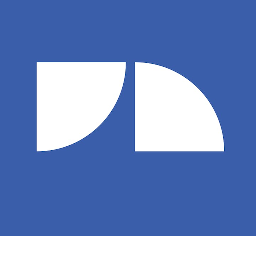
Add new tasks to your JobNimbus for new tickets generated in Zendesk
Efficiently address customer concerns by promptly creating tasks. This flow will generate a task within your JobNimbus for fresh tickets initiated in Zendesk.
How it works
- The flow triggers when a new ticket is created in Zendesk.
- Zoho Flow creates a new task in JobNimbus.

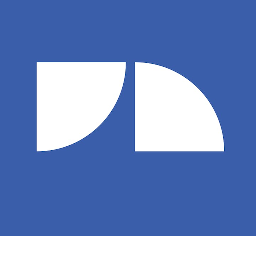
Add new tasks to your JobNimbus for new tickets generated in Zendesk

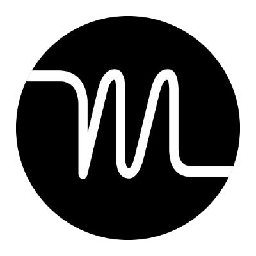
Generate a task within your Motion for fresh tickets initiated in Zendesk
Efficiently address customer concerns by promptly creating tasks. This flow will create a task in Motion for new tickets created in Zendesk.
How it works
- The flow triggers when a new ticket is created in Zendesk.
- Zoho Flow creates a new task in Motion.

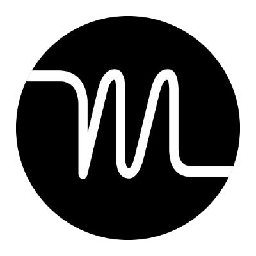
Generate a task within your Motion for fresh tickets initiated in Zendesk


Generate a task within your Podio for fresh tickets initiated in Zendesk
Efficiently address customer concerns by promptly creating tasks. This flow will create a task in your Podio for newly generated tickets in Zendesk.
How it works
- The flow triggers when a new ticket is created in Zendesk.
- Zoho Flow creates a new task in Podio.


Generate a task within your Podio for fresh tickets initiated in Zendesk

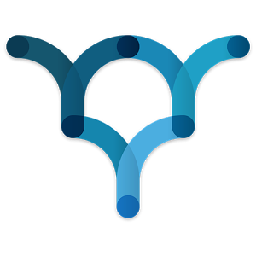
Generate a task within your Producteev for fresh tickets initiated in Zendesk
Promptly address your customers' issues by creating tasks whenever a new ticket arises. This flow will create a task in Producteev for new tickets created in Zendesk.
How it works
- The flow triggers when a new ticket is created in Zendesk.
- Zoho Flow creates a new task in Producteev.

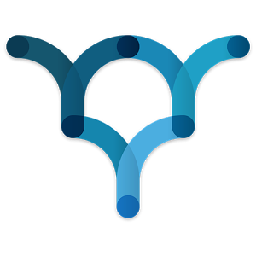
Generate a task within your Producteev for fresh tickets initiated in Zendesk


Generate a task within your Productive for fresh tickets initiated in Zendesk
Create tasks for your tickets to guarantee timely resolution of customer queries. This flow will create a task in your Productive for newly generated tickets in Zendesk.
How it works
- The flow triggers when a new ticket is created in Zendesk.
- Zoho Flow creates a new task in Productive.


Generate a task within your Productive for fresh tickets initiated in Zendesk

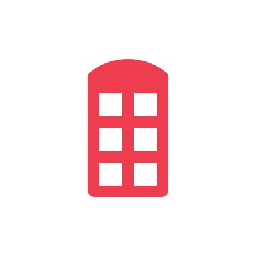
Add new tasks to your Redbooth for new tickets generated in Zendesk
Efficiently address customer concerns by promptly creating tasks. This flow will generate a task within your Redbooth for fresh tickets initiated in Zendesk.
How it works
- The flow triggers when a new ticket is created in Zendesk.
- Zoho Flow creates a new task in Redbooth.

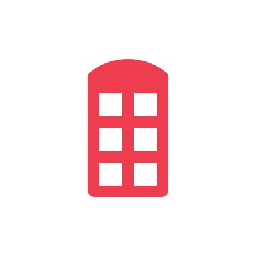
Add new tasks to your Redbooth for new tickets generated in Zendesk


Create action items in your Roll for newly generated tickets in Zendesk
Efficiently address customer concerns by promptly creating tasks. This flow will add new tasks to your Roll for new tickets generated in Zendesk.
How it works
- The flow triggers when a new ticket is created in Zendesk.
- Zoho Flow creates a new task in Roll.


Create action items in your Roll for newly generated tickets in Zendesk


Add new tasks to your Runrun.it for new tickets generated in Zendesk
Efficiently address customer concerns by promptly creating tasks. This flow will add new tasks to your Runrun.it for new tickets generated in Zendesk.
How it works
- The flow triggers when a new ticket is created in Zendesk.
- Zoho Flow creates a new task in Runrun.it.


Add new tasks to your Runrun.it for new tickets generated in Zendesk


Create action items in your Sprintly for newly generated tickets in Zendesk
Efficiently address customer concerns by promptly creating tasks. This flow will generate a task within your Sprintly for fresh tickets initiated in Zendesk.
How it works
- The flow triggers when a new ticket is created in Zendesk.
- Zoho Flow creates a new task in Sprintly.


Create action items in your Sprintly for newly generated tickets in Zendesk


Create a task in Tallyfy for new tickets created in Zendesk
Ensure all customer concerns are promptly addressed by creating tasks for each ticket. This flow will generate a task within your Tallyfy for fresh tickets initiated in Zendesk.
How it works
- The flow triggers when a new ticket is created in Zendesk.
- Zoho Flow creates a new task in Tallyfy.


Create a task in Tallyfy for new tickets created in Zendesk


Add new tasks to your Taskworld for new tickets generated in Zendesk
Promptly address your customers' issues by creating tasks whenever a new ticket arises. This flow will generate a task within your Taskworld for fresh tickets initiated in Zendesk.
How it works
- The flow triggers when a new ticket is created in Zendesk.
- Zoho Flow creates a new task in Taskworld.


Add new tasks to your Taskworld for new tickets generated in Zendesk

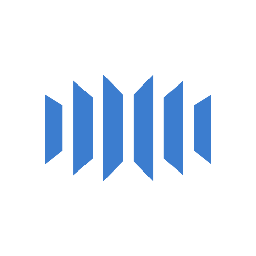
Add new tasks to your TeamGrid for new tickets generated in Zendesk
Ensure all customer concerns are promptly addressed by creating tasks for each ticket. This flow will generate a task within your TeamGrid for fresh tickets initiated in Zendesk.
How it works
- The flow triggers when a new ticket is created in Zendesk.
- Zoho Flow creates a new task in TeamGrid.

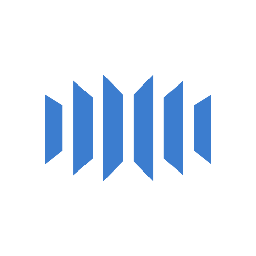
Add new tasks to your TeamGrid for new tickets generated in Zendesk


Add new tasks to your TeamWave for new tickets generated in Zendesk
Efficiently address customer concerns by promptly creating tasks. This flow will create a task in your TeamWave for newly generated tickets in Zendesk.
How it works
- The flow triggers when a new ticket is created in Zendesk.
- Zoho Flow creates a new task in TeamWave.


Add new tasks to your TeamWave for new tickets generated in Zendesk


Add new tasks to your Tick for new tickets generated in Zendesk
Efficiently address customer concerns by promptly creating tasks. This flow will create a task in Tick for new tickets created in Zendesk.
How it works
- The flow triggers when a new ticket is created in Zendesk.
- Zoho Flow creates a new task in Tick.


Add new tasks to your Tick for new tickets generated in Zendesk


Create a task in Yanado for new tickets created in Zendesk
Promptly address your customers' issues by creating tasks whenever a new ticket arises. This flow will generate a task within your Yanado for fresh tickets initiated in Zendesk.
How it works
- The flow triggers when a new ticket is created in Zendesk.
- Zoho Flow creates a new task in Yanado.


Create a task in Yanado for new tickets created in Zendesk


Create a task in Zoho Projects for new tickets created in Zendesk
Create tasks for your tickets to guarantee timely resolution of customer queries. This flow will generate a task within your Zoho Projects for fresh tickets initiated in Zendesk.
How it works
- The flow triggers when a new ticket is created in Zendesk.
- Zoho Flow creates a new task in Zoho Projects.


Create a task in Zoho Projects for new tickets created in Zendesk


Create action items in your Favro for newly generated tickets in Zendesk
Efficiently address customer concerns by promptly creating tasks. This flow will add new tasks to your Favro for new tickets generated in Zendesk.
How it works
- The flow triggers when a new ticket is created in Zendesk.
- Zoho Flow creates a new task in a card in Favro.


Create action items in your Favro for newly generated tickets in Zendesk


Create action items in your Asana for newly generated tickets in Zendesk
Create tasks for your tickets to guarantee timely resolution of customer queries. This flow will create a task in your Asana for newly generated tickets in Zendesk.
How it works
- The flow triggers when a new ticket is created in Zendesk.
- Zoho Flow creates a new task in the selected project in Asana.


Create action items in your Asana for newly generated tickets in Zendesk


Generate a task within your MeisterTask for fresh tickets initiated in Zendesk
Create tasks for your tickets to guarantee timely resolution of customer queries. This flow will create a task in MeisterTask for new tickets created in Zendesk.
How it works
- The flow triggers when a new ticket is created in Zendesk.
- Zoho Flow creates a new task in the selected section in MeisterTask.


Generate a task within your MeisterTask for fresh tickets initiated in Zendesk

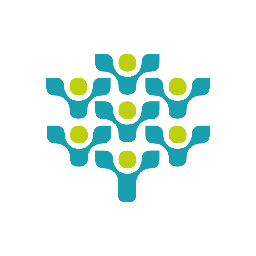
Create a task in Freedcamp for new tickets created in Zendesk
Efficiently address customer concerns by promptly creating tasks. This flow will create a task in Freedcamp for new tickets created in Zendesk.
How it works
- The flow triggers when a new ticket is created in Zendesk.
- Zoho Flow creates a new task in the selected task list in Freedcamp.

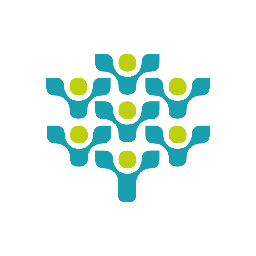
Create a task in Freedcamp for new tickets created in Zendesk

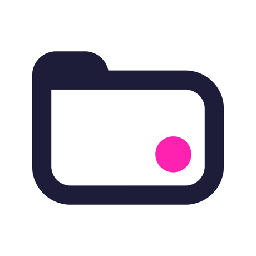
Create a task in Teamwork Projects for new tickets created in Zendesk
Ensure all customer concerns are promptly addressed by creating tasks for each ticket. This flow will create a task in your Teamwork Projects for newly generated tickets in Zendesk.
How it works
- The flow triggers when a new ticket is created in Zendesk.
- Zoho Flow creates a new task in the selected task list in Teamwork Projects.

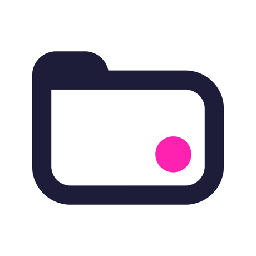
Create a task in Teamwork Projects for new tickets created in Zendesk


Create a task in Workstack for new tickets created in Zendesk
Efficiently address customer concerns by promptly creating tasks. This flow will create a task in your Workstack for newly generated tickets in Zendesk.
How it works
- The flow triggers when a new ticket is created in Zendesk.
- Zoho Flow creates a new task in the selected todo in Workstack.


Create a task in Workstack for new tickets created in Zendesk


Create a task in Yodiz for new tickets created in Zendesk
Ensure all customer concerns are promptly addressed by creating tasks for each ticket. This flow will create a task in your Yodiz for newly generated tickets in Zendesk.
How it works
- The flow triggers when a new ticket is created in Zendesk.
- Zoho Flow creates a new task in the selected user story in Yodiz.


Create a task in Yodiz for new tickets created in Zendesk


Add new tasks to your Flow for new tickets generated in Zendesk
Promptly address your customers' issues by creating tasks whenever a new ticket arises. This flow will create a task in Flow for new tickets created in Zendesk.
How it works
- The flow triggers when a new ticket is created in Zendesk.
- Zoho Flow creates a new task in the selected workspace in Flow.


Add new tasks to your Flow for new tickets generated in Zendesk


Add new tasks to your ClickUp for new tickets generated in Zendesk
Efficiently address customer concerns by promptly creating tasks. This flow will generate a task within your ClickUp for fresh tickets initiated in Zendesk.
How it works
- The flow triggers when a new ticket is created in Zendesk.
- Zoho Flow creates a new task under the selected list in ClickUp.


Add new tasks to your ClickUp for new tickets generated in Zendesk


Generate a task within your DoneDone for fresh tickets initiated in Zendesk
Create tasks for your tickets to guarantee timely resolution of customer queries. This flow will create a task in DoneDone for new tickets created in Zendesk.
How it works
- The flow triggers when a new ticket is created in Zendesk.
- Zoho Flow creates a task in the selected project in DoneDone.


Generate a task within your DoneDone for fresh tickets initiated in Zendesk


Create action items in your TeamGantt for newly generated tickets in Zendesk
Efficiently address customer concerns by promptly creating tasks. This flow will create a task in your TeamGantt for newly generated tickets in Zendesk.
How it works
- The flow triggers when a new ticket is created in Zendesk.
- Zoho Flow creates new task in TeamGantt.


Create action items in your TeamGantt for newly generated tickets in Zendesk


Create a task in Paymo for new tickets created in Zendesk
Efficiently address customer concerns by promptly creating tasks. This flow will add new tasks to your Paymo for new tickets generated in Zendesk.
How it works
- The flow triggers when a new ticket is created in Zendesk.
- Zoho Flow creates a new task in Paymo.


Create a task in Paymo for new tickets created in Zendesk

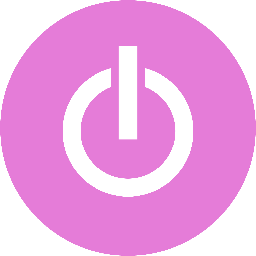
Create action items in your Toggl Track for newly generated tickets in Zendesk
Create tasks for your tickets to guarantee timely resolution of customer queries. This flow will generate a task within your Toggl Track for fresh tickets initiated in Zendesk.
How it works
- The flow triggers when a new ticket is created in Zendesk.
- Zoho Flow creates a new task in the selected project in Toggl Track.

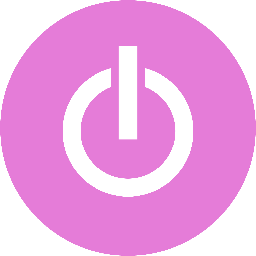
Create action items in your Toggl Track for newly generated tickets in Zendesk


Generate a task within your Wrike for fresh tickets initiated in Zendesk
Ensure all customer concerns are promptly addressed by creating tasks for each ticket. This flow will generate a task within your Wrike for fresh tickets initiated in Zendesk.
How it works
- The flow triggers when a new ticket is created in Zendesk.
- Zoho Flow creates a new task under the selected folder or project in Wrike.


Generate a task within your Wrike for fresh tickets initiated in Zendesk


Create a ticket in Zendesk whenever a new submission is made in 123FormBuilder
Centralize all incoming inquiries and requests onto a single platform to optimize team responsiveness. This flow will create a fresh ticket in Zendesk upon receiving a new form submission in 123FormBuilder.
How it works
- The flow triggers when a new submission is added to the selected form in 123FormBuilder.
- Zoho Flow creates a new ticket in Zendesk.


Create a ticket in Zendesk whenever a new submission is made in 123FormBuilder


Create a ticket in Zendesk for new form submissions in Basin
Automate ticket entry to dedicate valuable staff time to other critical administrative tasks. This flow will create a fresh ticket in Zendesk upon receiving a new form submission in Basin.
How it works
- The flow triggers when a new submission is added in Basin.
- Zoho Flow creates a new ticket in Zendesk.


Create a ticket in Zendesk for new form submissions in Basin


Generate a ticket in Zendesk when a form is submitted in Bit Form
Improve response times to customer queries by promptly generating tickets upon form submission. This flow will generate a new ticket in Zendesk in response to each new form submission in Bit Form.
How it works
- The flow triggers when a new form response is received in Bit Form.
- Zoho Flow creates a new ticket in Zendesk.


Generate a ticket in Zendesk when a form is submitted in Bit Form


Generate a ticket in Zendesk when a form is submitted in Contact Form 7
Ensure that all form submissions and queries are systematically logged and tracked as tickets. This flow will create a new ticket in Zendesk for new form submission in Contact Form 7.
How it works
- The flow triggers when a new form entry is submitted in Contact Form 7.
- Zoho Flow creates a new ticket in Zendesk.


Generate a ticket in Zendesk when a form is submitted in Contact Form 7


Generate a ticket in Zendesk when a form is submitted in Device Magic
Improve response times to customer queries by promptly generating tickets upon form submission. This flow will create a fresh ticket in Zendesk upon receiving a new form submission in Device Magic.
How it works
- The flow triggers when a new submission is received in the selected form in Device Magic.
- Zoho Flow creates a new ticket in Zendesk.


Generate a ticket in Zendesk when a form is submitted in Device Magic
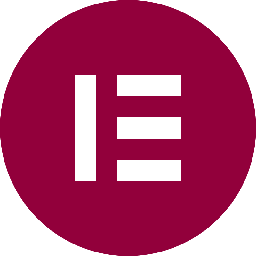

Create a ticket in Zendesk whenever a new submission is made in Elementor Pro
Centralize all incoming inquiries and requests onto a single platform to optimize team responsiveness. This flow will create a new ticket in Zendesk for new form submission in Elementor Pro.
How it works
- The flow triggers when a new form entry is made in Elementor Pro.
- Zoho Flow creates a new ticket in Zendesk.
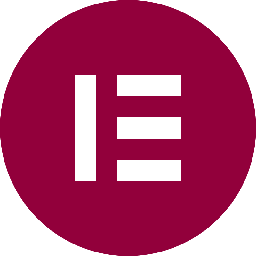

Create a ticket in Zendesk whenever a new submission is made in Elementor Pro


Create a ticket in Zendesk whenever a new submission is made in Everest Forms
Improve response times to customer queries by promptly generating tickets upon form submission. This flow will generate a new ticket in Zendesk in response to each new form submission in Everest Forms.
How it works
- The flow triggers when a new form entry is added in Everest Forms.
- Zoho Flow creates a new ticket in Zendesk.


Create a ticket in Zendesk whenever a new submission is made in Everest Forms


Generate a ticket in Zendesk when a form is submitted in FastField
Automate ticket entry to dedicate valuable staff time to other critical administrative tasks. This flow will generate a new ticket in Zendesk in response to each new form submission in FastField.
How it works
- The flow triggers when a new submission is created in FastField.
- Zoho Flow creates a new ticket in Zendesk.


Generate a ticket in Zendesk when a form is submitted in FastField


Create a ticket in Zendesk whenever a new submission is made in Fluent Forms
Centralize all incoming inquiries and requests onto a single platform to optimize team responsiveness. This flow will create a new ticket in Zendesk for new form submission in Fluent Forms.
How it works
- The flow triggers when a form is submitted in Fluent Forms.
- Zoho Flow creates a new ticket in Zendesk.


Create a ticket in Zendesk whenever a new submission is made in Fluent Forms


Create a ticket in Zendesk whenever a new submission is made in Formidable Forms
Centralize all incoming inquiries and requests onto a single platform to optimize team responsiveness. This flow will generate a new ticket in Zendesk in response to each new form submission in Formidable Forms.
How it works
- The flow triggers when a new form entry is made in Formidable Forms.
- Zoho Flow creates a new ticket in Zendesk.


Create a ticket in Zendesk whenever a new submission is made in Formidable Forms


Create a new ticket in Zendesk following a form submission in Forminator
Improve response times to customer queries by promptly generating tickets upon form submission. This flow will generate a new ticket in Zendesk each time a form is submitted in Forminator.
How it works
- The flow triggers when a form is submitted in Forminator.
- Zoho Flow creates a new ticket in Zendesk.


Create a new ticket in Zendesk following a form submission in Forminator


Create a ticket in Zendesk whenever a new submission is made in Formsite
Automate ticket entry to dedicate valuable staff time to other critical administrative tasks. This flow will create a new ticket in Zendesk for new form submission in Formsite.
How it works
- The flow triggers when a result is submitted through the selected form in Formsite.
- Zoho Flow creates a new ticket in Zendesk.


Create a ticket in Zendesk whenever a new submission is made in Formsite


Create a new ticket in Zendesk following a form submission in Formstack
Automate ticket entry to dedicate valuable staff time to other critical administrative tasks. This flow will generate a new ticket in Zendesk each time a form is submitted in Formstack.
How it works
- The flow triggers when a new submission is added to the selected form in Formstack.
- Zoho Flow creates a new ticket in Zendesk.


Create a new ticket in Zendesk following a form submission in Formstack
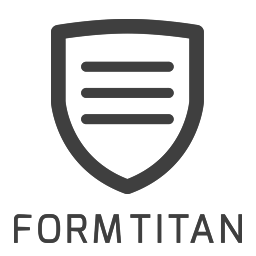

Create a ticket in Zendesk for new form submissions in FormTitan
Centralize all incoming inquiries and requests onto a single platform to optimize team responsiveness. This flow will generate a new ticket in Zendesk each time a form is submitted in FormTitan.
How it works
- The flow triggers when a new form submission is received in FormTitan.
- Zoho Flow creates a new ticket in Zendesk.
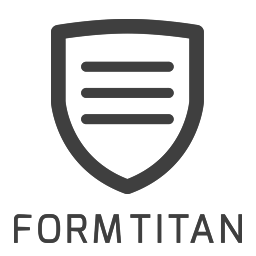

Create a ticket in Zendesk for new form submissions in FormTitan
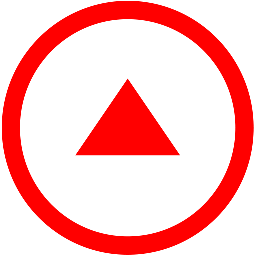

Create a new ticket in Zendesk following a form submission in Fulcrum
Ensure that all form submissions and queries are systematically logged and tracked as tickets. This flow will generate a new ticket in Zendesk in response to each new form submission in Fulcrum.
How it works
- The flow triggers when a new record is created in Fulcrum.
- Zoho Flow creates a new ticket in Zendesk.
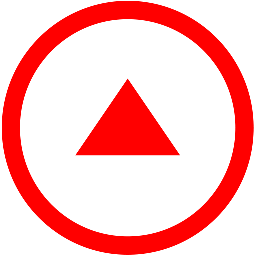

Create a new ticket in Zendesk following a form submission in Fulcrum


Create a ticket in Zendesk for new form submissions in Gravity Forms
Centralize all incoming inquiries and requests onto a single platform to optimize team responsiveness. This flow will create a new ticket in Zendesk for new form submission in Gravity Forms.
How it works
- The flow triggers when a new form is submitted in Gravity Forms.
- Zoho Flow creates a new ticket in Zendesk.


Create a ticket in Zendesk for new form submissions in Gravity Forms
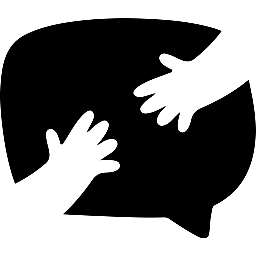

Create a ticket in Zendesk whenever a new submission is made in Happyforms
Centralize all incoming inquiries and requests onto a single platform to optimize team responsiveness. This flow will generate a new ticket in Zendesk in response to each new form submission in Happyforms.
How it works
- The flow triggers when a form entry is submitted in Happyforms.
- Zoho Flow creates a new ticket in Zendesk.
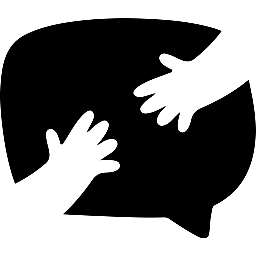

Create a ticket in Zendesk whenever a new submission is made in Happyforms


Create a new ticket in Zendesk following a form submission in JotForm
Ensure that all form submissions and queries are systematically logged and tracked as tickets. This flow will generate a new ticket in Zendesk each time a form is submitted in JotForm.
How it works
- The flow triggers when a new submission is added to the selected form in JotForm.
- Zoho Flow creates a new ticket in Zendesk.


Create a new ticket in Zendesk following a form submission in JotForm
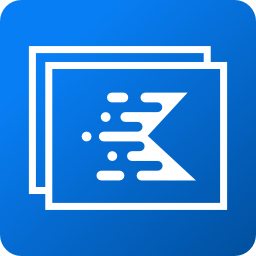

Generate a ticket in Zendesk when a form is submitted in Kadence Blocks
Automate ticket entry to dedicate valuable staff time to other critical administrative tasks. This flow will generate a new ticket in Zendesk each time a form is submitted in Kadence Blocks.
How it works
- The flow triggers when a form entry is submitted in Kadence Blocks.
- Zoho Flow creates a new ticket in Zendesk.
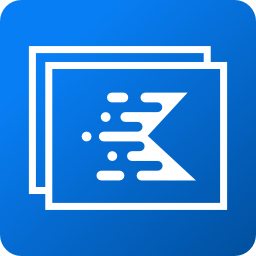

Generate a ticket in Zendesk when a form is submitted in Kadence Blocks


Create a ticket in Zendesk whenever a new submission is made in Kali Forms
Improve response times to customer queries by promptly generating tickets upon form submission. This flow will create a fresh ticket in Zendesk upon receiving a new form submission in Kali Forms.
How it works
- The flow triggers when a form entry is submitted in Kali Forms.
- Zoho Flow creates a new ticket in Zendesk.


Create a ticket in Zendesk whenever a new submission is made in Kali Forms


Create a ticket in Zendesk for new form submissions in MetForm
Automate ticket entry to dedicate valuable staff time to other critical administrative tasks. This flow will create a fresh ticket in Zendesk upon receiving a new form submission in MetForm.
How it works
- The flow triggers when a form entry is submitted in MetForm.
- Zoho Flow creates a new ticket in Zendesk.


Create a ticket in Zendesk for new form submissions in MetForm


Create a ticket in Zendesk for new form submissions in Ninja Forms
Centralize all incoming inquiries and requests onto a single platform to optimize team responsiveness. This flow will create a fresh ticket in Zendesk upon receiving a new form submission in Ninja Forms.
How it works
- The flow triggers when a new form entry is added in Ninja Forms.
- Zoho Flow creates a new ticket in Zendesk.


Create a ticket in Zendesk for new form submissions in Ninja Forms
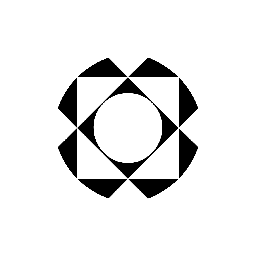

Generate a ticket in Zendesk when a form is submitted in Paperform
Centralize all incoming inquiries and requests onto a single platform to optimize team responsiveness. This flow will create a fresh ticket in Zendesk upon receiving a new form submission in Paperform.
How it works
- The flow triggers when a new entry is submitted for the selected form in Paperform.
- Zoho Flow creates a new ticket in Zendesk.
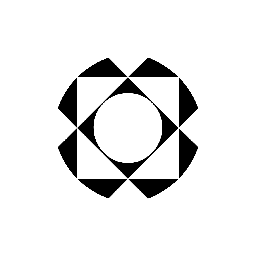

Generate a ticket in Zendesk when a form is submitted in Paperform
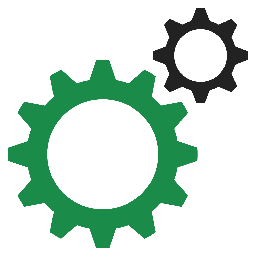

Generate a ticket in Zendesk when a form is submitted in PlanSo Forms
Ensure that all form submissions and queries are systematically logged and tracked as tickets. This flow will create a fresh ticket in Zendesk upon receiving a new form submission in PlanSo Forms.
How it works
- The flow triggers when a new form entry is made in PlanSo Forms.
- Zoho Flow creates a new ticket in Zendesk.
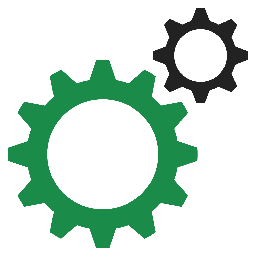

Generate a ticket in Zendesk when a form is submitted in PlanSo Forms
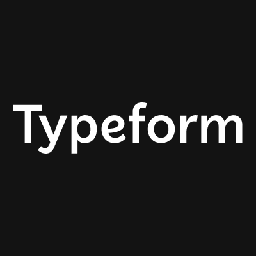

Create a ticket in Zendesk whenever a new submission is made in Typeform
Centralize all incoming inquiries and requests onto a single platform to optimize team responsiveness. This flow will generate a new ticket in Zendesk each time a form is submitted in Typeform.
How it works
- The flow triggers when a new entry is submitted in the selected form in Typeform.
- Zoho Flow creates a new ticket in Zendesk.
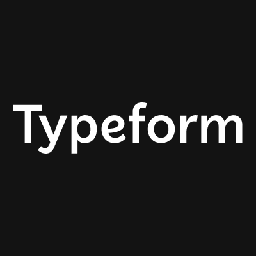

Create a ticket in Zendesk whenever a new submission is made in Typeform


Create a new ticket in Zendesk following a form submission in Ultimate Member
Automate ticket entry to dedicate valuable staff time to other critical administrative tasks. This flow will generate a new ticket in Zendesk in response to each new form submission in Ultimate Member.
How it works
- The flow triggers when a new form entry is made in Ultimate Member.
- Zoho Flow creates a new ticket in Zendesk.


Create a new ticket in Zendesk following a form submission in Ultimate Member


Generate a ticket in Zendesk when a form is submitted in weForms
Ensure that all form submissions and queries are systematically logged and tracked as tickets. This flow will generate a new ticket in Zendesk each time a form is submitted in weForms.
How it works
- The flow triggers when a form entry is submitted in weForms.
- Zoho Flow creates a new ticket in Zendesk.


Generate a ticket in Zendesk when a form is submitted in weForms


Generate a ticket in Zendesk when a form is submitted in WPForms
Automate ticket entry to dedicate valuable staff time to other critical administrative tasks. This flow will create a new ticket in Zendesk for new form submission in WPForms.
How it works
- The flow triggers when a new form entry is made in WPForms.
- Zoho Flow creates a new ticket in Zendesk.


Generate a ticket in Zendesk when a form is submitted in WPForms
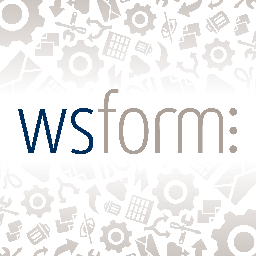

Create a new ticket in Zendesk following a form submission in WS Form
Centralize all incoming inquiries and requests onto a single platform to optimize team responsiveness. This flow will generate a new ticket in Zendesk in response to each new form submission in WS Form.
How it works
- The flow triggers when a form entry is submitted in WS Form.
- Zoho Flow creates a new ticket in Zendesk.
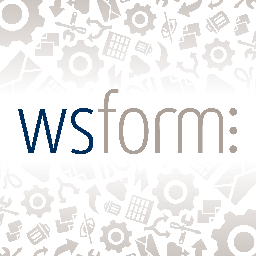

Create a new ticket in Zendesk following a form submission in WS Form


Create a new ticket in Zendesk following a form submission in Wufoo
Ensure that all form submissions and queries are systematically logged and tracked as tickets. This flow will generate a new ticket in Zendesk in response to each new form submission in Wufoo.
How it works
- The flow triggers when a new entry is created in Wufoo.
- Zoho Flow creates a new ticket in Zendesk.


Create a new ticket in Zendesk following a form submission in Wufoo


Create a ticket in Zendesk for new form submissions in Zoho Forms
Ensure that all form submissions and queries are systematically logged and tracked as tickets. This flow will generate a new ticket in Zendesk each time a form is submitted in Zoho Forms.
How it works
- The flow triggers when a new entry is submitted in the selected form in Zoho Forms.
- Zoho Flow creates a new ticket in Zendesk.


Create a ticket in Zendesk for new form submissions in Zoho Forms

Build your own Zendesk integrations
Connect Zendesk with over 900+ apps and build your own integrations using our no-code drag and drop builder and comprehensive workflow elements
Supported triggers and actions
Build your Zendesk workflows using the below triggers and actions
All Triggers - A trigger kickstarts the flow

User created
Triggers when a new user is created

Ticket created
Triggers when a new ticket is created

Ticket updated
Triggers when the details of a ticket is updated

Organization created
Triggers when a new organization is created
All Actions - Actions are the automated tasks

Create Organization
Creates a new organization

Add Tag
Adds tag to the selected ticket

Create Ticket
Creates a new ticket

Create User
Creates a new user

Create Request
Creates a new ticket in a verified end user's account

Update User Details
Updates an existing user's details

Update Ticket
Updates an existing ticket status or adds comments

Add Comment
Adds comment to the selected ticket

Update Organization
Updates an existing organization

Fetch Organization
Fetches the details of an existing organization

Fetch User
Fetches the details of an existing user by ID

Fetch Ticket
Fetches a ticket by ID
What is Zendesk?
Zendesk is a cloud-based help-desk solution that helps you track, prioritize, and solve customer interactions. You can add dynamic content, use or define macros to respond quickly, and obtain detailed insights on all your customers.
Similar apps
Build comprehensive workflows using

Webhook triggers
Receive your data from a wider range of services in multiple formats, like JSON, form data, and plain text.
Learn more >
Logic
Create customized business workflows by including advanced logic elements like if-then branches, time delays, and more.
Learn more >
Custom functions
Write simple scripting functions to format data, call web APIs, send emails, and more.
Learn more >