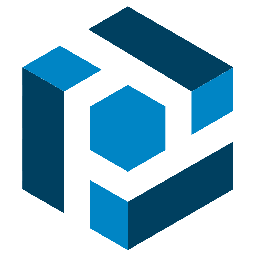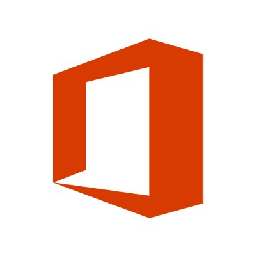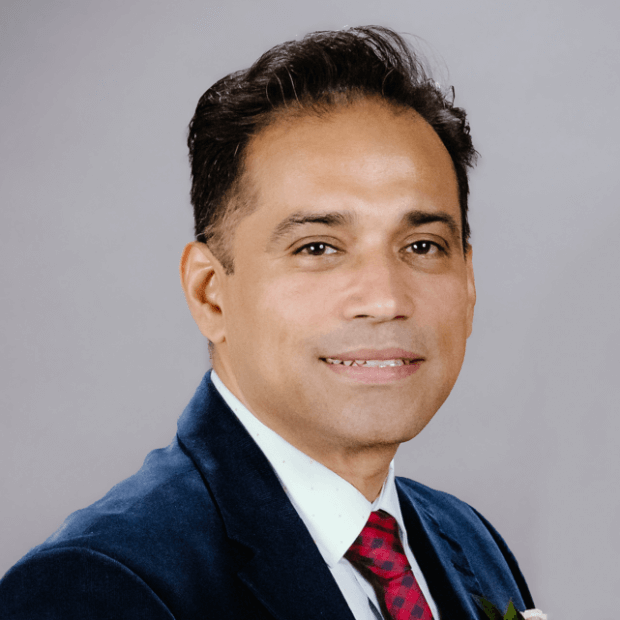Integrate Zoho Mail with 900+ apps
Create business workflows for Zoho Mail without writing code, using Zoho Flow. Automate your routine tasks and make more time for what you do best.
Popular Zoho Mail workflows


Forward ClickSend SMS messages through Zoho Mail
Whenever a ClickSend SMS is received, this flow sends an
email via Zoho Mail, helping you keep records of
important text messages in your inbox.
How it works
1. An SMS is received through ClickSend.
2. Zoho Flow sends the text as an email via Zoho Mail.


Forward ClickSend SMS messages through Zoho Mail


Send an email via Zoho Mail for new Copper opportunities
How it works


Send an email via Zoho Mail for new Copper opportunities


Create tasks in Workast for emails tagged in Zoho Mail
How it works


Create tasks in Workast for emails tagged in Zoho Mail

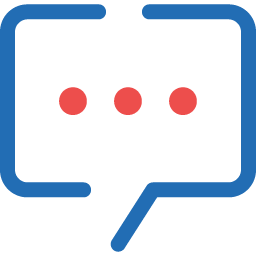
Post new emails from Zoho Mail to a Zoho Cliq channel
Your teammates are more likely to read a chat message than
an email at any time of day. Use this flow to forward
important messages from Zoho Mail to your team's Cliq channel so they
can be read immediately.
How it works
1. Your team receives an email via Zoho Mail.
2. Zoho Flow sends a message to the team's Cliq channel.

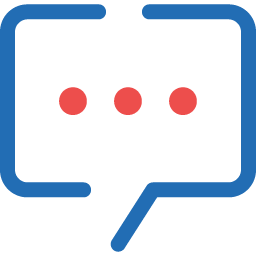
Post new emails from Zoho Mail to a Zoho Cliq channel

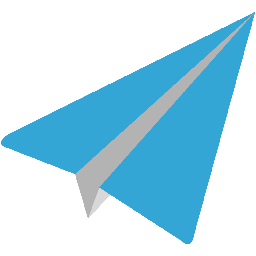
Create Aero Workflow tasks from new emails in Zoho Mail
Every time an email is received in Zoho Mail, this
flow creates a task in Aero Workflow. This lets you to
convert client emails into
tasks so you can act upon them promptly.
How it works
1. An email is received in Zoho Mail.
2. Zoho Flow creates a task in Aero Workflow.

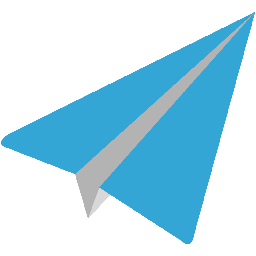
Create Aero Workflow tasks from new emails in Zoho Mail


Create Asana tasks for new emails in Zoho Mail
This flow converts your important email threads to tasks in no time. Each time you receive an email in a specified folder in Zoho Mail, the flow creates a corresponding task in Asana.
How it works
1. A new email is received in Zoho Mail.
2. Zoho Flow creates a corresponding task in Asana.


Create Asana tasks for new emails in Zoho Mail


Create Basecamp 'to-do's for new emails in Zoho Mail
Each time a new email is received in a specific folder in Zoho
Mail, this flow automatically creates a "to-do" in Basecamp 3. That
way, you can easily communicate important tasks to your team.
How it works
1. A new email is received in Zoho Mail.
2. Zoho Flow creates a "to-do" in Basecamp 3.


Create Basecamp 'to-do's for new emails in Zoho Mail

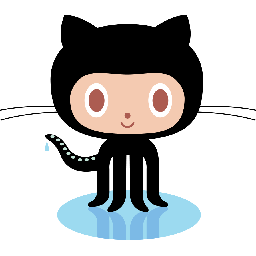
Create Github issues when bugs are reported via Zoho Mail
If you're receiving support requests in your inbox, this workflow can
help you filter out the bug reports and escalate them to your team
automatically. It creates a new issue in GitHub when a new email
containing a bug report is received in Zoho Mail.
How it works
1. A new email that contains the word 'bug' is received in Zoho Mail.
2. Zoho Flow creates an issue in GitHub.

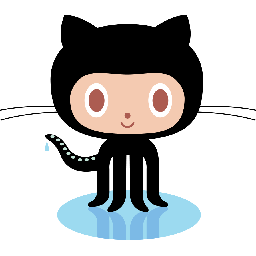
Create Github issues when bugs are reported via Zoho Mail


Create tasks in Kanban Tool for new emails in Zoho Mail
Does your team often plan tasks based on important emails you receive? Then this flow is what you need. It automatically creates a task in Kanban Tool whenever an email is received in Zoho Mail.
How it works
1. A new email is received in Zoho Mail.
2. Zoho Flow creates a task in Kanban Tool.


Create tasks in Kanban Tool for new emails in Zoho Mail


Add tasks to Podio from new emails in Zoho Mail
When your inbox is brimming with tasks, you wouldn't want to take too
much time to segregate and allocate these tasks. Use this flow to
automatically create a new task for your team to view on Podio
whenever you receive a new email in a Zoho Mail.
How it works
1. A new email is received in Zoho Mail.
2. Zoho Flow creates a corresponding task in Podio.


Add tasks to Podio from new emails in Zoho Mail


Create Trello cards for new Zoho Mail emails matching a search term
Getting teammates to act on your important emails doesn't have to be
a tiresome job anymore. This flow creates a new Trello card each time
a new email matching a search is received in Zoho Mail.
How it works
1. A new email matching a specified search term is received in Zoho Mail.
2. Zoho Flow creates a corresponding card in Trello.


Create Trello cards for new Zoho Mail emails matching a search term


Send new Zoho Notebook note cards via Zoho Mail
Need to notify your team about important notes that you add in Zoho
Notebook. Every time a new note card is added to a specified notebook
in Zoho Notebook, this flow sends your teammates a copy of its details
via Zoho Mail.
How it works
1. A new note card is added to a specified notebook in Zoho Notebook.
2. Zoho Flow sends a mail via Zoho Mail.


Send new Zoho Notebook note cards via Zoho Mail


Send Zoho Mail emails for new folders in Zoho WorkDrive
Need to alert specific teammates as soon as you create a new folder to work on? This flow automatically sends your colleagues an email via Zoho Mail whenever a new folder is added in Zoho WorkDrive.
How it works
1. A new folder is added in Zoho WorkDrive.
2. Zoho Flow sends an email via Zoho Mail.


Send Zoho Mail emails for new folders in Zoho WorkDrive


Get emails via Zoho Mail for new Dribble shots
How it works


Get emails via Zoho Mail for new Dribble shots


Send email via Zoho Mail for new document in easybill
How it works


Send email via Zoho Mail for new document in easybill


Create Zoho Mail folders for new events in Eventbrite
Each time a new event is added in Eventbrite, this flow automatically
creates a corresponding folder in Zoho Mail. That way, your email
conversations will stay organized and easy to track.
How it works
1. A new event is created in Eventbrite.
2. Zoho Flow creates a corresponding folder in Zoho Mail.


Create Zoho Mail folders for new events in Eventbrite

See how your favorite restaurant is performing each month using Zomato
How it works

See how your favorite restaurant is performing each month using Zomato


Send an email via Zoho Mail to disqualified candidates in Recruitee
How it works


Send an email via Zoho Mail to disqualified candidates in Recruitee


Send starred Slack messages as emails with Zoho Mail
Once you set up this flow, all important conversations in Slack
will be delivered to your team members' inboxes instantly. All
you have to do is star the message, and this flow will automatically
send the text as an email.
How it works
1. A new message is starred in Slack.
2. Zoho Flow notifies you through an email via Zoho Mail.


Send starred Slack messages as emails with Zoho Mail


Send an email via Zoho Mail when a meeting starts in Lucid Meetings
How it works


Send an email via Zoho Mail when a meeting starts in Lucid Meetings


Send NetHunt CRM comments via Zoho Mail
How it works


Send NetHunt CRM comments via Zoho Mail


Send email from Zoho Mail for new merchant transaction in PayPal
How it works


Send email from Zoho Mail for new merchant transaction in PayPal


Send email via Zoho Mail for new test in PractiTest
How it works


Send email via Zoho Mail for new test in PractiTest


Create Wrike tasks for Zoho Mails
Whenever you receive a mail in a specified folder of your Zoho Mail Inbox, the flow automatically create a task in Wrike. This allows you to save time communicating new tasks to your team.
How it works
1. A new mail is received in Zoho Mail.
2. Zoho Flow creates a task in Wrike.


Create Wrike tasks for Zoho Mails
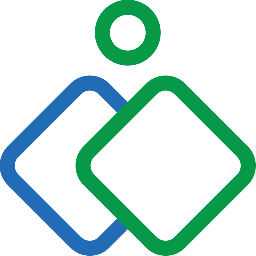

Send email via Zoho Mail when a new unattended computer is added in Zoho Assist
How it works
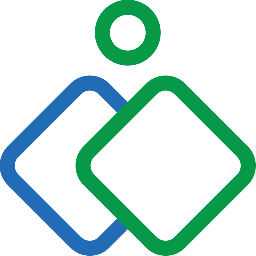

Send email via Zoho Mail when a new unattended computer is added in Zoho Assist


Send a welcome email using Zoho Mail when a new company is created in Agendor
Start your sales funnel right: send a personalized welcome email to new companies to boost engagement. This flow will dispatch a welcome email through Zoho Mail for newly created companies in Agendor.
How it works
- The flow triggers when a new company is created in Agendor.
- Zoho Flow creates and sends a new email in Zoho Mail.


Send a welcome email using Zoho Mail when a new company is created in Agendor


Send a welcome email using Zoho Mail when a new company is created in Bexio
Start your sales funnel right: send a personalized welcome email to new companies to boost engagement. This flow will send a welcome email via Zoho Mail to new companies created in Bexio.
How it works
- The flow triggers when a company is added or updated in Bexio.
- Zoho Flow creates and sends a new email in Zoho Mail.


Send a welcome email using Zoho Mail when a new company is created in Bexio


Send a welcome email using Zoho Mail when a new company is created in Bigin by Zoho CRM
Promptly send welcome emails to companies to boost customer satisfaction and foster loyalty. This flow will generate a welcome email using Zoho Mail for every new company created within Bigin by Zoho CRM.
How it works
- The flow triggers when a new company is created in Bigin by Zoho CRM.
- Zoho Flow creates and sends a new email in Zoho Mail.


Send a welcome email using Zoho Mail when a new company is created in Bigin by Zoho CRM
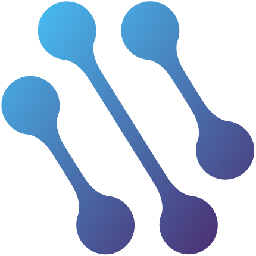

Trigger a welcome email through Zoho Mail when a new company is added in CATS
Promptly send welcome emails to companies to boost customer satisfaction and foster loyalty. This flow will send a welcome email via Zoho Mail to new companies created in CATS.
How it works
- The flow triggers when a new company is created in CATS.
- Zoho Flow creates and sends a new email in Zoho Mail.
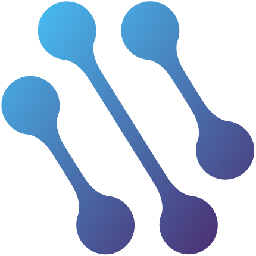

Trigger a welcome email through Zoho Mail when a new company is added in CATS
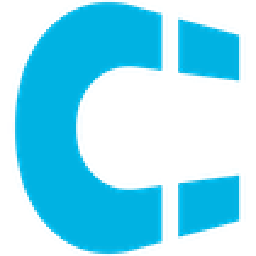

Initiate a welcome email using Zoho Mail when a new company is created in Clientify
Introduce your business to new clients with an informative welcome email. This flow will dispatch a welcome email through Zoho Mail for newly created companies in Clientify.
How it works
- The flow triggers when a new company is created in Clientify.
- Zoho Flow creates and sends a new email in Zoho Mail.
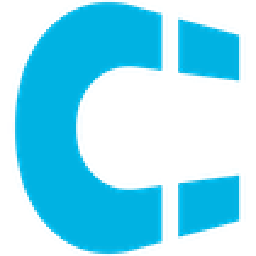

Initiate a welcome email using Zoho Mail when a new company is created in Clientify


Initiate a welcome email using Zoho Mail when a new company is created in EngageBay
Start your sales funnel right: send a personalized welcome email to new companies to boost engagement. This flow will send a welcome email via Zoho Mail to new companies created in EngageBay.
How it works
- The flow triggers when a new company is created in EngageBay.
- Zoho Flow creates and sends a new email in Zoho Mail.


Initiate a welcome email using Zoho Mail when a new company is created in EngageBay


Send a welcome email using Zoho Mail when a new company is created in Firmao
Promptly send welcome emails to companies to boost customer satisfaction and foster loyalty. This flow will send out a welcome email via Zoho Mail for new companies created in Firmao.
How it works
- The flow triggers when a new company is created in Firmao.
- Zoho Flow creates and sends a new email in Zoho Mail.


Send a welcome email using Zoho Mail when a new company is created in Firmao


Trigger a welcome email through Zoho Mail when a new company is added in Flowlu
Introduce your business to new clients with an informative welcome email. This flow will dispatch a welcome email through Zoho Mail for newly created companies in Flowlu.
How it works
- The flow triggers when a new account is created in Flowlu.
- Zoho Flow creates and sends a new email in Zoho Mail.


Trigger a welcome email through Zoho Mail when a new company is added in Flowlu


Trigger a welcome email through Zoho Mail when a new company is added in HubSpot CRM
Start your sales funnel right: send a personalized welcome email to new companies to boost engagement. This flow will send out a welcome email via Zoho Mail for new companies created in HubSpot CRM.
How it works
- The flow triggers when a new company is created in HubSpot CRM.
- Zoho Flow creates and sends a new email in Zoho Mail.


Trigger a welcome email through Zoho Mail when a new company is added in HubSpot CRM


Initiate a welcome email using Zoho Mail when a new company is created in Jetpack CRM
Quickly welcome your new clients with a tailored automated welcome email. This flow will generate a welcome email using Zoho Mail for every new company created within Jetpack CRM.
How it works
- The flow triggers when a new company is created in Jetpack CRM.
- Zoho Flow creates and sends a new email in Zoho Mail.


Initiate a welcome email using Zoho Mail when a new company is created in Jetpack CRM


Trigger a welcome email through Zoho Mail when a new company is added in Kizen
Start your sales funnel right: send a personalized welcome email to new companies to boost engagement. This flow will send out a welcome email via Zoho Mail for new companies created in Kizen.
How it works
- The flow triggers when a new company is added in Kizen.
- Zoho Flow creates and sends a new email in Zoho Mail.


Trigger a welcome email through Zoho Mail when a new company is added in Kizen


Send a welcome email using Zoho Mail when a new company is created in Kylas
Promptly send welcome emails to companies to boost customer satisfaction and foster loyalty. This flow will dispatch a welcome email through Zoho Mail for newly created companies in Kylas.
How it works
- The flow triggers when a new company is created in Kylas.
- Zoho Flow creates and sends a new email in Zoho Mail.


Send a welcome email using Zoho Mail when a new company is created in Kylas


Send a welcome email using Zoho Mail when a new company is created in Livespace
Start your sales funnel right: send a personalized welcome email to new companies to boost engagement. This flow will send out a welcome email via Zoho Mail for new companies created in Livespace.
How it works
- The flow triggers when a new company is created in Livespace.
- Zoho Flow creates and sends a new email in Zoho Mail.


Send a welcome email using Zoho Mail when a new company is created in Livespace


Initiate a welcome email using Zoho Mail when a new company is created in Nutshell
Quickly welcome your new clients with a tailored automated welcome email. This flow will send a welcome email via Zoho Mail to new companies created in Nutshell.
How it works
- The flow triggers when a new company is created in Nutshell.
- Zoho Flow creates and sends a new email in Zoho Mail.


Initiate a welcome email using Zoho Mail when a new company is created in Nutshell
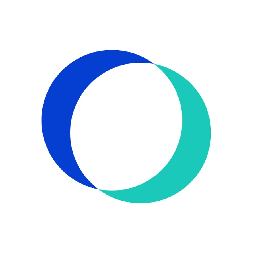

Trigger a welcome email through Zoho Mail when a new company is added in Office RnD
Promptly send welcome emails to companies to boost customer satisfaction and foster loyalty. This flow will dispatch a welcome email through Zoho Mail for newly created companies in Office RnD.
How it works
- The flow triggers when a new company is created in Office RnD.
- Zoho Flow creates and sends a new email in Zoho Mail.
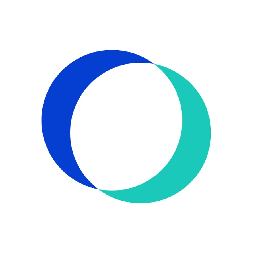

Trigger a welcome email through Zoho Mail when a new company is added in Office RnD
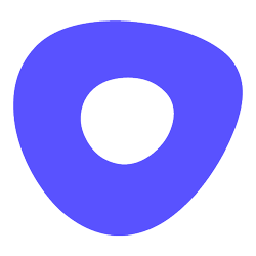

Trigger a welcome email through Zoho Mail when a new company is added in Outreach
Start your sales funnel right: send a personalized welcome email to new companies to boost engagement. This flow will send out a welcome email via Zoho Mail for new companies created in Outreach.
How it works
- The flow triggers when an account is created or deleted in Outreach.
- Zoho Flow creates and sends a new email in Zoho Mail.
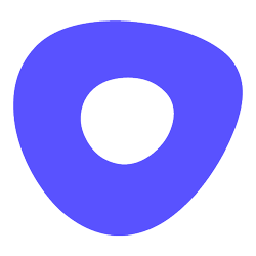

Trigger a welcome email through Zoho Mail when a new company is added in Outreach


Send out a welcome email with Zoho Mail once a new company is created in Outseta
Promptly send welcome emails to companies to boost customer satisfaction and foster loyalty. This flow will generate a welcome email using Zoho Mail for every new company created within Outseta.
How it works
- The flow triggers when a new account is added in Outseta.
- Zoho Flow creates and sends a new email in Zoho Mail.


Send out a welcome email with Zoho Mail once a new company is created in Outseta


Initiate a welcome email using Zoho Mail when a new company is created in Salesforce
Start your sales funnel right: send a personalized welcome email to new companies to boost engagement. This flow will send a welcome email via Zoho Mail to new companies created in Salesforce.
How it works
- The flow triggers when a new account is created in Salesforce.
- Zoho Flow creates and sends a new email in Zoho Mail.


Initiate a welcome email using Zoho Mail when a new company is created in Salesforce
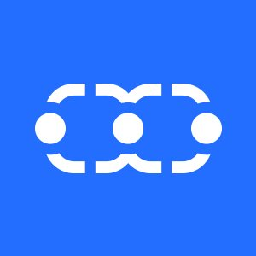

Trigger a welcome email through Zoho Mail when a new company is added in Salesmate
Start your sales funnel right: send a personalized welcome email to new companies to boost engagement. This flow will send a welcome email via Zoho Mail to new companies created in Salesmate.
How it works
- The flow triggers when a new company is created in Salesmate.
- Zoho Flow creates and sends a new email in Zoho Mail.
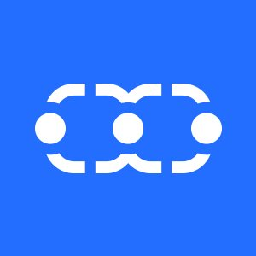

Trigger a welcome email through Zoho Mail when a new company is added in Salesmate


Trigger a welcome email through Zoho Mail when a new company is added in Teamgate
Introduce your business to new clients with an informative welcome email. This flow will send a welcome email via Zoho Mail to new companies created in Teamgate.
How it works
- The flow triggers when a new company is created in Teamgate.
- Zoho Flow creates and sends a new email in Zoho Mail.


Trigger a welcome email through Zoho Mail when a new company is added in Teamgate
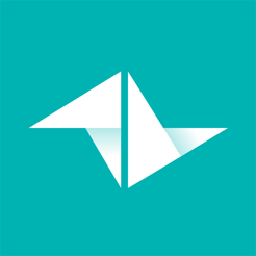

Send a welcome email using Zoho Mail when a new company is created in Teamleader
Promptly send welcome emails to companies to boost customer satisfaction and foster loyalty. This flow will generate a welcome email using Zoho Mail for every new company created within Teamleader.
How it works
- The flow triggers when a new company is added in Teamleader.
- Zoho Flow creates and sends a new email in Zoho Mail.
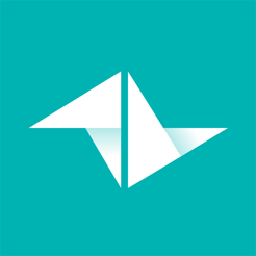

Send a welcome email using Zoho Mail when a new company is created in Teamleader


Trigger a welcome email through Zoho Mail when a new company is added in Teamwork CRM
Promptly send welcome emails to companies to boost customer satisfaction and foster loyalty. This flow will generate a welcome email using Zoho Mail for every new company created within Teamwork CRM.
How it works
- The flow triggers when a new company is created in Teamwork CRM.
- Zoho Flow creates and sends a new email in Zoho Mail.


Trigger a welcome email through Zoho Mail when a new company is added in Teamwork CRM


Send a welcome email using Zoho Mail when a new company is created in Upsales
Start your sales funnel right: send a personalized welcome email to new companies to boost engagement. This flow will send a welcome email via Zoho Mail to new companies created in Upsales.
How it works
- The flow triggers when a new company is created in Upsales.
- Zoho Flow creates and sends a new email in Zoho Mail.


Send a welcome email using Zoho Mail when a new company is created in Upsales

Build your own Zoho Mail integrations
Connect Zoho Mail with over 900+ apps and build your own integrations using our no-code drag and drop builder and comprehensive workflow elements
Supported triggers and actions
Build your Zoho Mail workflows using the below triggers and actions
All Triggers - A trigger kickstarts the flow

Email received
Triggers when a new email is received

Email tagged
Triggers when an email is tagged.

Email received from particular sender
Triggers when a new email is received from the specified email address

Email matching search received
Triggers when a new email matching the given conditions is received

Email sent
Triggers when an email is sent
All Actions - Actions are the automated tasks

Create task
Creates a new task

Create draft
Creates a new email and stores it in the draft folder

Create note
Creates a new personal note or a group note

Create folder
Creates a new folder

Add user to organization
Adds a new user to an existing organization

Send email
Creates and sends a new email

Add member to group
Adds a new member to an existing organization

Apply tag on email
Applies a tag on the selected email by message ID

Move email to folder
Moves an email to the selected folder

Fetch email
Fetches an email by its unique message ID
Build comprehensive workflows using

Webhook triggers
Receive your data from a wider range of services in multiple formats, like JSON, form data, and plain text.
Learn more >
Logic
Create customized business workflows by including advanced logic elements like if-then branches, time delays, and more.
Learn more >
Custom functions
Write simple scripting functions to format data, call web APIs, send emails, and more.
Learn more >