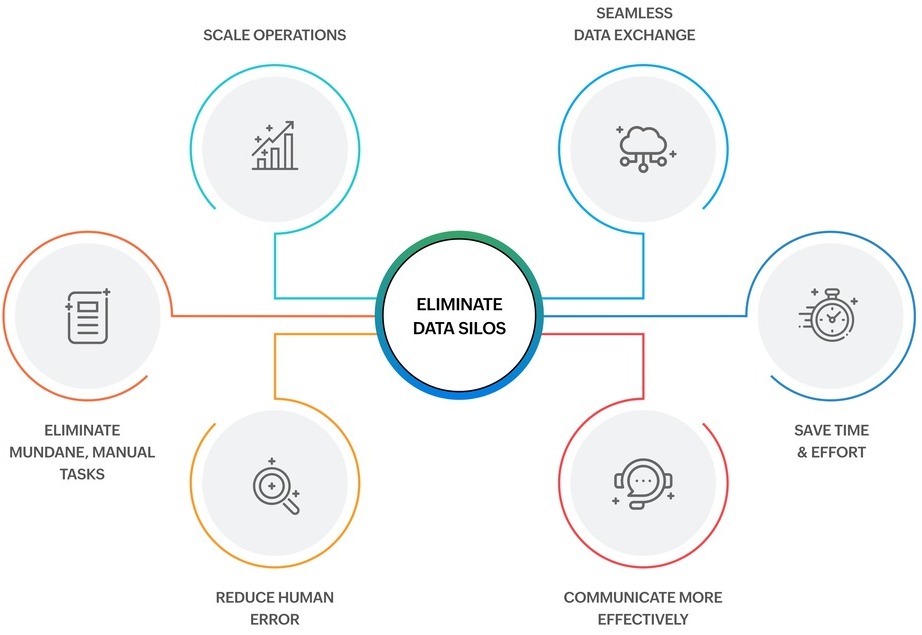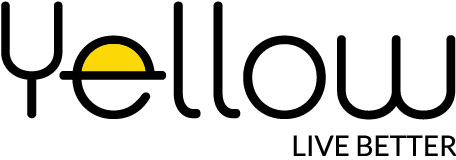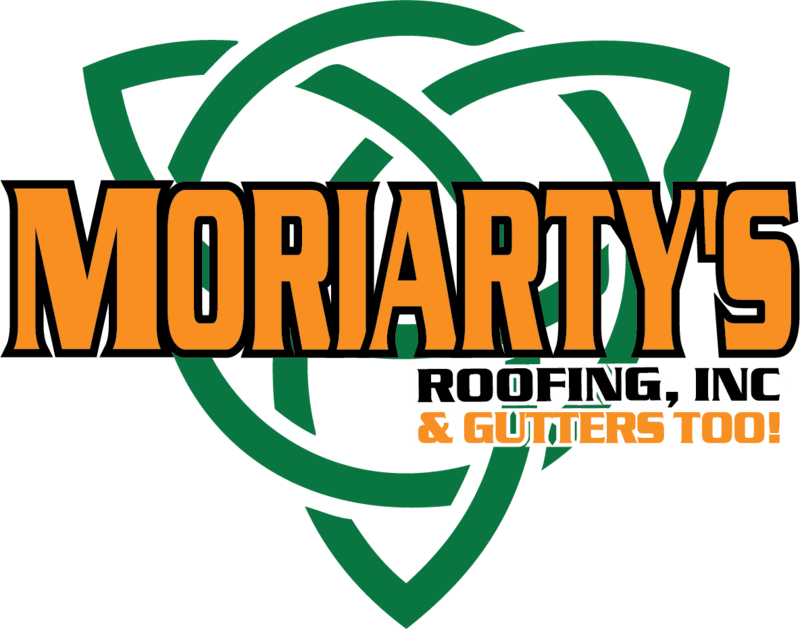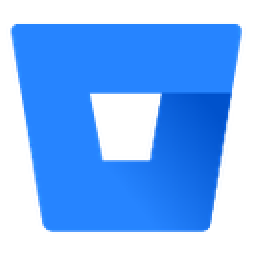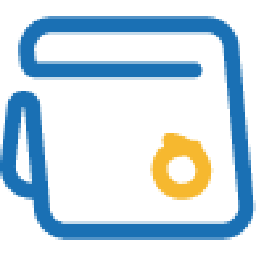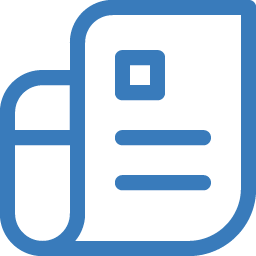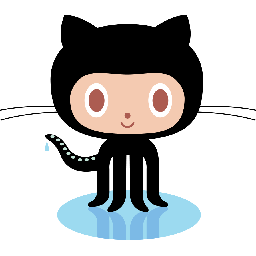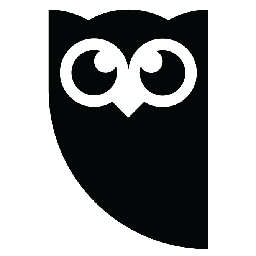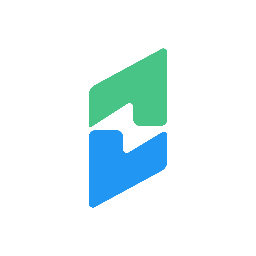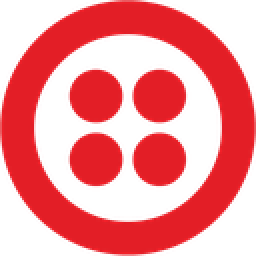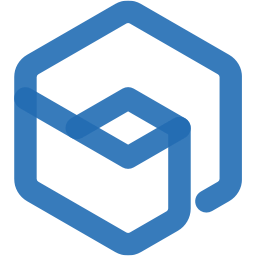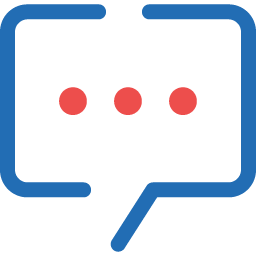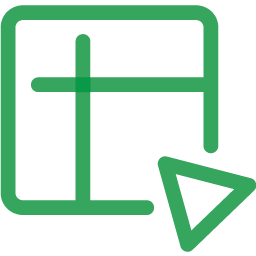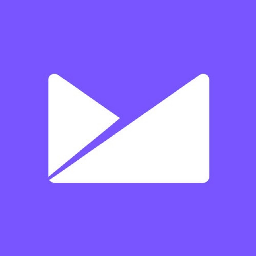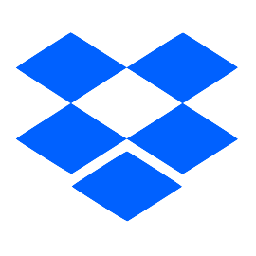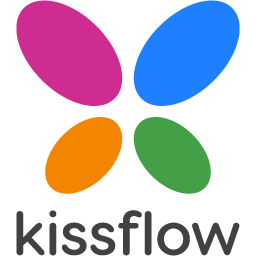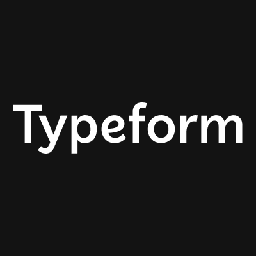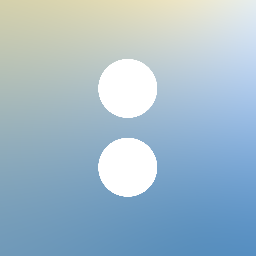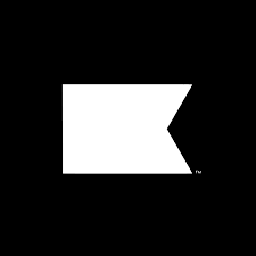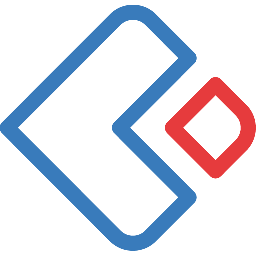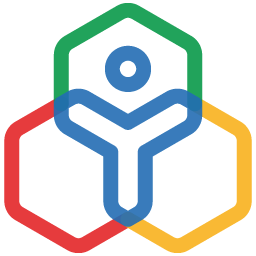Build custom integrations for automating mission-critical workflows
Zoho Flow lets you connect the apps you use every day. Build any integrations you want, no matter your role or business.
Try now for free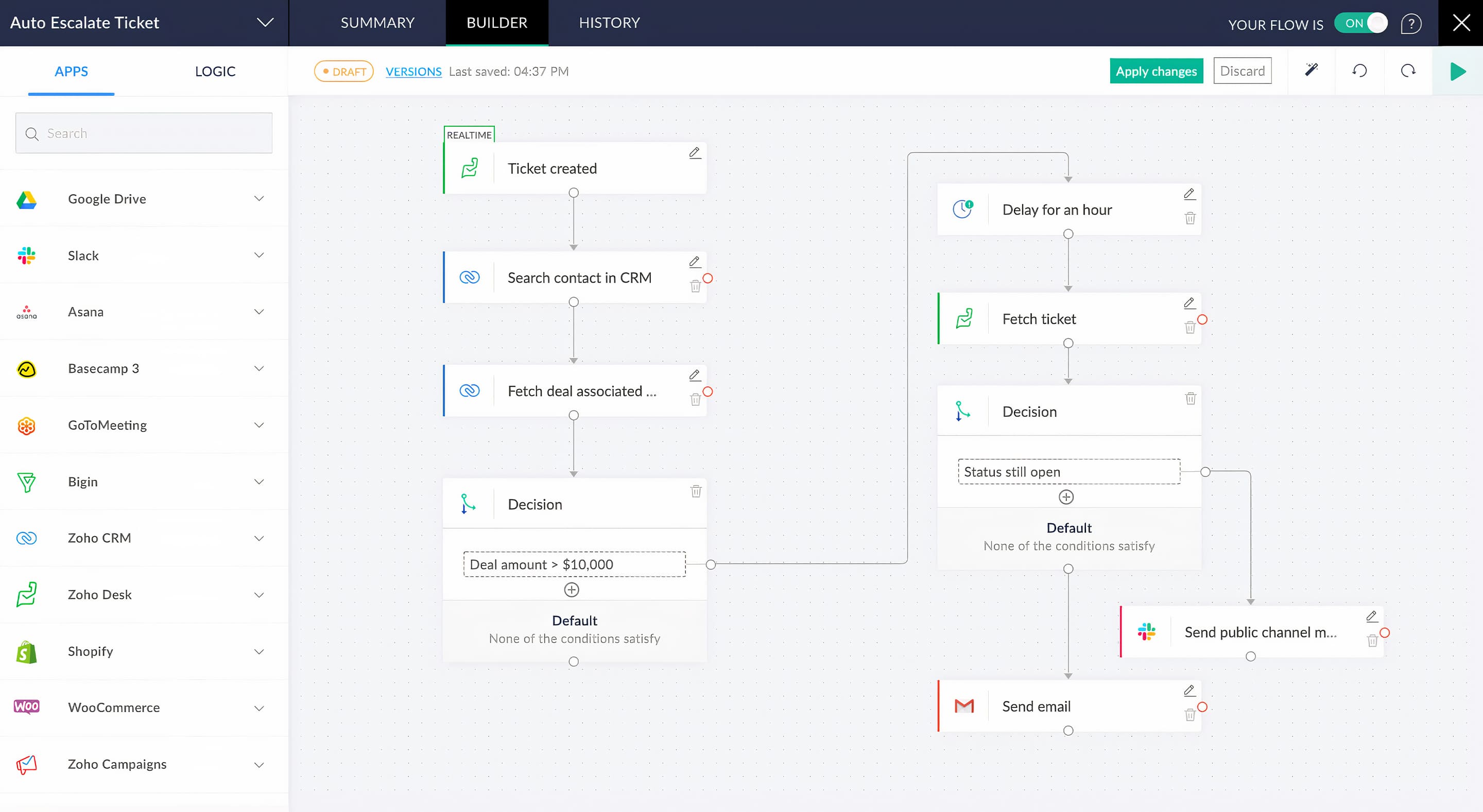
Hundreds of apps. Myriad of connectivity options.
Zoho Flow supports hundreds of cloud apps and major on-prem apps. Connect them all to Zoho Flow to enable endless combinations of integrations:
1) Cloud ↔ Cloud
2) Cloud ↔ On-prem
3) On-prem ↔ On-prem
Connect. Integrate. Automate.
Connect all your apps to Zoho Flow. Start building custom integrations in no time and automate your workflows.
Build custom workflows in minutes
Use Zoho Flow's drag-and-drop builder and logic elements to build workflows fast. Need more flexibility? Write your own scripts to incorporate further customizations.
Utilize multiple data sources for triggering workflows
Trigger workflows from webhooks, emails, and URL polling. Use configurable rules to parse incoming data.
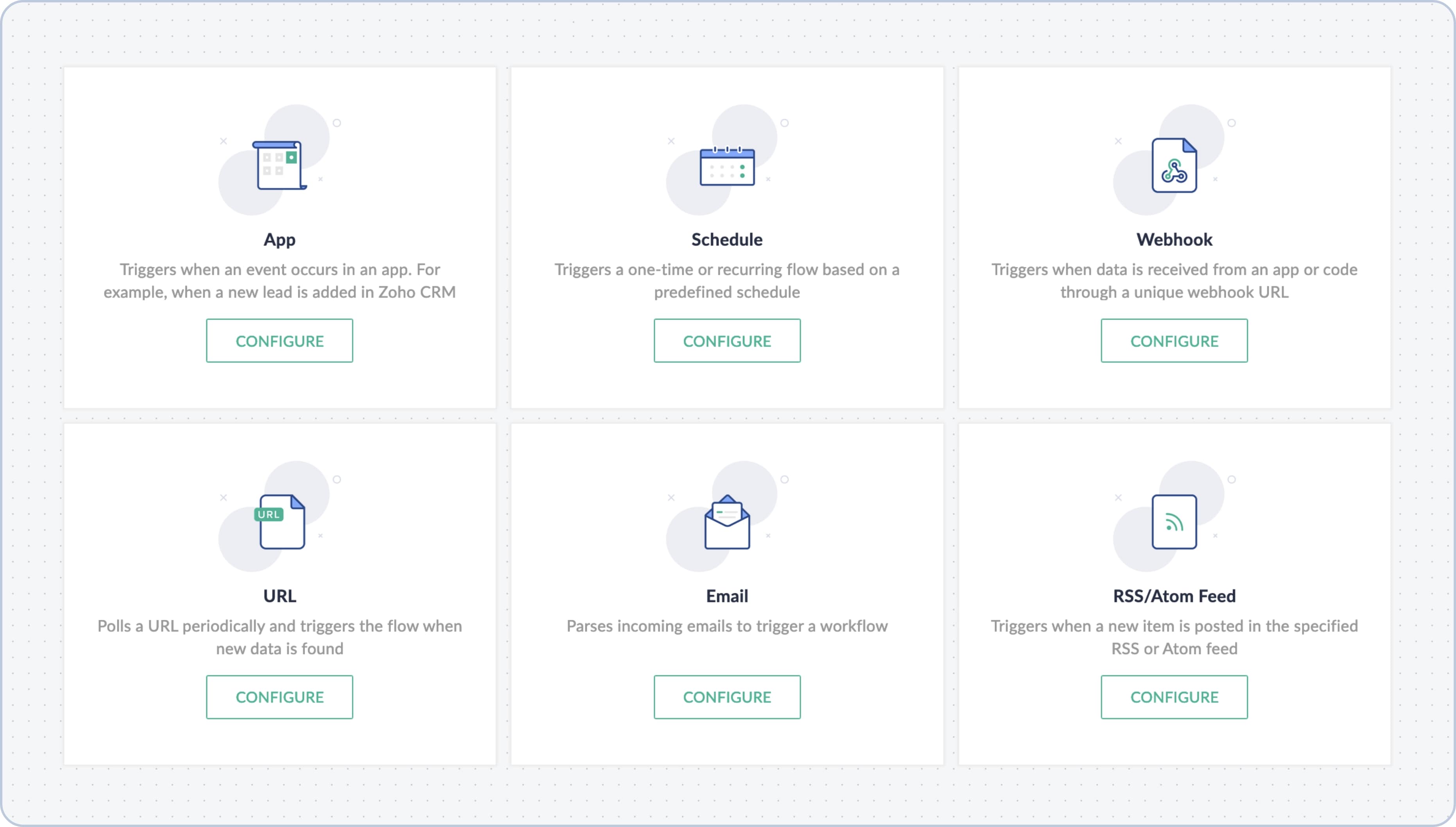
Integrate your on-prem systems
In addition to cloud apps, you can also connect on-prem apps, such as SQL databases and intranet applications. You can even execute command line scripts for automating custom actions. Learn more
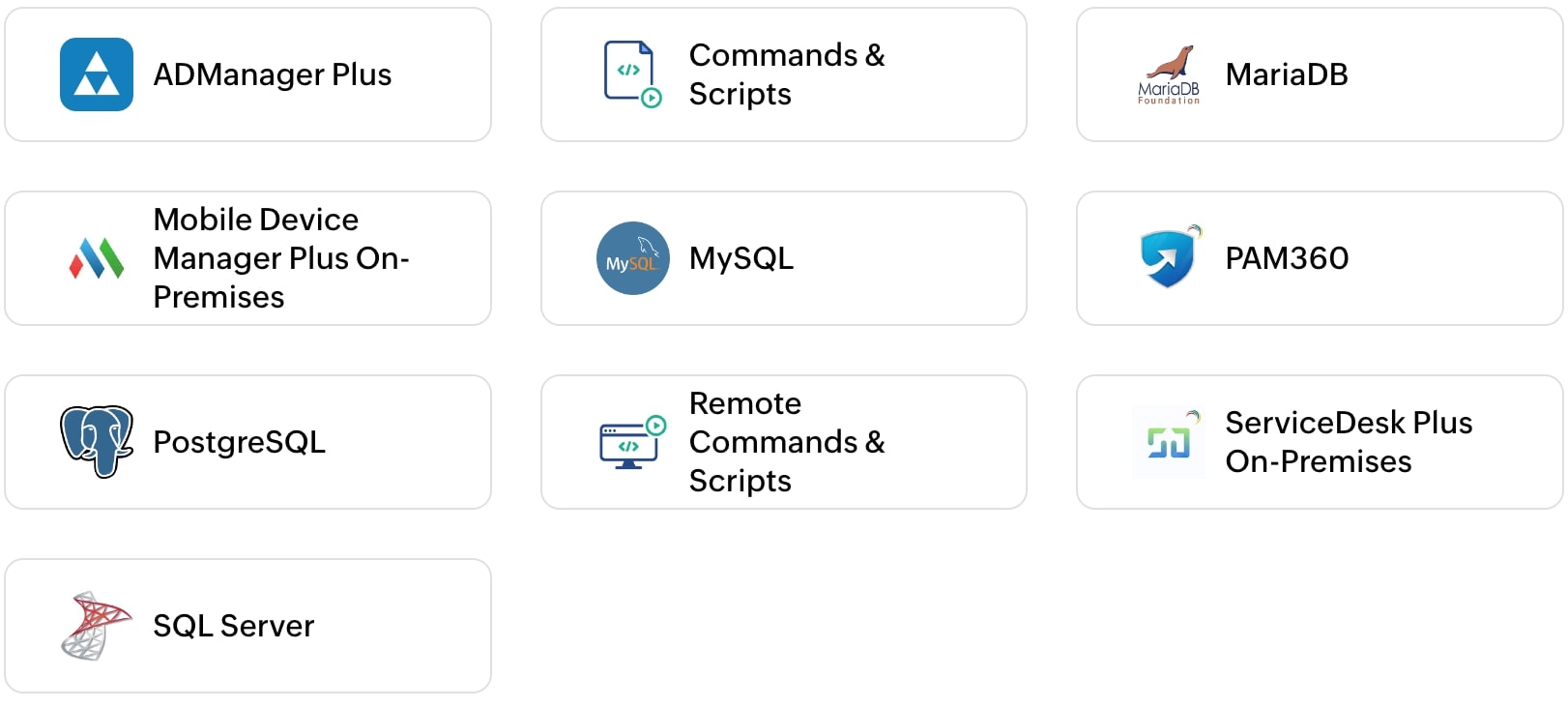
Keep track of all your workflows
Get complete visibility on how every step of every workflow gets executed. Zoho Flow provides a multitude of options to effectively troubleshoot your workflows.
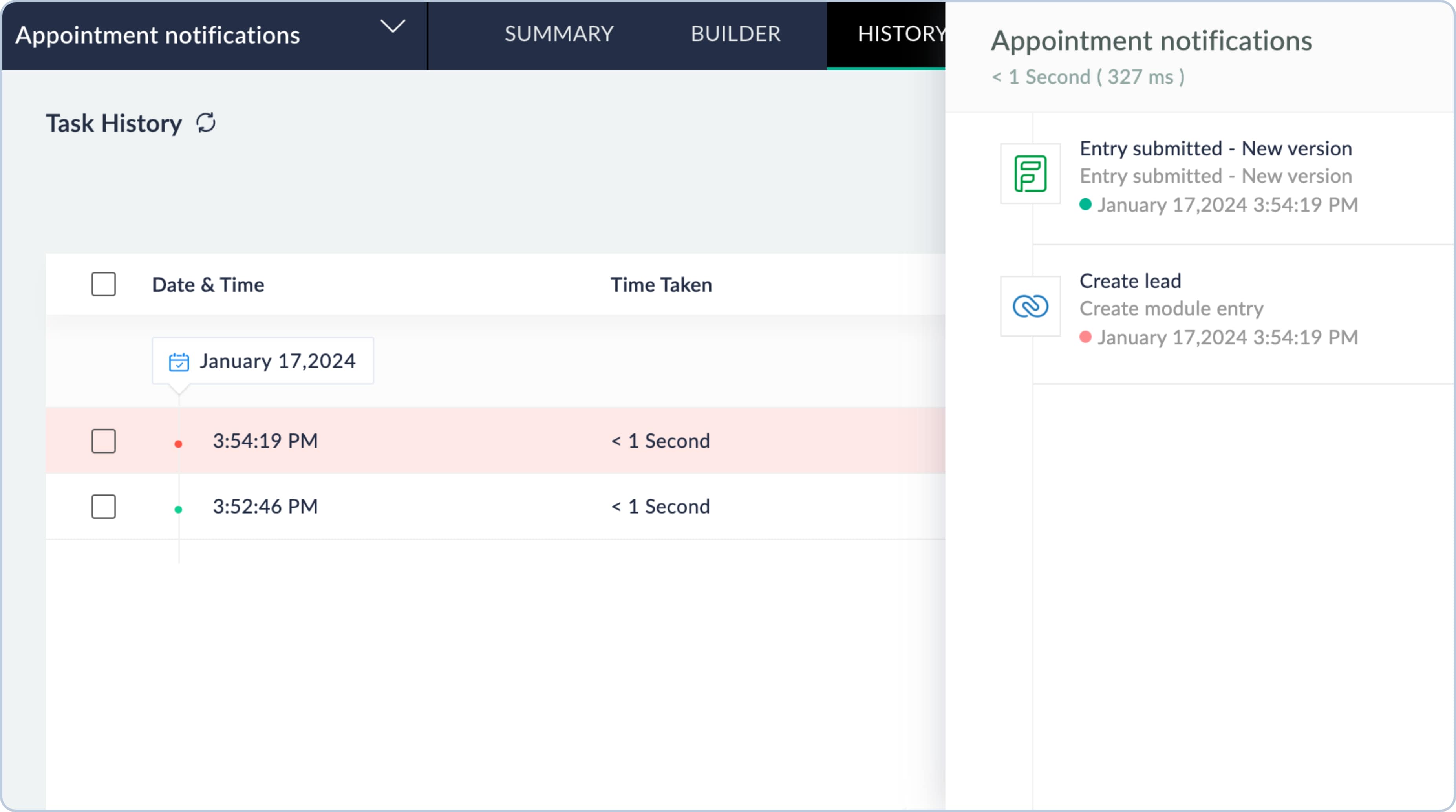
Eliminate data silos within the organization
Teams can create both function-specific and cross-functional workflows spanning different teams, leading to improved productivity and fewer data silos.